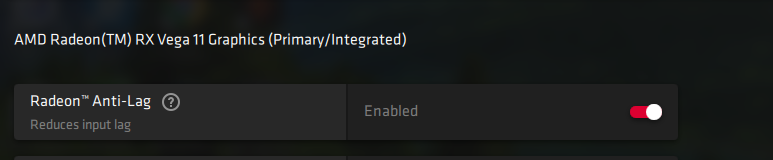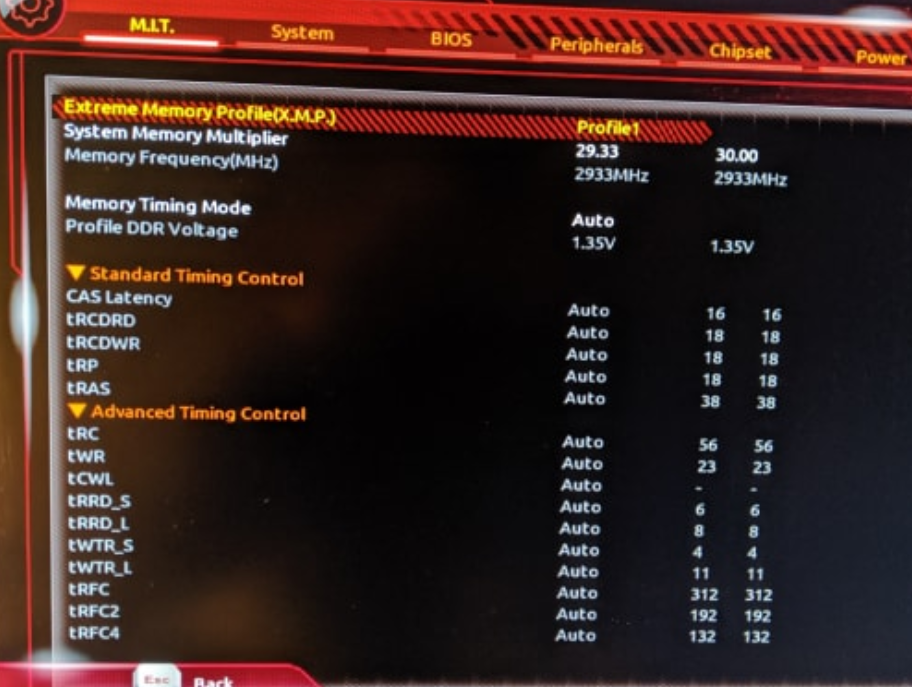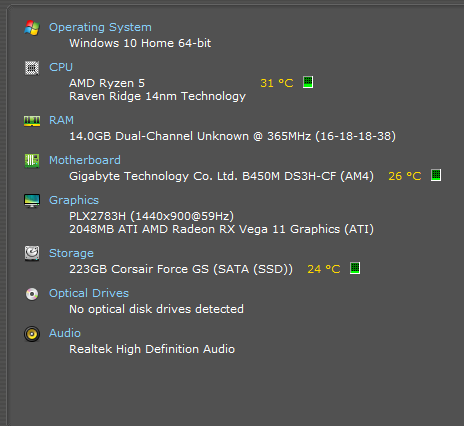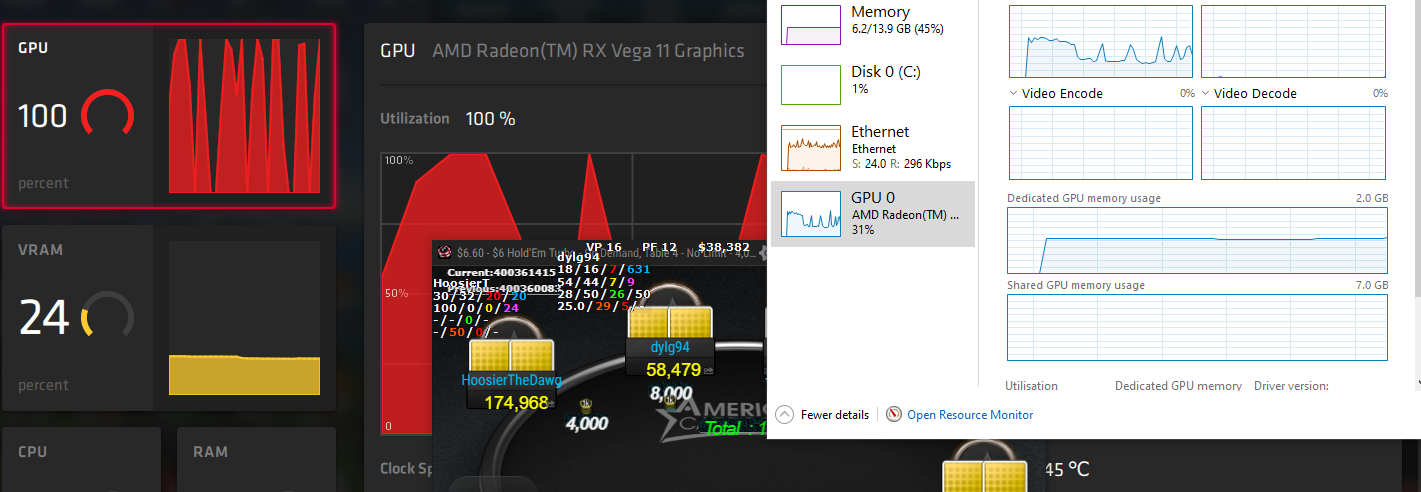Wasn't sure where to post this but as it's a mix of all components possibly then I'll stick it here if that's ok.
Recently bought from overclockers a Gigabyte Technology Co. Ltd. B450M DS3H-CF (AM4) with Ryzen 5 3400G with Vega graphics.
Basically the kind of gaming I do isn't necessarily the type that requires good graphics, but as I still have the same problem I had before upgrading from my old i3 2700 from 2011, maybe I'm wrong on that front.
The problem I have is I play lots of tables of poker at once, most sites are fine but the one I play most is notoriously laggy, but more than playable...until reaching 20 tables. It seems to be this number and beyond where it gets so sluggish that it's having a very negative affect.
I have friends who more than 40-table with zero lag, so I know it's not the site. Asked a few for their processor details and one is an i7-7700, I did a benchtest comparison with my Ryzen and they're both equal to each other in performance, despite the Intel being 3x the price. Also, cpu usage never goes beyond 60% when being stressed the most. RAM also doesn't go past 50-60% either, so presumably those figures rule out those two things being the problem? I could be wrong there again, perhaps despite the performance figures and usage %, there could still be something hidden that makes the Intel I compared with far superior?
So the benchtest states graphics are "very poor". But I have enquired with some techs who wrote very intricate poker software and they say it WON'T be the graphics. But I can't see what else it can be?
If lag starts at so many tables, it could be the whole too much stuff on a screen, FPS rate somehow involved there, I don't know as I'm clueless about computer tech in general.
Yes the hd is SSD, 240gb, only half the space being used, also comes back as excellently performing in a test, plus a brand new windows 10 install.
So my main question is, if I'm foced to get a proper graphics card, which makes can I plug into this motherboard? AMD only or nvidia too? And does it then automatically override the intergrated side with a fairly straight forward plug n play? tia
Recently bought from overclockers a Gigabyte Technology Co. Ltd. B450M DS3H-CF (AM4) with Ryzen 5 3400G with Vega graphics.
Basically the kind of gaming I do isn't necessarily the type that requires good graphics, but as I still have the same problem I had before upgrading from my old i3 2700 from 2011, maybe I'm wrong on that front.
The problem I have is I play lots of tables of poker at once, most sites are fine but the one I play most is notoriously laggy, but more than playable...until reaching 20 tables. It seems to be this number and beyond where it gets so sluggish that it's having a very negative affect.
I have friends who more than 40-table with zero lag, so I know it's not the site. Asked a few for their processor details and one is an i7-7700, I did a benchtest comparison with my Ryzen and they're both equal to each other in performance, despite the Intel being 3x the price. Also, cpu usage never goes beyond 60% when being stressed the most. RAM also doesn't go past 50-60% either, so presumably those figures rule out those two things being the problem? I could be wrong there again, perhaps despite the performance figures and usage %, there could still be something hidden that makes the Intel I compared with far superior?
So the benchtest states graphics are "very poor". But I have enquired with some techs who wrote very intricate poker software and they say it WON'T be the graphics. But I can't see what else it can be?
If lag starts at so many tables, it could be the whole too much stuff on a screen, FPS rate somehow involved there, I don't know as I'm clueless about computer tech in general.
Yes the hd is SSD, 240gb, only half the space being used, also comes back as excellently performing in a test, plus a brand new windows 10 install.
So my main question is, if I'm foced to get a proper graphics card, which makes can I plug into this motherboard? AMD only or nvidia too? And does it then automatically override the intergrated side with a fairly straight forward plug n play? tia