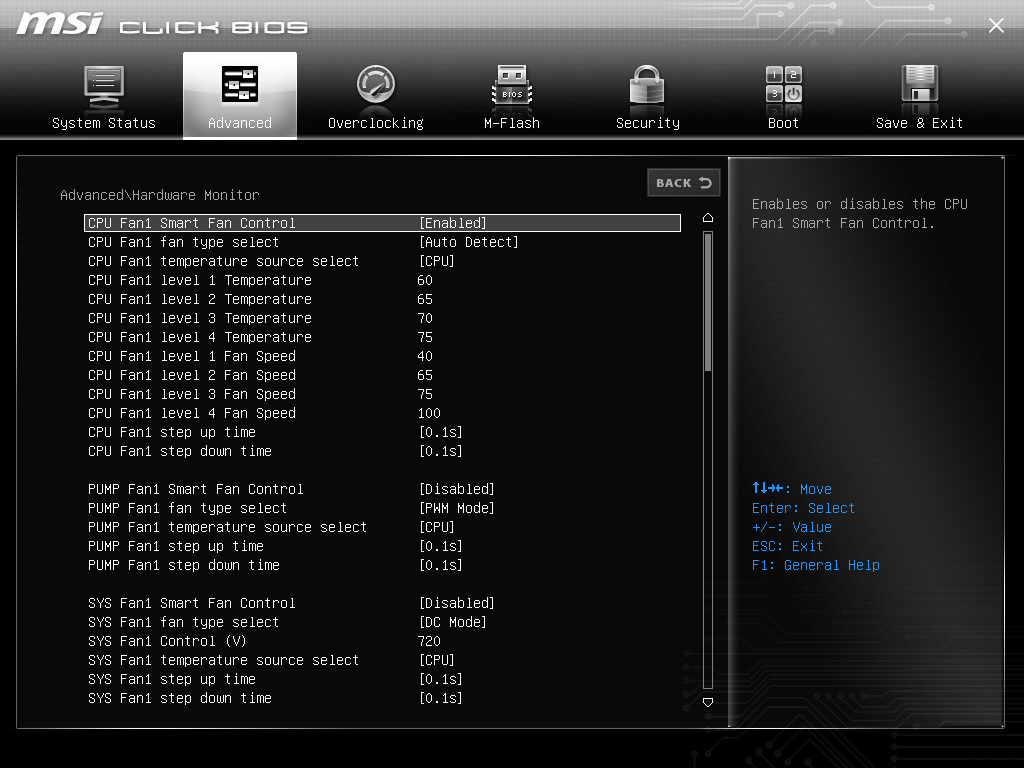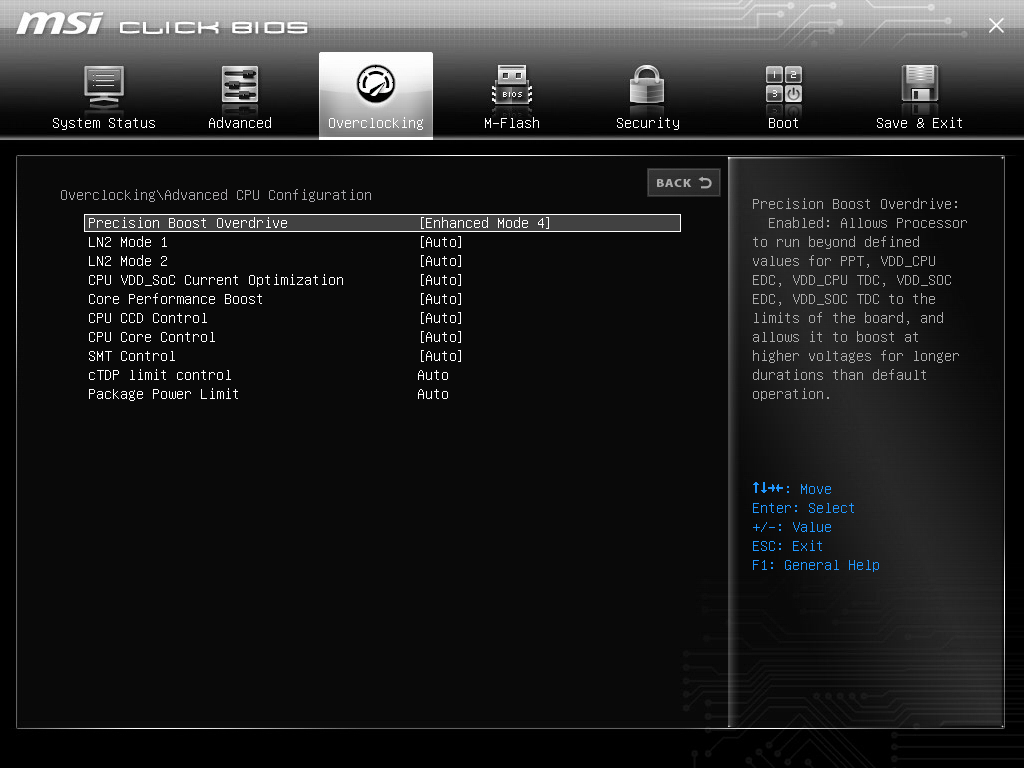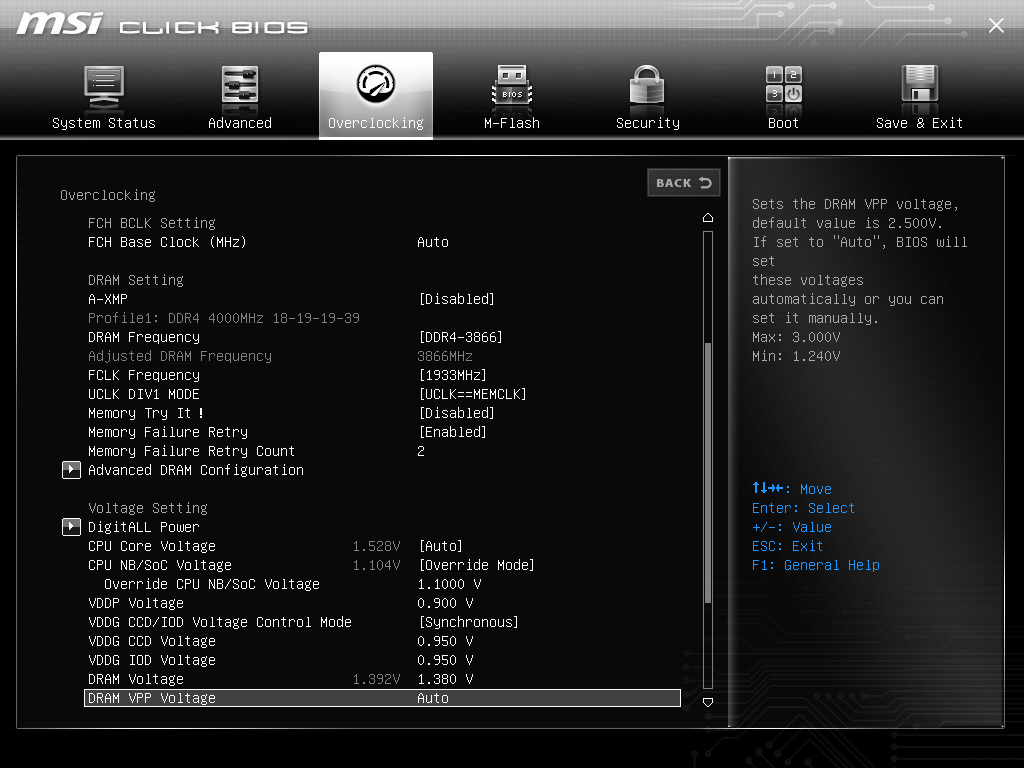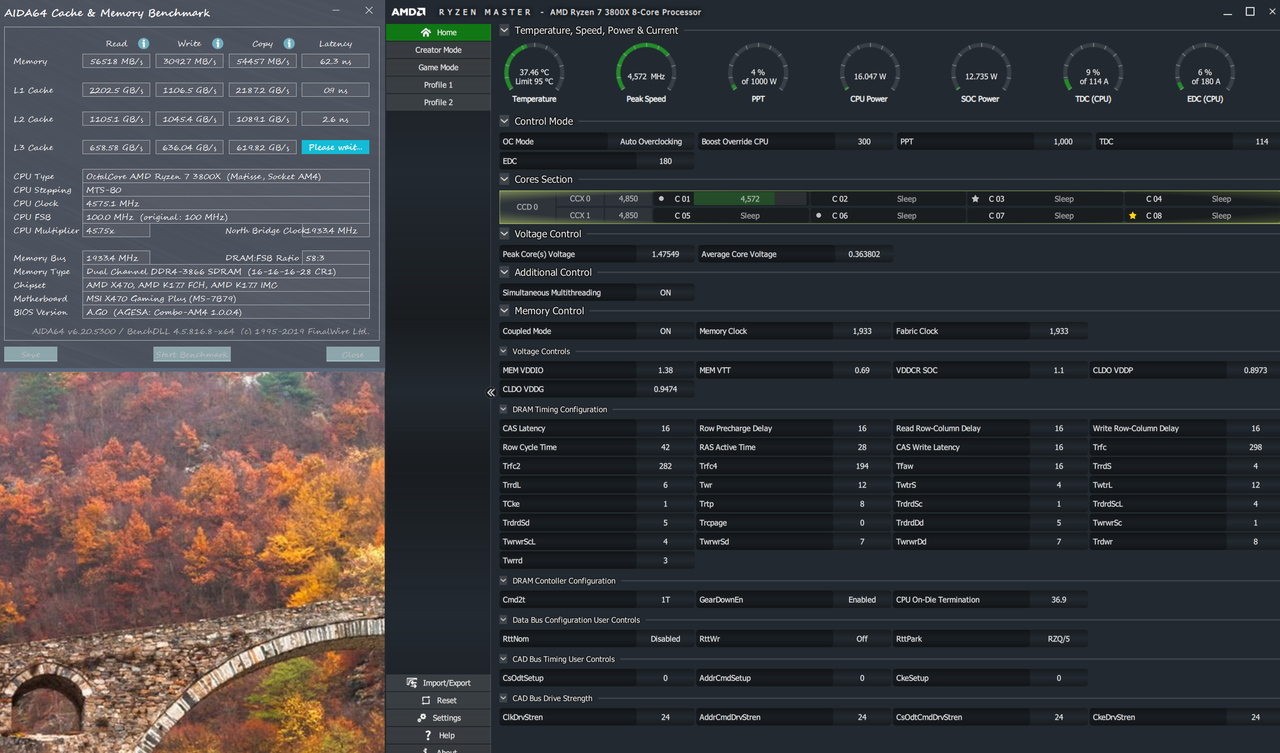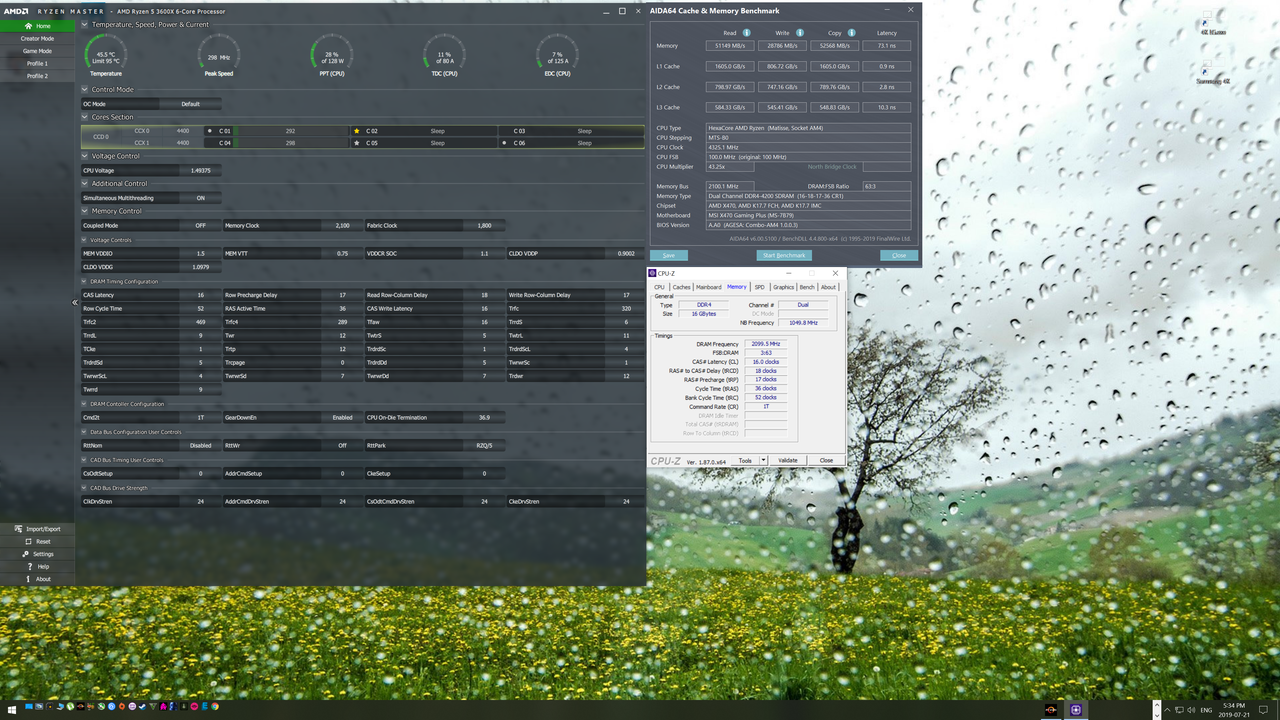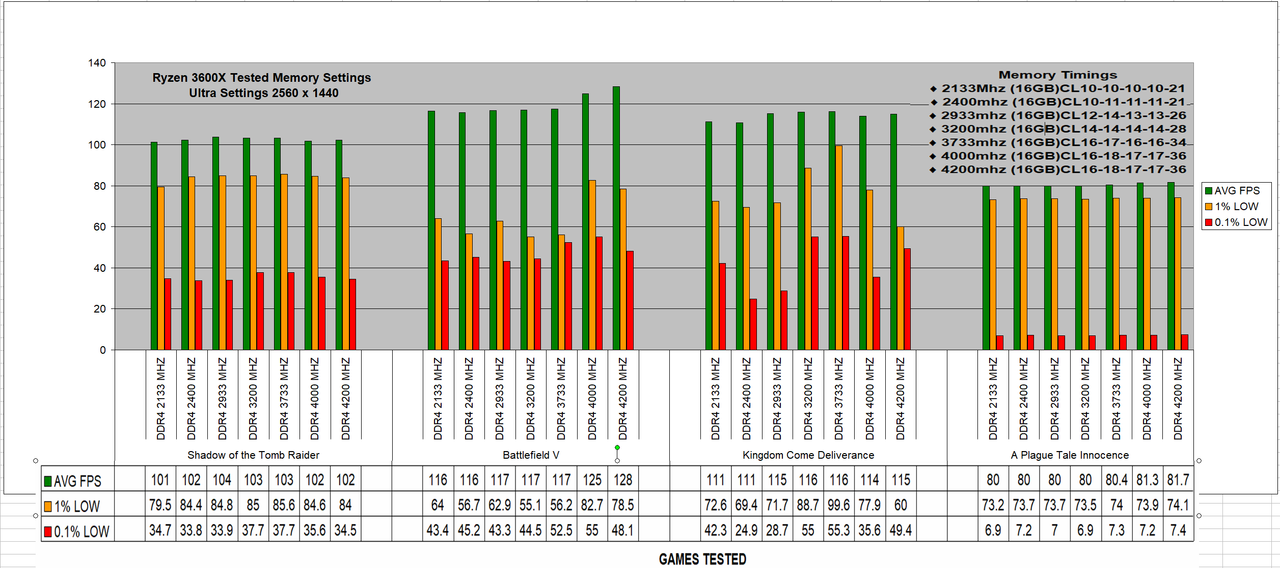Hey … so I finalized my build … or almost, still waiting for a 360 aio … but meanwhile i'm "playing around" with the system.
So I wasn't able to get 3800/1900 on the memory, as soon as I get to that speed I have no Post. The max I have is 3733 16-16-16-32 1T @ 1867 IF. Good enough!
Now I want to really understand what to optimize in the Bios to get the most of the CPU, without manual overclock.
Base system is
3800X
MSI Unify
16Gb TeamGroup Xtreem 8Pack 4500
So, some questions
a) PBO .. yes or no? ( plus, enhance mode 1, 2, 3 and 4... wtf? )
)
b) Auto OC … yes or no and … where do I activate that?! I don't see that option anywhere
c) I see 1.47v on idle … should I manually change the vcore to a bare minimum with testing?
Thank you so much for the help
So I wasn't able to get 3800/1900 on the memory, as soon as I get to that speed I have no Post. The max I have is 3733 16-16-16-32 1T @ 1867 IF. Good enough!
Now I want to really understand what to optimize in the Bios to get the most of the CPU, without manual overclock.
Base system is
3800X
MSI Unify
16Gb TeamGroup Xtreem 8Pack 4500
So, some questions
a) PBO .. yes or no? ( plus, enhance mode 1, 2, 3 and 4... wtf?
 )
)b) Auto OC … yes or no and … where do I activate that?! I don't see that option anywhere
c) I see 1.47v on idle … should I manually change the vcore to a bare minimum with testing?
Thank you so much for the help