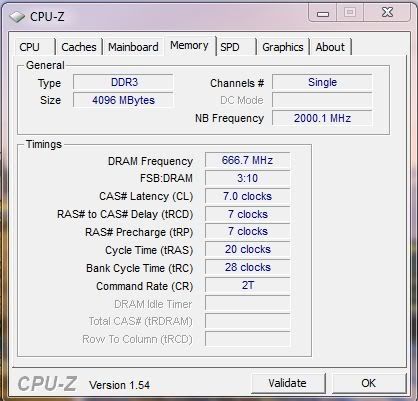I recently got my new build up and running and wanted to check my RAM is running at optimal performance. I had to do a voltage tweak to get it running atall so I'm concerned it may not be running at CAS7 timings or at 1600mhz, how can I check and adjust this ?
My mobo is an ASUS M4A785TD-V EVO and my RAM is 4GB of OCZ pc3-12800 DDR3 Dual channel.
My mobo is an ASUS M4A785TD-V EVO and my RAM is 4GB of OCZ pc3-12800 DDR3 Dual channel.