I had to minimise the Battlefield 2 screen tonight and this was there...
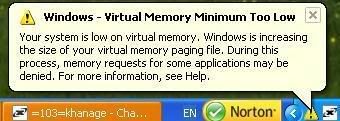
I have never ever ever had that message before, I then Googled it and it said something about a Memory leak
I then looked in the Task Manager and BF2.exe looked like this...

Could anyone help me? I have 1GB RAM and a XFX 7600GT XXX
Why is Battlefield 2 using so much virtual memory?and was Battlefield 2 the cause for that message in the taskbar?
Thanks so much!
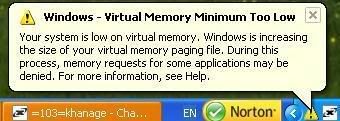
I have never ever ever had that message before, I then Googled it and it said something about a Memory leak
I then looked in the Task Manager and BF2.exe looked like this...

Could anyone help me? I have 1GB RAM and a XFX 7600GT XXX
Why is Battlefield 2 using so much virtual memory?and was Battlefield 2 the cause for that message in the taskbar?
Thanks so much!





 ) What Battlefield 2 settings do you use?
) What Battlefield 2 settings do you use?
