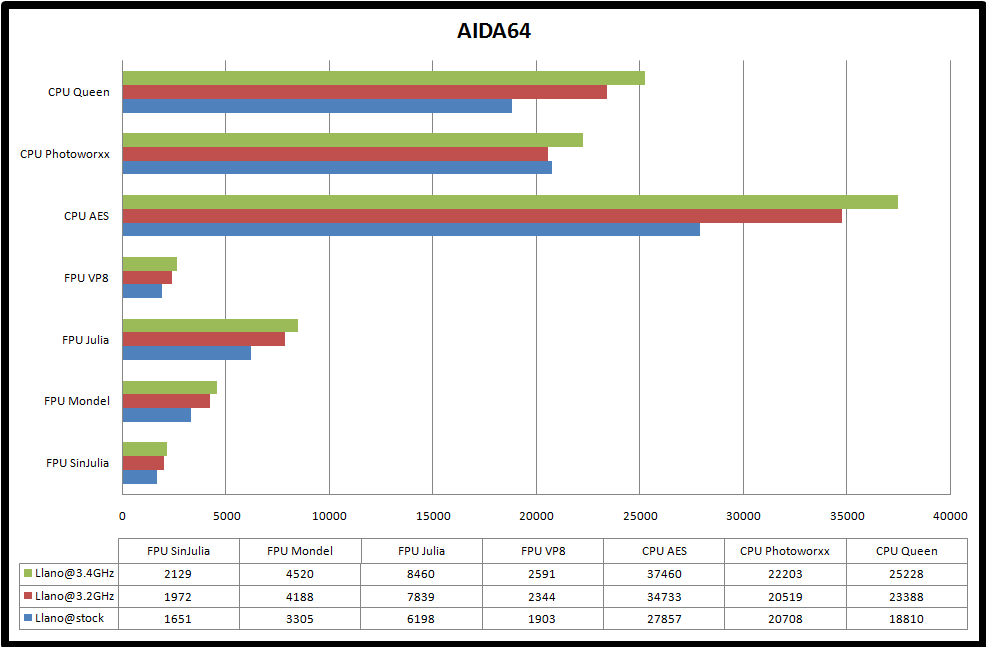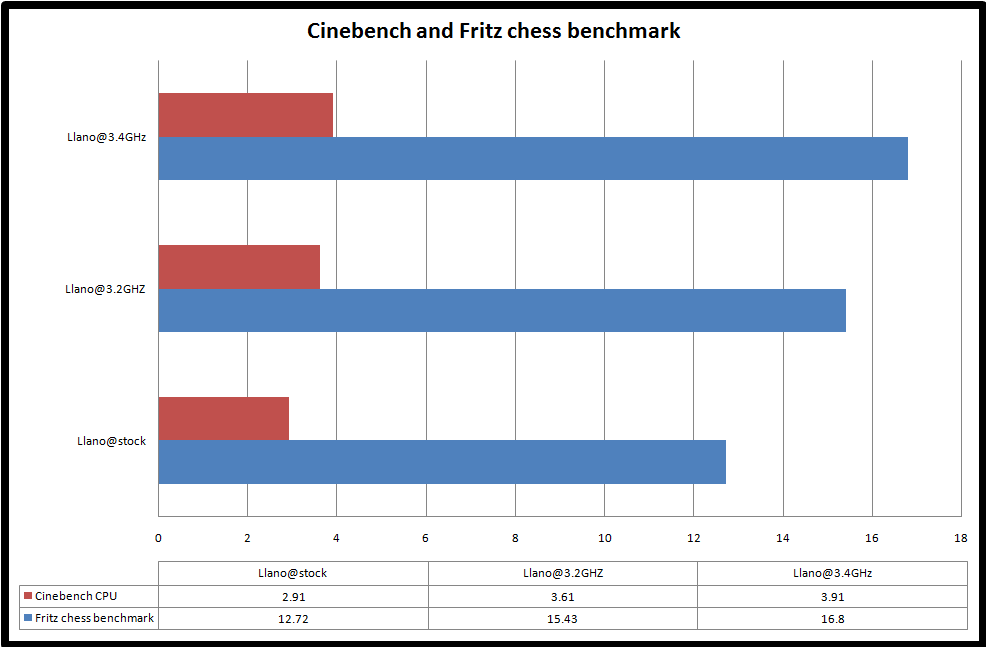Caporegime
Gigabyte A75M-UD2H Review.
Today I will be looking at the A75M-UD2H from Gigabyte, a motherboard designed for the FM1 socket range of AMD APU’s.
An APU (Accelerated Processing Unit) is basically a CPU and a GPU combined together to offer a solution for a small form factor pc with a relatively powerful CPU and an on die GFX core equivalent to a low end discrete level graphics card. As both a CPU and graphics card has their weakness and advantages, AMD has combined the two together to offer the best of both worlds in a small, powerful and power efficient package.
You can learn more about AMD APU’s here - http://www.amd.com/us/products/technologies/fusion/Pages/training-course.aspx
OCUK product page - http://www.overclockers.co.uk/showproduct.php?prodid=MB-358-GI&groupid=701&catid=1903&subcat=2058
Motherboard specifications.
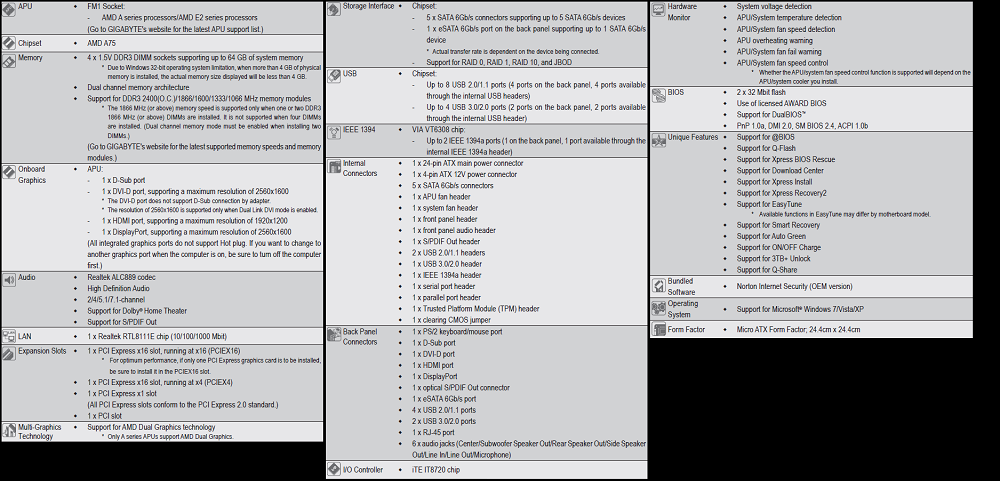
Packaging and accessories.
The board is supplied in a small cardboard box with the unique selling points of this motherboard shown on the outside.

The rear has a run down on the “Super4” features which consists of,
• Super safe, which includes DualBIOS, one fuse per USB port and 50,000hrs+ Japanese solid capacitors.
• Super speed, which includes Ultra Durable design, 3X USB charging and the DX11 APU graphics.
• Super Savings, which includes low power MOSFETS, Lower CPU temperatures and higher power efficiency.
• Super sound using a Realtek HD audio chip.

Opening the lid to the box reveals the included accessories.

Which consists of,
• 4 X SATA 3.0 cables (two with 90degree connectors.
• I/O shield plate and Dolby audio case badge
• Software/Driver disk
• Installation manual and user manual.

The motherboard came in an anti static bag and a piece of foam to stop the VRM heatsink from moving during transport.

The CPU socket doesn’t need a protector like an intel board does as the APU hosts the pins itself. Almost any AMD heatsink will fit whether it be a AM2/AM2+/AM3/AM3+ or even a bolt through aftermarket heatsink, just insure the the cooling capacity is sufficient for the TDP of the APU used.
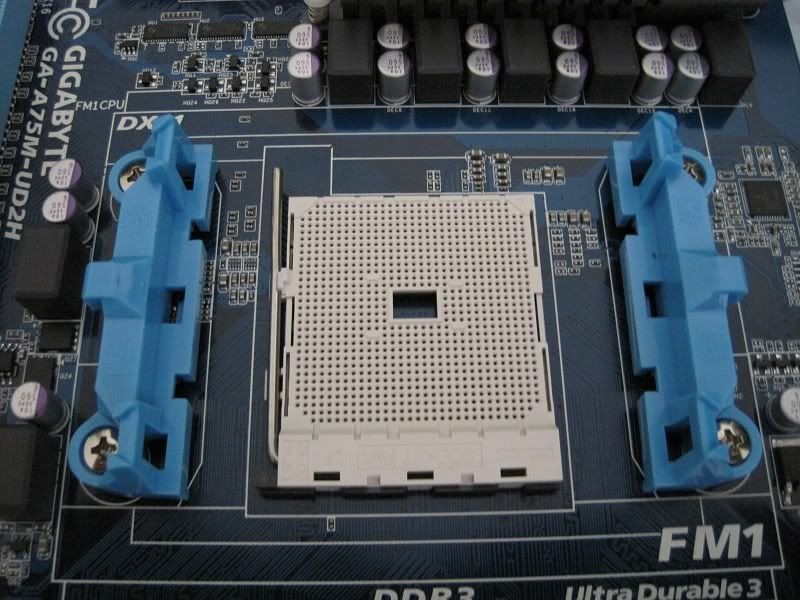
There are 4 VRM’s for the APU and 1 for the memory. The mosfets are cooled by a nice gun metal finished heatsink.
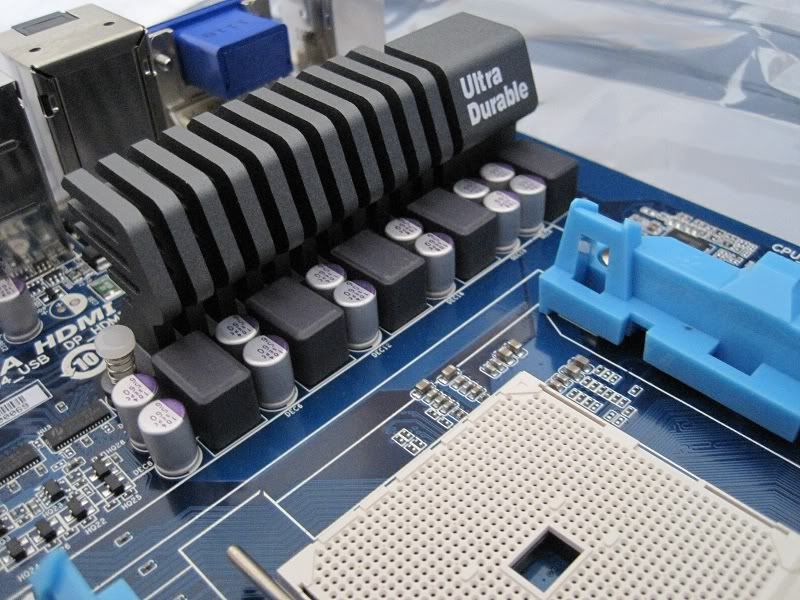
DualBIOS features as per every other Gigabyte board there is also a single SYS_FAN header on the motherboard as well as a single CPU_FAN header, I would like to see one more near the rear panel on the PCB.

Five native SATA 3.0 ports are present and I am happy to say that no third party chip is present to control any of them. The front panel connector block for the power, reset switches etc is colour coded making the fitting of the little fiddly pins easier. The clearCMOS pins are directly above this. The chipset is cooled by another heatsink finished in the same gun metal Grey.

Along the bottom of the board is a USB3.0 front panel header, two USB2.0 headers (one for ON/OFF charge) and a firewire connector.
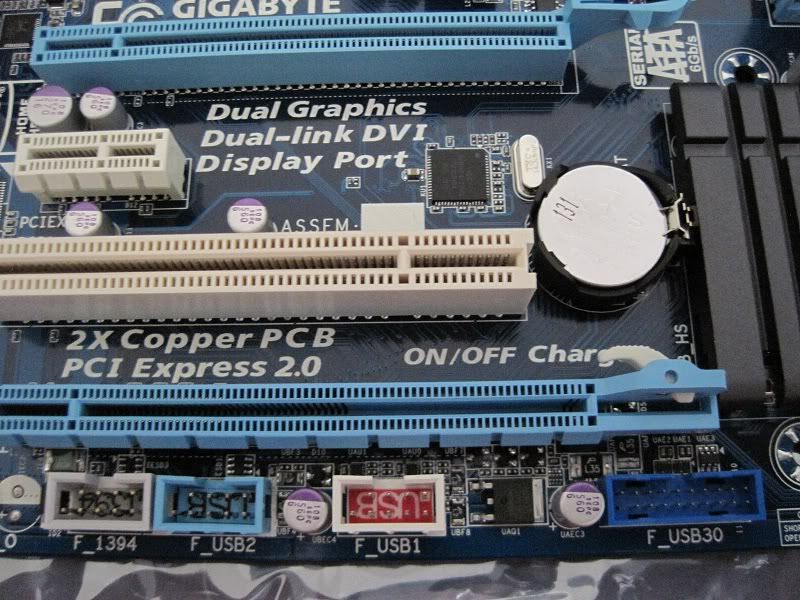
This is the Realtek ALC889 7.1 HD audio codec and the front panel audio connector.
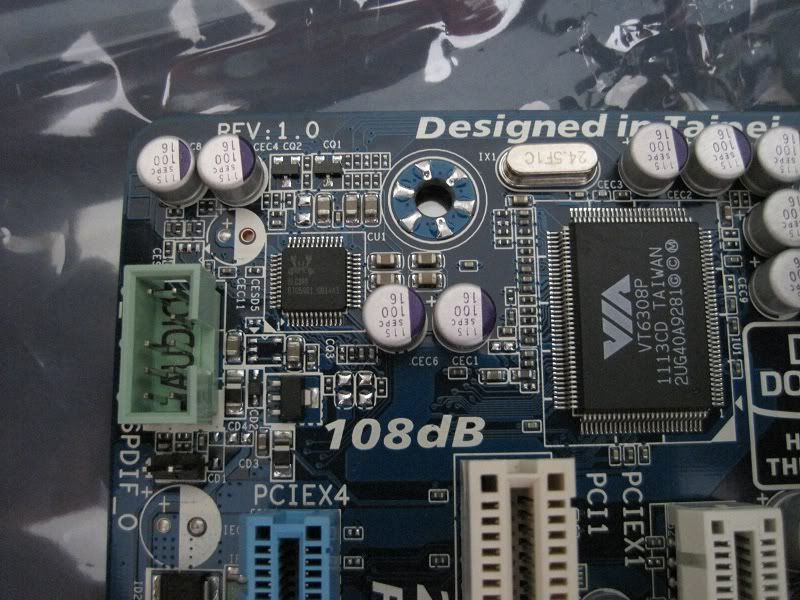
Expansion slots present on the board are,
• 16X PCI-E
• 1X PCI-E
• PCI slot for older expansion cards.
• 16X PCI-E wired for a maximum 4X bandwidth.
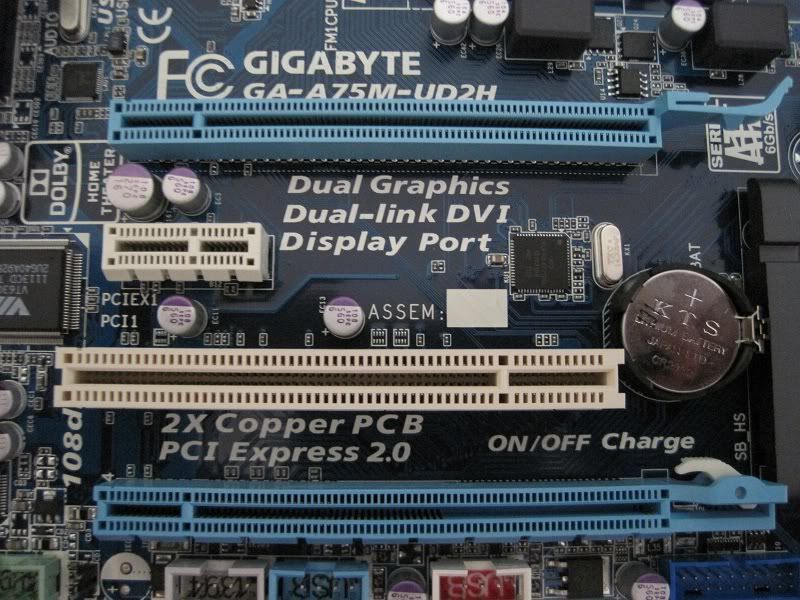
This motherboard features AMD Dual graphics technology allowing you to combine a discrete graphics card with the APU’s built-in GFX core, the type of discrete graphics card you can use depends on what type of APU you are using.
More here - http://www.amd.com/us/products/technologies/dual-graphics/pages/dual-graphics.aspx
Below is a chart showing which graphics cards can be combined to which family of APU.
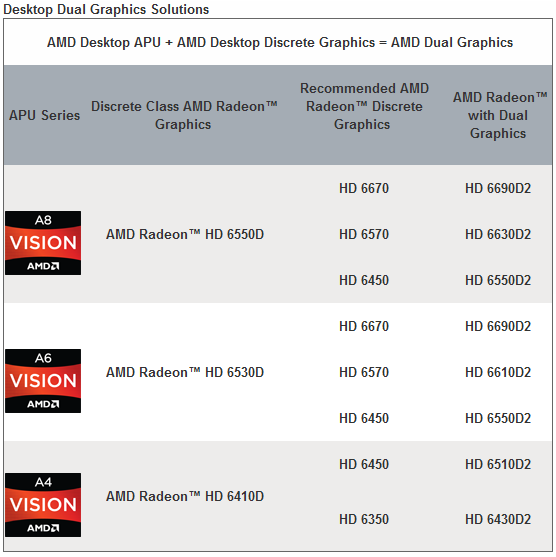
You can also setup AMD Eyefinity with Dual Graphics as long as the discrete graphics card supports Eyefinity and you plug all three monitors into it which means one of the monitors will need to have a displayport input or you use an active displayport to DVi adapter.
Rear panel connectors.
• 2 x USB 2.0
• PS/2 port for keyboard or mouse
• D-SUB/VGA connector
• DVD-D port (supports Dual link allowing a maximum resolution of 2560X1600)
• Optical S/PDIF audio output
• HDMI (maximum supported resolution of 1900X1200 with audio of 192KHz/24bit 8 channel sound and Dolby trueHD, DTS HD)
• DisplayPort (maximum resolution of 2560X1600)
• 2 X USB 2.0
• Firewire
• eSATA 6Gb/
• Gigabit LAN
• 2 X USB 3.0/2.0
• 7.1 audio 3.5mm jacks.
This is a very comprehensive list indeed and is not missing a thing, plenty of display connection options, plenty of USB ports and even an old style PS/2 port for the older legacy input devices.

You can run two monitors using a combination of the four display connectors,
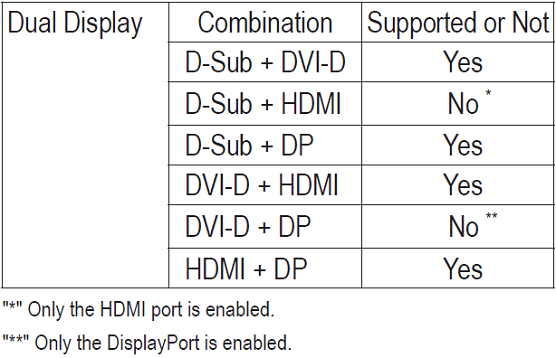
Driver/Utility disk.
The Utility disk comes with,
• Drivers for the chipset, VGA, Audio and ON/OFF charge.
• EasyTune6 - An easy-to-use Windows-based system enhancement utility allowing quick access to a variety of performance features.
• 3TB+ unlock – a utility to allow large harddrives to be fully addressed.
• Auto Green – use a Bluetooth mobile phone to alter the PC energy saving.
• DMI viewer - provides a management tool for viewing motherboard hardware information.
• Face-wizard - provides utility for customizing BIOS boot up screen.
• @BIOS - provides utility for updating BIOS through Internet.
• Q share - an easy and convenient data sharing tool. After configuring your LAN connection settings and Q-Share, you are able to share your data with computers on the same network, making full use of Internet resources.
• Smart recovery2 - allows you to quickly back up and restore your system data in the Windows Vista/Windows 7 operating system.
• G.O.M. (Gigabyte Online Manager) - A web-based system management tool that allows client system hardware information such as CPU and memory and graphics card and much more to be monitored or controlled via a host.
• AIWI Game 64 bit - you can use your iPhone/iPod touch as a wireless keyboard or touchpad.
• Norton Internet security.
• Kaspersky Internet security.
BIOS.
The BIOS uses a hybrid EFI and not a UEFI, but this only means the user interface is different and all the functionality you will find with a UEFI is here present and correct and if you are use to using an Award BIOS then you will feel right at home. There are a lot of options for tweaking the CPU speed, bus speed, voltages, memory timings, GFX core speed and GFX memory usage.
You can see that the core speed of the APU I am using is 2400MHz with a core performance boost (a bit like Turboboost) of 2700Mhz, but unlike Turboboost this works on all four cores and I have witnessed the clock speeds of all cores reaching 2700MHz.
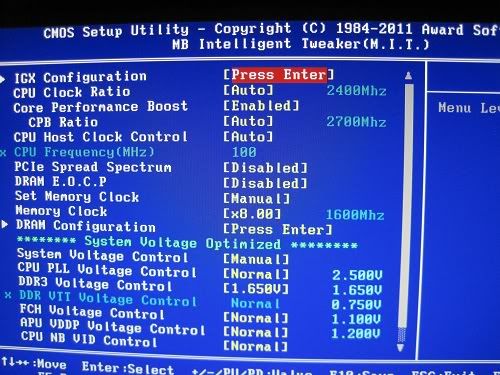
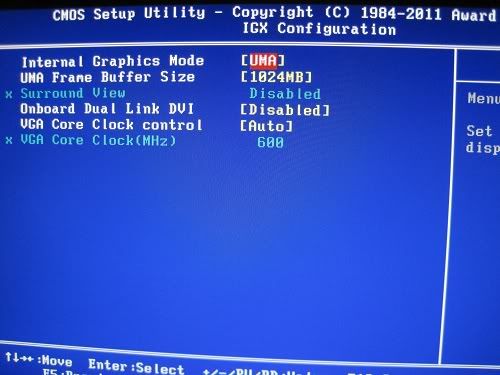
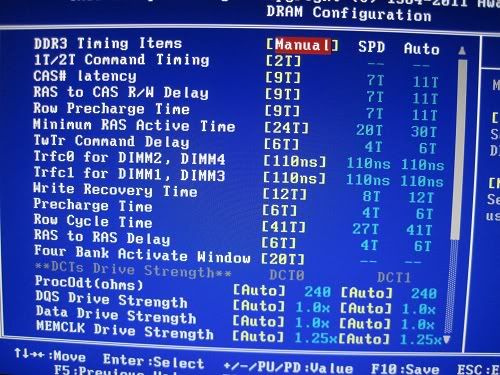
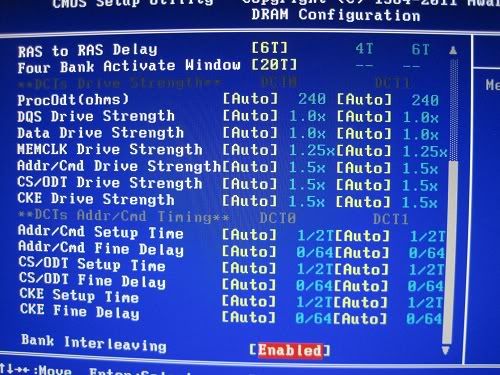
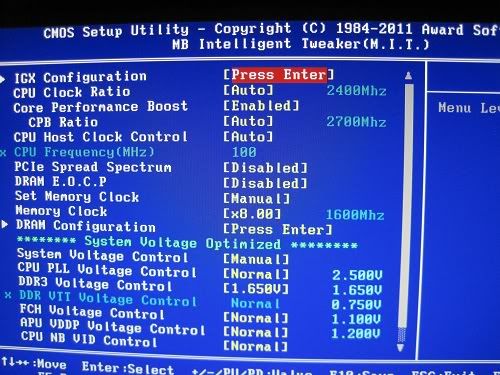
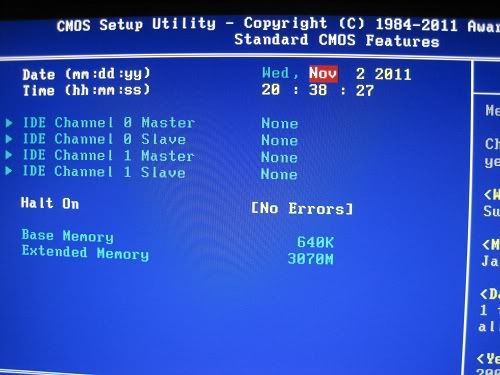
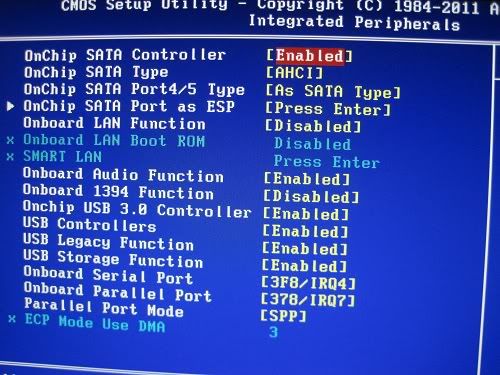
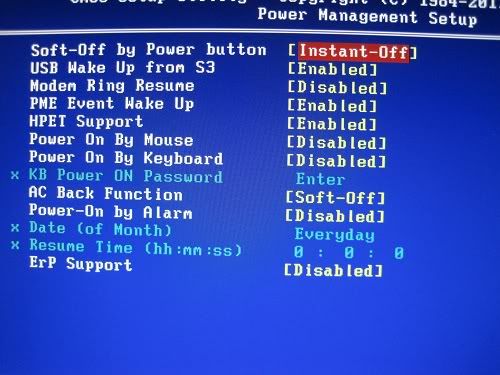

TouchBIOS.
If you do fancy a BIOS with a fancy display then Gigabytes TouchBIOS is also compatible (using the latest F4 BIOS) and offers the same functionality in a Windows based program.


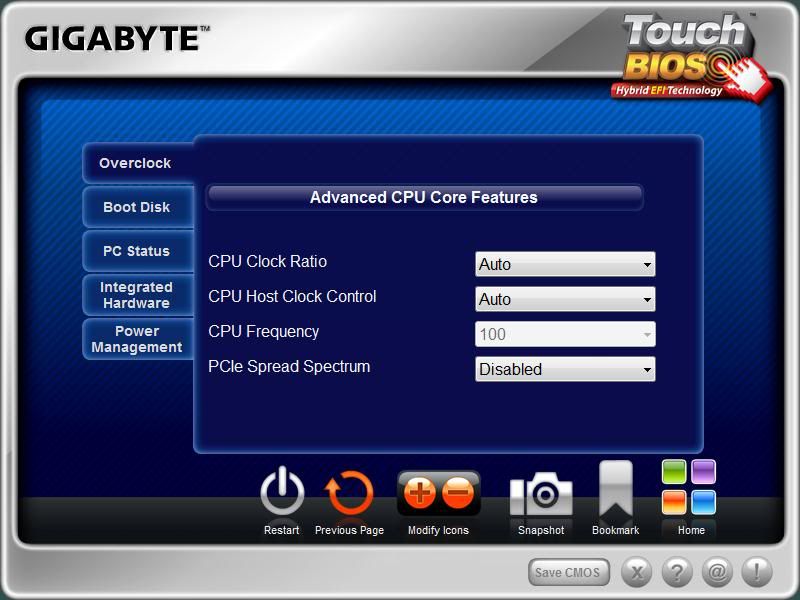
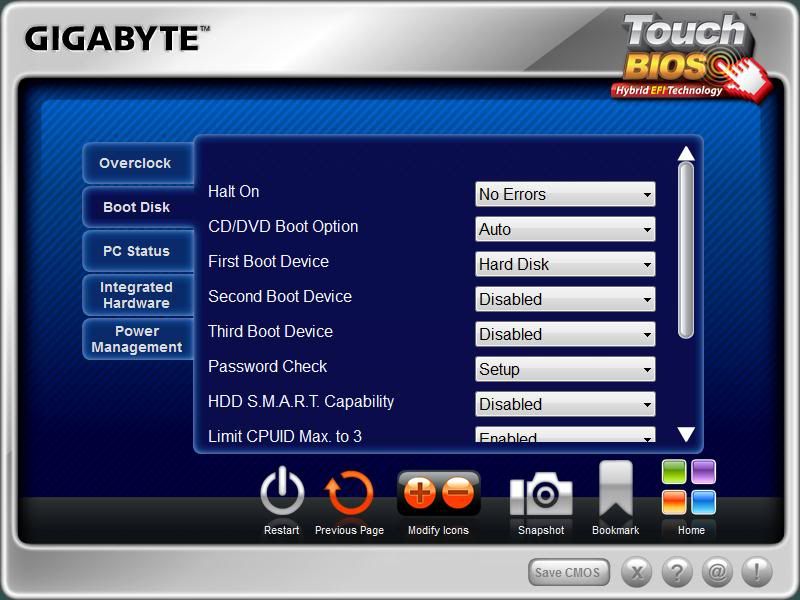


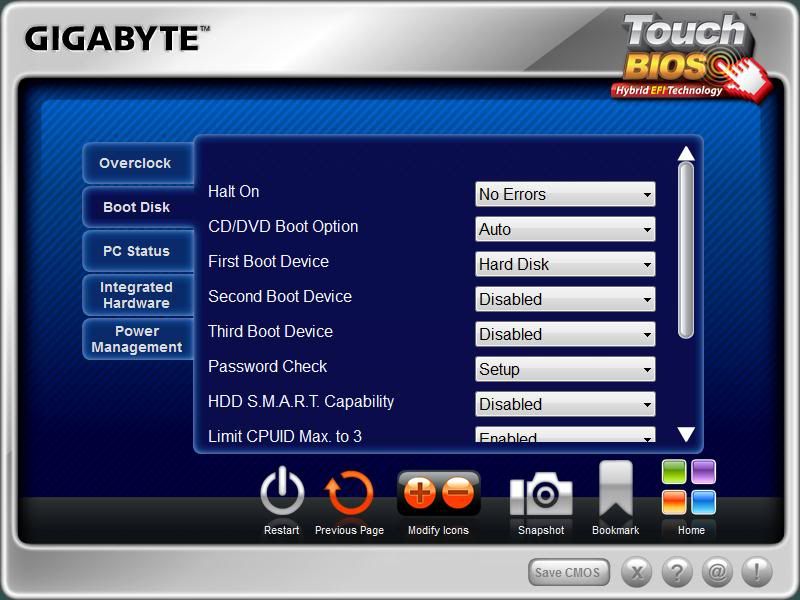
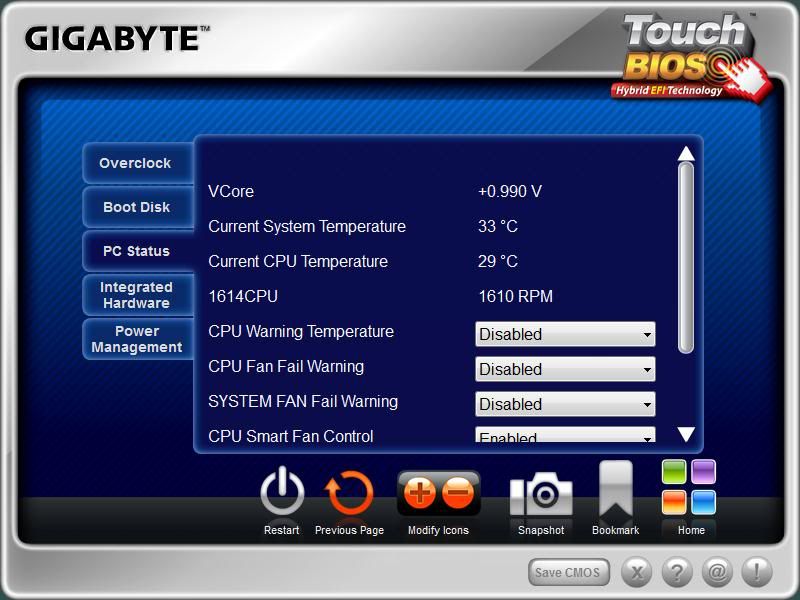


Overclocking and Easytune6.
There is a utility called Easytune6 provided to allow tweaking, but for this board I have found some of the settings offered lacking, either compared to the TouchBIOS or indeed using Easytune6 on other Gigabyte motherboards such as in my review of the GA-Z68XP-UD4 where the options supplied were far more complete and even gave three preset CPU overclocks ready for applying.
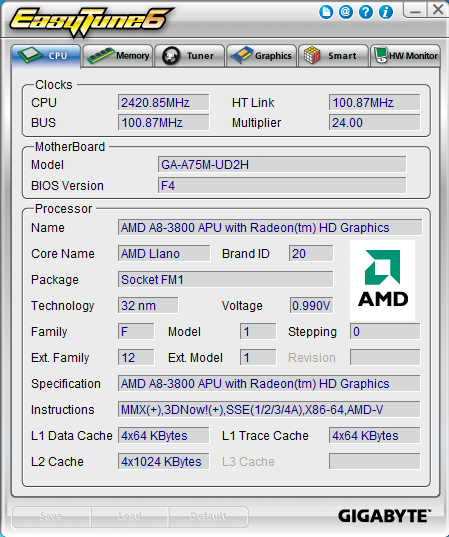
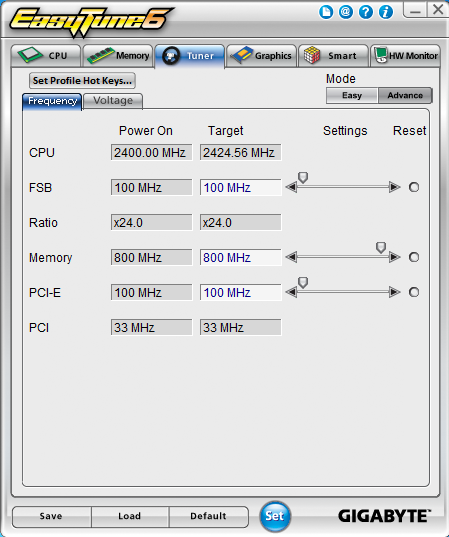
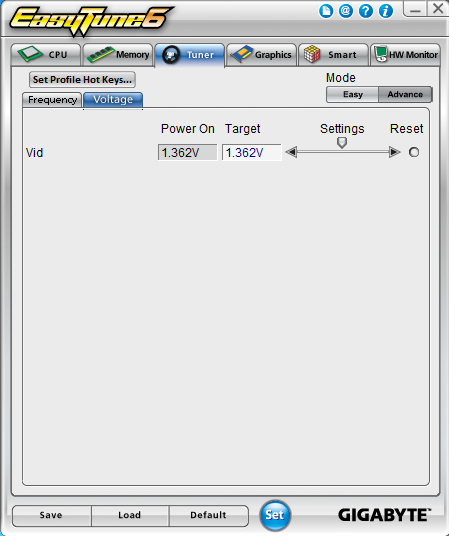
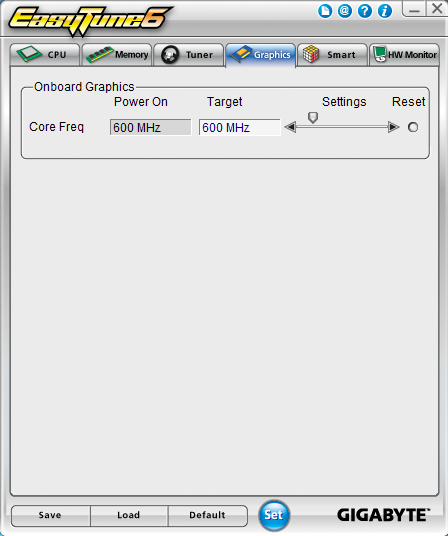
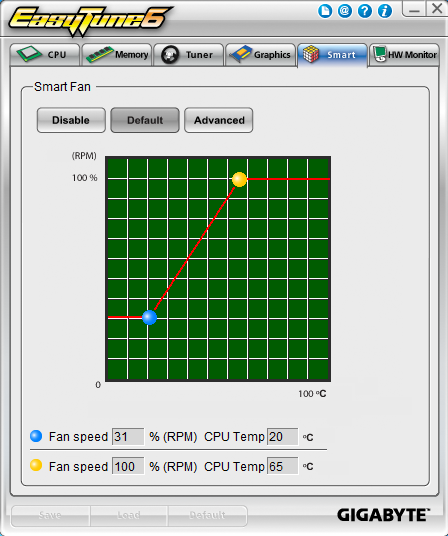
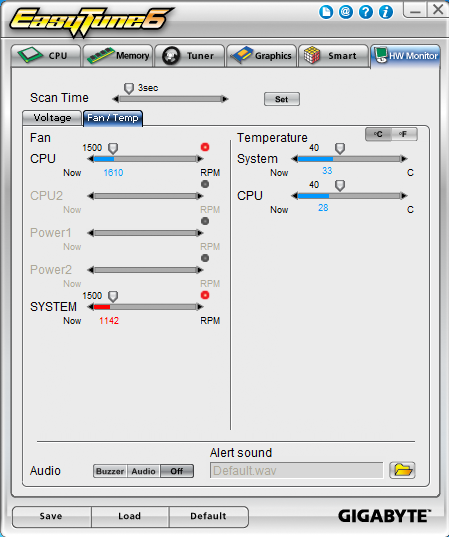
After a little playing around and disabling core performance boost, with a little more voltage an easy 3.2GHz was attainable and fully stable, more daring with the voltage options saw me managing 3.4Ghz. Now I didn't run any tests at this higher speed and trying to get this particular APU any higher was extremely difficult, I decided not to push any further with a system I am not familiar with, also the cooling used is was just a stock AMD AthlonII heatsink, Coretemp was recording temperatures around 40C at the 3.2GHz setting.
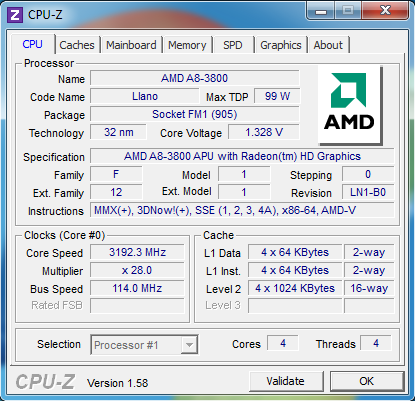
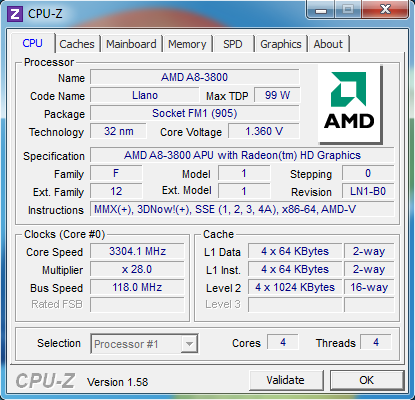
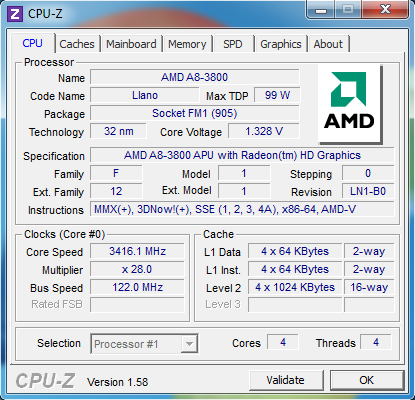
Test system.
AMD A8 3800 with a stock frequency of 2.4Ghz and a core performance boost up to 2.7Ghz,


• AMD AthlonII stock heatsink+fan
• Gigabyte A75M-UD2H
• Corsair Dominator GT DDR3 1600MHz 2 X 2Gb
• Corsair Force GT120Gb
• Antec New Truepower 650W
• Latest drivers and BIOS were used.
For the following tests, they were run three times and the best results picked,
Overclocked performance.
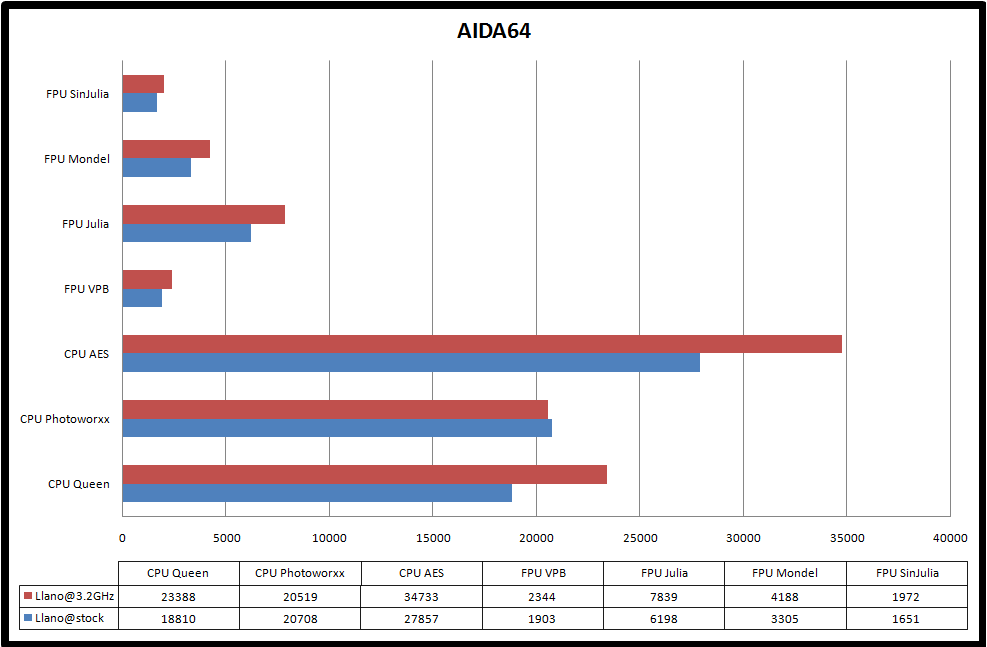
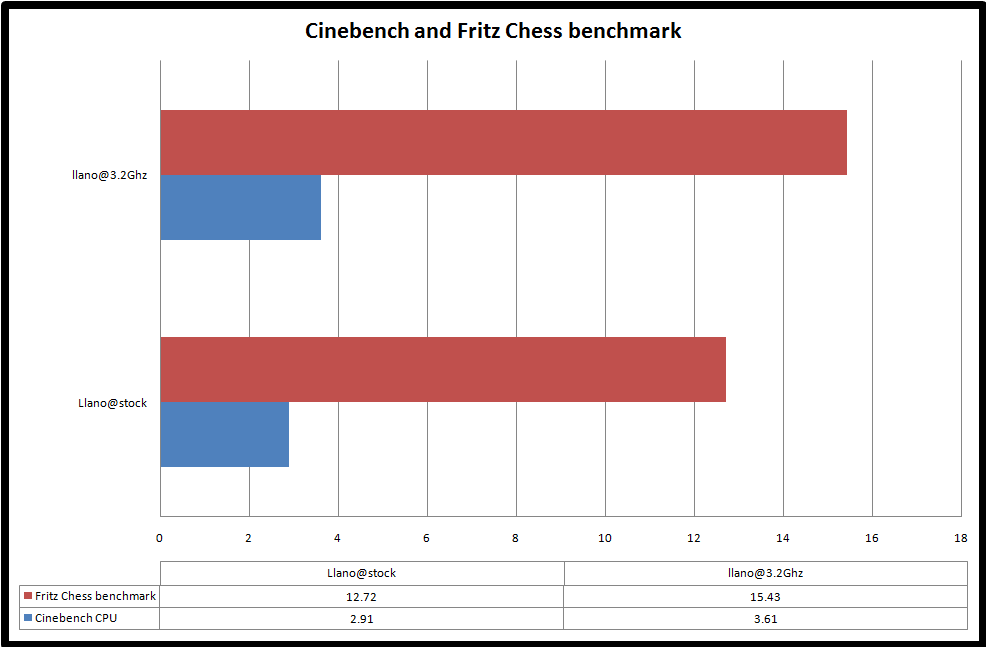
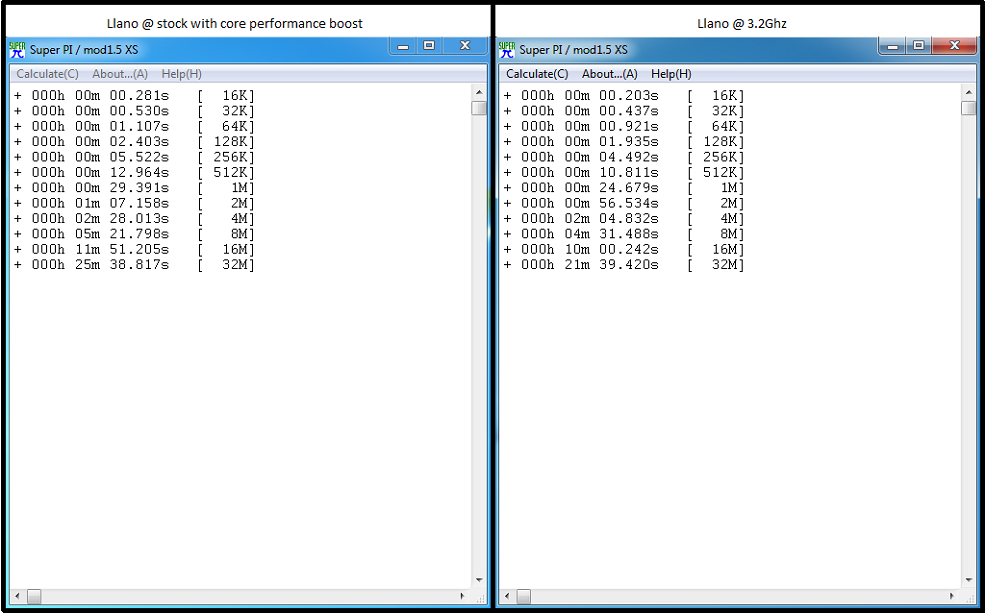
It is also possible to overclock the GFX core within the BIOS, the default value for the A8 3800 is 600MHZ, so I increased this by 10% to 660Mhz,
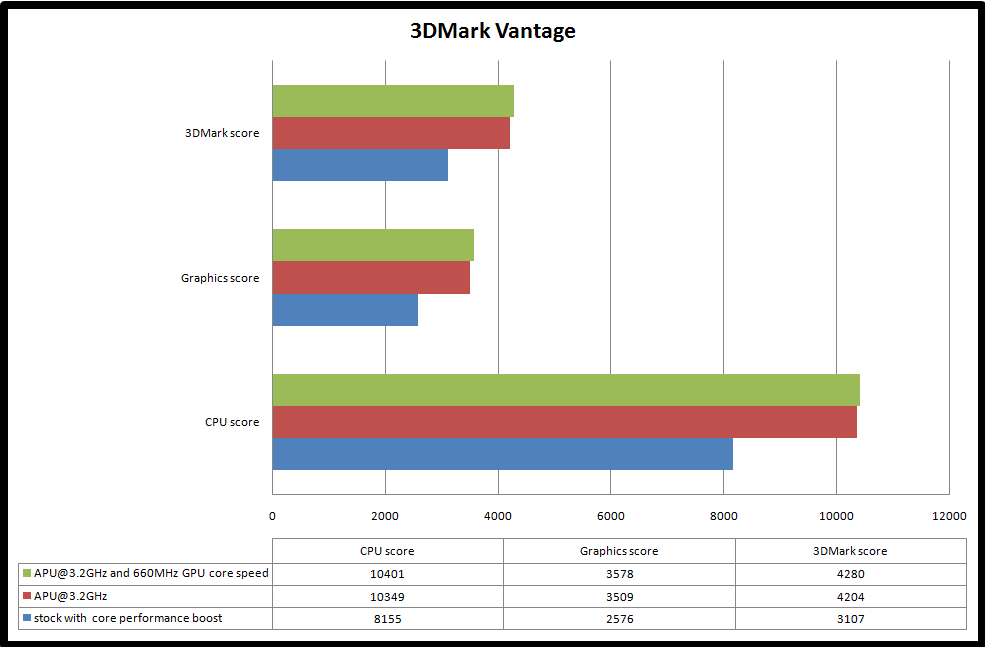
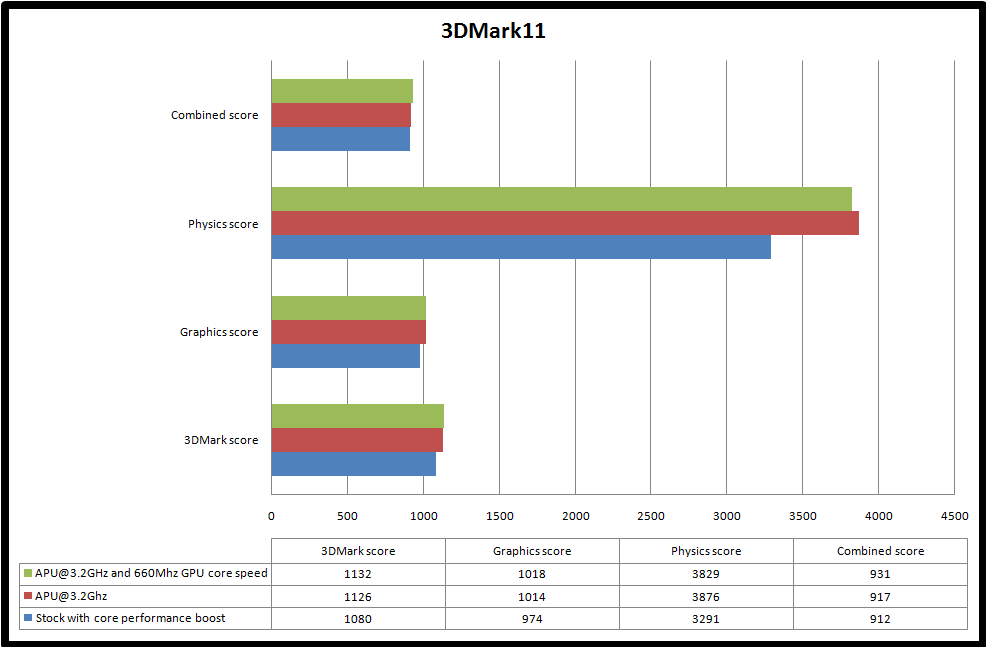
SATA performance.
Here I have tested the SATA3.0 ports using a Corsair Force GT 120GB SSD against the intel controlled SATA3.0 port on a Z68 motherboard.
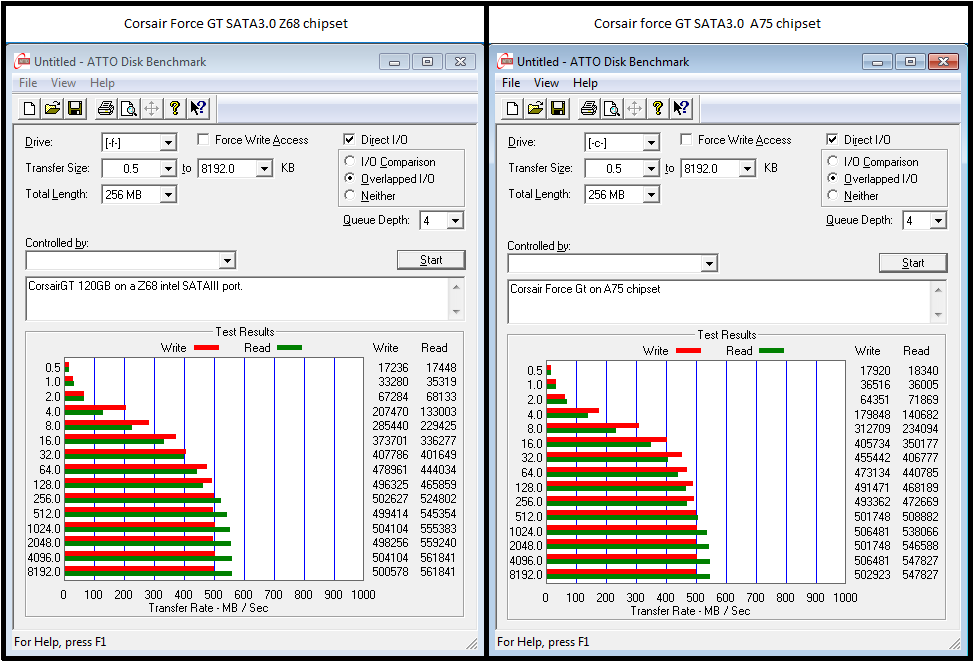
Gaming performance.
This is the main selling point of the AMD Llano APU’s, the ability to play games with a half decent frame rate at a good resolution and detail settings. Instead of graphs I decided some videos of a few games will best show the Llanos performance compared to a Intel HD3000 GFX solution as found in a i5 2500K, the games were run on both systems at stock settings in the BIOS and graphic control panel driver and as you can hopefully see the Llano makes everything a lot smoother and easily playable at high resolutions, the benchmark results are at the end of the videos.
All game/benchmark settings were set to the same levels despite the auto detect in Dirt3 automatically setting the Llano graphic options quite a few steps ahead of what it set for the HD3000 run. The Heaven Benchmark was also set to DirectX10 for the APU as that is all the Intel solution can do.
Hopefully you can see the difference in frame rate by the smoothness in the clips, and the frame rate results are presented at the end of each one.
Conclusion.
There's no doubt that this AMD solution of combining a CPU and a GFX core to create a APU has serious benefits for anyone wanting a cheap, small form factor solution that can do a bit of everything very well indeed, as a gamer first and foremost I can't help but be impressed by the frame rates and smoothness offered by Llano. The Gigabyte board offers lots of connectivity and overclocking options in a mATX form factor, competing H61 or H67 intel motherboards don't have as many SATA ports, USB ports, RAM slots or even as many display connection options, let alone overclocking options.
A simple PC created from parts at OCUK would look like this,
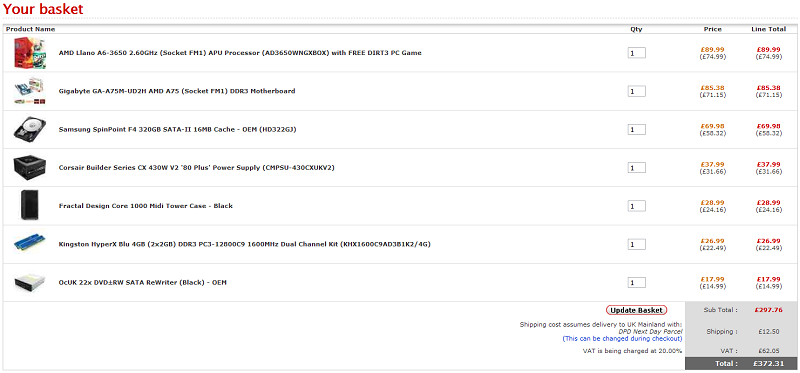
The Gigabyte board,
Pros,
• Connectivity
• Overclocking options. (pity my chip wasn't better )
)
• Good features such as DualBIOS, ON/OFF charge and the use of quality parts in its construction.
Cons,
• Needs 1-2 more fan headers, especially near the rear of the board close to where a exhaust fan would usually be.
The AMD A8 3800,
Pros,
• Gaming performance at resolutions up to 1920X1080, which can only get better when a cheap discrete graphics card such as the HD6570/6670 (£40-£50) is added to work alongside the APU’s GFX.
• Good price/performance in other tasks.
Cons,
• None I can think of.
Today I will be looking at the A75M-UD2H from Gigabyte, a motherboard designed for the FM1 socket range of AMD APU’s.
An APU (Accelerated Processing Unit) is basically a CPU and a GPU combined together to offer a solution for a small form factor pc with a relatively powerful CPU and an on die GFX core equivalent to a low end discrete level graphics card. As both a CPU and graphics card has their weakness and advantages, AMD has combined the two together to offer the best of both worlds in a small, powerful and power efficient package.
You can learn more about AMD APU’s here - http://www.amd.com/us/products/technologies/fusion/Pages/training-course.aspx
OCUK product page - http://www.overclockers.co.uk/showproduct.php?prodid=MB-358-GI&groupid=701&catid=1903&subcat=2058
Motherboard specifications.
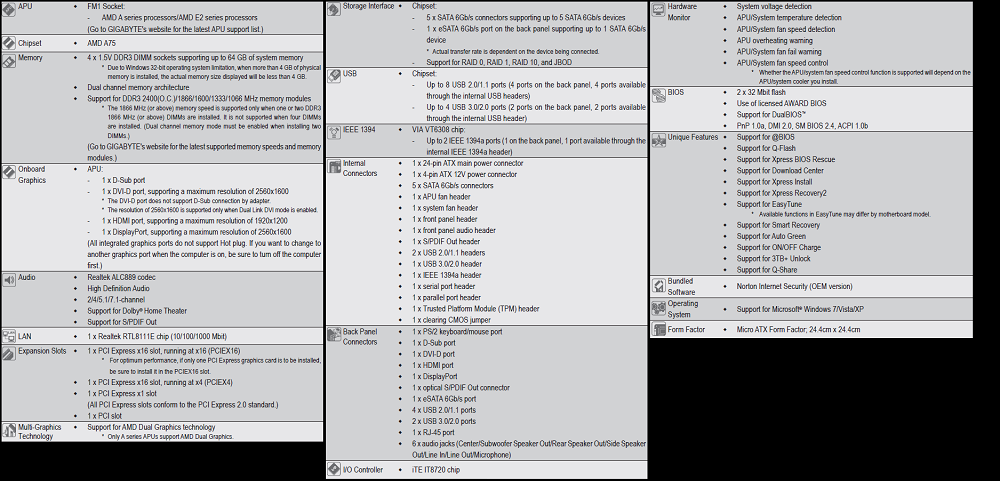
Packaging and accessories.
The board is supplied in a small cardboard box with the unique selling points of this motherboard shown on the outside.

The rear has a run down on the “Super4” features which consists of,
• Super safe, which includes DualBIOS, one fuse per USB port and 50,000hrs+ Japanese solid capacitors.
• Super speed, which includes Ultra Durable design, 3X USB charging and the DX11 APU graphics.
• Super Savings, which includes low power MOSFETS, Lower CPU temperatures and higher power efficiency.
• Super sound using a Realtek HD audio chip.

Opening the lid to the box reveals the included accessories.

Which consists of,
• 4 X SATA 3.0 cables (two with 90degree connectors.
• I/O shield plate and Dolby audio case badge
• Software/Driver disk
• Installation manual and user manual.

The motherboard came in an anti static bag and a piece of foam to stop the VRM heatsink from moving during transport.

The CPU socket doesn’t need a protector like an intel board does as the APU hosts the pins itself. Almost any AMD heatsink will fit whether it be a AM2/AM2+/AM3/AM3+ or even a bolt through aftermarket heatsink, just insure the the cooling capacity is sufficient for the TDP of the APU used.
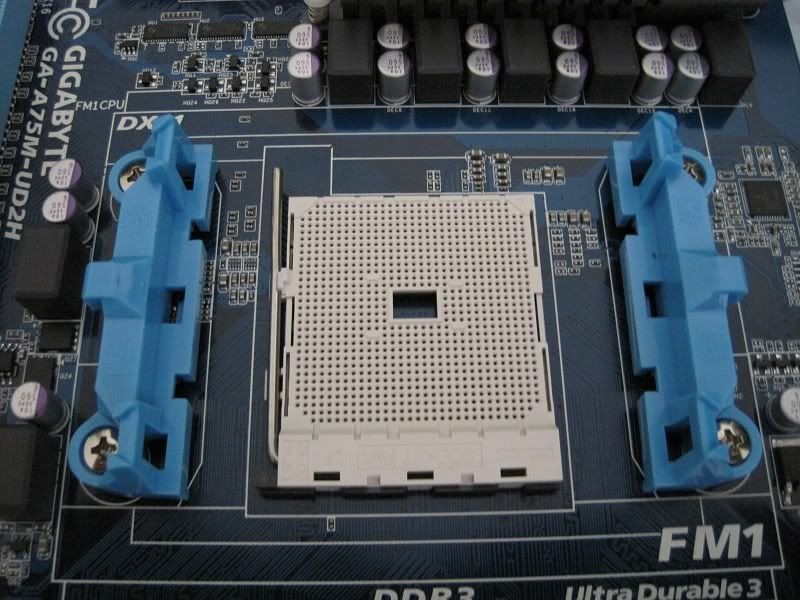
There are 4 VRM’s for the APU and 1 for the memory. The mosfets are cooled by a nice gun metal finished heatsink.
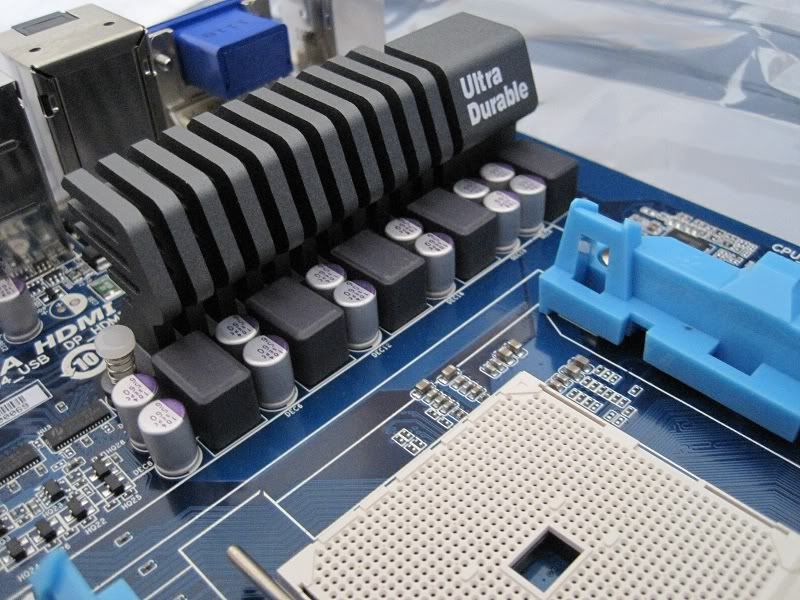
DualBIOS features as per every other Gigabyte board there is also a single SYS_FAN header on the motherboard as well as a single CPU_FAN header, I would like to see one more near the rear panel on the PCB.

Five native SATA 3.0 ports are present and I am happy to say that no third party chip is present to control any of them. The front panel connector block for the power, reset switches etc is colour coded making the fitting of the little fiddly pins easier. The clearCMOS pins are directly above this. The chipset is cooled by another heatsink finished in the same gun metal Grey.

Along the bottom of the board is a USB3.0 front panel header, two USB2.0 headers (one for ON/OFF charge) and a firewire connector.
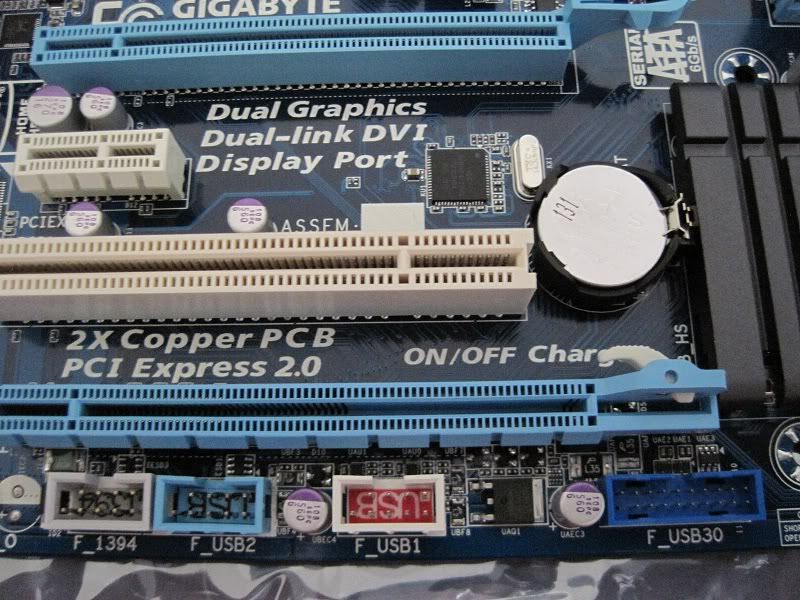
This is the Realtek ALC889 7.1 HD audio codec and the front panel audio connector.
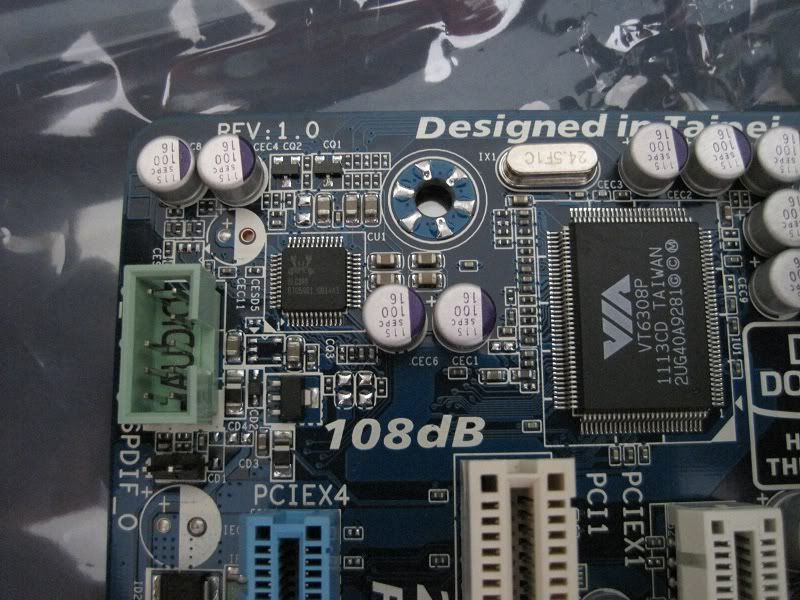
Expansion slots present on the board are,
• 16X PCI-E
• 1X PCI-E
• PCI slot for older expansion cards.
• 16X PCI-E wired for a maximum 4X bandwidth.
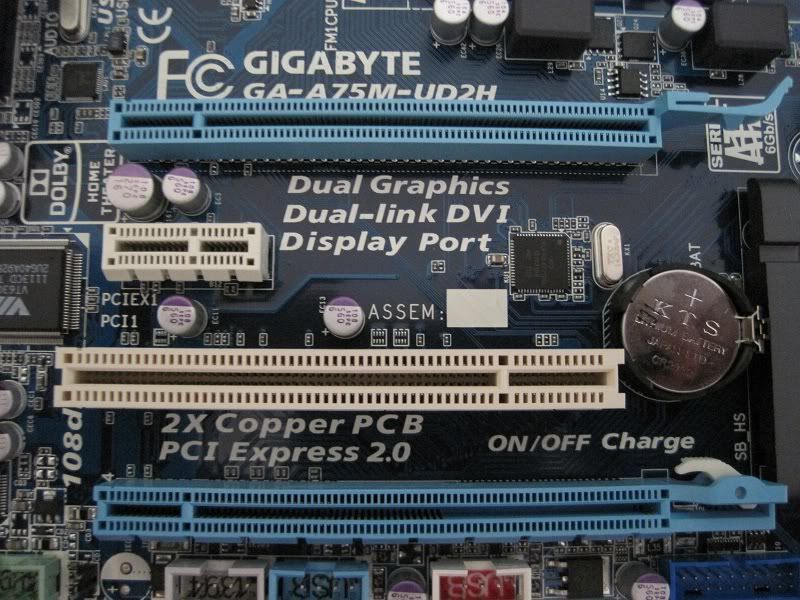
This motherboard features AMD Dual graphics technology allowing you to combine a discrete graphics card with the APU’s built-in GFX core, the type of discrete graphics card you can use depends on what type of APU you are using.
More here - http://www.amd.com/us/products/technologies/dual-graphics/pages/dual-graphics.aspx
Below is a chart showing which graphics cards can be combined to which family of APU.
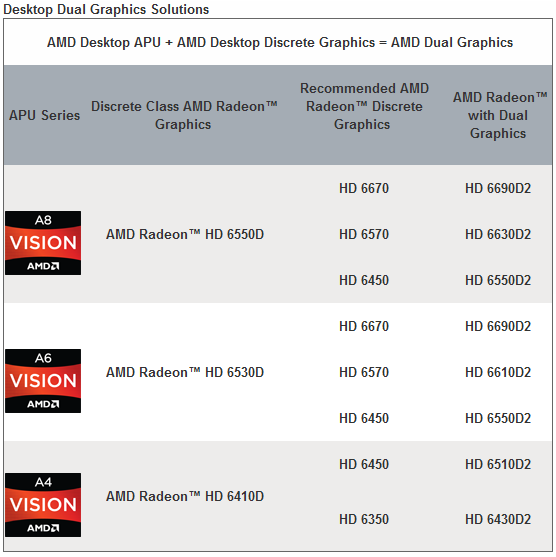
You can also setup AMD Eyefinity with Dual Graphics as long as the discrete graphics card supports Eyefinity and you plug all three monitors into it which means one of the monitors will need to have a displayport input or you use an active displayport to DVi adapter.
Rear panel connectors.
• 2 x USB 2.0
• PS/2 port for keyboard or mouse
• D-SUB/VGA connector
• DVD-D port (supports Dual link allowing a maximum resolution of 2560X1600)
• Optical S/PDIF audio output
• HDMI (maximum supported resolution of 1900X1200 with audio of 192KHz/24bit 8 channel sound and Dolby trueHD, DTS HD)
• DisplayPort (maximum resolution of 2560X1600)
• 2 X USB 2.0
• Firewire
• eSATA 6Gb/
• Gigabit LAN
• 2 X USB 3.0/2.0
• 7.1 audio 3.5mm jacks.
This is a very comprehensive list indeed and is not missing a thing, plenty of display connection options, plenty of USB ports and even an old style PS/2 port for the older legacy input devices.

You can run two monitors using a combination of the four display connectors,
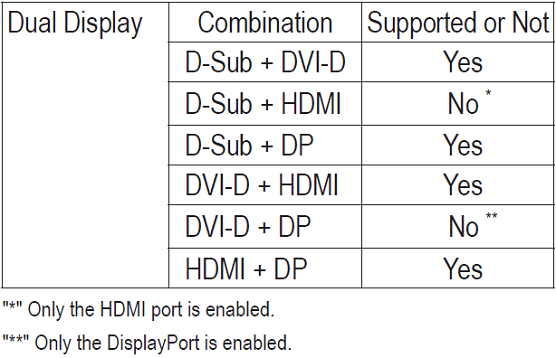
Driver/Utility disk.
The Utility disk comes with,
• Drivers for the chipset, VGA, Audio and ON/OFF charge.
• EasyTune6 - An easy-to-use Windows-based system enhancement utility allowing quick access to a variety of performance features.
• 3TB+ unlock – a utility to allow large harddrives to be fully addressed.
• Auto Green – use a Bluetooth mobile phone to alter the PC energy saving.
• DMI viewer - provides a management tool for viewing motherboard hardware information.
• Face-wizard - provides utility for customizing BIOS boot up screen.
• @BIOS - provides utility for updating BIOS through Internet.
• Q share - an easy and convenient data sharing tool. After configuring your LAN connection settings and Q-Share, you are able to share your data with computers on the same network, making full use of Internet resources.
• Smart recovery2 - allows you to quickly back up and restore your system data in the Windows Vista/Windows 7 operating system.
• G.O.M. (Gigabyte Online Manager) - A web-based system management tool that allows client system hardware information such as CPU and memory and graphics card and much more to be monitored or controlled via a host.
• AIWI Game 64 bit - you can use your iPhone/iPod touch as a wireless keyboard or touchpad.
• Norton Internet security.
• Kaspersky Internet security.
BIOS.
The BIOS uses a hybrid EFI and not a UEFI, but this only means the user interface is different and all the functionality you will find with a UEFI is here present and correct and if you are use to using an Award BIOS then you will feel right at home. There are a lot of options for tweaking the CPU speed, bus speed, voltages, memory timings, GFX core speed and GFX memory usage.
You can see that the core speed of the APU I am using is 2400MHz with a core performance boost (a bit like Turboboost) of 2700Mhz, but unlike Turboboost this works on all four cores and I have witnessed the clock speeds of all cores reaching 2700MHz.
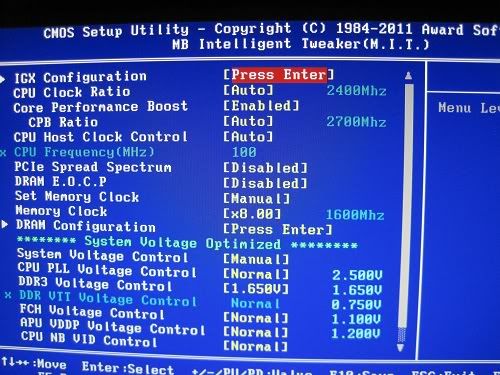
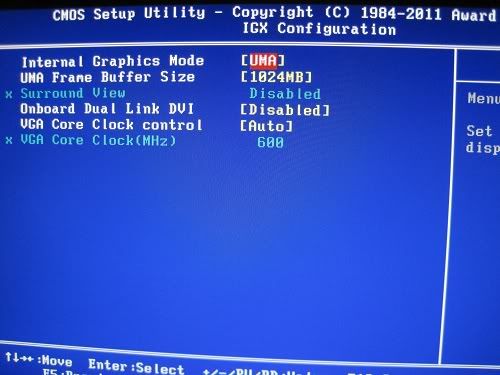
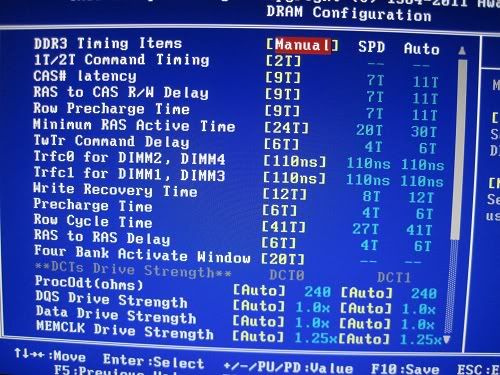
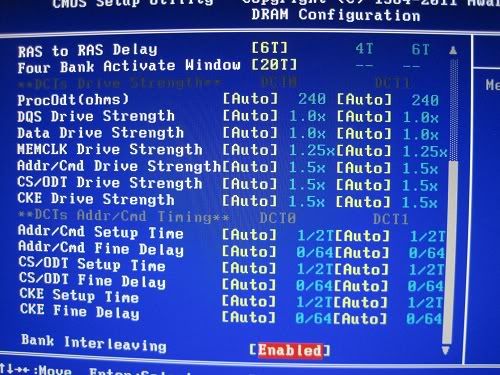
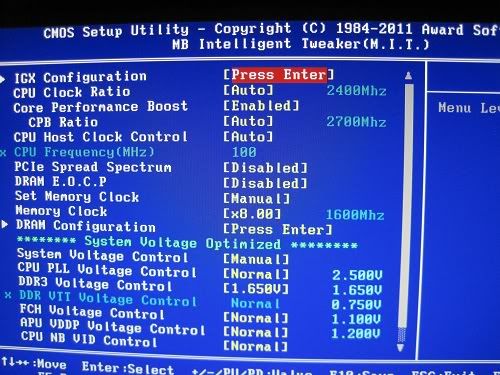
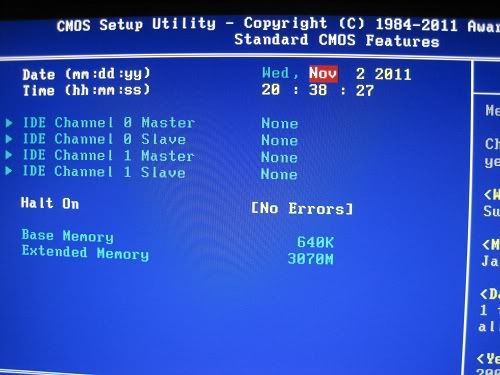
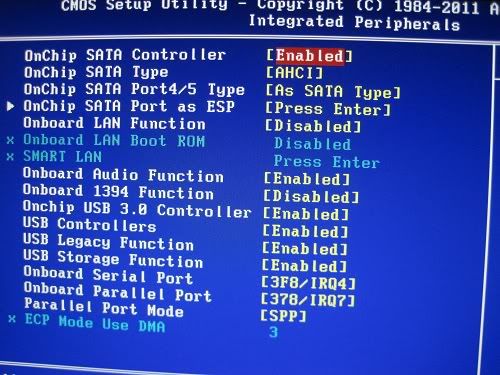
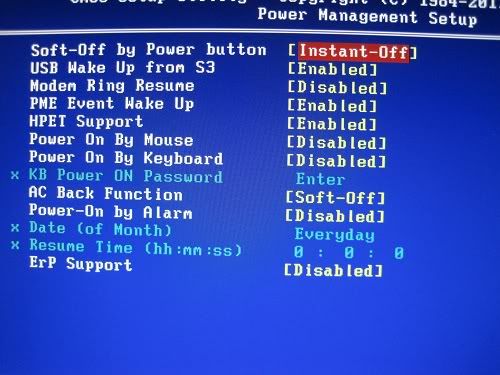

TouchBIOS.
If you do fancy a BIOS with a fancy display then Gigabytes TouchBIOS is also compatible (using the latest F4 BIOS) and offers the same functionality in a Windows based program.


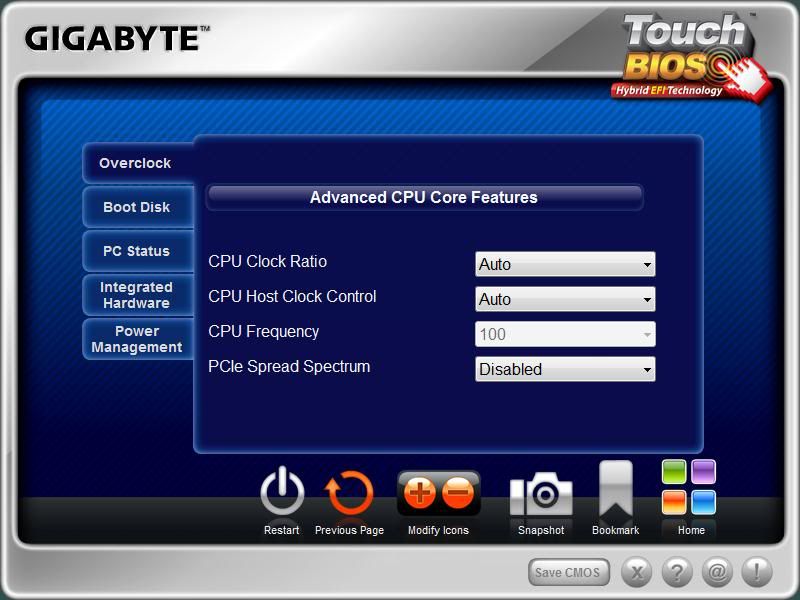
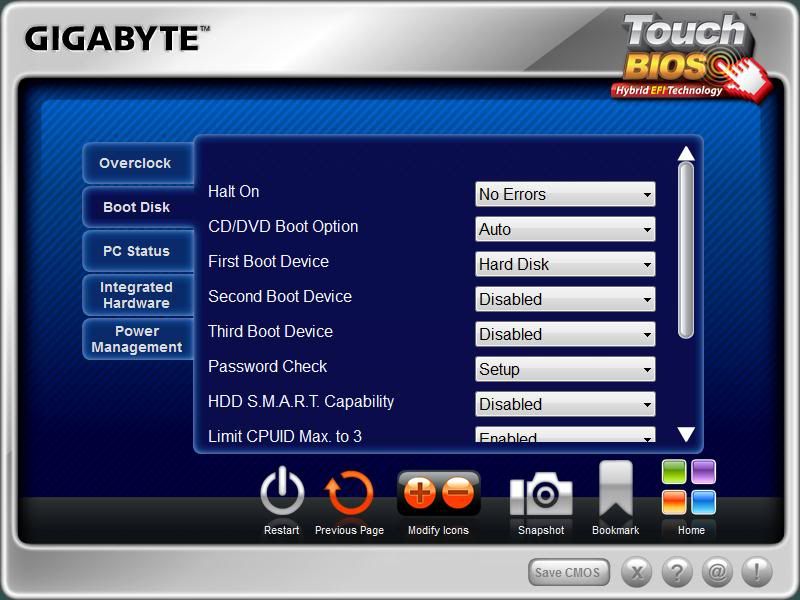


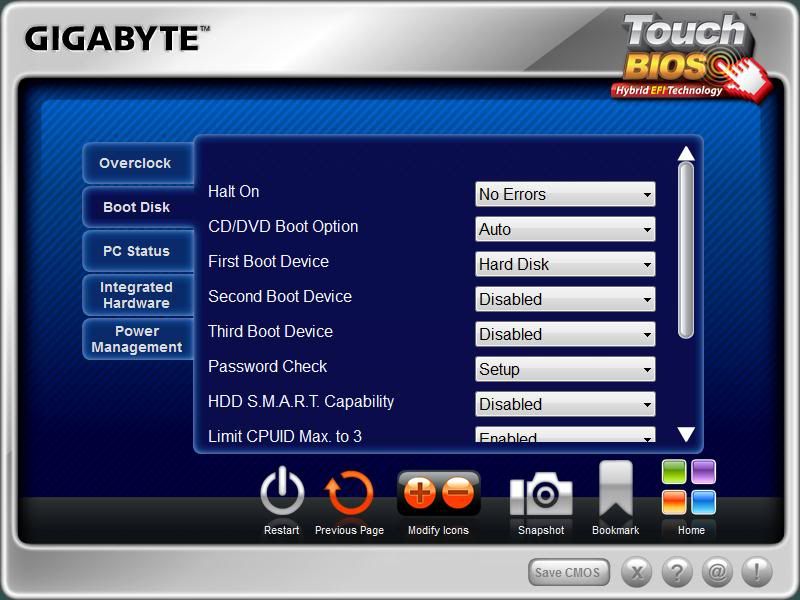
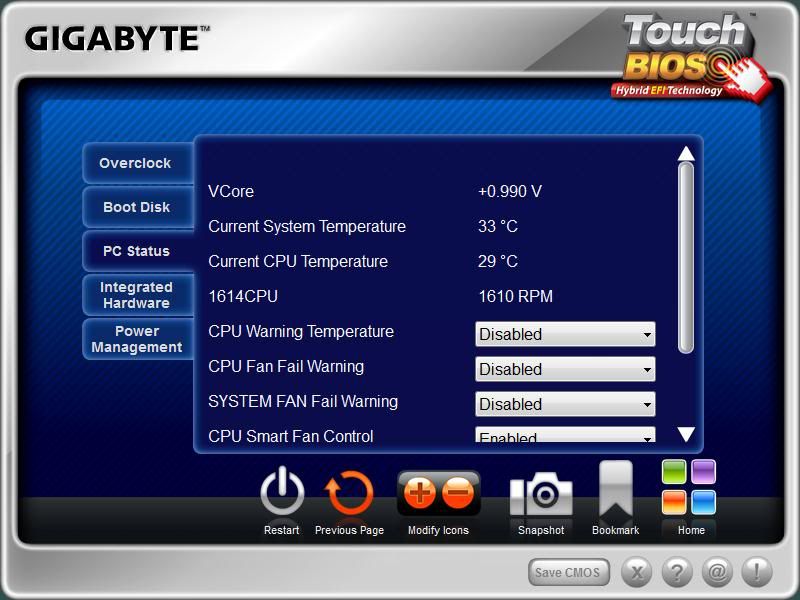


Overclocking and Easytune6.
There is a utility called Easytune6 provided to allow tweaking, but for this board I have found some of the settings offered lacking, either compared to the TouchBIOS or indeed using Easytune6 on other Gigabyte motherboards such as in my review of the GA-Z68XP-UD4 where the options supplied were far more complete and even gave three preset CPU overclocks ready for applying.
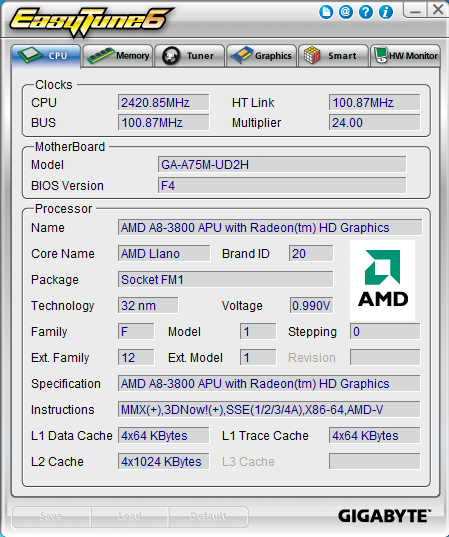
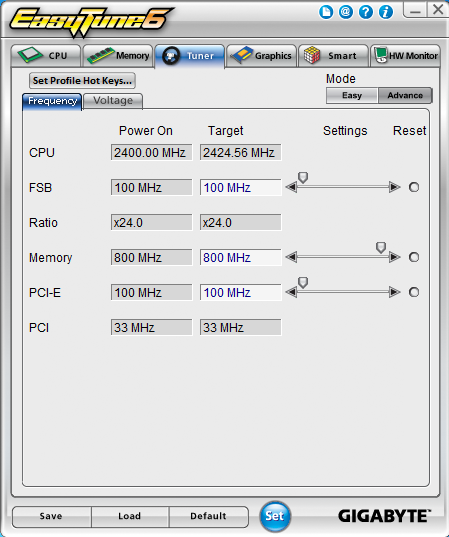
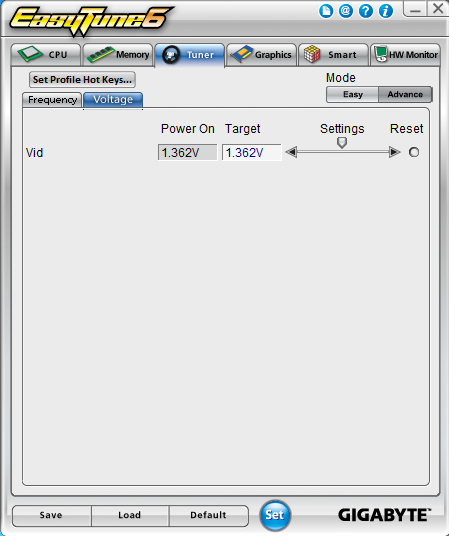
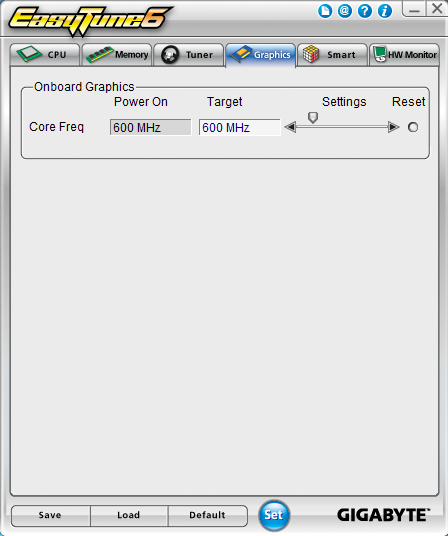
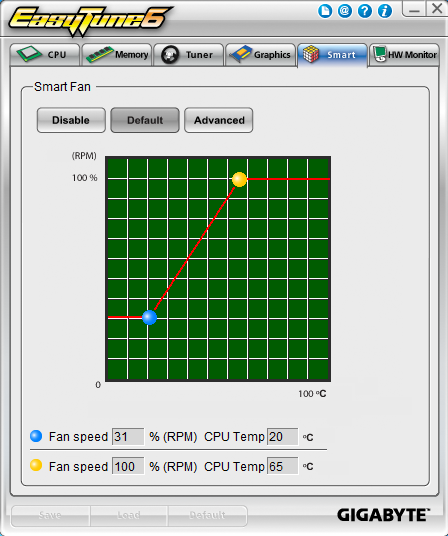
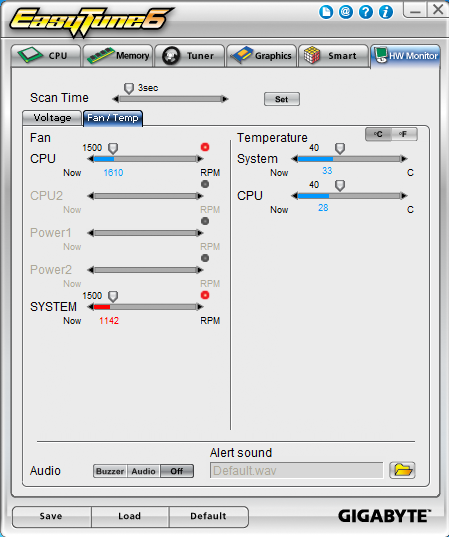
After a little playing around and disabling core performance boost, with a little more voltage an easy 3.2GHz was attainable and fully stable, more daring with the voltage options saw me managing 3.4Ghz. Now I didn't run any tests at this higher speed and trying to get this particular APU any higher was extremely difficult, I decided not to push any further with a system I am not familiar with, also the cooling used is was just a stock AMD AthlonII heatsink, Coretemp was recording temperatures around 40C at the 3.2GHz setting.
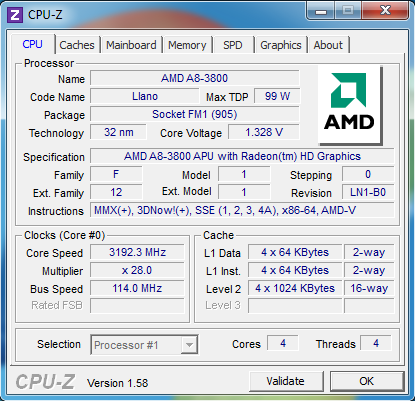
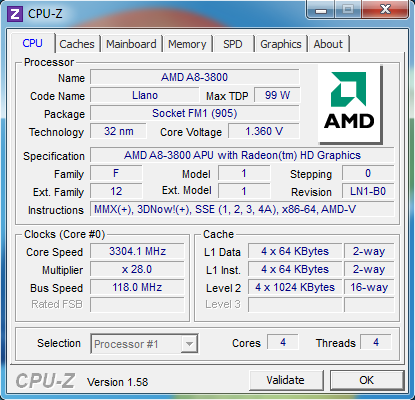
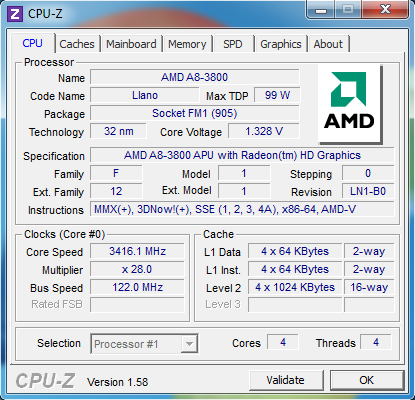
Test system.
AMD A8 3800 with a stock frequency of 2.4Ghz and a core performance boost up to 2.7Ghz,


• AMD AthlonII stock heatsink+fan
• Gigabyte A75M-UD2H
• Corsair Dominator GT DDR3 1600MHz 2 X 2Gb
• Corsair Force GT120Gb
• Antec New Truepower 650W
• Latest drivers and BIOS were used.
For the following tests, they were run three times and the best results picked,
Overclocked performance.
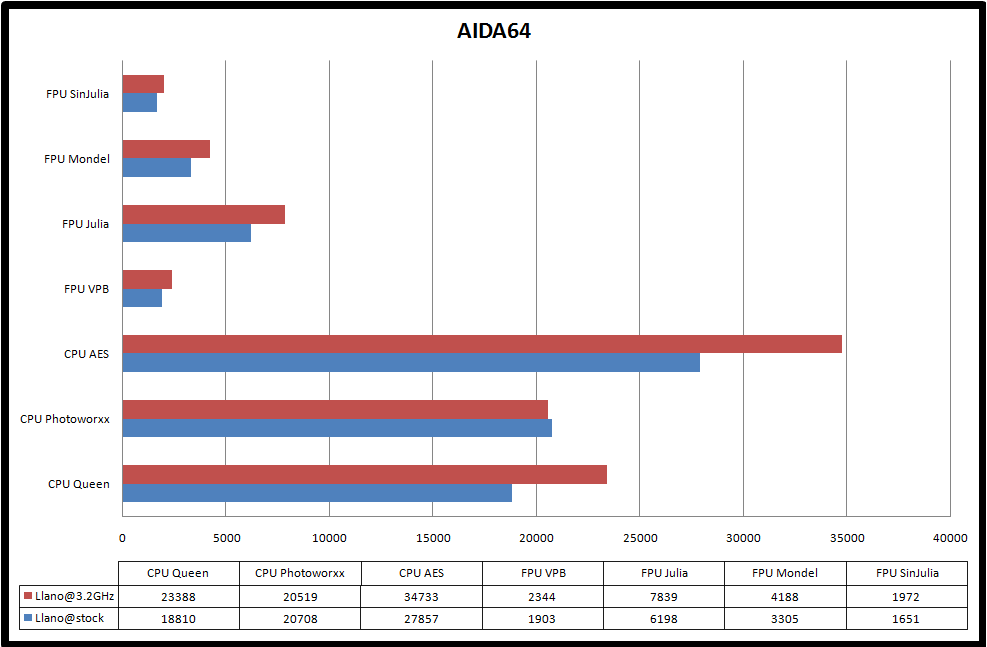
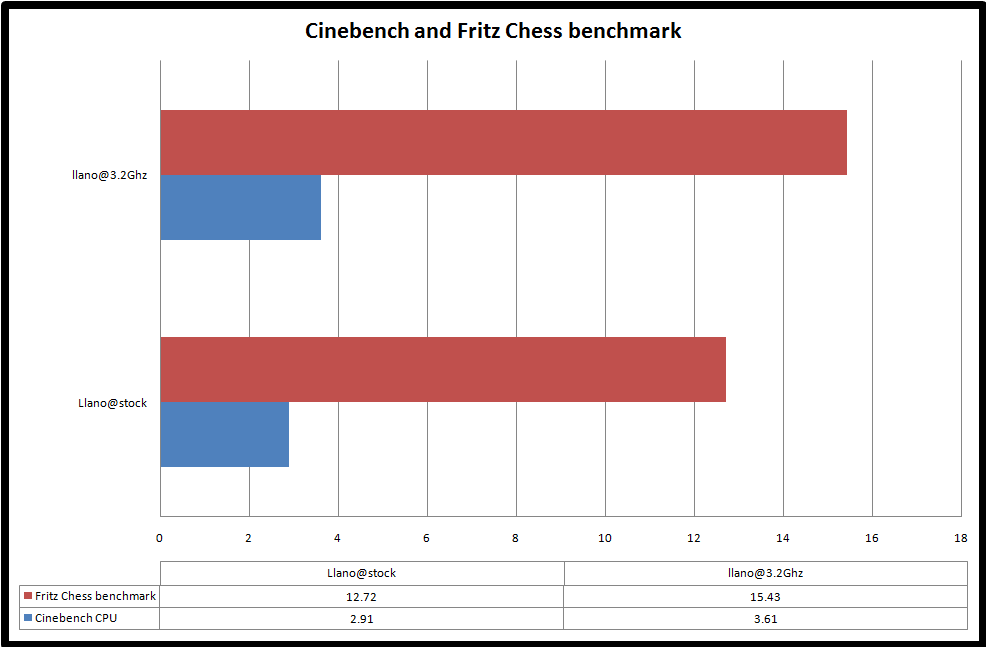
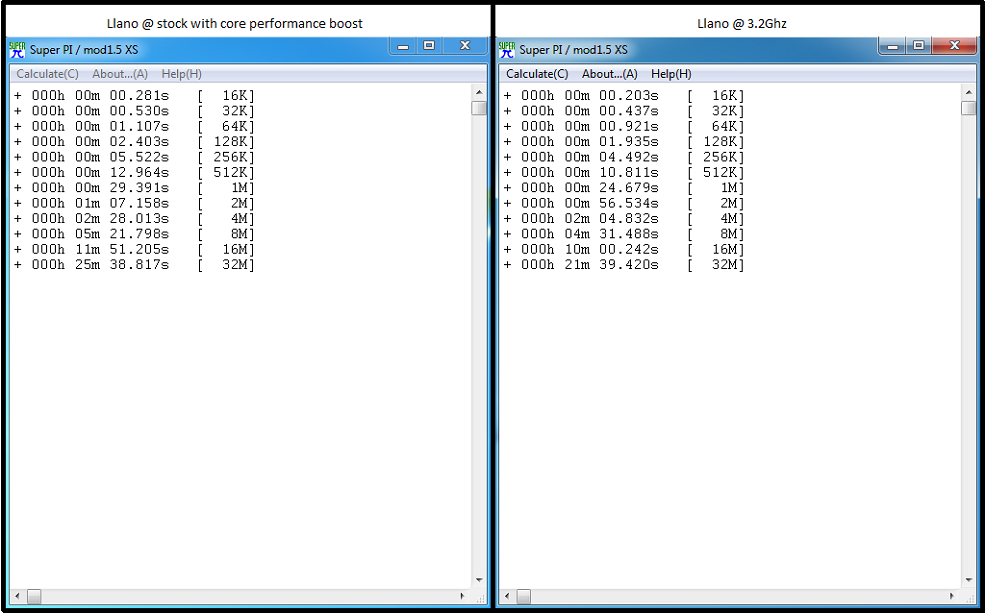
It is also possible to overclock the GFX core within the BIOS, the default value for the A8 3800 is 600MHZ, so I increased this by 10% to 660Mhz,
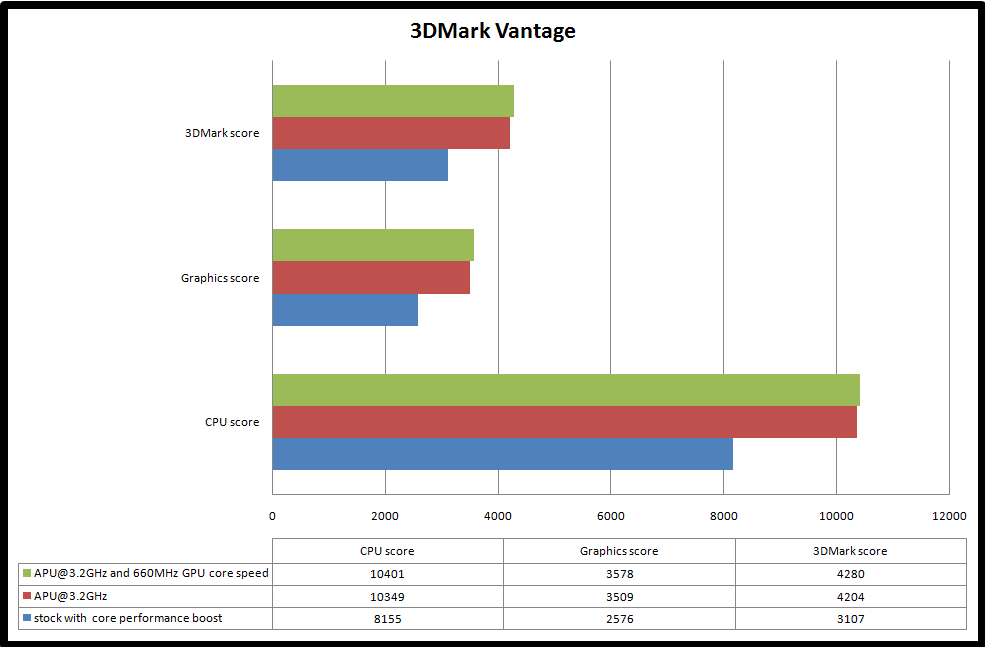
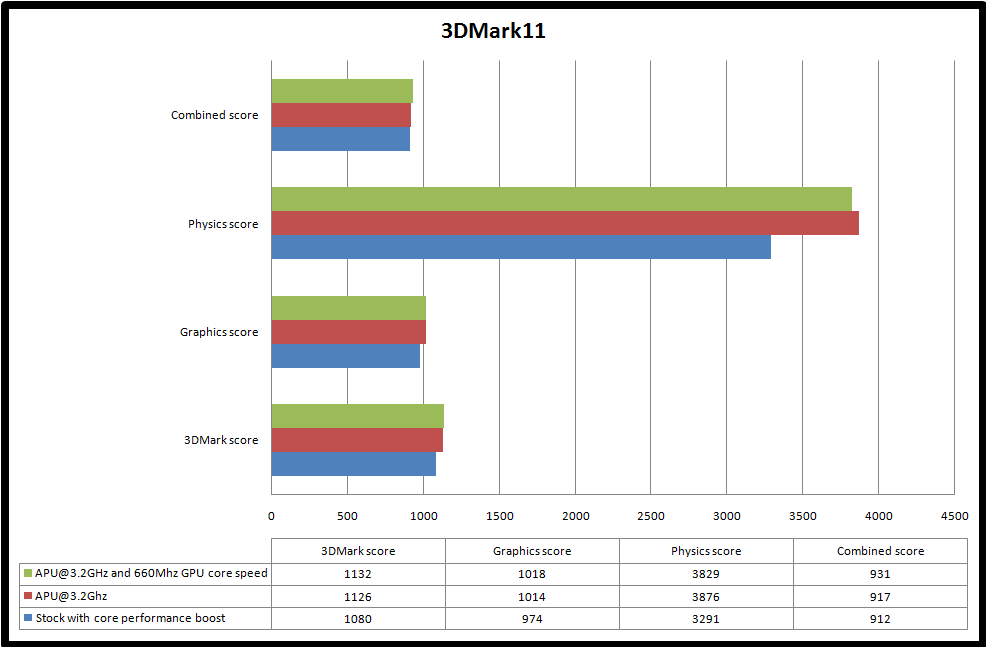
SATA performance.
Here I have tested the SATA3.0 ports using a Corsair Force GT 120GB SSD against the intel controlled SATA3.0 port on a Z68 motherboard.
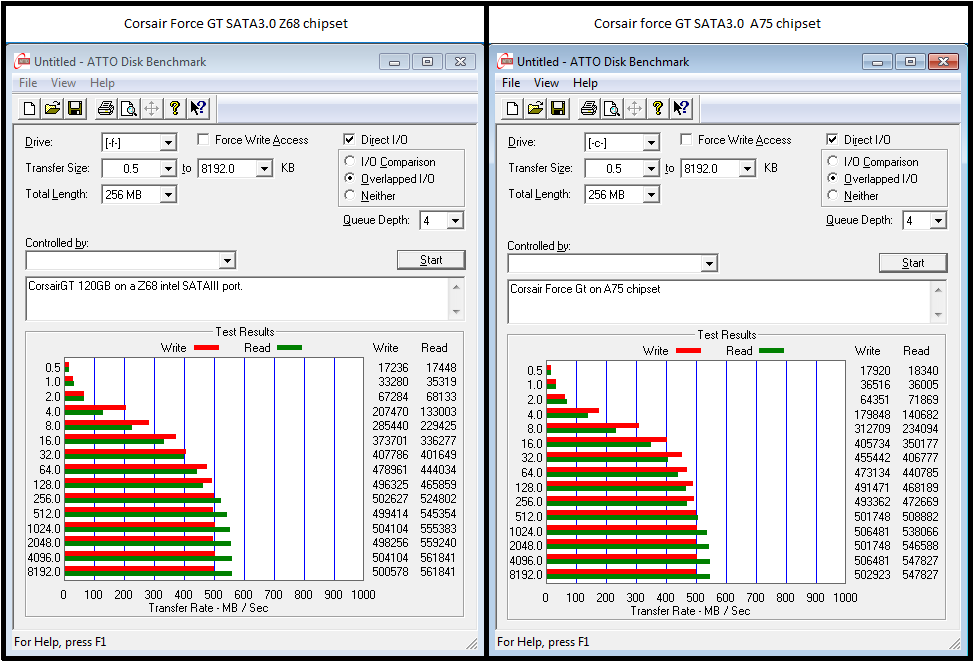
Gaming performance.
This is the main selling point of the AMD Llano APU’s, the ability to play games with a half decent frame rate at a good resolution and detail settings. Instead of graphs I decided some videos of a few games will best show the Llanos performance compared to a Intel HD3000 GFX solution as found in a i5 2500K, the games were run on both systems at stock settings in the BIOS and graphic control panel driver and as you can hopefully see the Llano makes everything a lot smoother and easily playable at high resolutions, the benchmark results are at the end of the videos.
All game/benchmark settings were set to the same levels despite the auto detect in Dirt3 automatically setting the Llano graphic options quite a few steps ahead of what it set for the HD3000 run. The Heaven Benchmark was also set to DirectX10 for the APU as that is all the Intel solution can do.
Hopefully you can see the difference in frame rate by the smoothness in the clips, and the frame rate results are presented at the end of each one.
Conclusion.
There's no doubt that this AMD solution of combining a CPU and a GFX core to create a APU has serious benefits for anyone wanting a cheap, small form factor solution that can do a bit of everything very well indeed, as a gamer first and foremost I can't help but be impressed by the frame rates and smoothness offered by Llano. The Gigabyte board offers lots of connectivity and overclocking options in a mATX form factor, competing H61 or H67 intel motherboards don't have as many SATA ports, USB ports, RAM slots or even as many display connection options, let alone overclocking options.
A simple PC created from parts at OCUK would look like this,
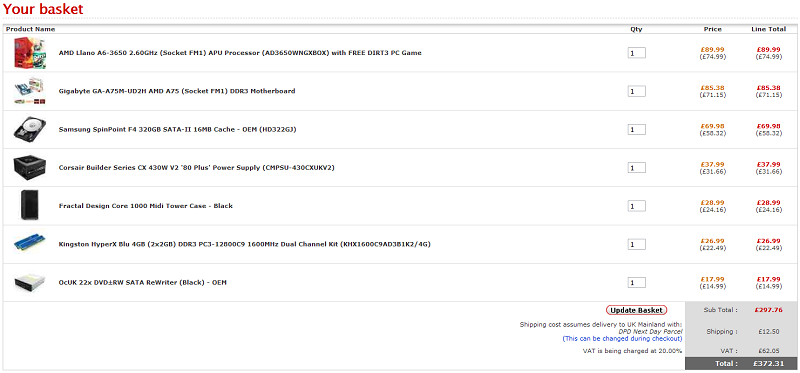
The Gigabyte board,
Pros,
• Connectivity
• Overclocking options. (pity my chip wasn't better
 )
)• Good features such as DualBIOS, ON/OFF charge and the use of quality parts in its construction.
Cons,
• Needs 1-2 more fan headers, especially near the rear of the board close to where a exhaust fan would usually be.
The AMD A8 3800,
Pros,
• Gaming performance at resolutions up to 1920X1080, which can only get better when a cheap discrete graphics card such as the HD6570/6670 (£40-£50) is added to work alongside the APU’s GFX.
• Good price/performance in other tasks.
Cons,
• None I can think of.
Last edited: