Continuing from thread... https://forums.overclockers.co.uk/threads/what-gaming-monitor-for-400-450.18858180/










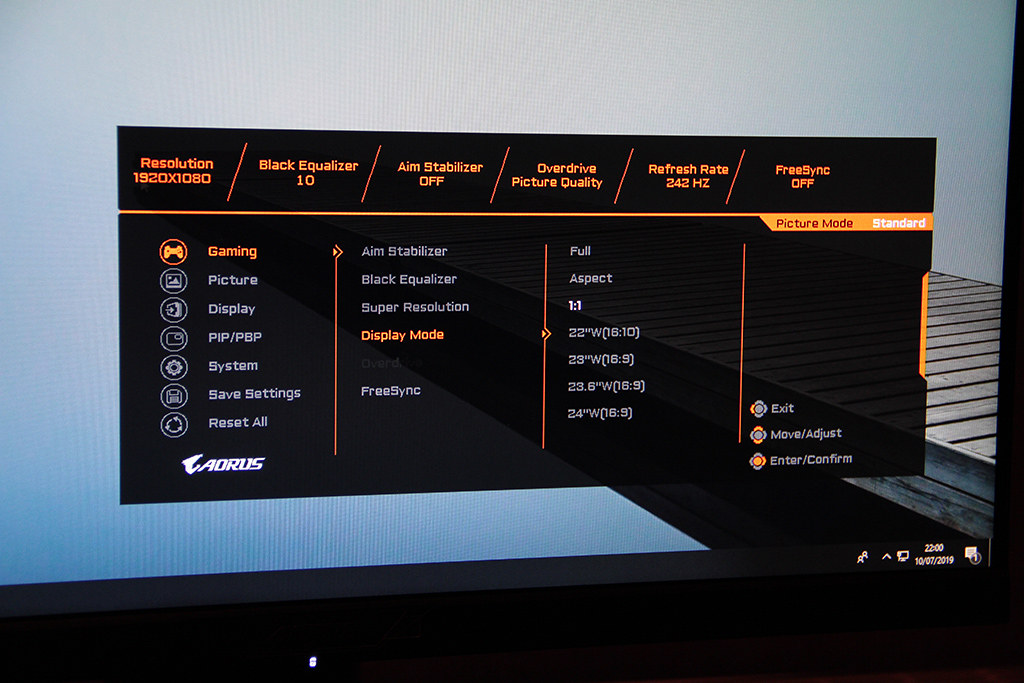













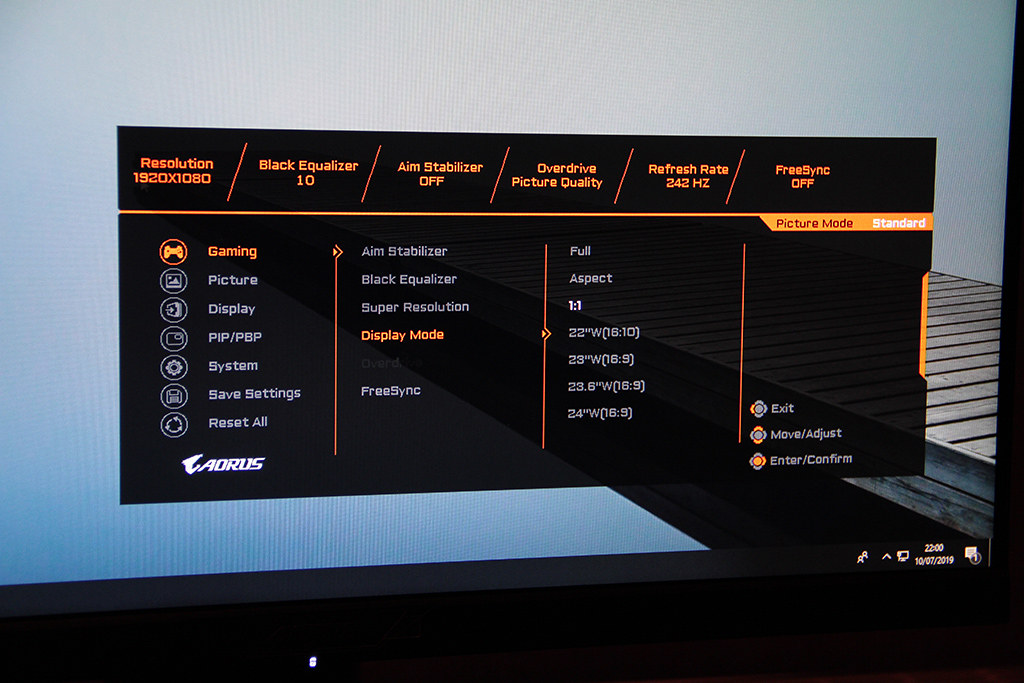



Last edited:

