Associate
- Joined
- 14 Aug 2015
- Posts
- 130
Because there’s been a lot of talk about cooling performance of 1080/1070 lately we would like to open a discussion about cooling capacity.
We don’t want to use our own shots for credibility’s sake so in this case we will use some from techpowerup to demonstrate our point.
This is the underside of the cooler on our GTX 1080 G1 Gaming:
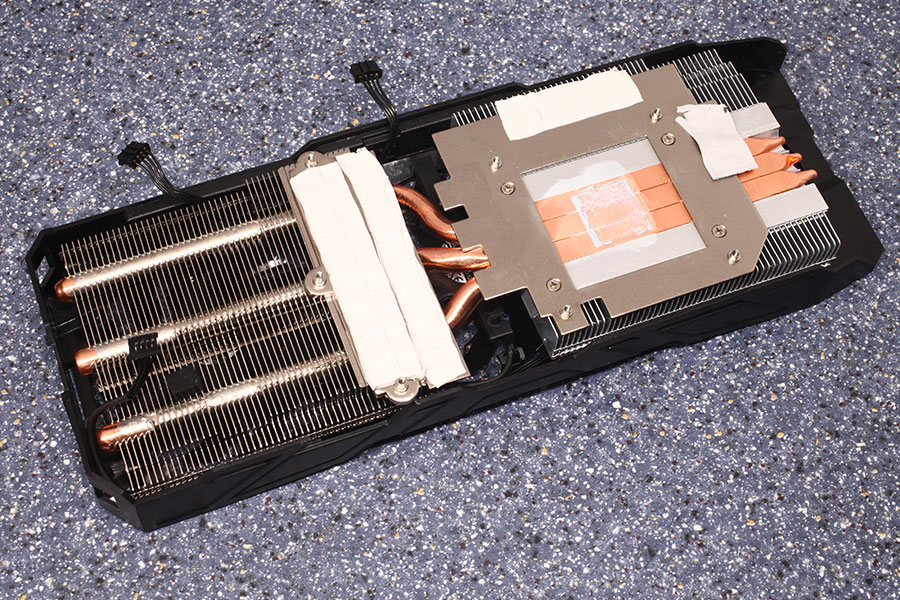
Source: https://www.techpowerup.com/reviews/Gigabyte/GTX_1080_G1_Gaming/4.html
What is the thermal load on the cooler?
-Cooling GPU through direct touch with the heatpipes
-Cooling the memories using thermal pads that connect it to the same cooler
-Cooling the VRM and chokes with thermal pads that connect it to the radiator/heatpipes
The positive effect of all this is that memory, VRM and chokes are being actively cooled and kept well under 90º which is the safety guideline. In other’s designs you will see that these are being “incidentally” cooled by the excess air that goes through the fins of the cooler, this airflow is already been warmed up by the cooler. This last is a valid approach, but we think this is designed to pass media tests and achieve easy to measure numbers, not to achieve real every day use cooling performance.
The negative effect of our approach is that the VRM and chokes input more heat into the system. We believe this is a fair price to pay for the sake of longevity of the components even though a part of the price is paid in fan speed to achieve the desired GPU temp of <70ºC.
And this is the backplate on our GTX 1080 G1 Gaming (same source)
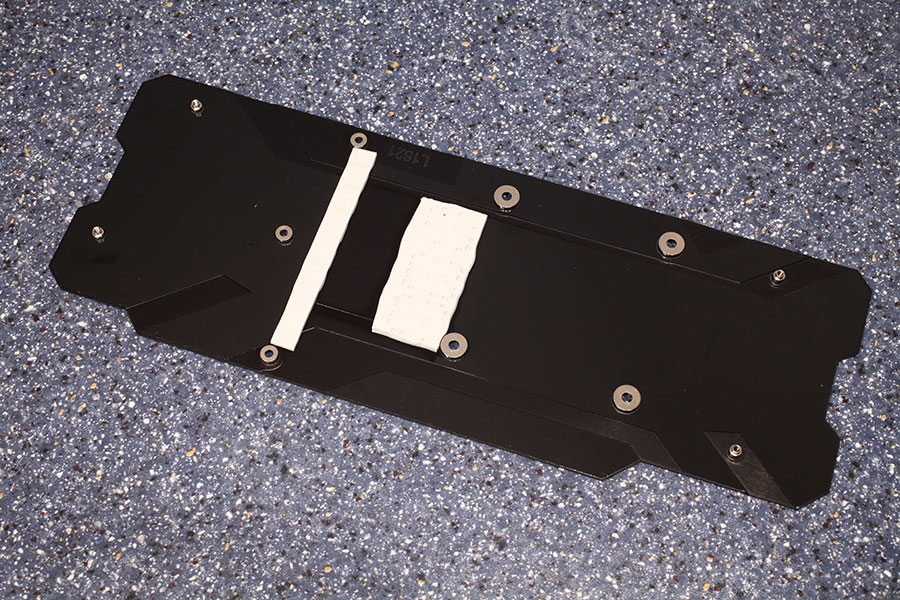
Another issue that we have also seen on media being misreported is temperature measurements of the back of the card with the presence of a backplate.
If you were to compare one backplate that has no thermal pads connecting it with the back of the components, this backplate will have little to no impact on the cooling performance of the card. Its use would be mostly for aesthetics, protection and to provide additional rigidity to the PCB.
On the other hand if this backplate is connected with thermal pads it becomes hot and it becomes a passive cooler that uses case airflow to dissipate heat. If you were to compare the temperatures of these two cases, the second one would be hotter. Some media report this as the card being hotter which makes no sense.
In summary: a hot backplate is doing its job, a cool one is not doing much in terms of cooling.
We would like to remind our customers in the UK that we have 3 years warranty and that we have a local RMA center located in Milton Keyes.
We don’t want to use our own shots for credibility’s sake so in this case we will use some from techpowerup to demonstrate our point.
This is the underside of the cooler on our GTX 1080 G1 Gaming:
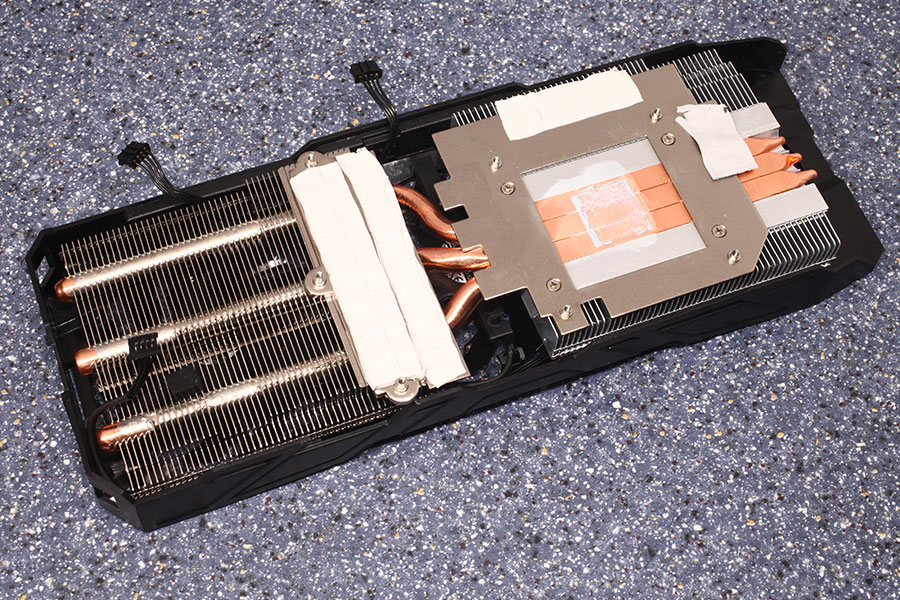
Source: https://www.techpowerup.com/reviews/Gigabyte/GTX_1080_G1_Gaming/4.html
What is the thermal load on the cooler?
-Cooling GPU through direct touch with the heatpipes
-Cooling the memories using thermal pads that connect it to the same cooler
-Cooling the VRM and chokes with thermal pads that connect it to the radiator/heatpipes
The positive effect of all this is that memory, VRM and chokes are being actively cooled and kept well under 90º which is the safety guideline. In other’s designs you will see that these are being “incidentally” cooled by the excess air that goes through the fins of the cooler, this airflow is already been warmed up by the cooler. This last is a valid approach, but we think this is designed to pass media tests and achieve easy to measure numbers, not to achieve real every day use cooling performance.
The negative effect of our approach is that the VRM and chokes input more heat into the system. We believe this is a fair price to pay for the sake of longevity of the components even though a part of the price is paid in fan speed to achieve the desired GPU temp of <70ºC.
And this is the backplate on our GTX 1080 G1 Gaming (same source)
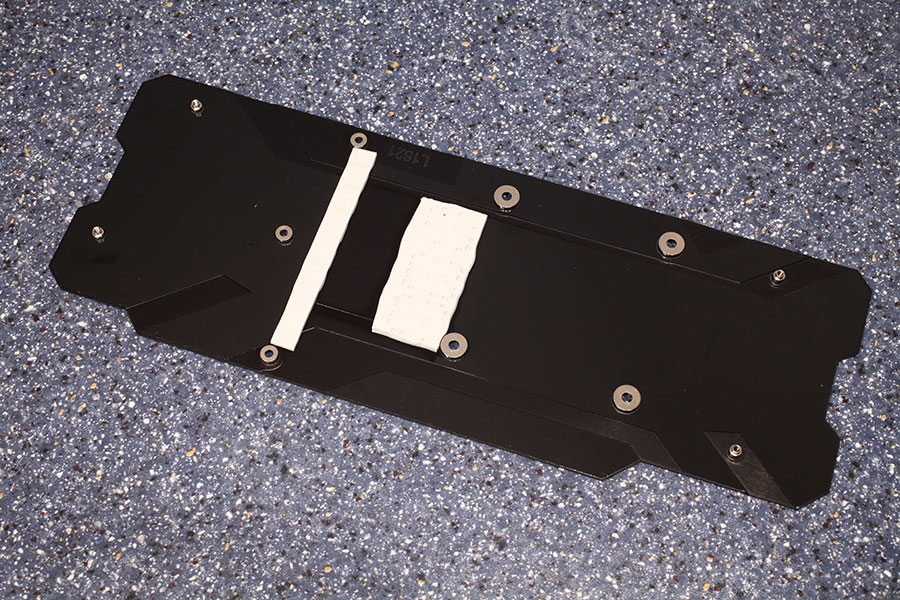
Another issue that we have also seen on media being misreported is temperature measurements of the back of the card with the presence of a backplate.
If you were to compare one backplate that has no thermal pads connecting it with the back of the components, this backplate will have little to no impact on the cooling performance of the card. Its use would be mostly for aesthetics, protection and to provide additional rigidity to the PCB.
On the other hand if this backplate is connected with thermal pads it becomes hot and it becomes a passive cooler that uses case airflow to dissipate heat. If you were to compare the temperatures of these two cases, the second one would be hotter. Some media report this as the card being hotter which makes no sense.
In summary: a hot backplate is doing its job, a cool one is not doing much in terms of cooling.
We would like to remind our customers in the UK that we have 3 years warranty and that we have a local RMA center located in Milton Keyes.



