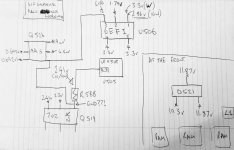Associate
- Joined
- 28 Sep 2020
- Posts
- 14
Hi Overclockers!
I managed to get my hands on a faulty second hand GTX 1070, I got it working and all was fine until I noticed a strange pattern occurring when the card was powered down.
When I received it, it was covered in gunk - I suspect thermal pad oil, once I gave it a good clean and replaced the thermals all was good. Ran high load games just fine, however it would not post a display if I turned shutdown my PC (restarting was fine). I noticed some more oil appearing (very little but I understand it is not conductive..) gave it a clean with 99% ISO and it would post a display - but the issue came back as soon as I powered down the card.
So when the card eventually posted, through random acts of removing and inserting, I measured the voltages across the inductors and I get the 5v from the very top coil, then 1.3v at the top coil in the row, with 0.7v from the ones below and just above 1v from the very bottom coil. I also get 1.8v from the coil located at the back of the card. Please see image for more details.
I don't think there is anything wrong with the GPU, RAM as it works when it does eventually power on, however I'm led to believe something strange is occurring with the high side MOFSET (potentially low side FETs too but I'm at a loss at what to measure). With random acts of stabbing, I measured the resistance across the FETs (between the blue dots). The very top FET gave very high Ohms (2 mega and 0.4 mega ohms when switching the probes round) and the ones below much lower Ohms (somewhere in the region of 12k and 25k dependant on which way the probes were used). Also using continuality tests, all the but the very top FET had continuity from the pads to the positive power legs, the same occurred for the very top capacitor as illustrated in the image.
Additionally, when checking for continuity on the PCI slot connector, I get 0 Ohms from the 3v PCI connector, but I get a short beep - indicating a quick short (?) on the 12v PCI slot connector. but this eventually goes to 0 Ohms (is there a dodgy capacitor somewhere or are the resistances so low on the card giving a false positive?).
I'm led to believe that the MOFSET crossed in orange is faulty. Can anyone review this and give us a hand fault finding please? I'm aware that I may have gone about this the totally wrong way so happy to be schooled on how to properly test components!
P.S There are no signs of damaged or missing components after close inspection, but aware that there could be a cracked ceramic capacitor?
P.P.S I note on another forum a user and others reported capacitors C175, C176 and C177 could be at fault and have developed an internal crack due to the mounting screw in the vicinity. Mine seem okay visibility, how do I check them with a multimeter without removing them to measure the capacitance? (Ohms go all over the place, then steadily rise and plateau, but this could mean nothing if they are in parallel which seems the case).
UPDATE:
I plugged the card in and after several successful boots and even removing and re-inserting it worked but only once (!). Whilst seated in the PCI slot with no display I measured the following:
L1 = gave 5v (1.6 k Ohms with no power)
L20 = 1.8v (895 Ohms with no power)
L3 = 0v (normally 1.35v for memory, 22 Ohms with no power [this seems low?!])
L5, L7, L9, L11 and L12 = 0v (normally 0.7v for GPU VCORE, 0 Ohms with no power)
L31 = 0v (1.02v normally for PCI/PEX rail, 51 Ohms with no power))
I measured things randomly and noticed that there were 12v, 5v, and 3.3v present on the card.
Does anyone know the order of which the inductors turn on?
If L3 turns on after L20 then MOFSET Q29 could be the issue?
Or if L31 turns on after L20 then I have no bloody clue!

I managed to get my hands on a faulty second hand GTX 1070, I got it working and all was fine until I noticed a strange pattern occurring when the card was powered down.
When I received it, it was covered in gunk - I suspect thermal pad oil, once I gave it a good clean and replaced the thermals all was good. Ran high load games just fine, however it would not post a display if I turned shutdown my PC (restarting was fine). I noticed some more oil appearing (very little but I understand it is not conductive..) gave it a clean with 99% ISO and it would post a display - but the issue came back as soon as I powered down the card.
So when the card eventually posted, through random acts of removing and inserting, I measured the voltages across the inductors and I get the 5v from the very top coil, then 1.3v at the top coil in the row, with 0.7v from the ones below and just above 1v from the very bottom coil. I also get 1.8v from the coil located at the back of the card. Please see image for more details.
I don't think there is anything wrong with the GPU, RAM as it works when it does eventually power on, however I'm led to believe something strange is occurring with the high side MOFSET (potentially low side FETs too but I'm at a loss at what to measure). With random acts of stabbing, I measured the resistance across the FETs (between the blue dots). The very top FET gave very high Ohms (2 mega and 0.4 mega ohms when switching the probes round) and the ones below much lower Ohms (somewhere in the region of 12k and 25k dependant on which way the probes were used). Also using continuality tests, all the but the very top FET had continuity from the pads to the positive power legs, the same occurred for the very top capacitor as illustrated in the image.
Additionally, when checking for continuity on the PCI slot connector, I get 0 Ohms from the 3v PCI connector, but I get a short beep - indicating a quick short (?) on the 12v PCI slot connector. but this eventually goes to 0 Ohms (is there a dodgy capacitor somewhere or are the resistances so low on the card giving a false positive?).
I'm led to believe that the MOFSET crossed in orange is faulty. Can anyone review this and give us a hand fault finding please? I'm aware that I may have gone about this the totally wrong way so happy to be schooled on how to properly test components!
P.S There are no signs of damaged or missing components after close inspection, but aware that there could be a cracked ceramic capacitor?
P.P.S I note on another forum a user and others reported capacitors C175, C176 and C177 could be at fault and have developed an internal crack due to the mounting screw in the vicinity. Mine seem okay visibility, how do I check them with a multimeter without removing them to measure the capacitance? (Ohms go all over the place, then steadily rise and plateau, but this could mean nothing if they are in parallel which seems the case).
UPDATE:
I plugged the card in and after several successful boots and even removing and re-inserting it worked but only once (!). Whilst seated in the PCI slot with no display I measured the following:
L1 = gave 5v (1.6 k Ohms with no power)
L20 = 1.8v (895 Ohms with no power)
L3 = 0v (normally 1.35v for memory, 22 Ohms with no power [this seems low?!])
L5, L7, L9, L11 and L12 = 0v (normally 0.7v for GPU VCORE, 0 Ohms with no power)
L31 = 0v (1.02v normally for PCI/PEX rail, 51 Ohms with no power))
I measured things randomly and noticed that there were 12v, 5v, and 3.3v present on the card.
Does anyone know the order of which the inductors turn on?
If L3 turns on after L20 then MOFSET Q29 could be the issue?
Or if L31 turns on after L20 then I have no bloody clue!

Last edited: