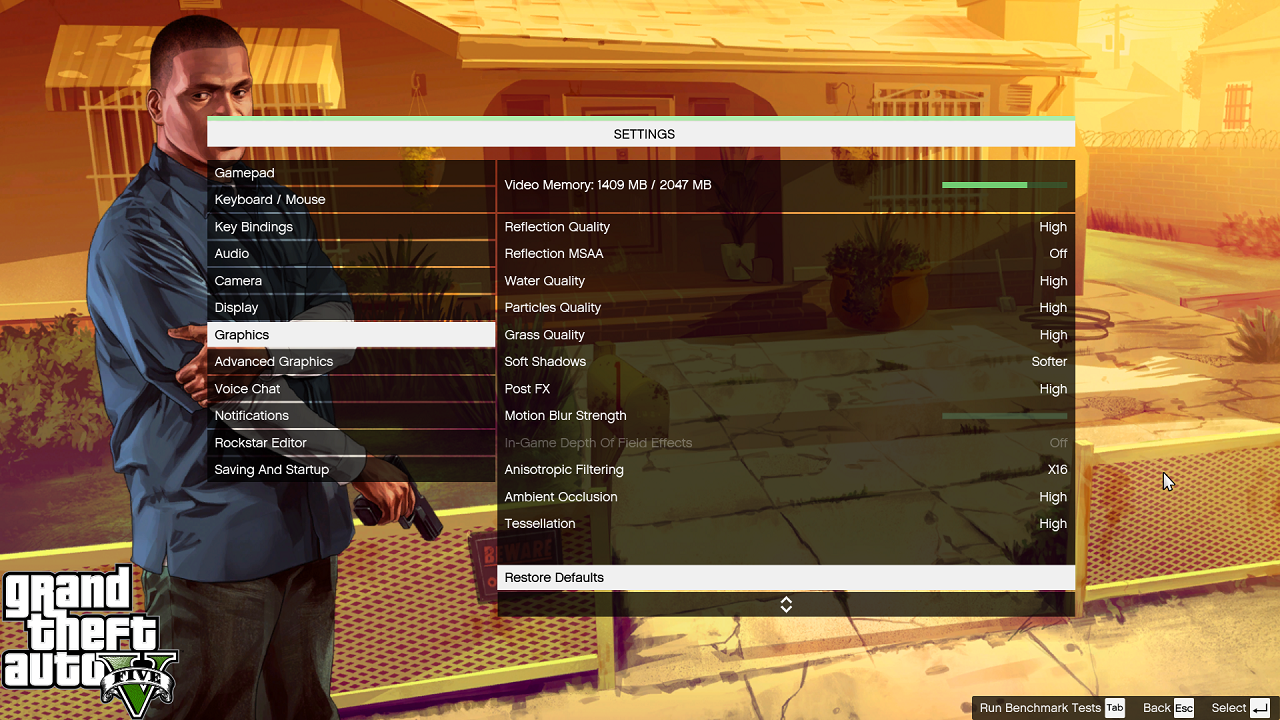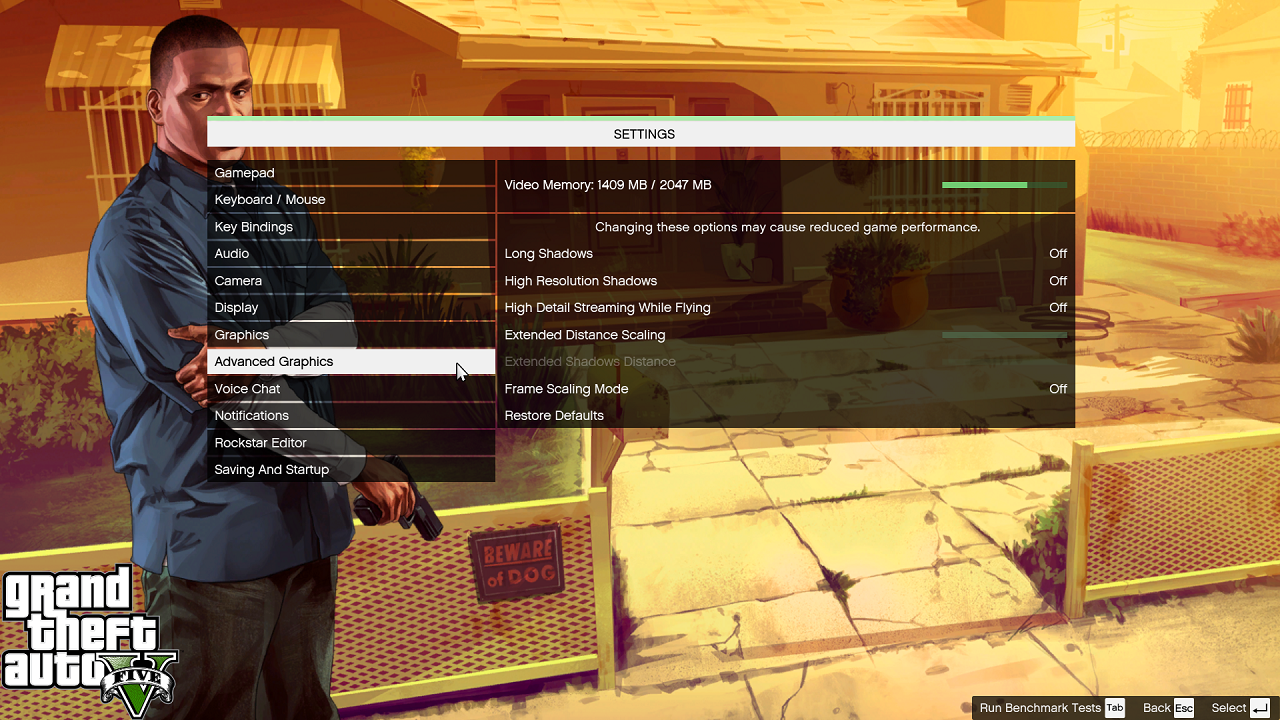Gigabyte Product Page - http://www.gigabyte.com/products/product-page.aspx?pid=5619#kf
Today I bring you a review of the Gigabyte GTX950 Xtreme Gaming GFX card.
This is what I would call an entry-level gaming GFX card for PC users that are starting out and not looking to run games at huge resolutions and settings. It is based on the Nvidia GM206 processor which is also used in the GTX960, but on the GTX950 it has been cut down.
Featuring 2GBs of DDR5 RAM on a 128bit bus running at 7000MHz, and a core running at Base 1203MHz / Boost 1405MHz (this particular sample was hitting 1420Mhz all by itself) all cooled by a beefy twin 90mm fan cooler: this is one of the faster if not fastest GTX950 available on the market.
Packaging and Accessories

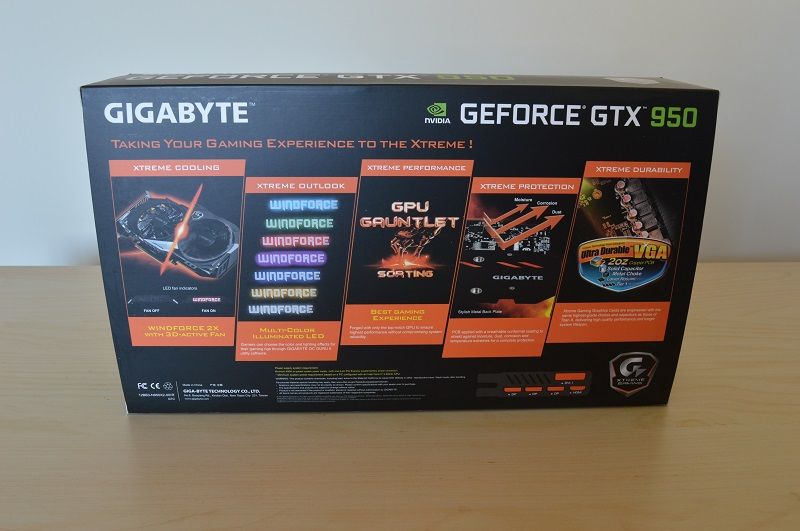

Not much to see here: the rear of the box has some of the key points about the card proudly displayed, and the accessories include a driver disk, a manual, a case badge and DVI-VGA adapter.
The Card

So this is the Gigabyte GTX950 Xtreme Gaming graphics card.

It is 240mm in length which I think is actually rather large. Most of this length is due to the substantial cooler that is fitted to this - the PCB is much shorter (as you will see later).

The rear is fitted with a metal backplate.

Up front, we find a single DVI-I and three gold-plated Displayport 1.2s and one HDMI (supports HDMI2.0). You can set-up four monitors from these, using any combination.

Cooling this card is a pair of 90mm fans that blow down onto an aluminium heatsink and a single 6mm heatpipe.
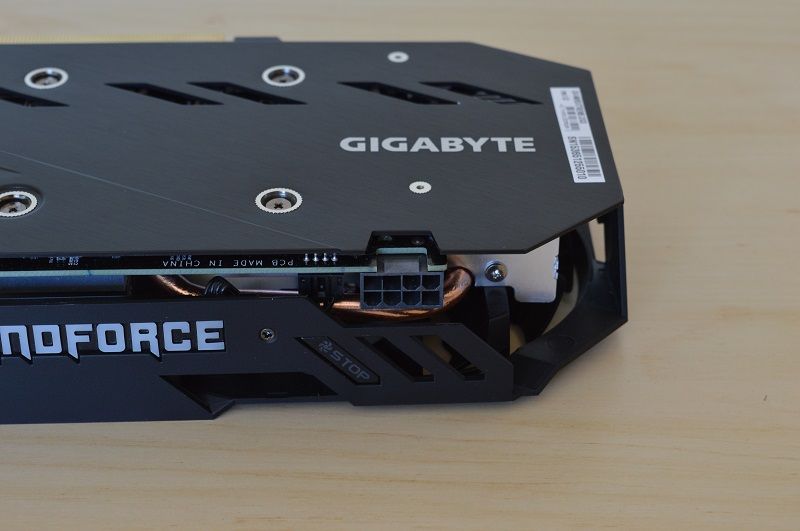
This card requires a single 8pin PCI-E power connector - the other GTX950 cards on the market all seem to use a single 6pin power connector.

2-Way SLI is supported.

On the side of the cooler (facing you when fitted into a system) is the illuminated Windforce logo and stop+silent illuminated logos.
This card will run passively when below approximately 50°C and barely ramps up, even when above this - it really is silent.
The Naked Card

Upon dismantling the card we find that the two fans, and illuminated logos need three connectors.
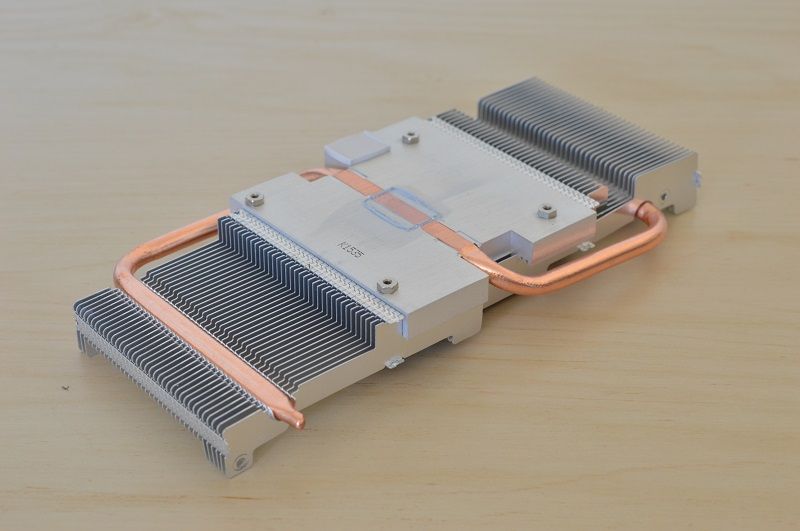
The main heatsink and single 6mm heatpipe: notice the core has made contact smack-bang in the centre.


The actual PCB is very barren indeed but has two unique features to improve reliability:
Aerospace-grade PCB Coating for Best Protection
PCB applied with a breathable aerospace-grade coating to shield against moisture, dust, and corrosion for a complete protection
Titan X-grade Chocks and Capacitors for Extreme Durability
Xtreme Gaming Graphics Cards are engineered with the same highest-grade chokes and capacitors as those of Titan X, delivering high quality performance and longer system lifespan.
This custom PCB uses a four phase power design for the core and a single one for the RAM.

Nvidia GM206 core featuring 768 CUDA cores, 48 texture units and 32 ROPs.
Samsung provides the RAM on this sample.
OC GURU II Software
Included with this card, or available to download, is Gigabyte's own software tool to allow overclocking, fan control and WINDFORCE logo colour control.
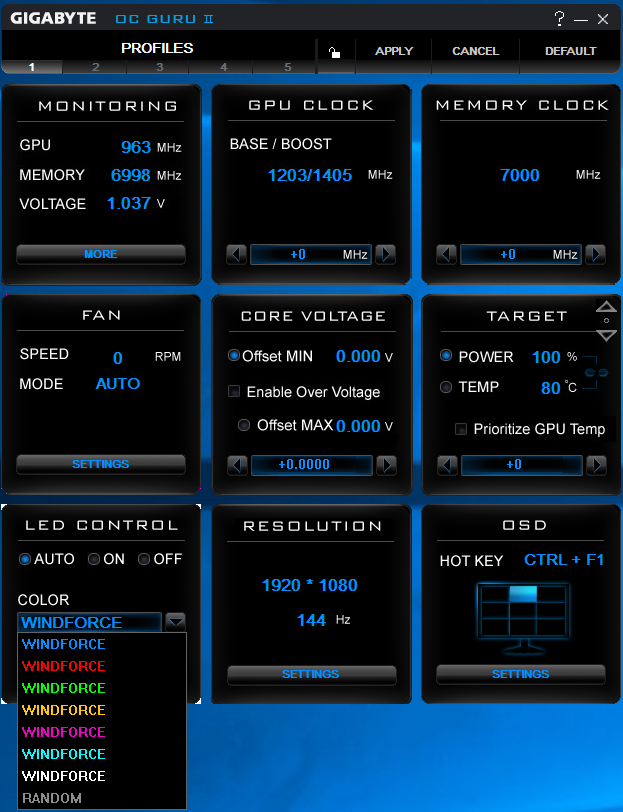
Here you will have control of the core and memory clock speeds, voltage (this doesn't alter anything according to the voltage logs) and the logo and fan control.
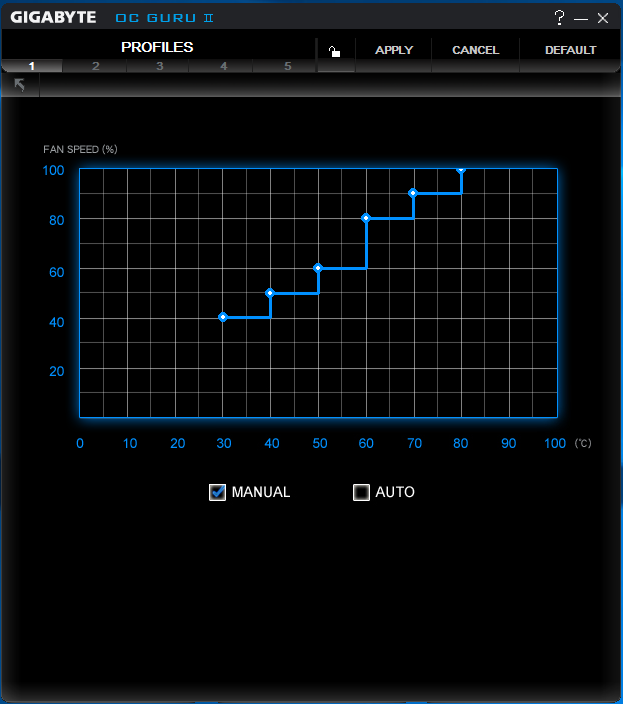
Manual or Auto fan control.
LED Colours
So, as mentioned, you can adjust the WINDFORCE logo to 7 different colours, have it come ON when the fan kicks in, or ON/OFF permanently.






So they are the six main colours, but then we come to white:

This is so far from being white it might as well be cyan - it is odd, as the stop+silent logos are perfectly clear and white.
Overclocking
I used the OC Guru II and MSI afterburner utilities to try and overclock this card and both returned the same results.

I could get the memory to run at 8000MHz up from 7000MHz and the core up to 1570MHz effective boost without any artefacts or weird stuff appearing on screen. I could run up to 1590MHz on the core and pass benchmarks, but visible geometry errors were noticeable.
Temperatures and Noise
I ran two passes of 3Dmark Firestrike at stock speeds and the overclocked settings, as outlined above.
The peak core-temperature reached at stock was 62°C and overclocked it was 64°C with fan control set to AUTO.
Noise is not a concern: there is no fan noise even when spinning, no coil whine - nothing at all.
Benchmarks
Test system,
i7 [email protected]
Corsair Vengeance LPX 3000MHz 16GB DDR4
Antec P380 case
Antec HCP 1000W PSU
Nvidia 358.0 driver
Results
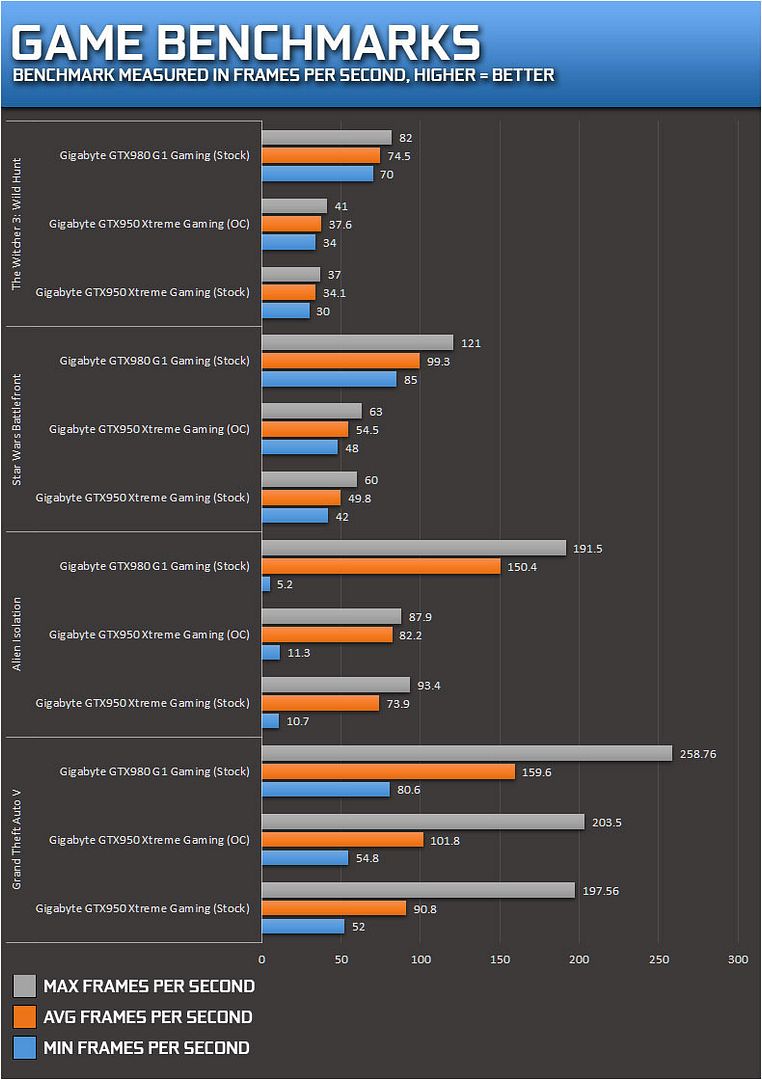
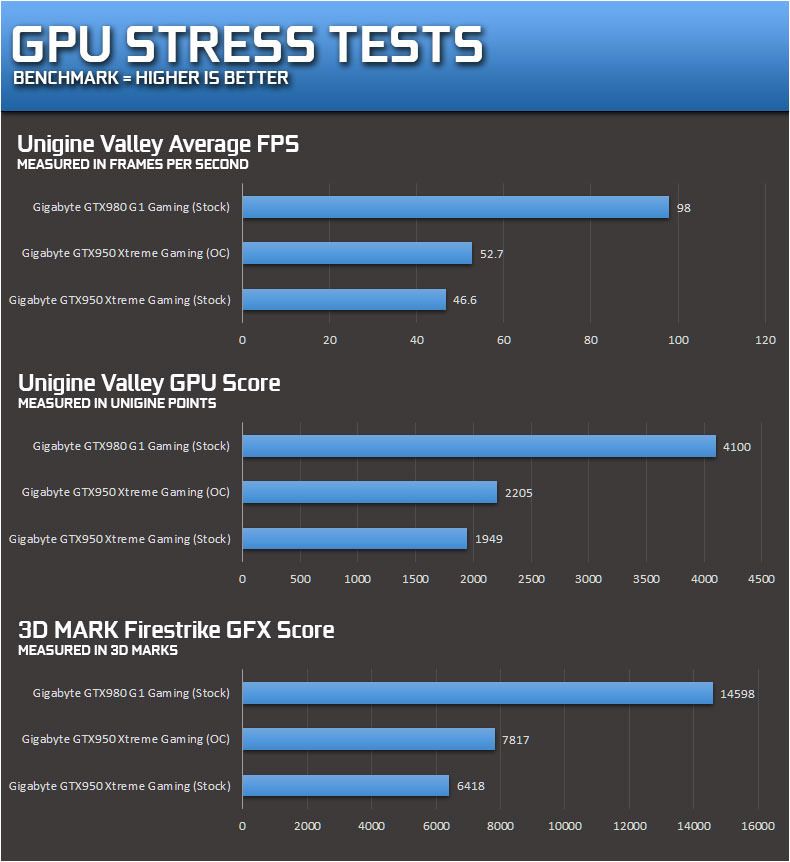
Conclusion
The GTX950 Xtreme Gaming is a very capable GFX card for gaming at 1080P without having to reduce quality settings and compromising the gaming experience.
It's amazingly silent during use, without any hint of coil whine, and fan noise is non-existent when it does decide to spin them up.
It overclocks really well and I feel there are some good gains to be had, performance-wise, by doing so. Even at stock it has a nice, healthy factory overclock already applied.
One negative aspect is the white LED's colour not being correct.
Price is going to be an issue, I feel, and I can see this being a bit close to the cheaper GTX960 cards on the market but then you are not getting the fantastic cooler and perhaps not as much overclocking headroom.