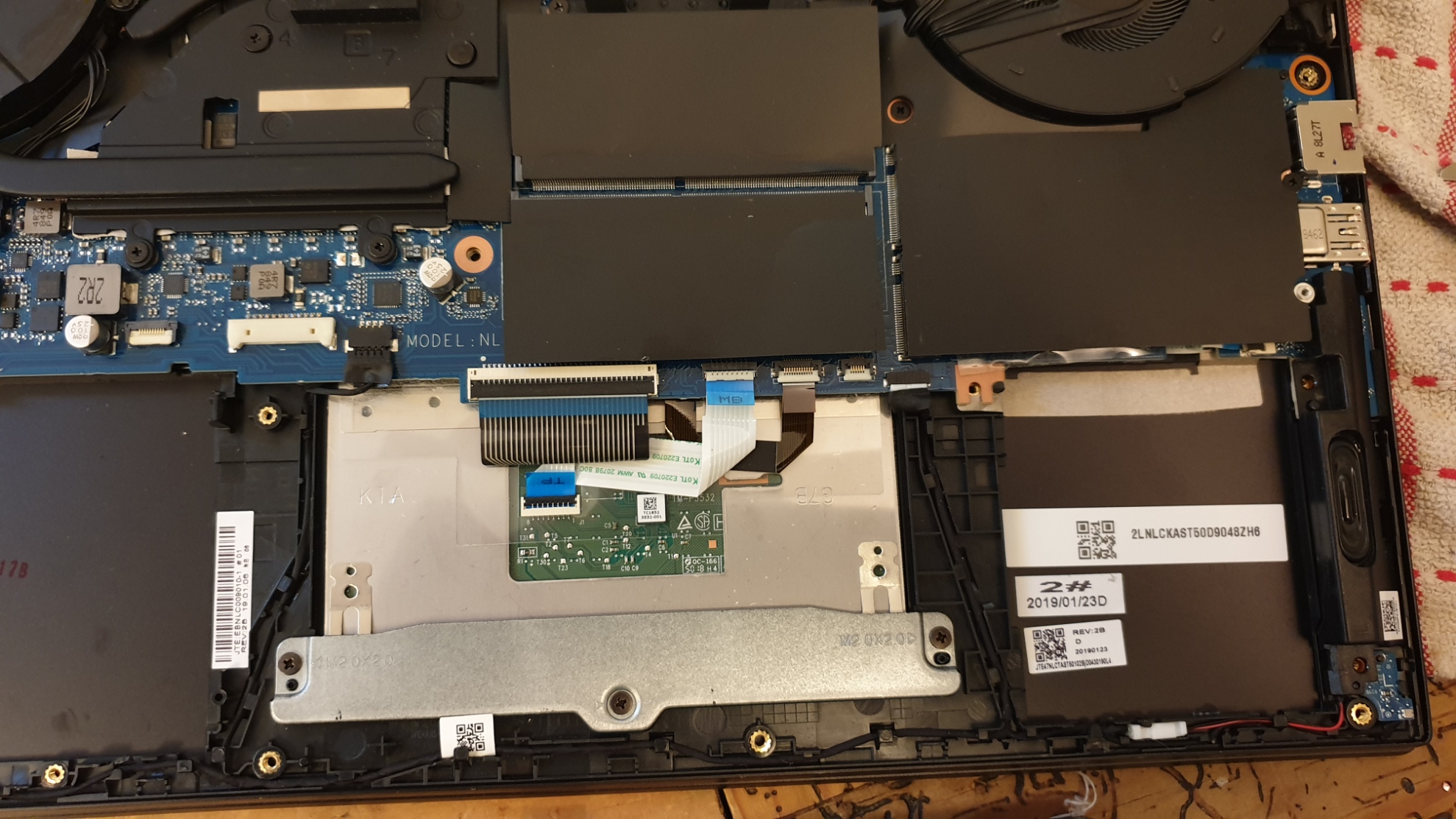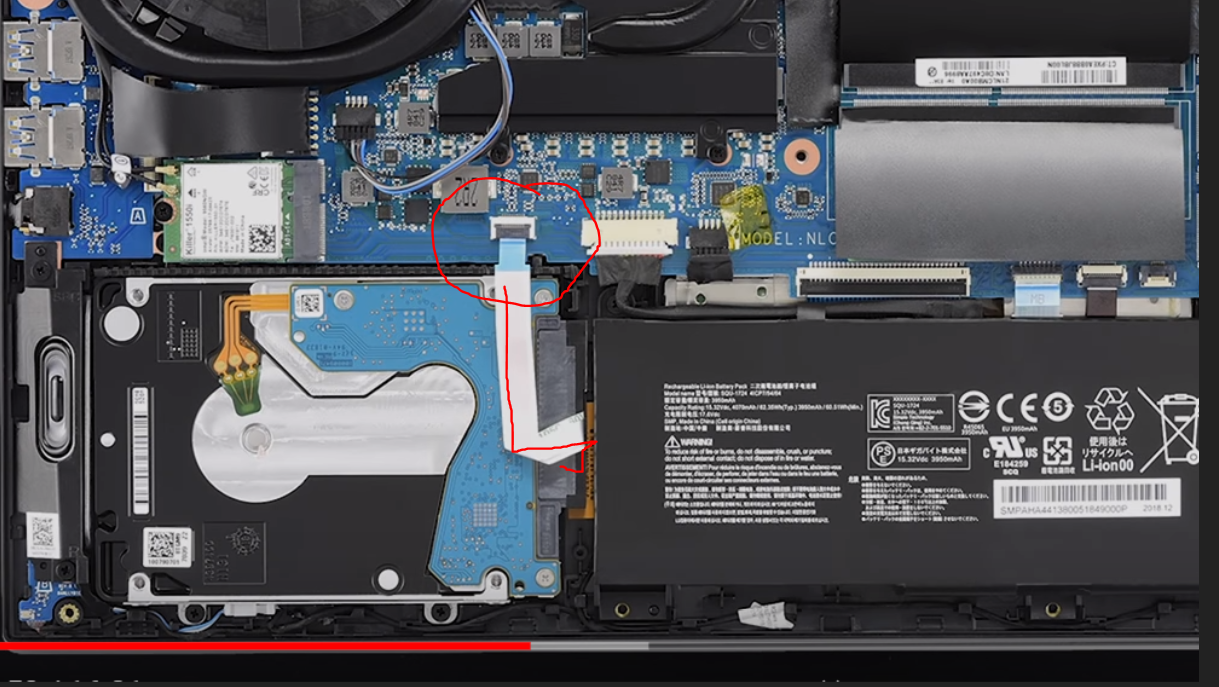Hi All,
First post here and i am trying to find out if anyone has any info on the cable i would need to add a sata drive to the above laptop. I think i have located the connection but for the life of me i cannot find the cable anywhere. i found a vid online that had the drive in it and connected. The one i got came without ha HDD hence no cable
Anyone have any idea's?

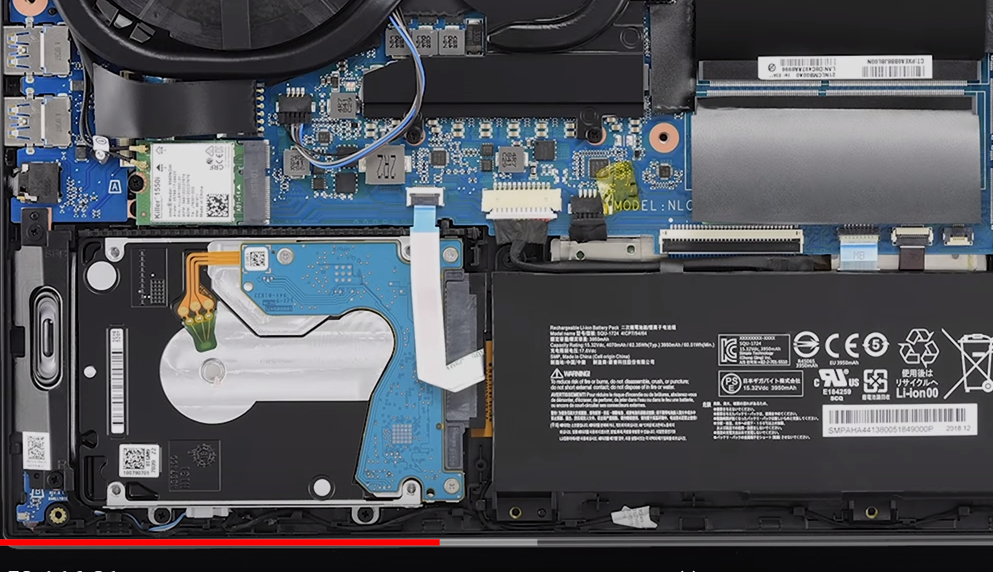

First post here and i am trying to find out if anyone has any info on the cable i would need to add a sata drive to the above laptop. I think i have located the connection but for the life of me i cannot find the cable anywhere. i found a vid online that had the drive in it and connected. The one i got came without ha HDD hence no cable
Anyone have any idea's?

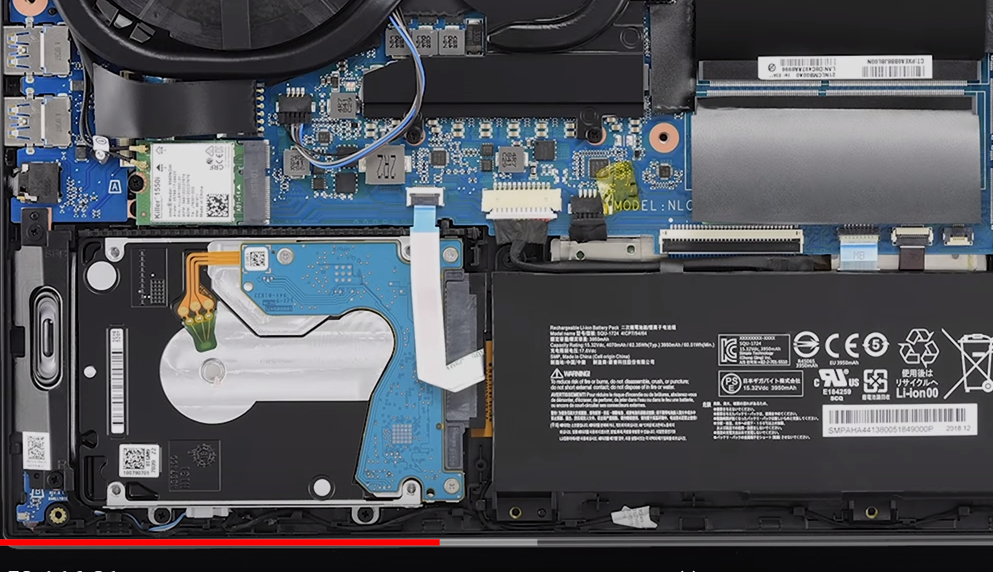



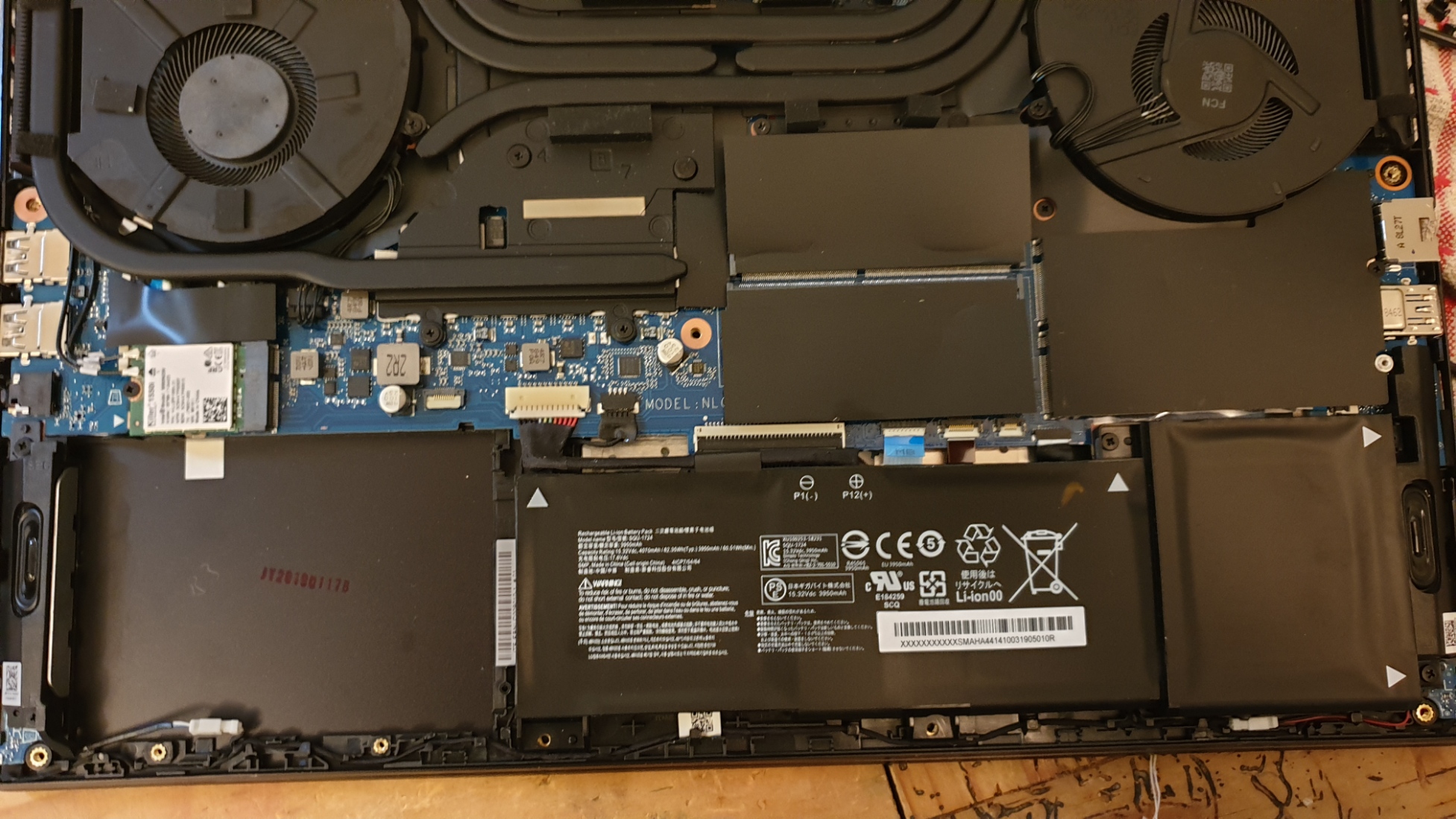

 . that is just a sticker..there are no connections under there. i have had the battery out as well
. that is just a sticker..there are no connections under there. i have had the battery out as well