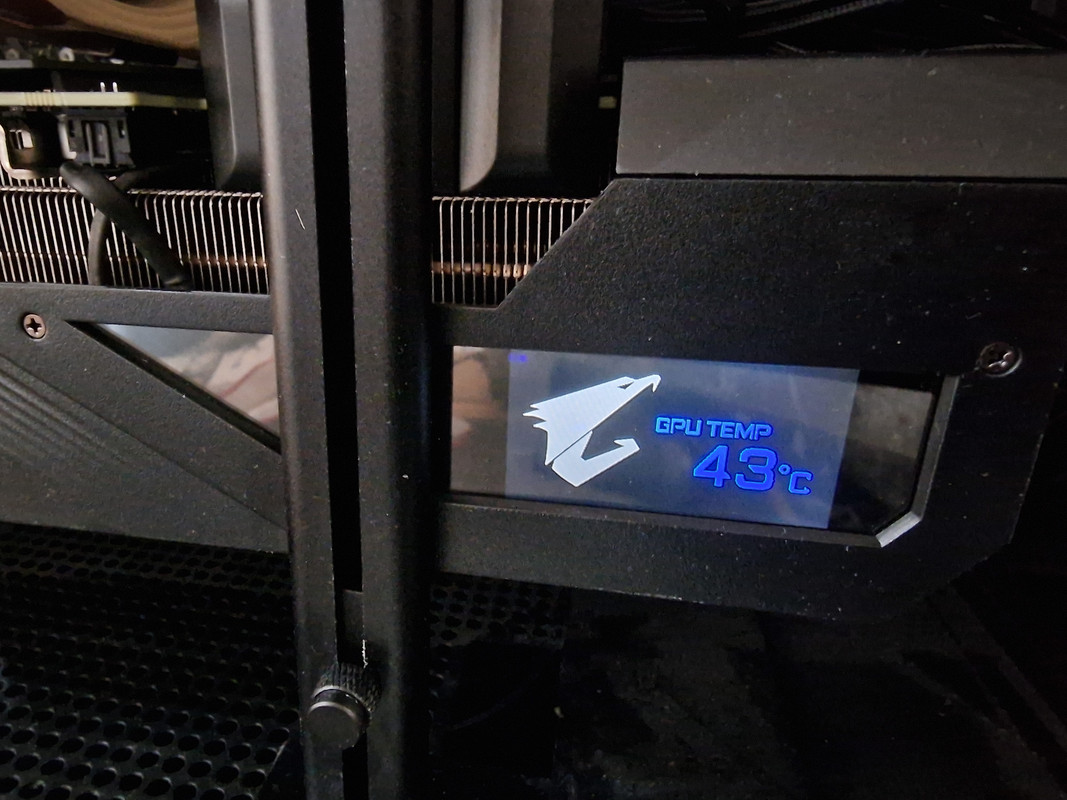Associate
- Joined
- 7 Jan 2014
- Posts
- 3
Hi I bought AORUS GeForce RTX™ 3080 MASTER 12G from overclockers, I liked the gimmick of the side screen to display the temps etc. So after I loaded all the software and launched it the Aorus engine seems fine but when I launch the RGB fusion part to change the RGB and lcd screen it doesn't detect the GPU and just shows a blank motherboard image.
After a quick look online
I have tried unistalling all the software, deleting the directorys they where in and re-installing. Did a DDU on the nvidia drivers and installed the version (511.17) from https://www.gigabyte.com/Graphics-Card/GV-N3080AORUS-M-12GD/support#support-dl-driver with and without Geforec experience.
I have also tried reinstalling the GPU and also upgraded the PSU from 850w to 1000w just in case.
I have put a support request into Gigabyte but going of some of the comments on their forums the chances of getting a reply is not too good.
So I thought I would ask here to see if anyone else has had this and knows a solution
P.s
It doesn't fill me with great confidence that if you go to Gigabytes RGB Fusion 2.0 support site support list it only goes up to RTX2080Ti
After a quick look online
I have tried unistalling all the software, deleting the directorys they where in and re-installing. Did a DDU on the nvidia drivers and installed the version (511.17) from https://www.gigabyte.com/Graphics-Card/GV-N3080AORUS-M-12GD/support#support-dl-driver with and without Geforec experience.
I have also tried reinstalling the GPU and also upgraded the PSU from 850w to 1000w just in case.
I have put a support request into Gigabyte but going of some of the comments on their forums the chances of getting a reply is not too good.
So I thought I would ask here to see if anyone else has had this and knows a solution
P.s
It doesn't fill me with great confidence that if you go to Gigabytes RGB Fusion 2.0 support site support list it only goes up to RTX2080Ti