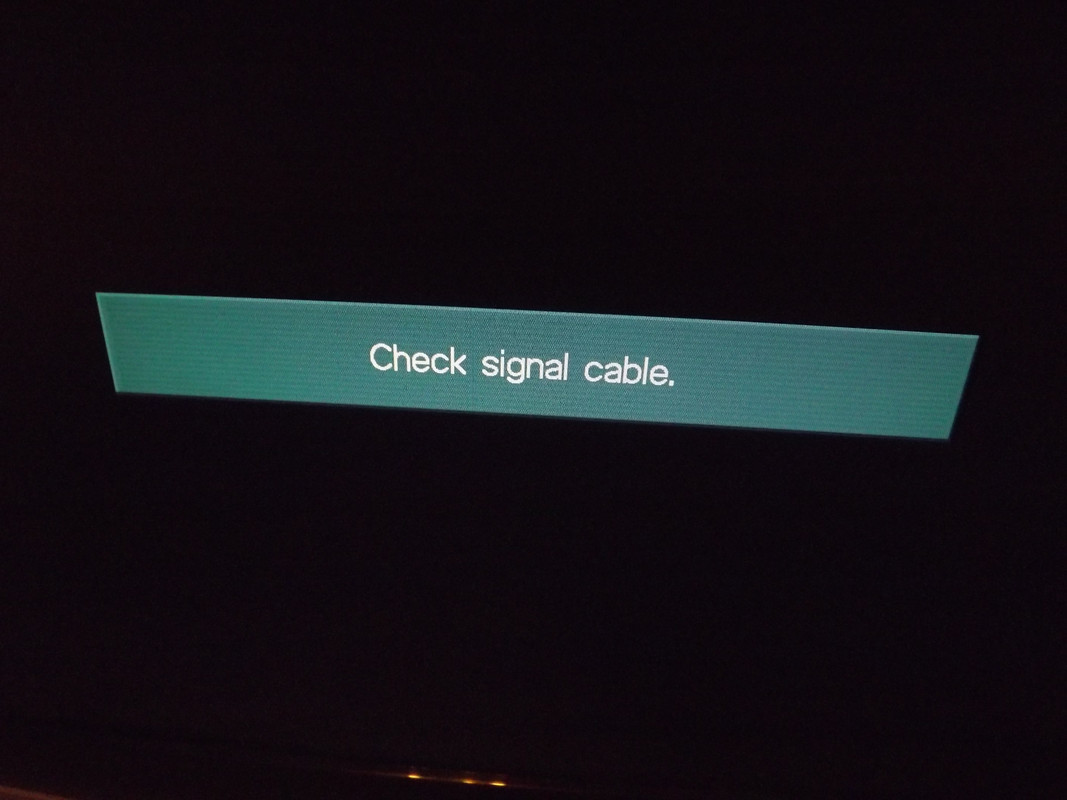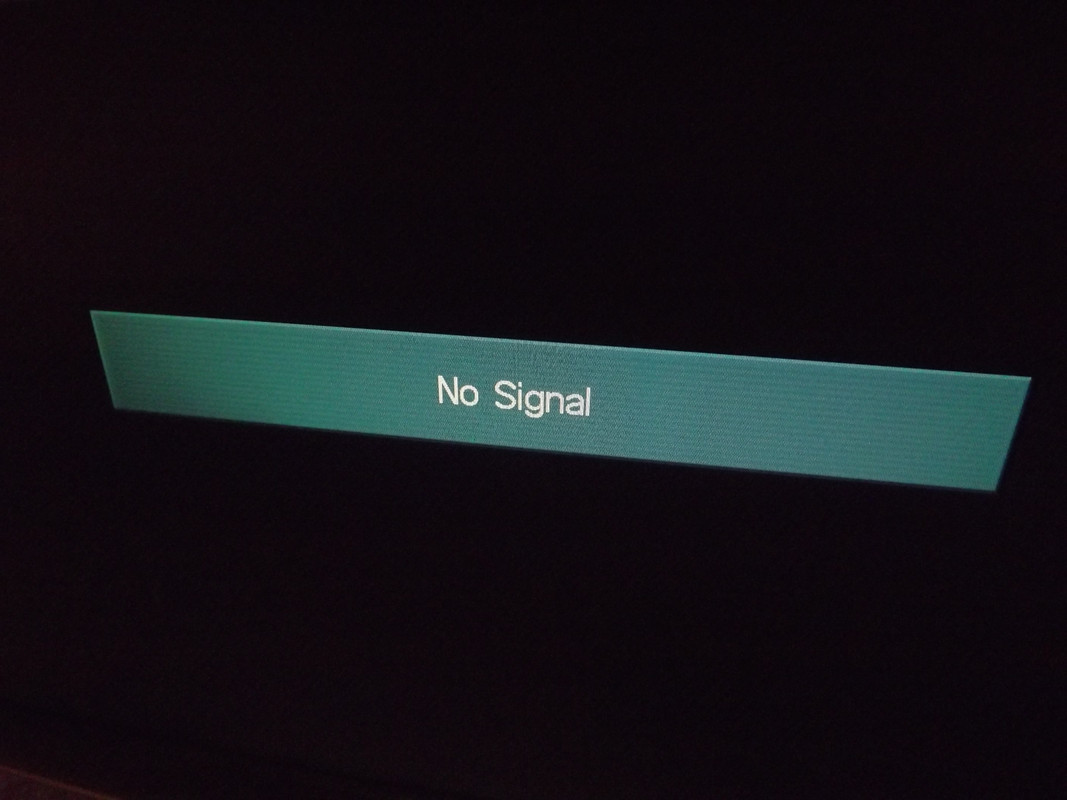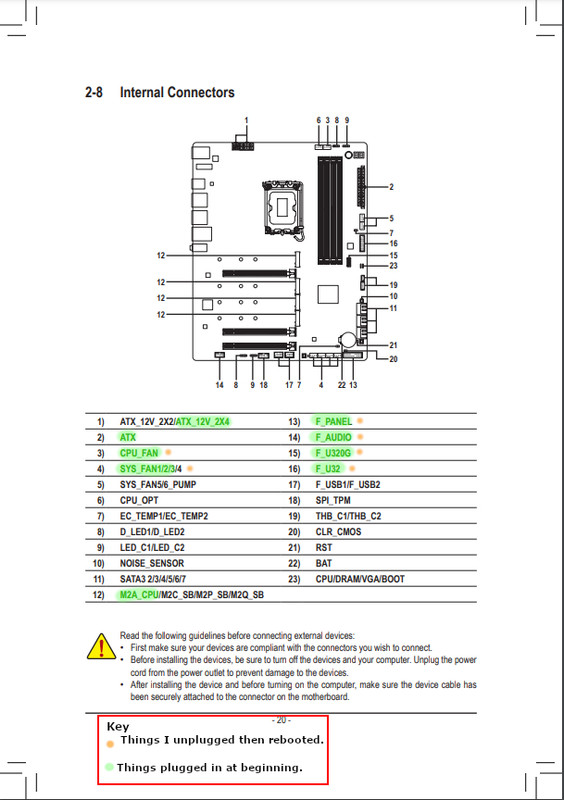Associate
My specs:
Case: Phanteks Eclipse P500-A
MOBO: Gigabyte z690 Aorus Ultra
CPU: Intel i7-12700k
Gfx Card: Gigabyte GeForce RTX 3060 VISION OC 12GB
RAM: Corsair DOMINATOR Platinum DDR5 (5600Mhz) 2x16GB
HD: Seagate Firecude 2TB SSD M.2
PSU: Corsair RM850 850W 80+ Gold
Hi, firstly I should say this is a new build and has never been booted (succesfully) yet.
My current problem is that there is "No Signal" to my monitor via HDMI on the Gfx Card BUT it does recognise that the cable is in; just that there is no signal.
I also don't have power to my rear or front I/O and I don't know why.
I have checked my motherboards capability and it says it supports DDR5 RAM up to 4800 Mhz *but with XMP it should support the RAM I'm using. (I just can't enable XMP cos I can't boot. or at least can't see if it has because no signal)
Is the RAM causing a problem that stops HDMI signal and or the power to I/Os?
The other thing it could be is that somehow my Graphics card is not sending a signal? I will have to test my old card on this setup.
Thank you for any answers or information about this!
Case: Phanteks Eclipse P500-A
MOBO: Gigabyte z690 Aorus Ultra
CPU: Intel i7-12700k
Gfx Card: Gigabyte GeForce RTX 3060 VISION OC 12GB
RAM: Corsair DOMINATOR Platinum DDR5 (5600Mhz) 2x16GB
HD: Seagate Firecude 2TB SSD M.2
PSU: Corsair RM850 850W 80+ Gold
Hi, firstly I should say this is a new build and has never been booted (succesfully) yet.
My current problem is that there is "No Signal" to my monitor via HDMI on the Gfx Card BUT it does recognise that the cable is in; just that there is no signal.
I also don't have power to my rear or front I/O and I don't know why.
I have checked my motherboards capability and it says it supports DDR5 RAM up to 4800 Mhz *but with XMP it should support the RAM I'm using. (I just can't enable XMP cos I can't boot. or at least can't see if it has because no signal)
Is the RAM causing a problem that stops HDMI signal and or the power to I/Os?
The other thing it could be is that somehow my Graphics card is not sending a signal? I will have to test my old card on this setup.
Thank you for any answers or information about this!
Last edited: