Caporegime
OCUK product page - http://www.overclockers.co.uk/showproduct.php?prodid=mb-404-gi&groupid=701&catid=5&subcat=2261
gigabyte z77x-up5 th homepage - http://uk.gigabyte.com/products/product-page.aspx?pid=4279#ov

at computex 2012 gigabyte showed of a new range of motherboards featuring new ultra durable 5 technology on a range of motherboards denoted with up (ultra power) in the name. boards with th also denote that they have thunderbolt support included, gigabyte boards feature two thunderbolt ports rather than just a single port as found on others such as asus.
this new range of boards are currently,
ultra durable 5 has all the previous features of ultra durable 4,3,2 etc, but also adds a new industry leading IR3550 powerstage rated at an astonishing 60A each while remaining very efficient and cool.

In the case of the Z77X-UP5 TH there are a total of 8 phases for the the CPU core alone, unlike other manufacturers this is a true 8 phases design and not a "doubling" of the PWM. A cheaper budget board may claim 8 phases, but will in fact use a 6+1 (or other) PWM, 4 of these are then doubled to claim 8 phases.
With 8 of the new IR3550 rated at 60A each this board can deliver a massive 480A for the CPU (you wont use that), without needing any active cooling on the VRM's, new high capacity ferrite chokes are also used, rated also at 60A each, the IR3550 is a single chip package that replaces four individual components used previously.

The packaging and accessories.
The outside features all the usual specifications and unique features for this board as you expect, so if you were in a shop making a purchase you can easily see whats what.


• Six SATAIII cables, three with 90° ends.
• Two Antenna.
• SLI bridge.
• IO shield plate.
• 3.5" Front bay USB3.0 device.
• WiFi/Bluetooth card.
• Installation guide, board manual and WiFi manual.
• Board+WiFi Driver/utility disk.
• Case badge.
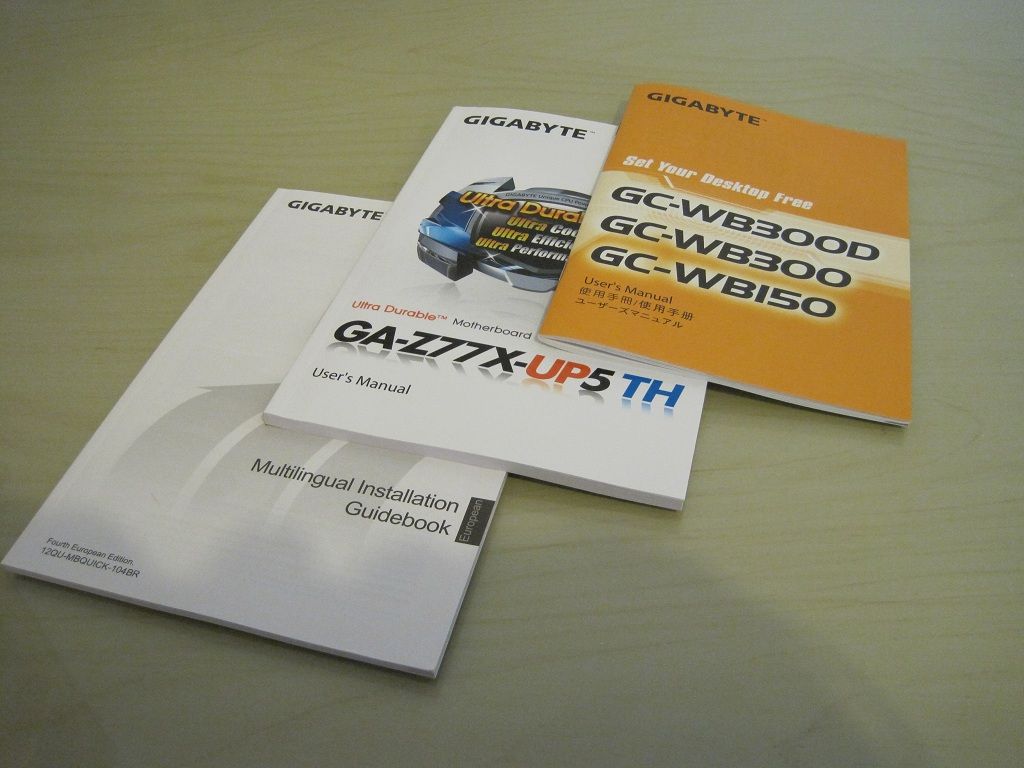




The WiFi card is a little different than the one included with the Z77-UD5H WiFi (on the right),

The board itself.


A stunning looking board

Those are the new 60A rated ferrite chokes, behind them (hidden under the heatsink) are the IR3550 voltage regulators.

CPU fan header.

8 pin ATX and one of four system fan headers, note all the fan headers are four pin also.
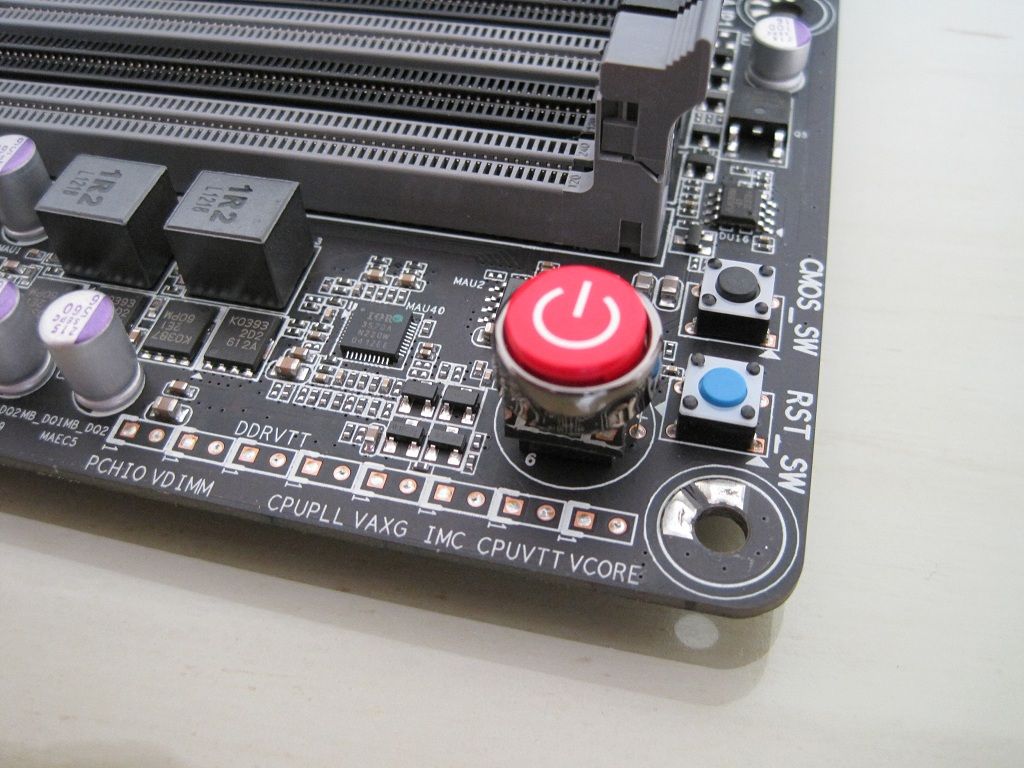
Power button, reset and clear CMOS buttons, voltage read points.
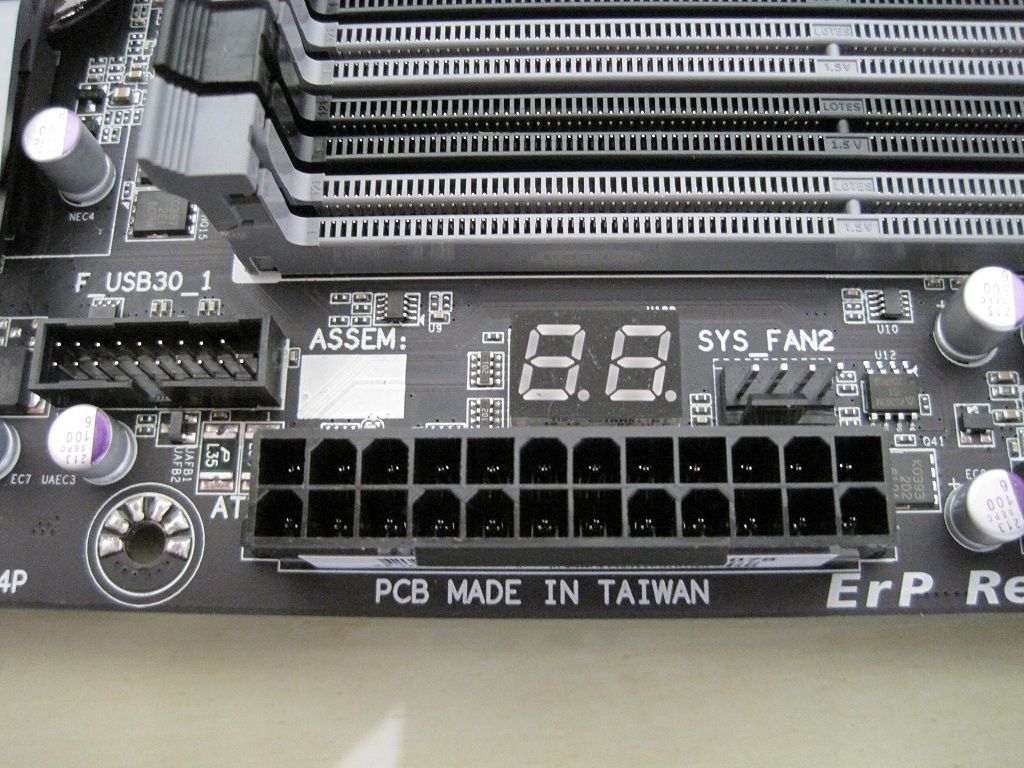
24 pin ATX, post code LED display and a USB3.0 internal header, system fan header.
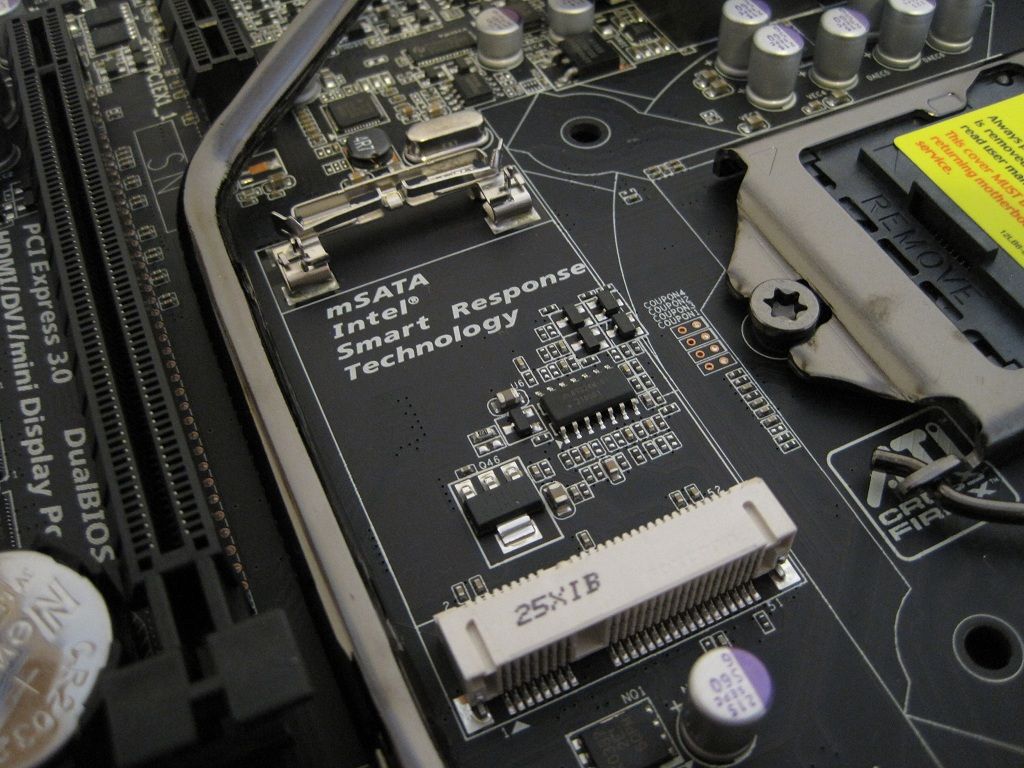
mSATA port, using this disables SATAII port#5.
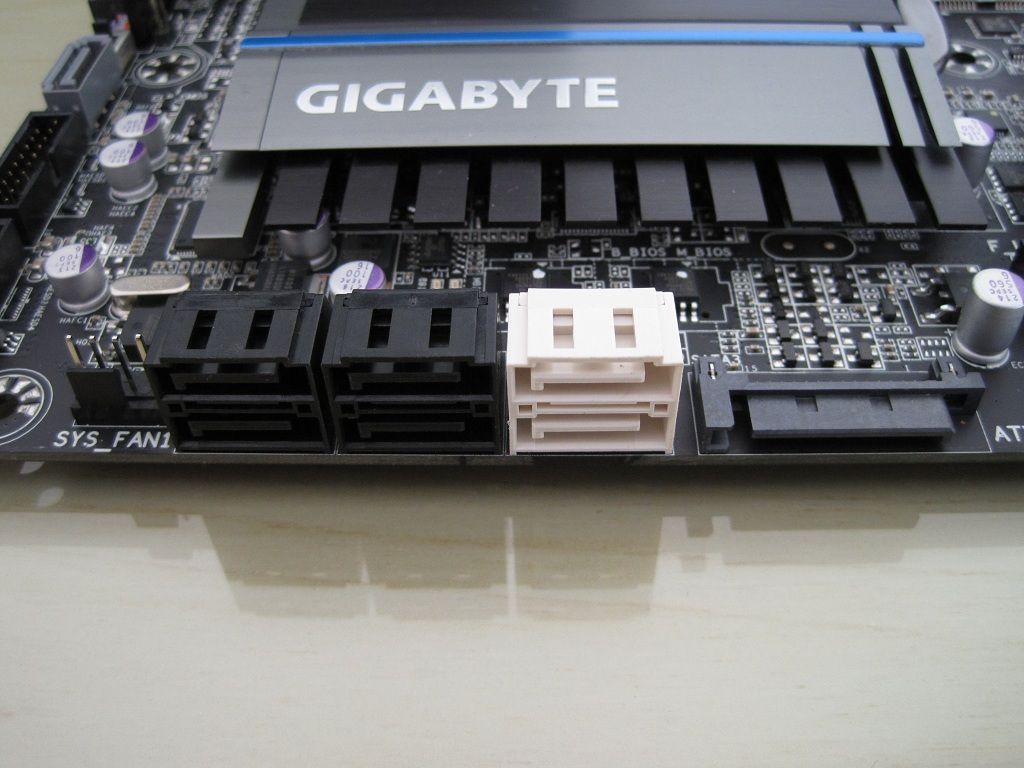
• System fan header.
• Four SATAII ports from the Intel chipset.
• Two SATAIII ports from the Intle chipset.
• SATA power connector to provide extra for the expansion slots.
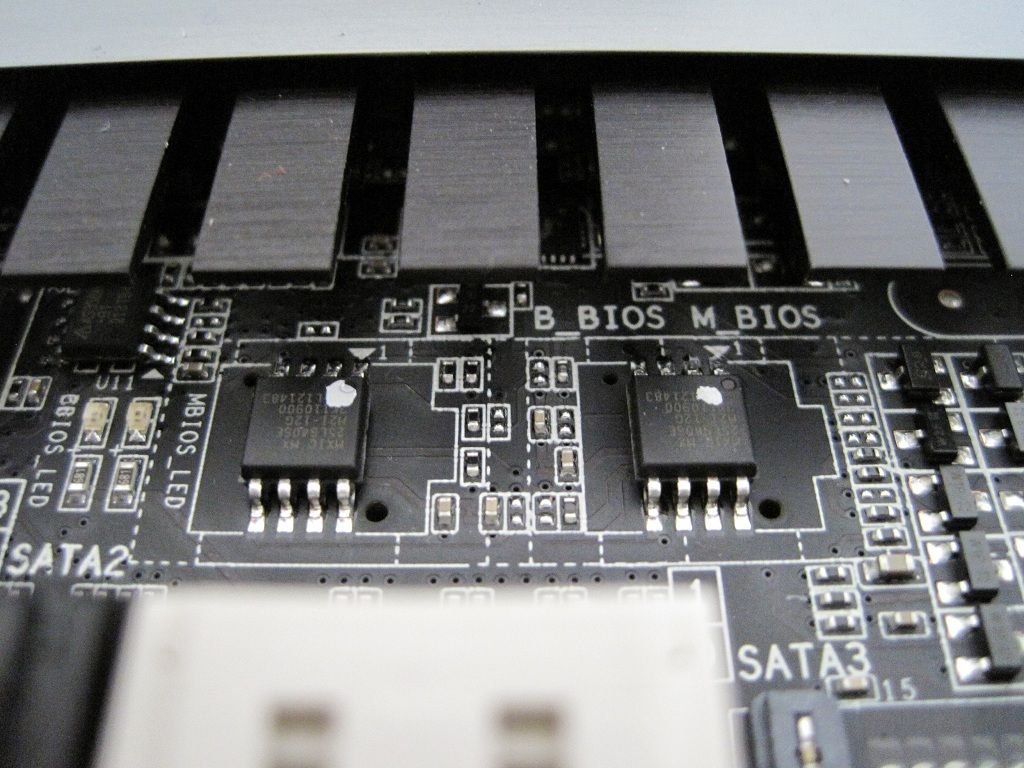
The two BIOS chips, one main and one backup, Gigabyte have this across the range of motherboards and it protects you from bad BIOS flashes or power cuts during a flash. A LED illuminates to show which one is in use.
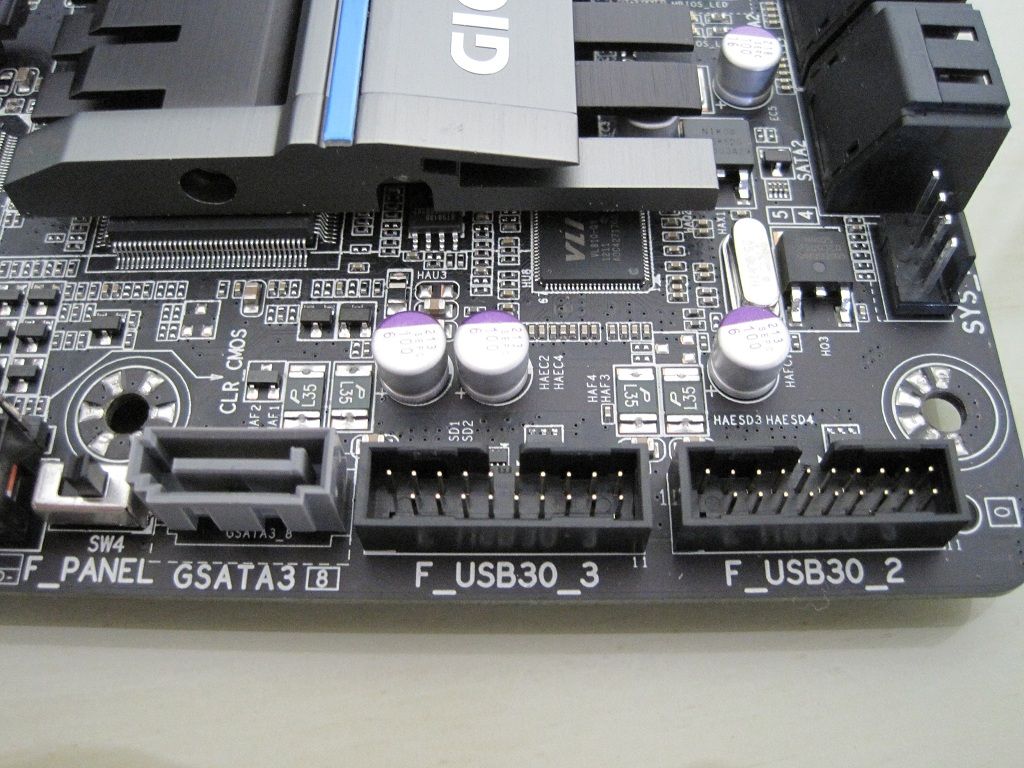
• Main/backup BIOS switch.
• SATAIII port via Marvell controller.
• Two USB3.0 internal headers.
Now one thing I have noticed is that the the gap between the two USB3.0 ports has been increased over the UD5H, this means that cases with large USB3.0 connectors can now get both fitted side by side,
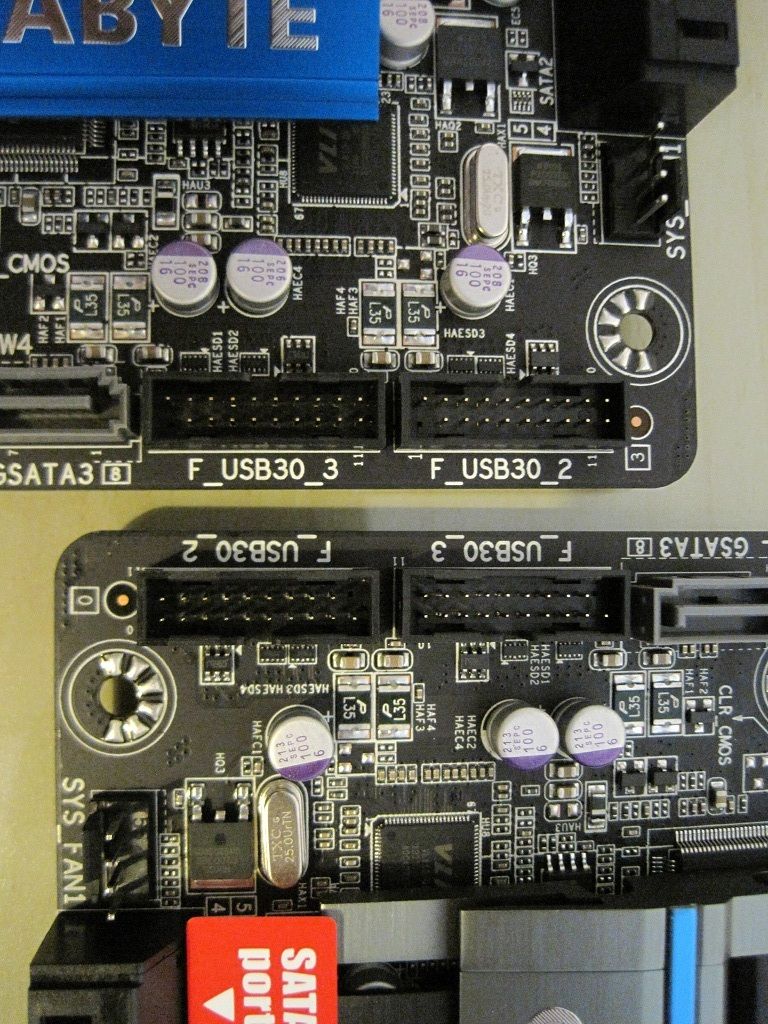
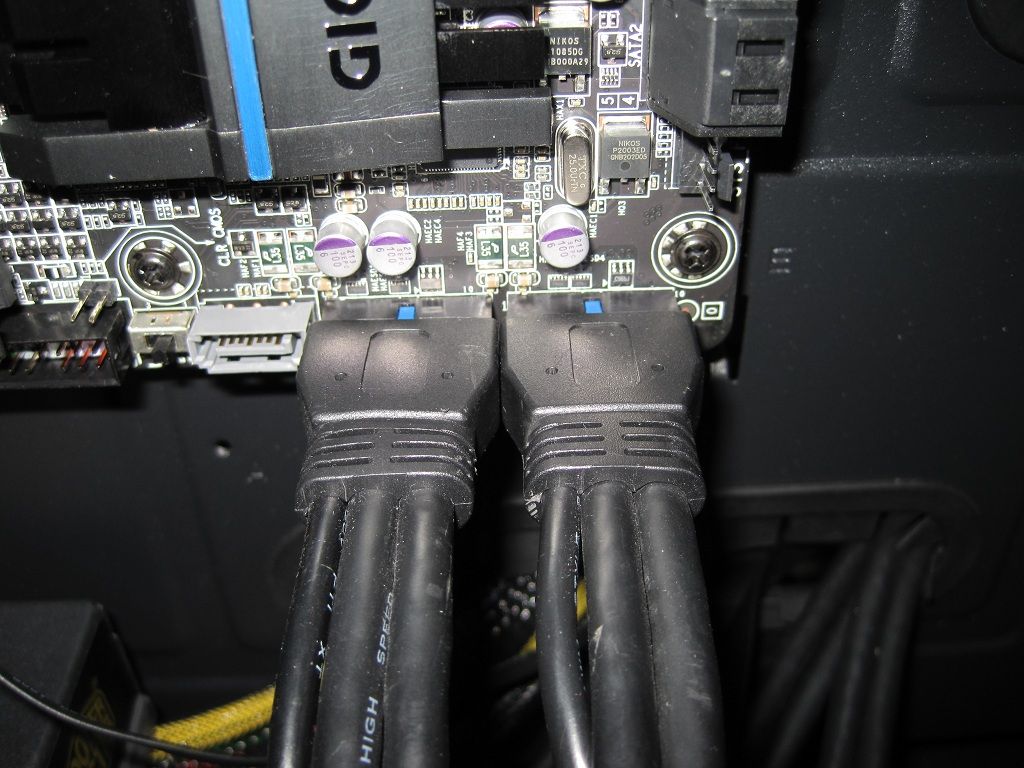
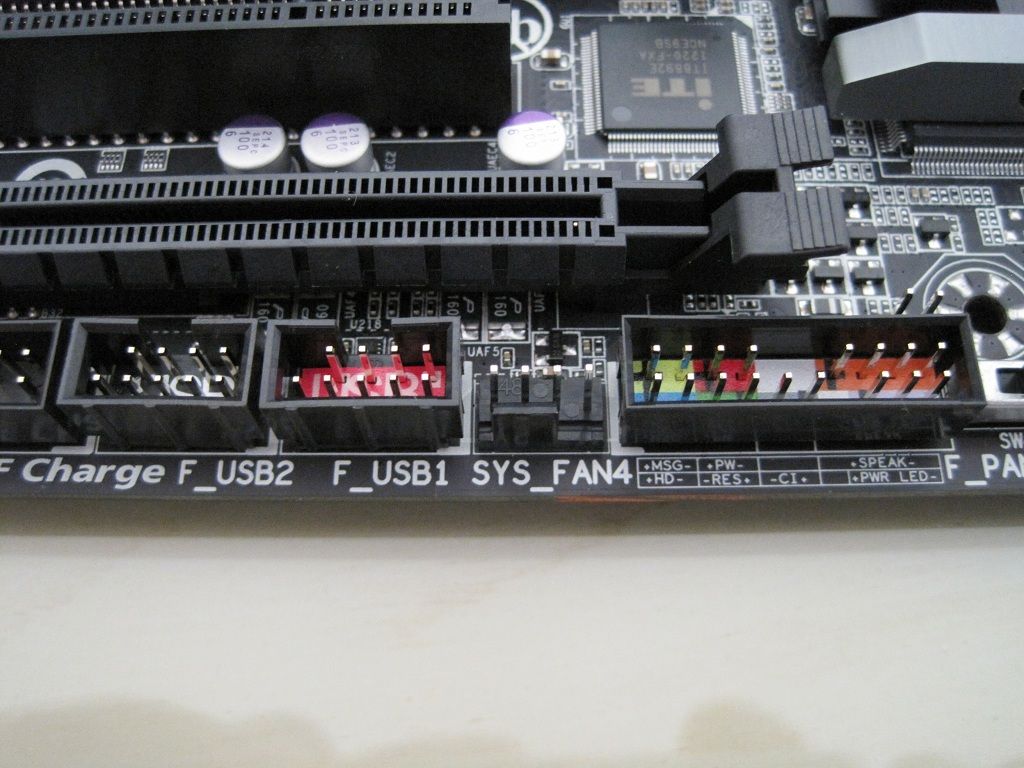
• Front panel connector.
• System fan header.
• Two USB2.0 headers, one of which is a 3X fast charging port (Red).

• TPM (trusted platform module) header.
• Firewire.
• S/PDIF in and out.
• Front audio connector.

The Realtek ALC898 is a high quality audio chip with 110dB signal to noise ratio, it also features Creative X-Fi emulation and has two amplifiers nearby.

• DSub/DVI-D
• Two USB3.0/HDMI
• Two USB2.0/eSATA
• RJ-45 LAN (controlled by a Intel chip)/Two USB3.0
• Two Thunderbolt
• Five 3.5mm jacks (7.1 audio) and optical S/PDIF
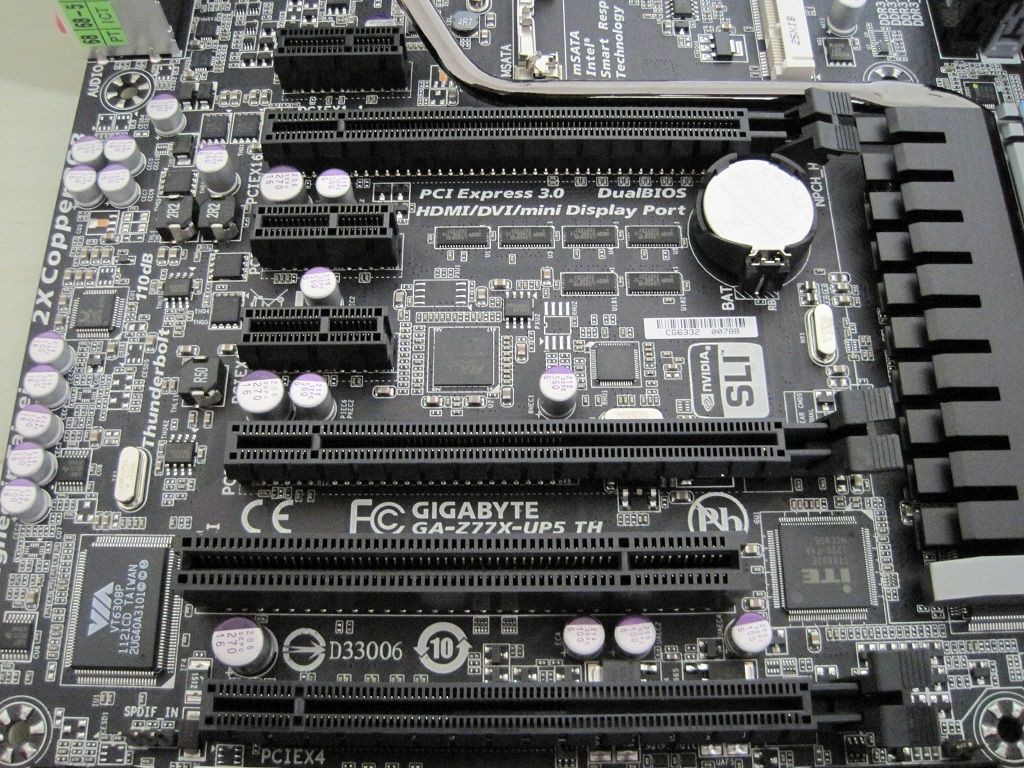
• 1X PCI-E
• 16X PCI-E
• 1X PCI-E
• 1X PCI-E
• 16X PCI-E (16X physical, 8X electrical)
• PCI
• 16X PCI-E (16X physical, 4X electrical)
There is a PLX chip there also, the Thunderbolt controller steals PCI-E lanes, so they need to be added back for the 1X slots. The card retention clips have change also, these are far easier to use with big cards in the way.
The bottom 16X slot requires an Ivybridge CPU to use.
The board supports Crossfire/SLI at 8X/8X, or it also does Tri-Crossfire at 8X, 4X, 4X as the bottom slot steals bandwidth from the second 16X PCI-E slot, you can see from the soldering at the rear which slots are fully wired,
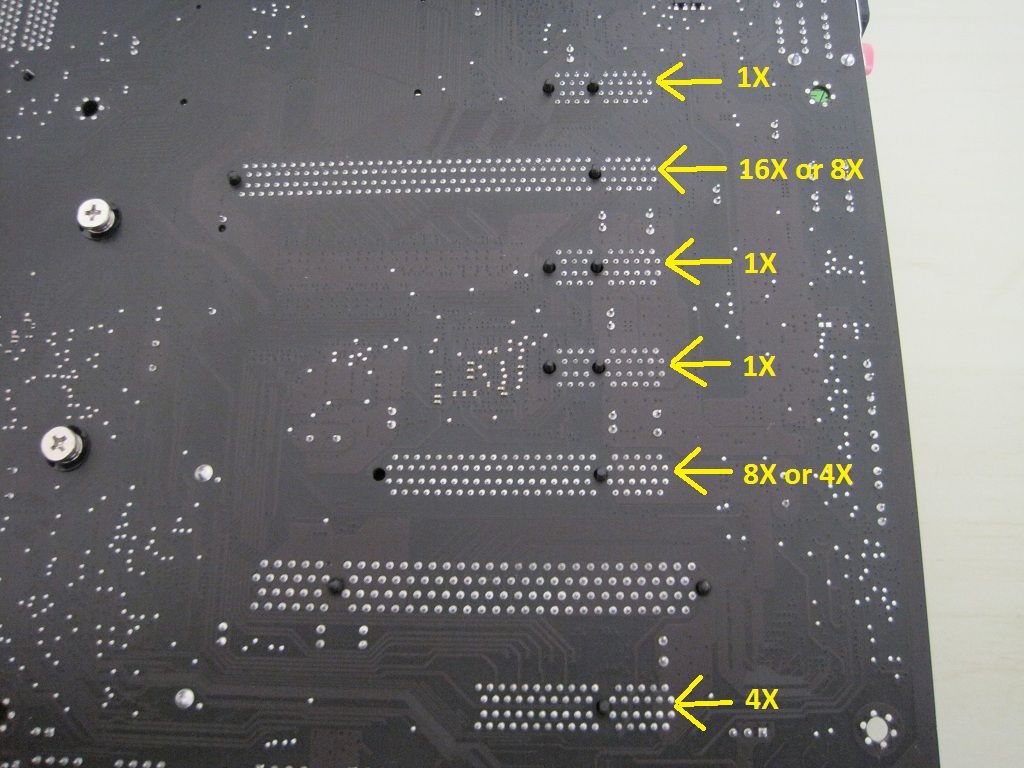
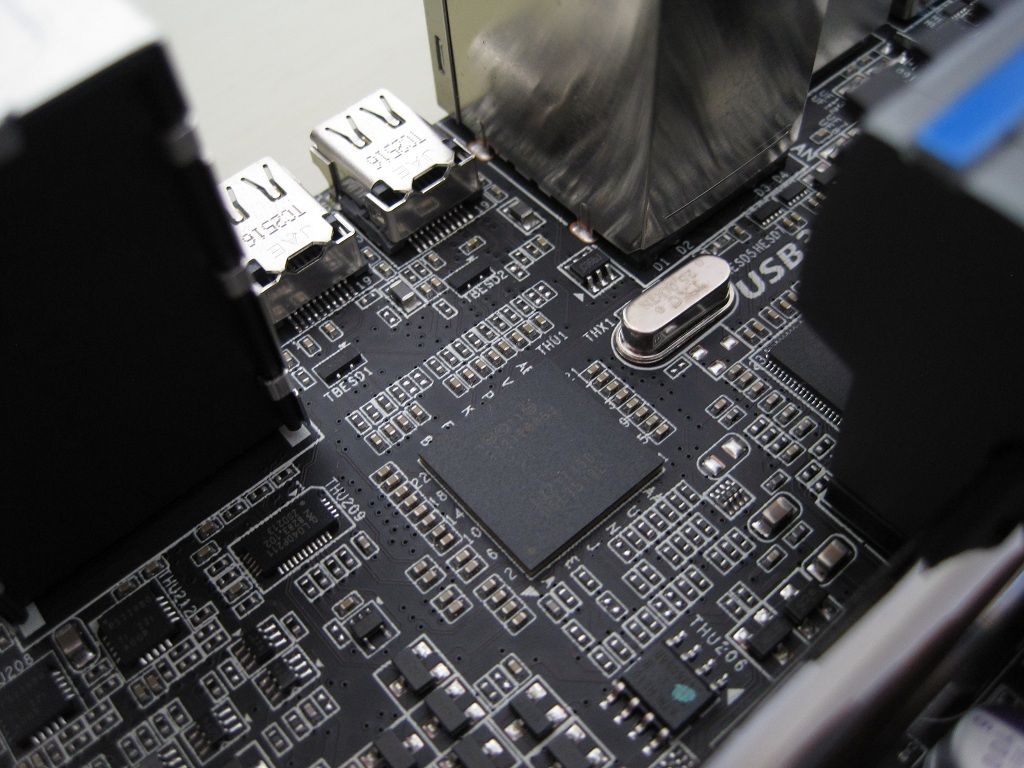
Thunderbolt controller.
What is Thunderbolt?
Thunderbolt is a new interface which combines both Displayport and PCI Express data into a single serial interface, thus it can handle both data and video/Audio, its rated at 10Gbps in both directions.
A single Thunderbolt port can support up to seven devices (including one display), with the UP5 having two thunderbolt ports it is capable of 14 devices (12 devices+2 displays).
The ports are compatible with both electrical and optical Thunderbolt cables (the optical cables have converters at each end to convert back to electrical)
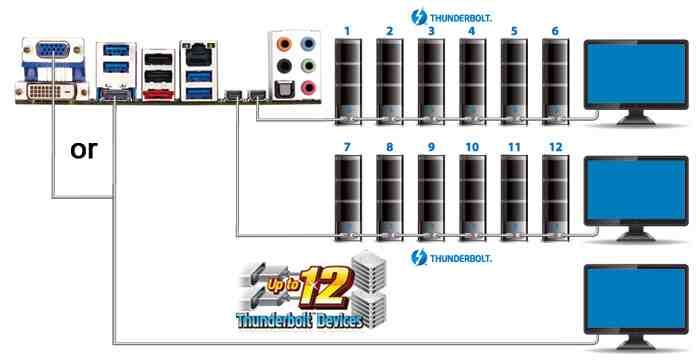
The UEFI BIOS.
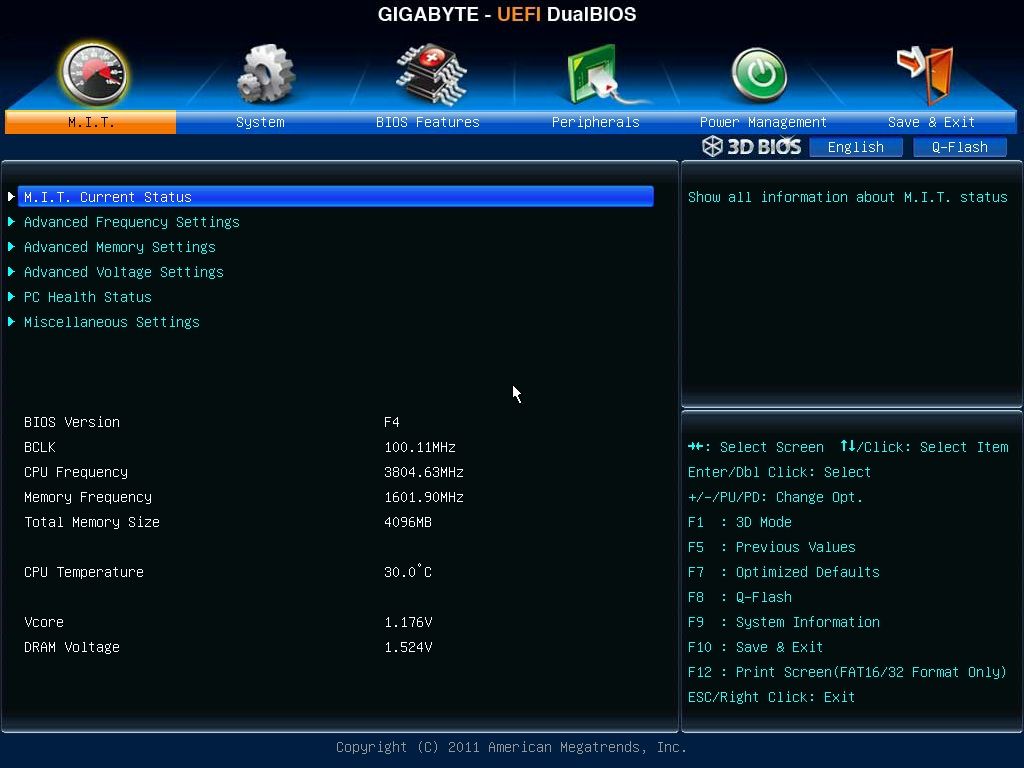













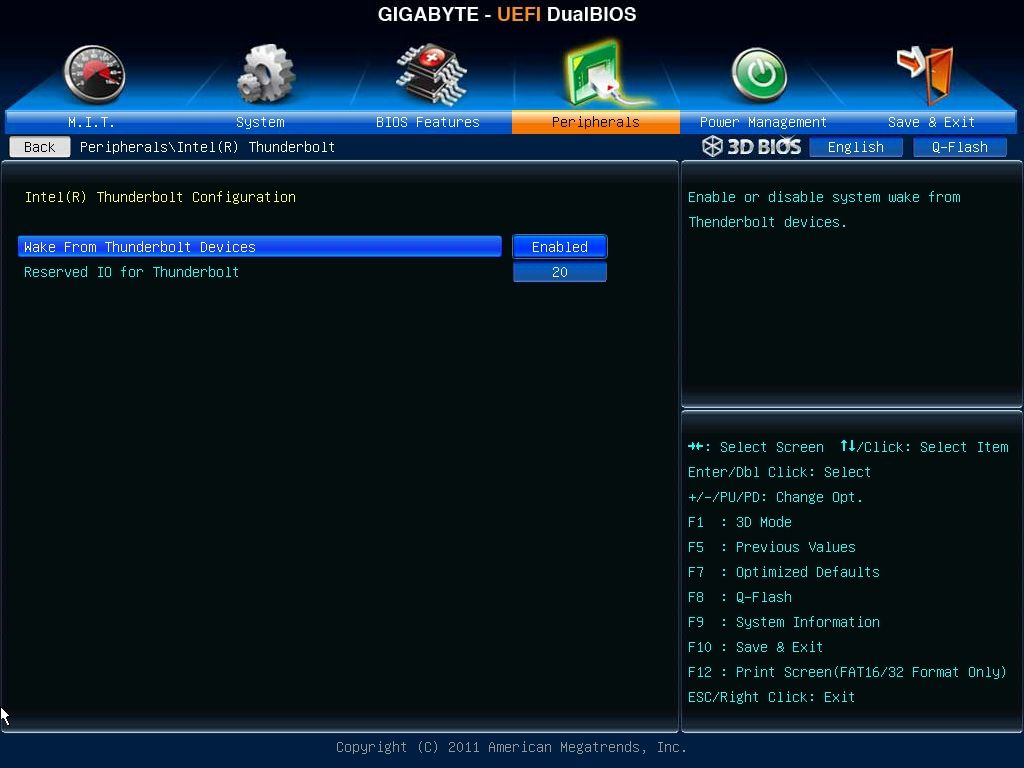

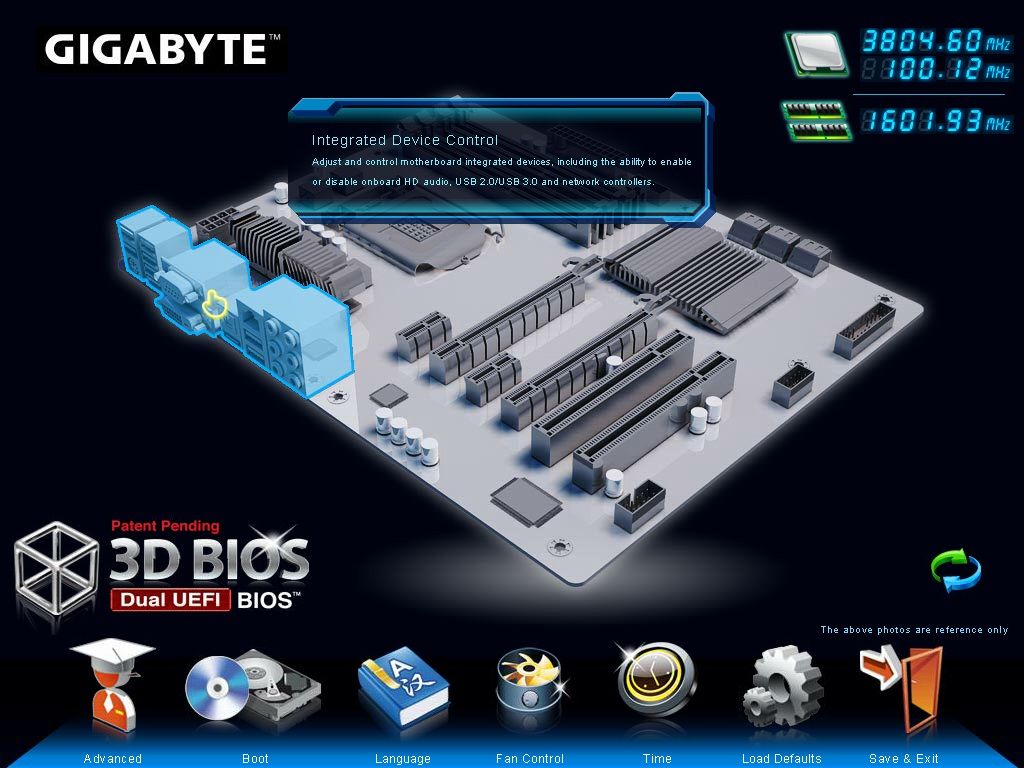
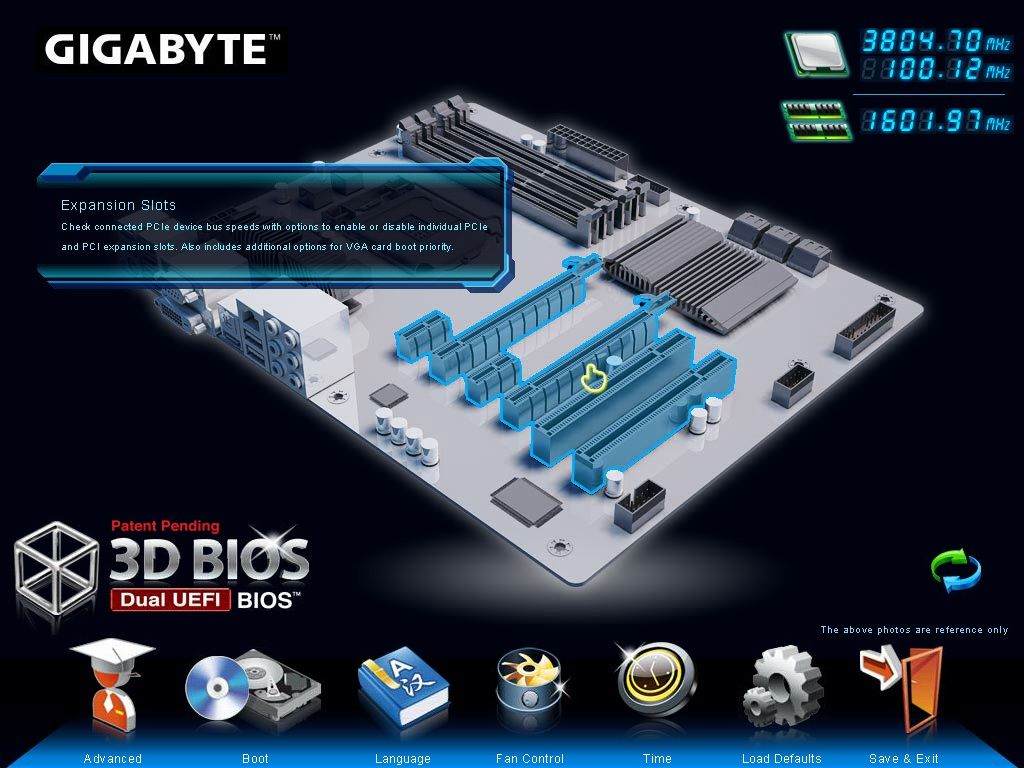













Its essentially the same as found on the UD5H I had previously, the only addition is a Thunderbolt controller section .
The responsiveness of altering settings is fine and smooth using the mouse, it seems very mature indeed and I had no compatibility issues with my Corsair K90 keyboard not working within the BIOS supplied out of the box.
The fan control is the same as on the UD5H, theres one setting for the CPU and another for the four system fans, there isn't individual fan control yet.
The 3D mode is useful, hovering over certain parts of the board brings up boxes of whats available and a quick description.
Included software/utilities.
• Google Chrome
• Google toolbar for IE
• Norton Internet Security
• Intel Management Engine software
• INF update utility
• Realtek HD audio
• Creative SB X-Fi
• Intel LAN driver
• Marvell GSATA driver
• Intel Rapid Storage Technology
• Intel USB3.0 driver
• ON/OFF charge
• Easytune 6
• @BIOS
• Smart Recovery 2
• DMI viewer
• Face wizard
• Q-Share
• Update manager
• Auto Green
• Acrobat reader
• Realtek Ethernet diagnostic utility
• Lucid Virtu
• WinZIP
• AIWI Game 64bit
• Intel Rapid Start
• Intel Smart Connect
• cFosSpeed
• Splashtop Streamer
• FireFOX
• Gigabyte 3D Power Utility
• 3TB+ Unlock
• EZ setup
• Cloud Station
Creative sound bundle.
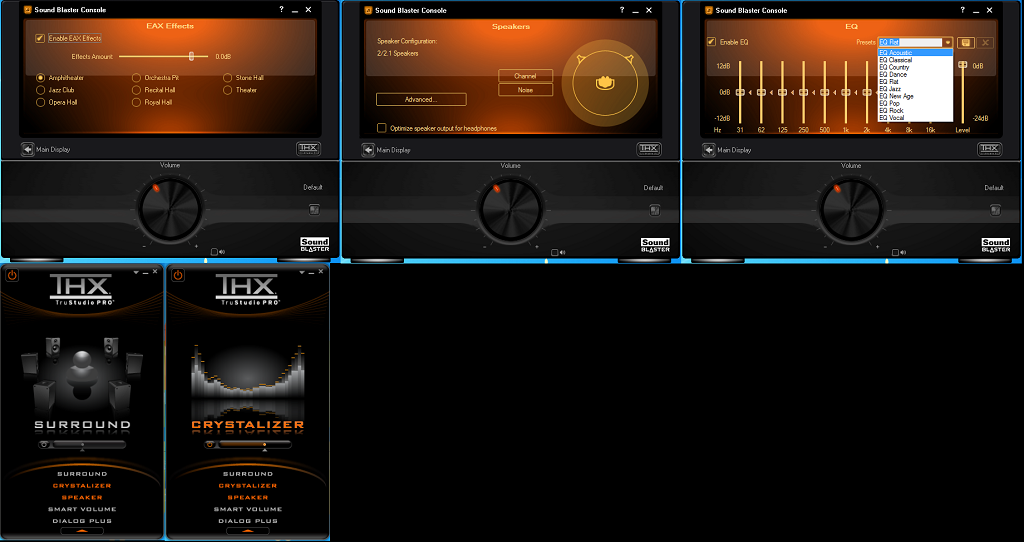
3D power

Easytune6.
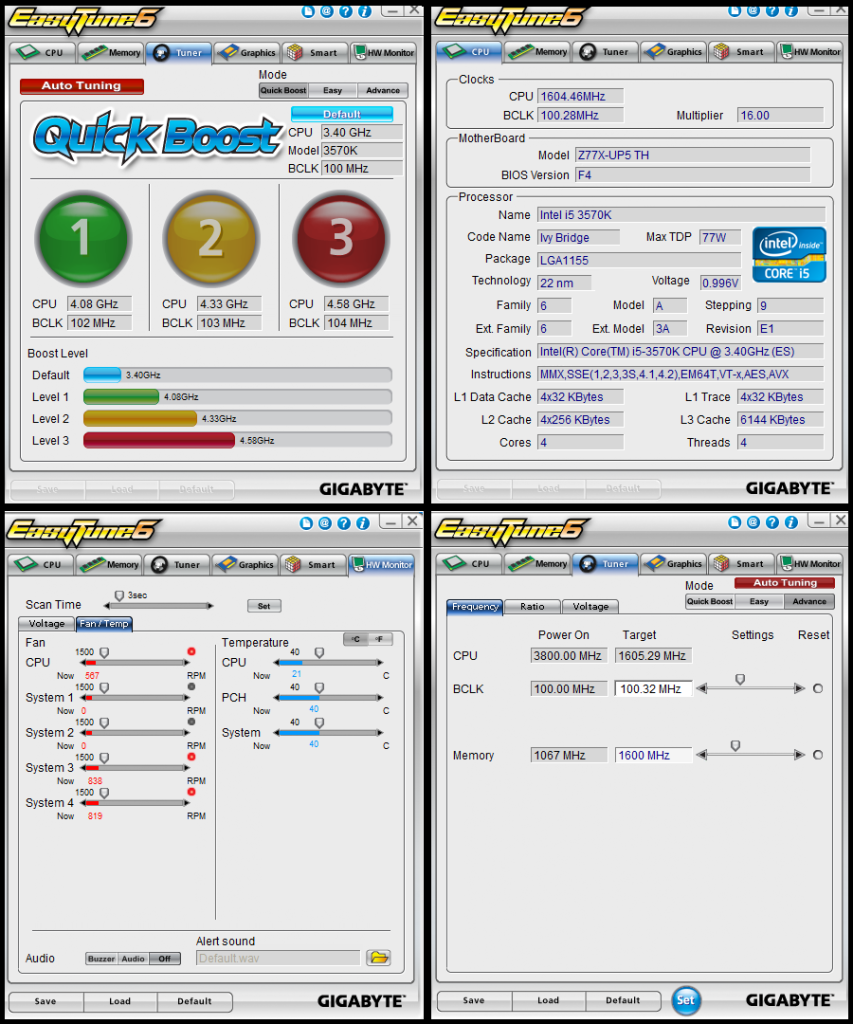
A windows based tuning utility, plenty of adjustment options, it also has three overclock settings selectable and a "Autotune" button to adjust your specific setup.
I tried the Red button which gives a 4.58Ghz setting, after selecting it and the PC asking to reboot, it was perfectly stable after 2hrs of Prime95 (I got bored so ended it early).
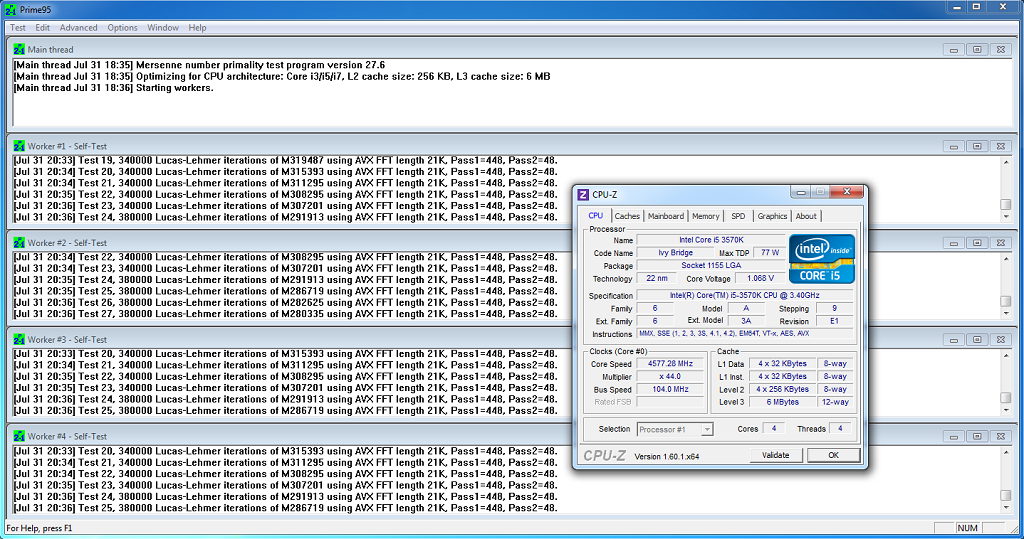
Notice how its increased the BCLK as well as the CPU ratio.
Thats one touch overclocking at its best great for a beginner
great for a beginner
Trying for 4.8GHz was easier than before with the UD5H, it was also stable.
http://valid.canardpc.com/show_oc.php?id=2463692
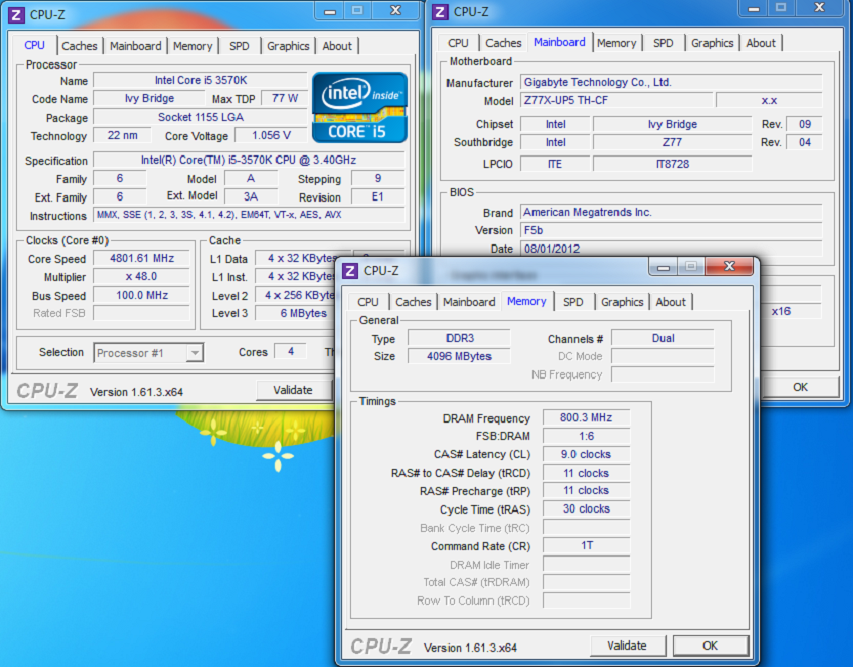
Performance testing.
Test setup.
SSD performance.
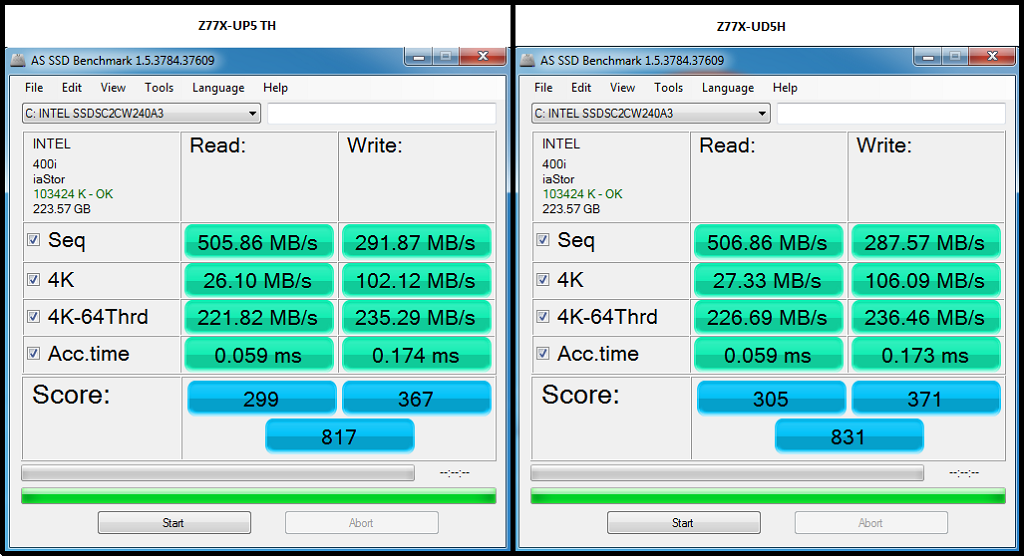
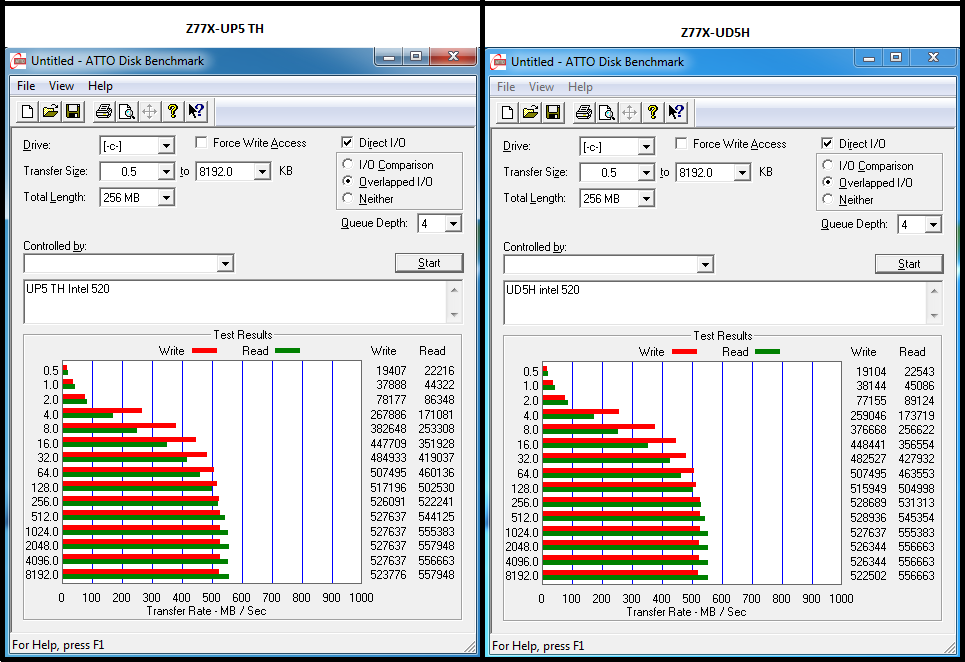
Benchmark results.
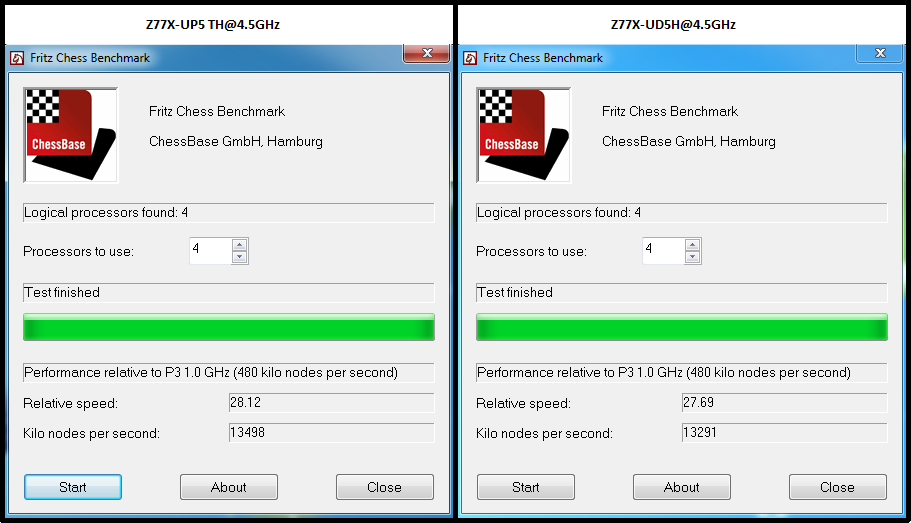
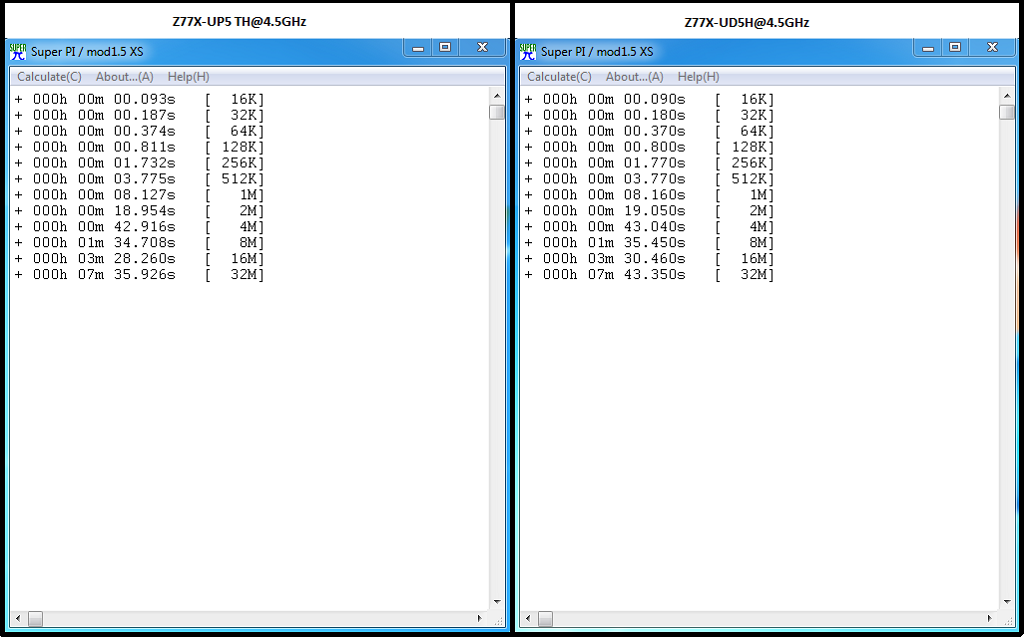
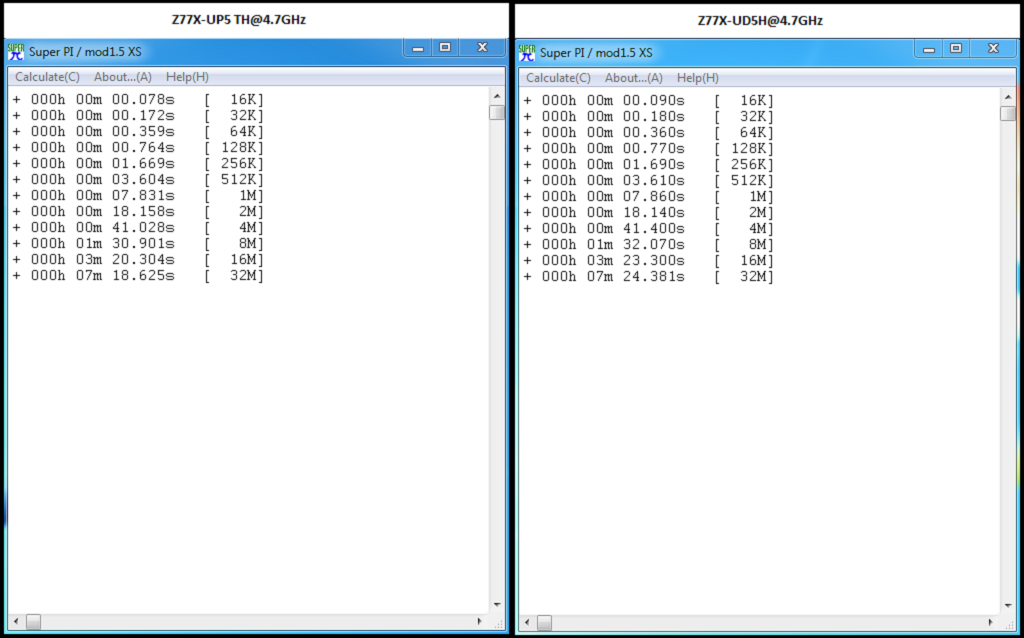
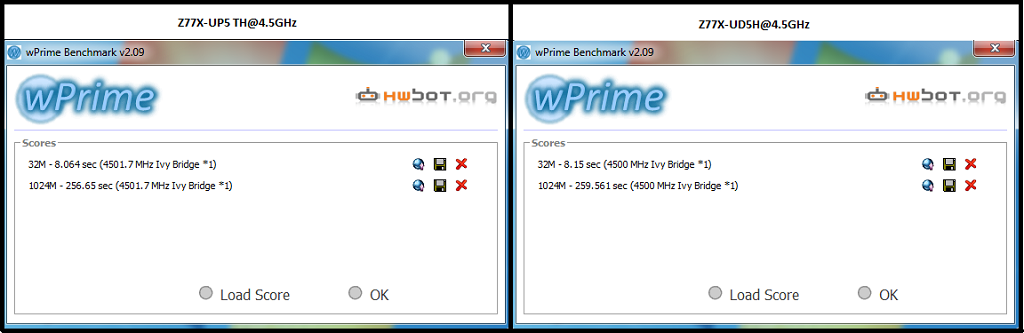
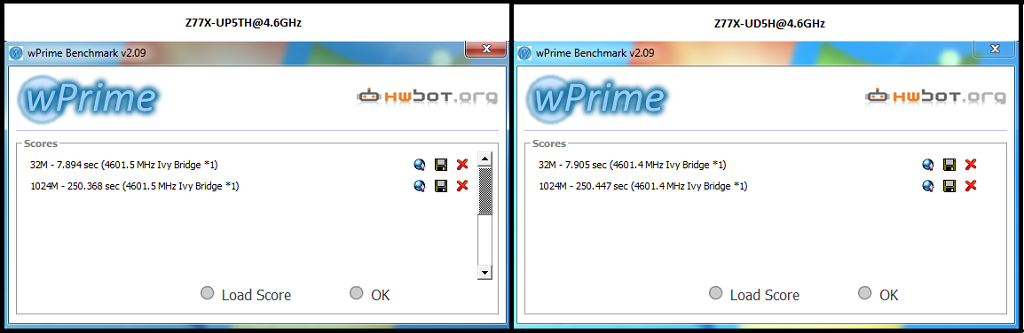
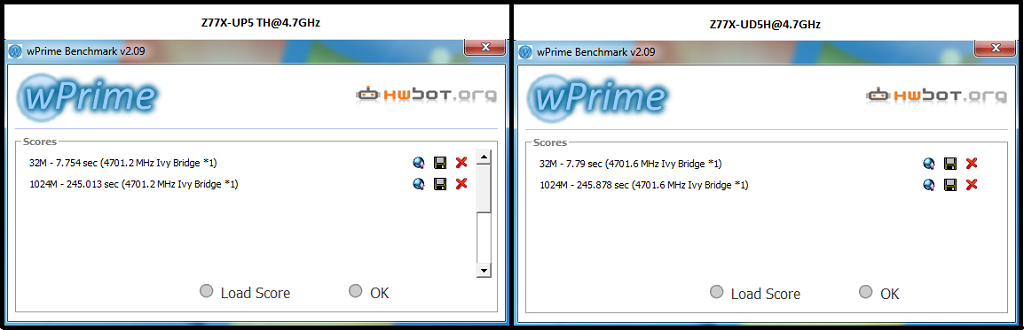
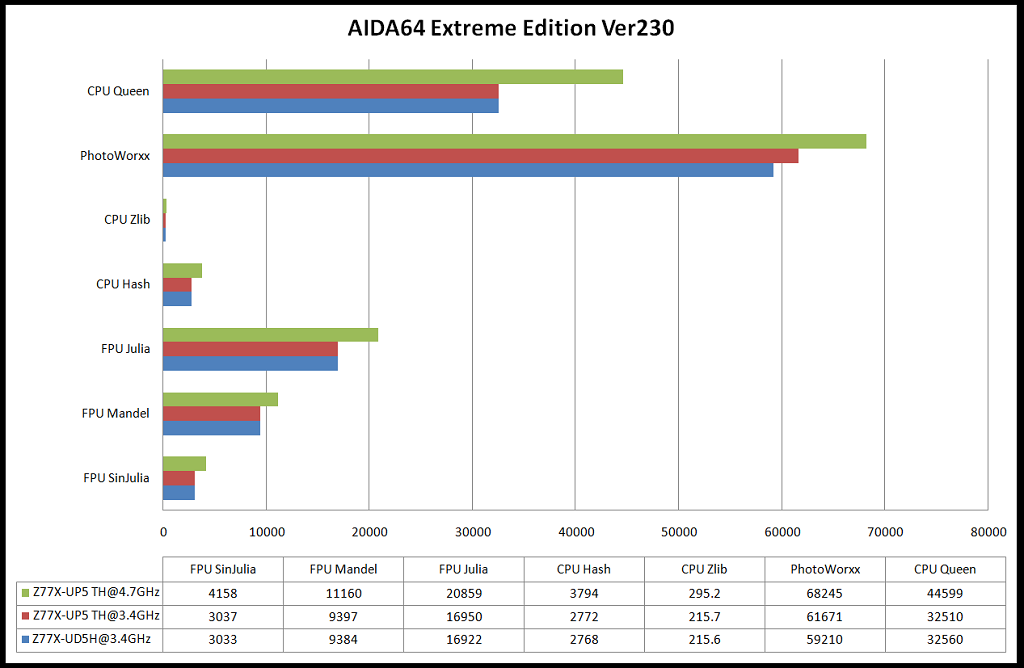
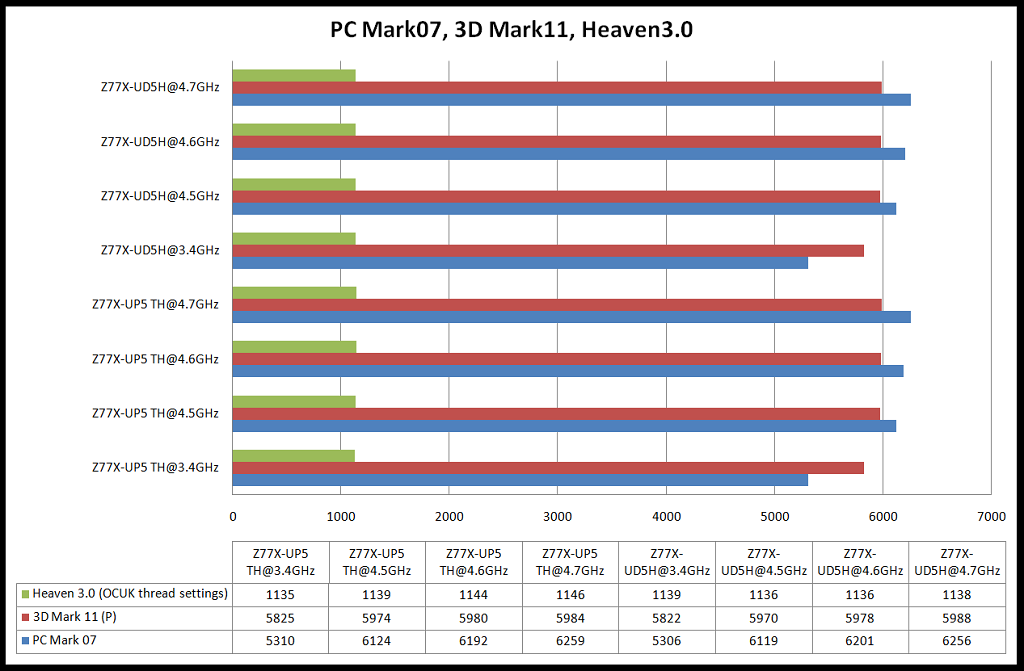
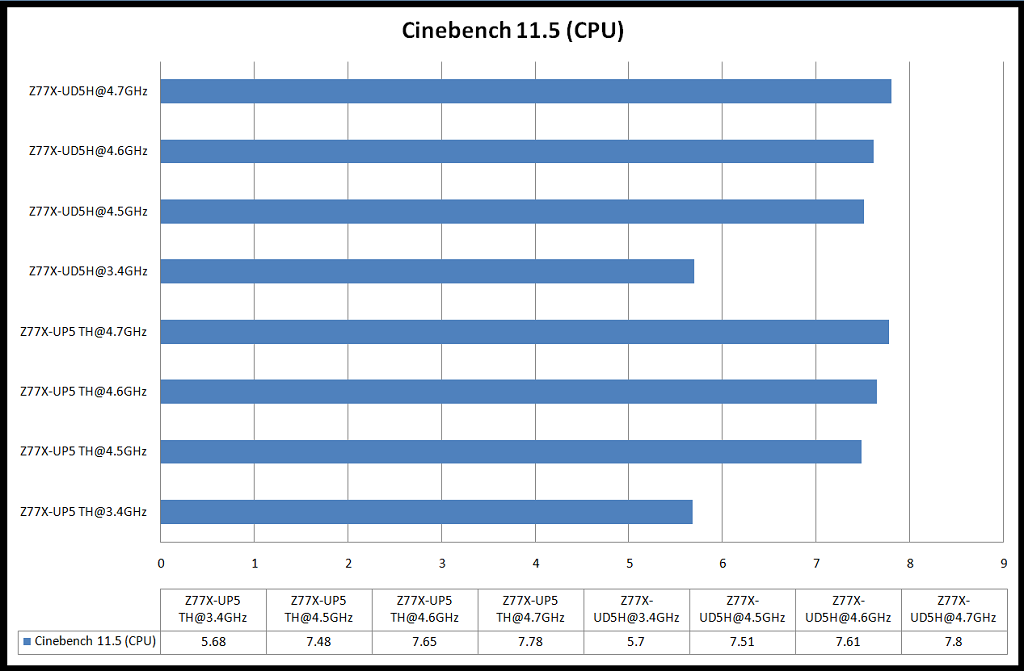
Conclusion.
Somehow Gigabyte have surpassed the UD5H, the UP5 is very similar to it, but just turns the volume knob up from 10 to 11 . The performance numbers are bang on, the UEFI seems more mature than before with good mouse cursor response and absolutely no odd behavior to report that I can find.
. The performance numbers are bang on, the UEFI seems more mature than before with good mouse cursor response and absolutely no odd behavior to report that I can find.
The new IR power stages and Thunderbolt connectivity are the two main selling points of this board, I'm not able to test Thunderbolt currently as I don't have any suitable devices, but being able to daisy chain 12 devices means you can setup an awfully large storage system if you wanted. PROMISE Technology do a range of Thunderbolt devices called Pegasus, with 12 of the R6 series connected to both Thunderbolt ports you can have a total of 72 HDDs
My overclocking was better with this board when compared to the UD5H, I was able to use less Vcore/LLC to reach 4.7+4.8GHz than before, if the new power stages are responsible for this? then I fully welcome their inclusion.
Two things that can be improved upon is the placement of the post code LED and the fan control, it would be nice to see full individual fan control.
It could also be argued that its finally time to kill-off PCI support and replace that slot with a 1X or 4X PCI-E slot.
Overall an absolute cracker of a board.
gigabyte z77x-up5 th homepage - http://uk.gigabyte.com/products/product-page.aspx?pid=4279#ov

at computex 2012 gigabyte showed of a new range of motherboards featuring new ultra durable 5 technology on a range of motherboards denoted with up (ultra power) in the name. boards with th also denote that they have thunderbolt support included, gigabyte boards feature two thunderbolt ports rather than just a single port as found on others such as asus.
this new range of boards are currently,
• z77x-up4 th
• z77x-up5 th
• z77x-up7
• x79-up4
• x79s-up5
• x79s-up5 wifi
• f2a85x-up4
ultra durable 5 has all the previous features of ultra durable 4,3,2 etc, but also adds a new industry leading IR3550 powerstage rated at an astonishing 60A each while remaining very efficient and cool.

In the case of the Z77X-UP5 TH there are a total of 8 phases for the the CPU core alone, unlike other manufacturers this is a true 8 phases design and not a "doubling" of the PWM. A cheaper budget board may claim 8 phases, but will in fact use a 6+1 (or other) PWM, 4 of these are then doubled to claim 8 phases.
With 8 of the new IR3550 rated at 60A each this board can deliver a massive 480A for the CPU (you wont use that), without needing any active cooling on the VRM's, new high capacity ferrite chokes are also used, rated also at 60A each, the IR3550 is a single chip package that replaces four individual components used previously.

The packaging and accessories.
The outside features all the usual specifications and unique features for this board as you expect, so if you were in a shop making a purchase you can easily see whats what.


• Six SATAIII cables, three with 90° ends.
• Two Antenna.
• SLI bridge.
• IO shield plate.
• 3.5" Front bay USB3.0 device.
• WiFi/Bluetooth card.
• Installation guide, board manual and WiFi manual.
• Board+WiFi Driver/utility disk.
• Case badge.
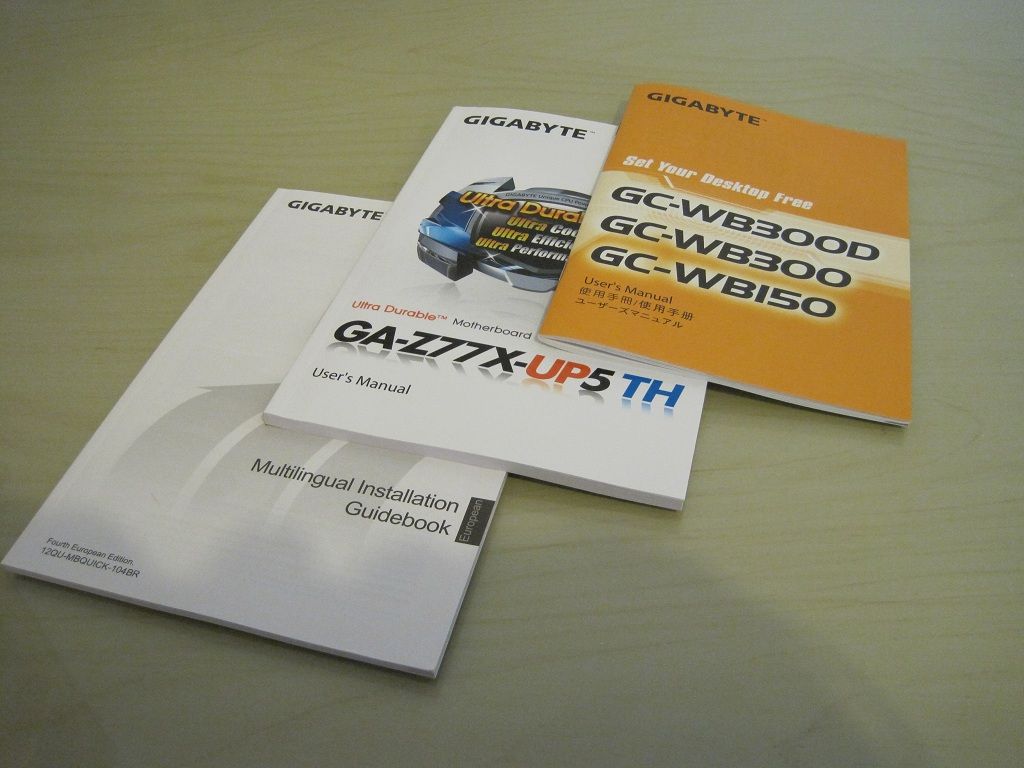




The WiFi card is a little different than the one included with the Z77-UD5H WiFi (on the right),

The board itself.


A stunning looking board


Those are the new 60A rated ferrite chokes, behind them (hidden under the heatsink) are the IR3550 voltage regulators.

CPU fan header.

8 pin ATX and one of four system fan headers, note all the fan headers are four pin also.
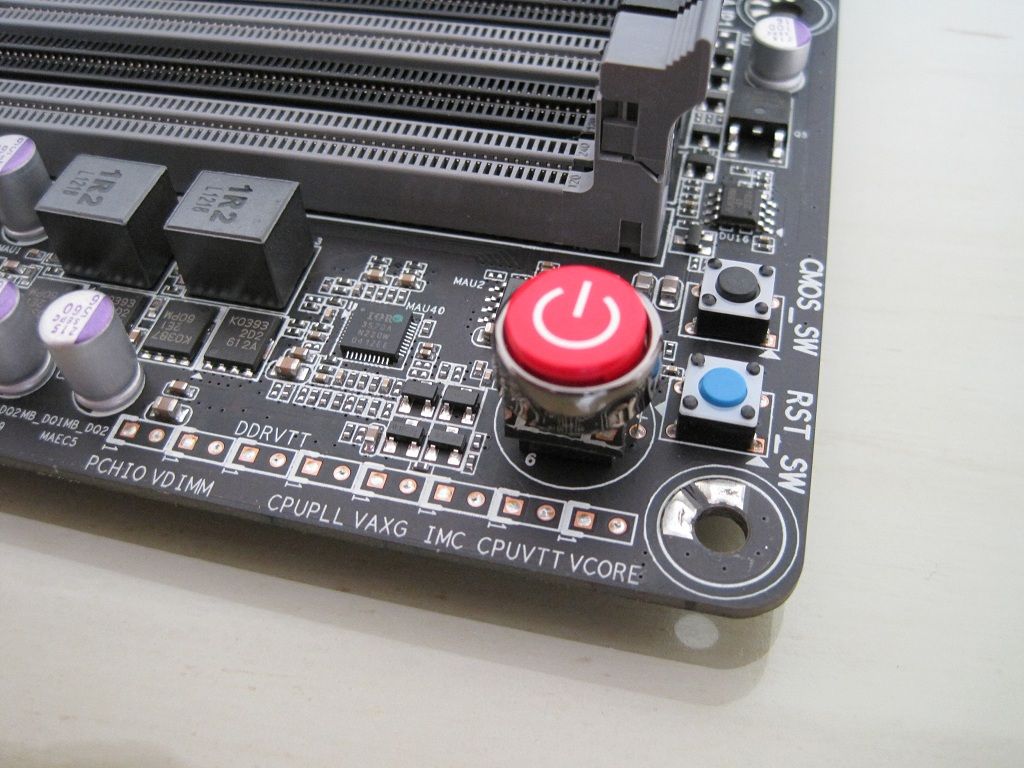
Power button, reset and clear CMOS buttons, voltage read points.
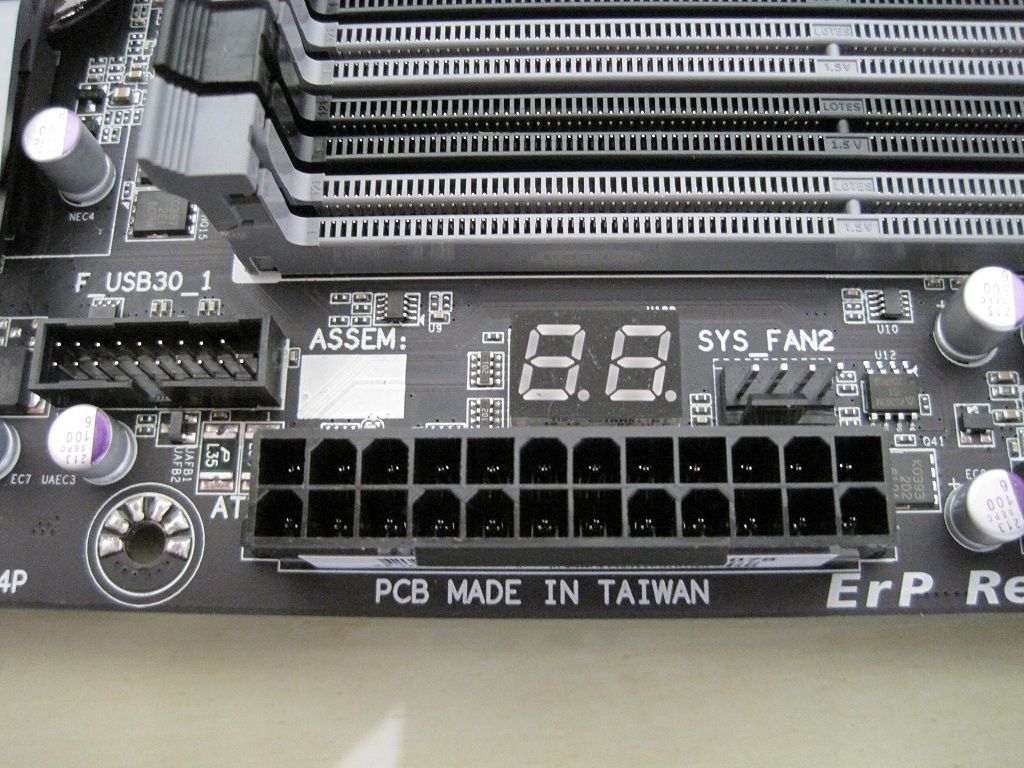
24 pin ATX, post code LED display and a USB3.0 internal header, system fan header.
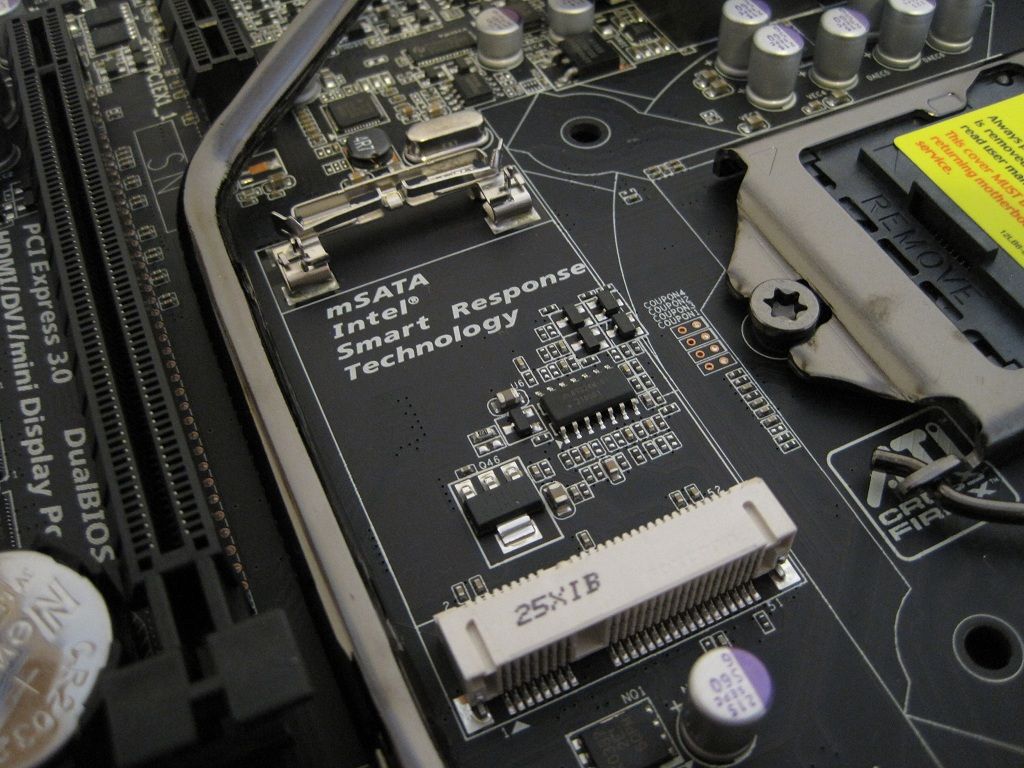
mSATA port, using this disables SATAII port#5.
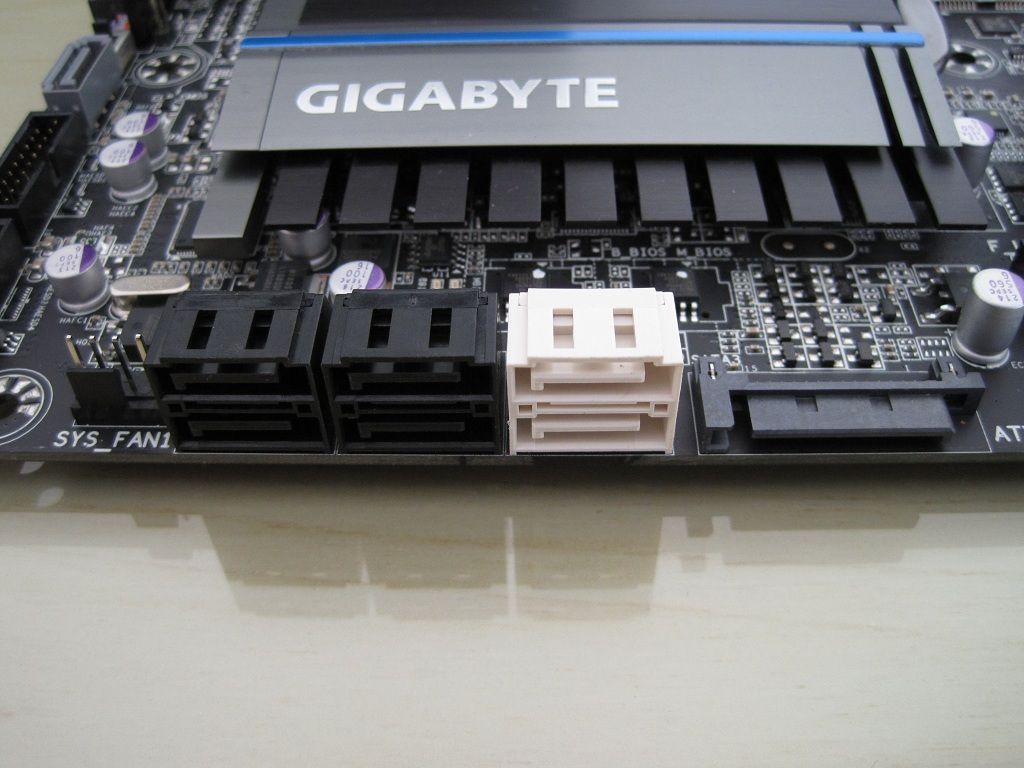
• System fan header.
• Four SATAII ports from the Intel chipset.
• Two SATAIII ports from the Intle chipset.
• SATA power connector to provide extra for the expansion slots.
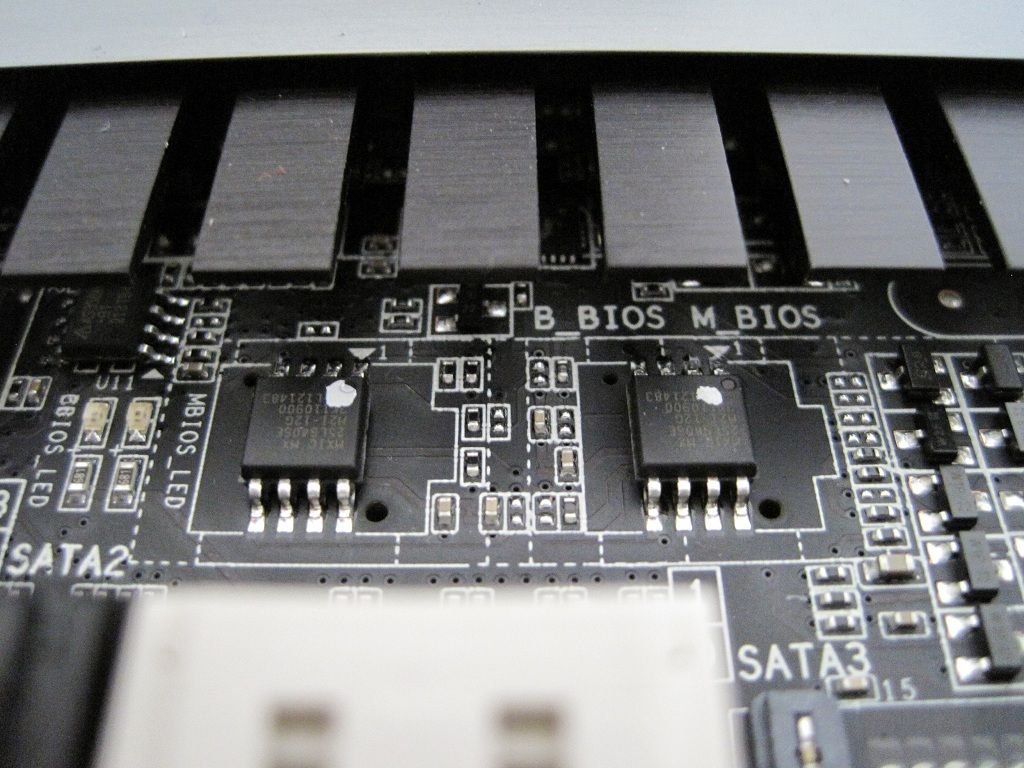
The two BIOS chips, one main and one backup, Gigabyte have this across the range of motherboards and it protects you from bad BIOS flashes or power cuts during a flash. A LED illuminates to show which one is in use.
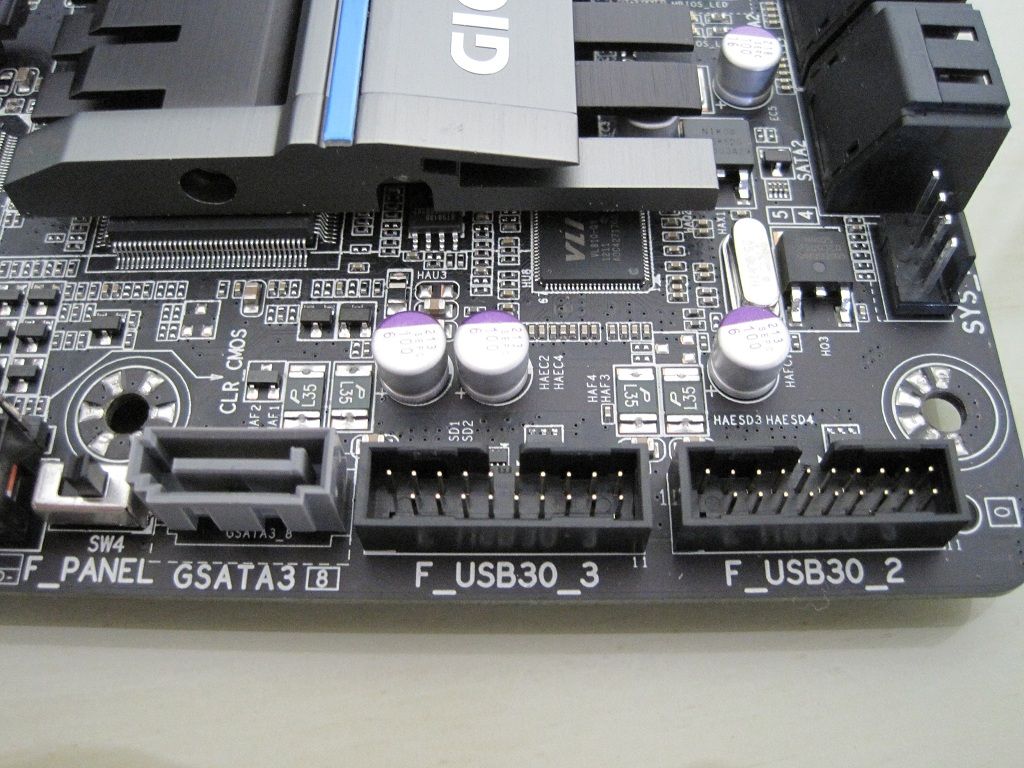
• Main/backup BIOS switch.
• SATAIII port via Marvell controller.
• Two USB3.0 internal headers.
Now one thing I have noticed is that the the gap between the two USB3.0 ports has been increased over the UD5H, this means that cases with large USB3.0 connectors can now get both fitted side by side,
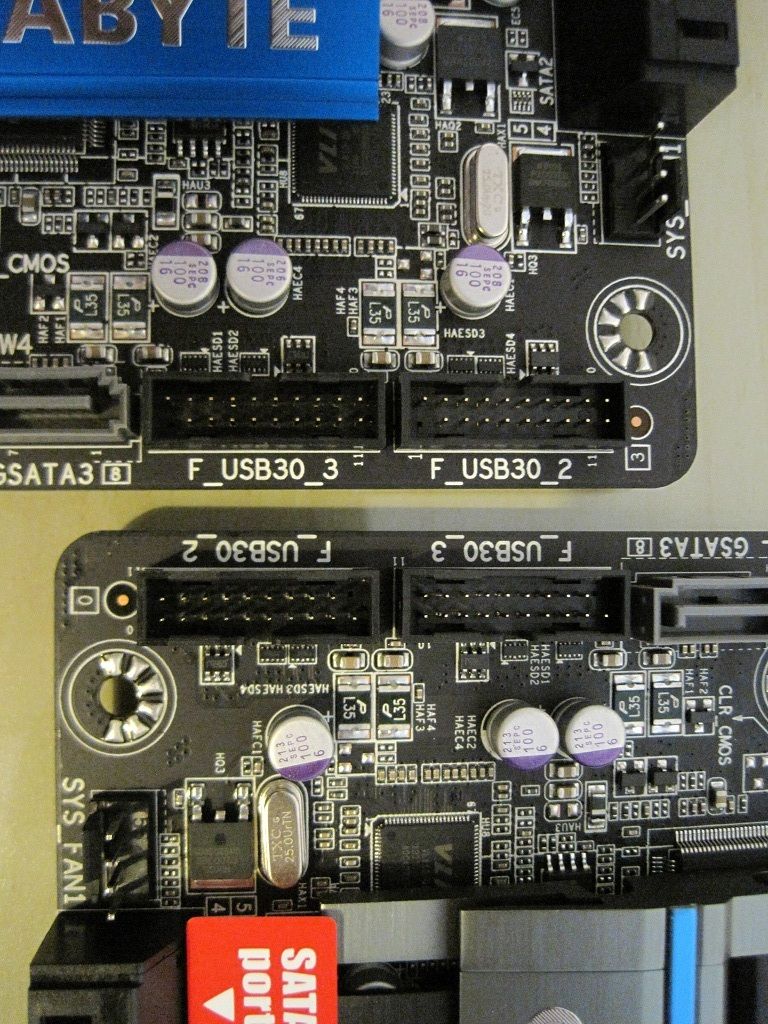
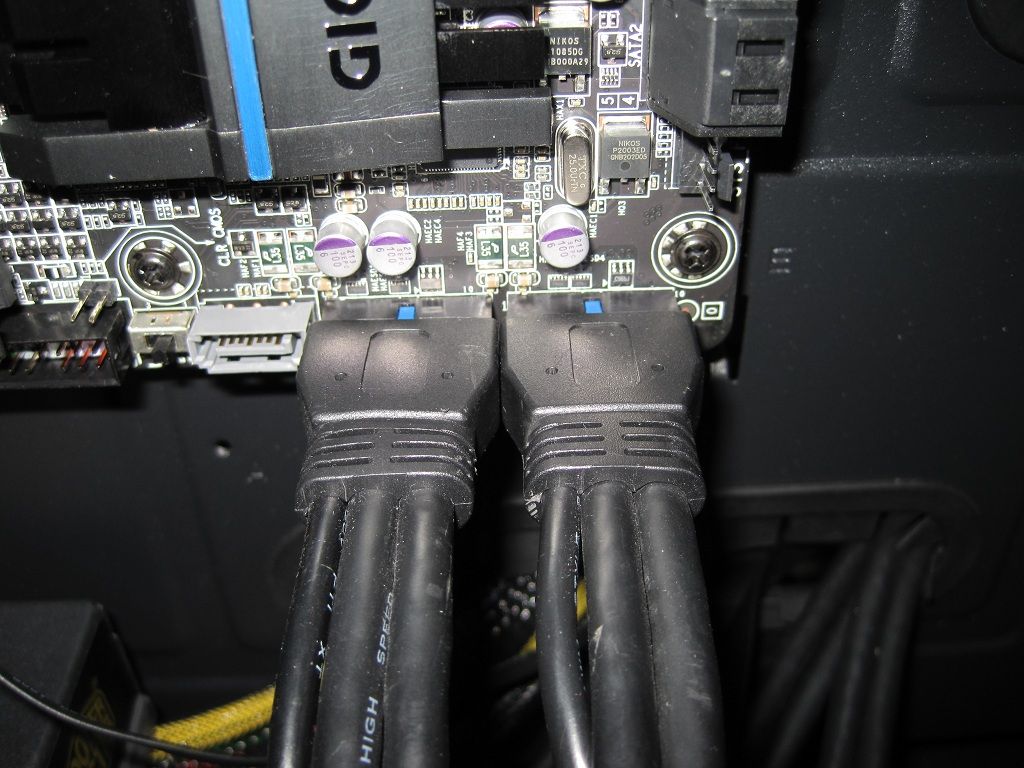
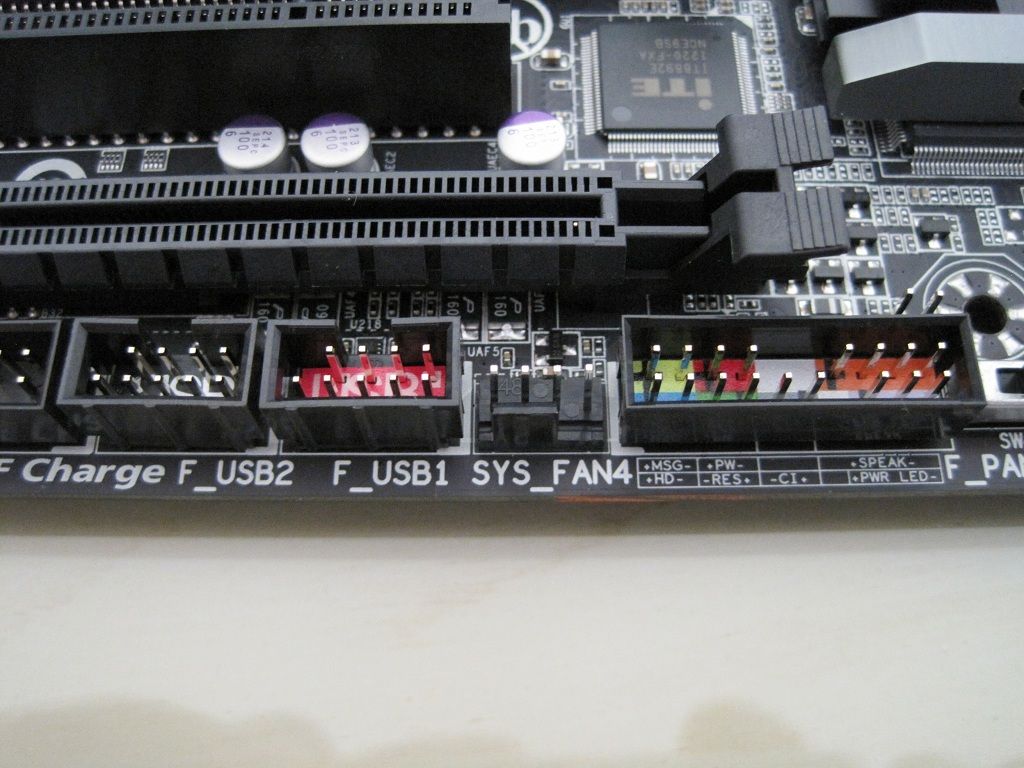
• Front panel connector.
• System fan header.
• Two USB2.0 headers, one of which is a 3X fast charging port (Red).

• TPM (trusted platform module) header.
• Firewire.
• S/PDIF in and out.
• Front audio connector.

The Realtek ALC898 is a high quality audio chip with 110dB signal to noise ratio, it also features Creative X-Fi emulation and has two amplifiers nearby.

• DSub/DVI-D
• Two USB3.0/HDMI
• Two USB2.0/eSATA
• RJ-45 LAN (controlled by a Intel chip)/Two USB3.0
• Two Thunderbolt
• Five 3.5mm jacks (7.1 audio) and optical S/PDIF
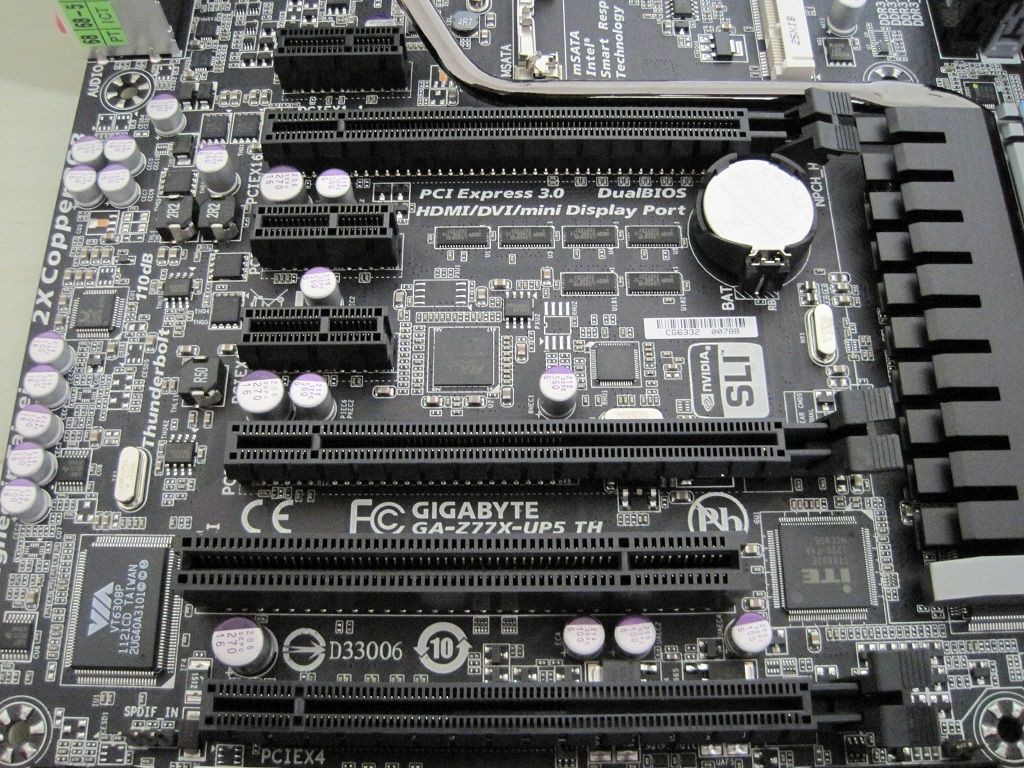
• 1X PCI-E
• 16X PCI-E
• 1X PCI-E
• 1X PCI-E
• 16X PCI-E (16X physical, 8X electrical)
• PCI
• 16X PCI-E (16X physical, 4X electrical)
There is a PLX chip there also, the Thunderbolt controller steals PCI-E lanes, so they need to be added back for the 1X slots. The card retention clips have change also, these are far easier to use with big cards in the way.
The bottom 16X slot requires an Ivybridge CPU to use.
The board supports Crossfire/SLI at 8X/8X, or it also does Tri-Crossfire at 8X, 4X, 4X as the bottom slot steals bandwidth from the second 16X PCI-E slot, you can see from the soldering at the rear which slots are fully wired,
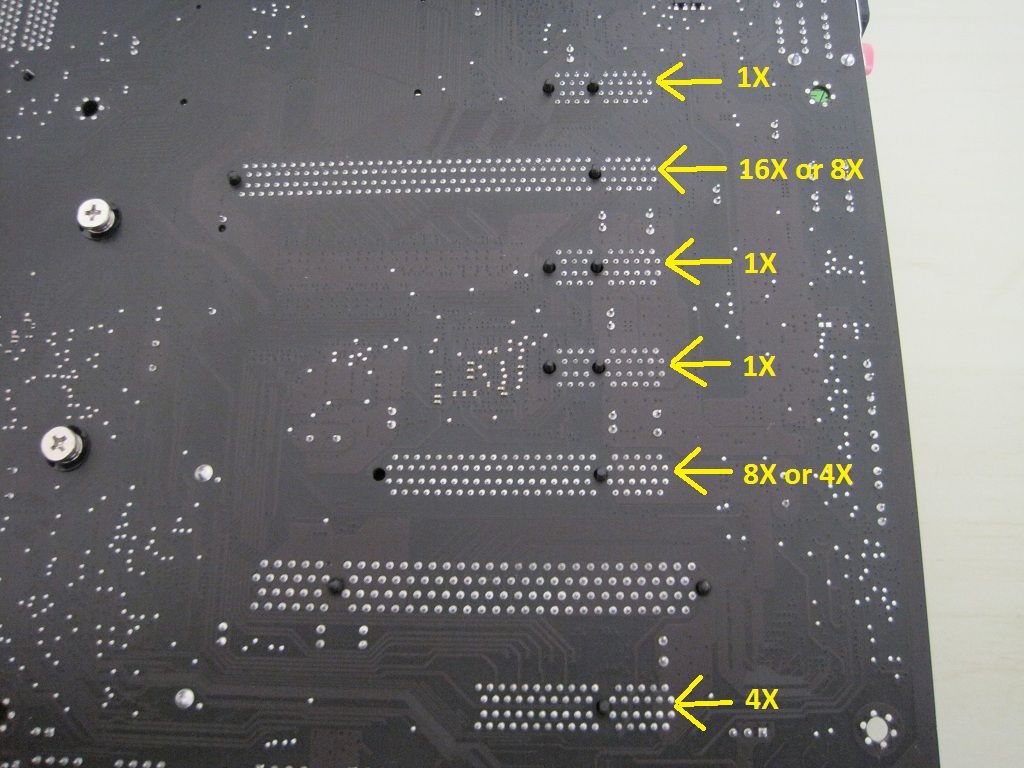
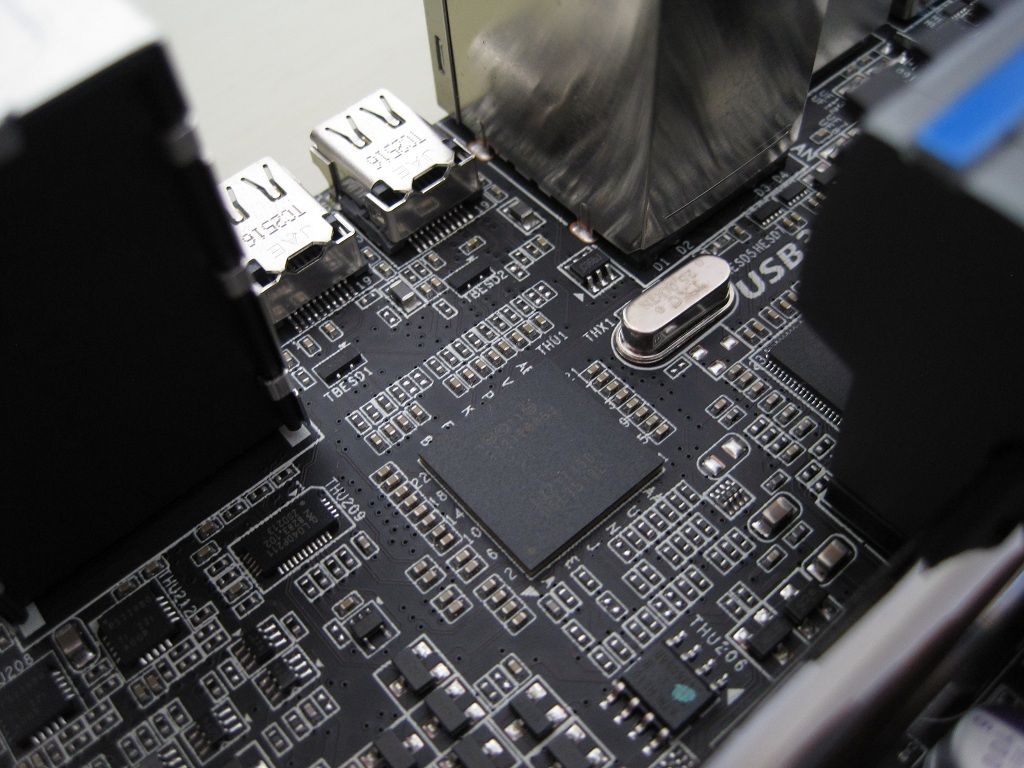
Thunderbolt controller.
What is Thunderbolt?
Thunderbolt is a new interface which combines both Displayport and PCI Express data into a single serial interface, thus it can handle both data and video/Audio, its rated at 10Gbps in both directions.
A single Thunderbolt port can support up to seven devices (including one display), with the UP5 having two thunderbolt ports it is capable of 14 devices (12 devices+2 displays).
The ports are compatible with both electrical and optical Thunderbolt cables (the optical cables have converters at each end to convert back to electrical)
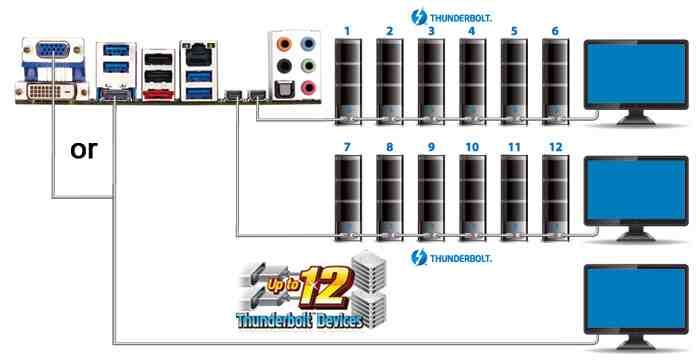
• 2560X1600 resolution
• 8 channel Audio
• Hot swappable
• 10Gbps (2x USB3.0)
• Compatible with existing Displayport devices
• Power over the cable for devices.
The UEFI BIOS.
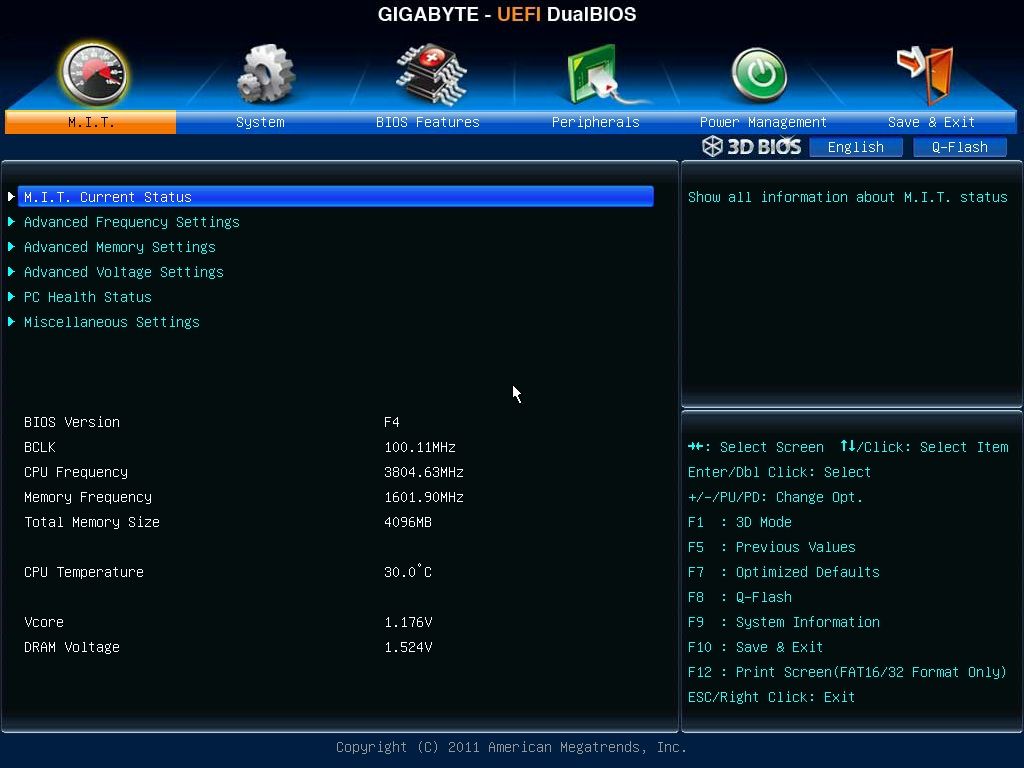













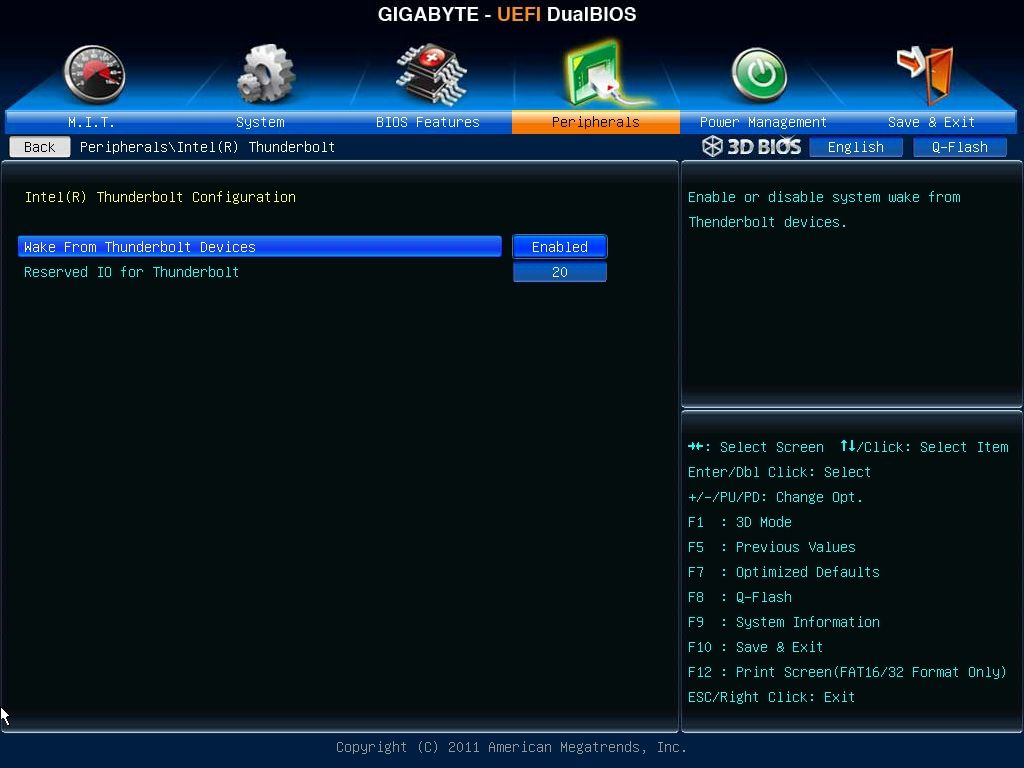

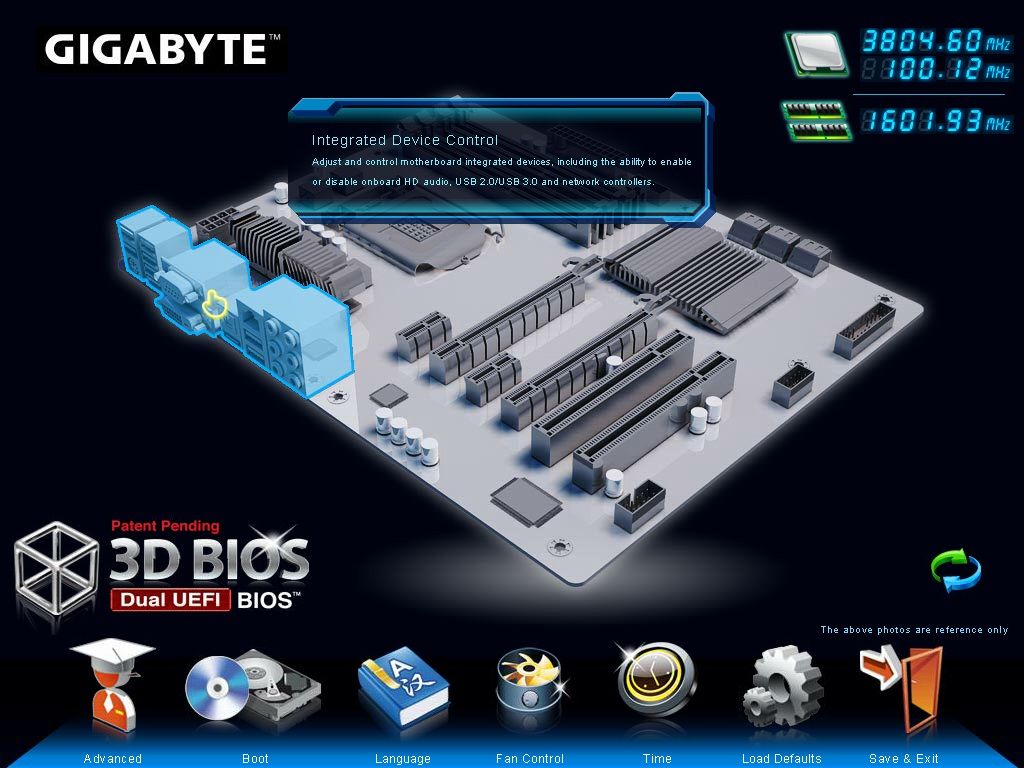
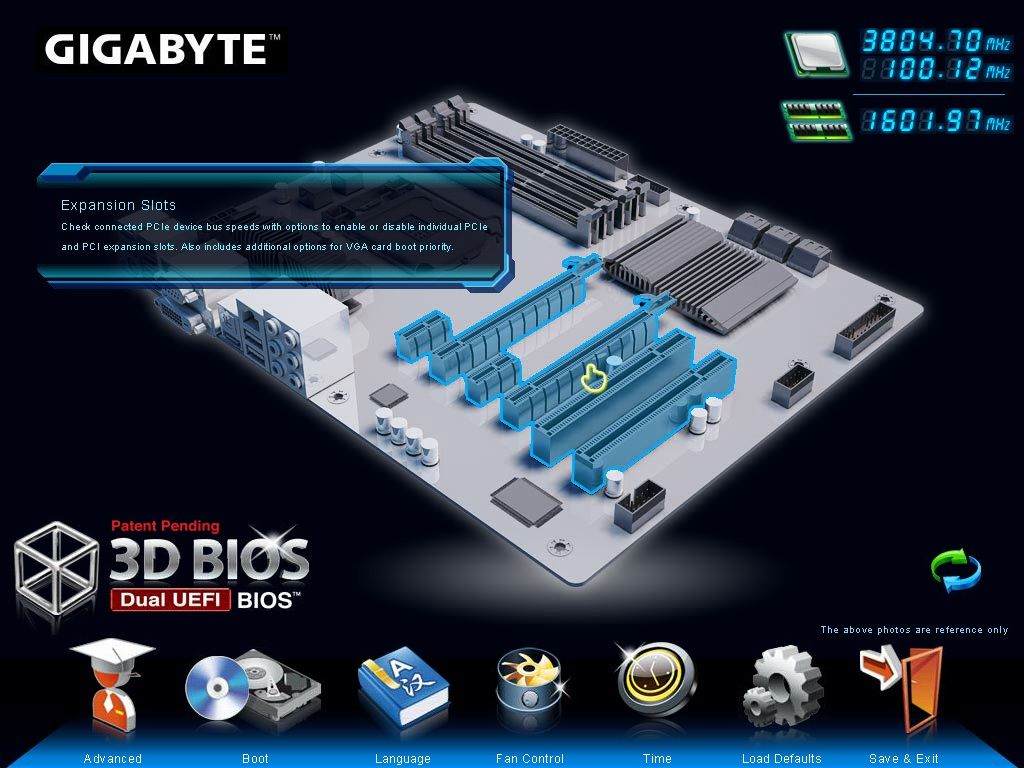













Its essentially the same as found on the UD5H I had previously, the only addition is a Thunderbolt controller section .
The responsiveness of altering settings is fine and smooth using the mouse, it seems very mature indeed and I had no compatibility issues with my Corsair K90 keyboard not working within the BIOS supplied out of the box.
The fan control is the same as on the UD5H, theres one setting for the CPU and another for the four system fans, there isn't individual fan control yet.
The 3D mode is useful, hovering over certain parts of the board brings up boxes of whats available and a quick description.
Included software/utilities.
• Google Chrome
• Google toolbar for IE
• Norton Internet Security
• Intel Management Engine software
• INF update utility
• Realtek HD audio
• Creative SB X-Fi
• Intel LAN driver
• Marvell GSATA driver
• Intel Rapid Storage Technology
• Intel USB3.0 driver
• ON/OFF charge
• Easytune 6
• @BIOS
• Smart Recovery 2
• DMI viewer
• Face wizard
• Q-Share
• Update manager
• Auto Green
• Acrobat reader
• Realtek Ethernet diagnostic utility
• Lucid Virtu
• WinZIP
• AIWI Game 64bit
• Intel Rapid Start
• Intel Smart Connect
• cFosSpeed
• Splashtop Streamer
• FireFOX
• Gigabyte 3D Power Utility
• 3TB+ Unlock
• EZ setup
• Cloud Station
Creative sound bundle.
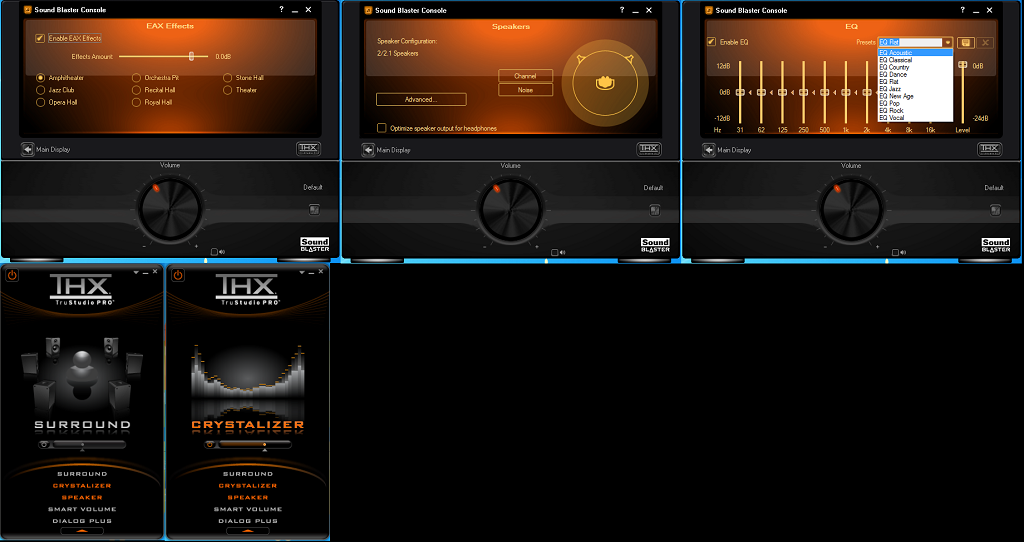
3D power

Easytune6.
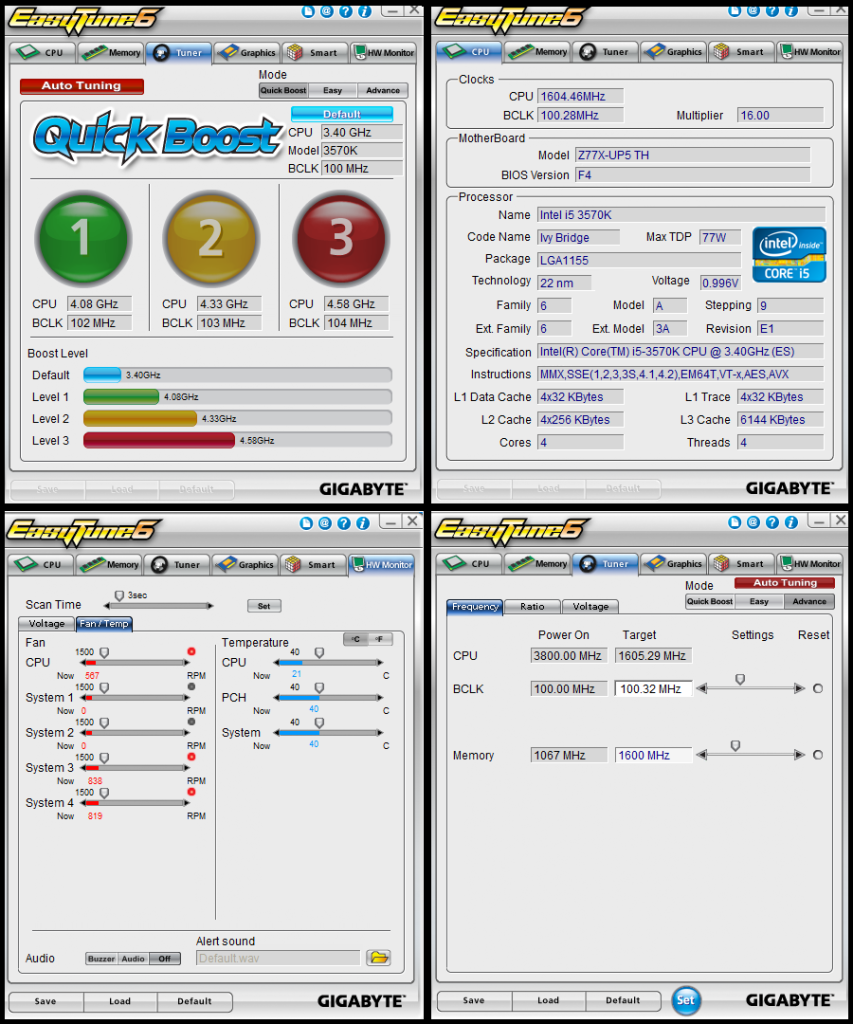
A windows based tuning utility, plenty of adjustment options, it also has three overclock settings selectable and a "Autotune" button to adjust your specific setup.
I tried the Red button which gives a 4.58Ghz setting, after selecting it and the PC asking to reboot, it was perfectly stable after 2hrs of Prime95 (I got bored so ended it early).
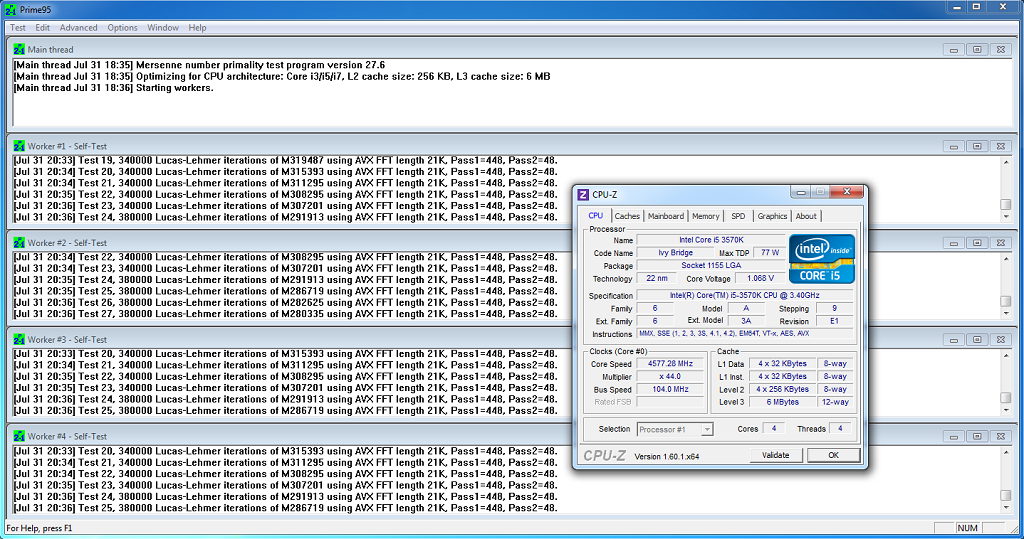
Notice how its increased the BCLK as well as the CPU ratio.
Thats one touch overclocking at its best
 great for a beginner
great for a beginner
Trying for 4.8GHz was easier than before with the UD5H, it was also stable.
http://valid.canardpc.com/show_oc.php?id=2463692
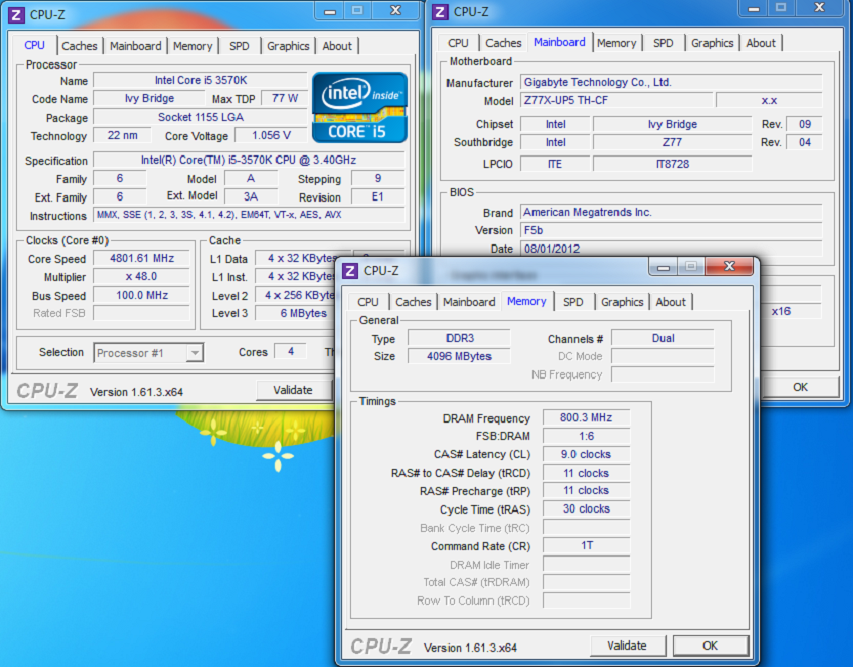
Performance testing.
Test setup.
i5 3570K
Z77X-UP5 TH
Z77X-UD5H
Corsair Dominator 4GB 1600Mhz DDR3
Palit GTX570
Antec Kuhler 920
Intel 520 series 240GB SSD
SSD performance.
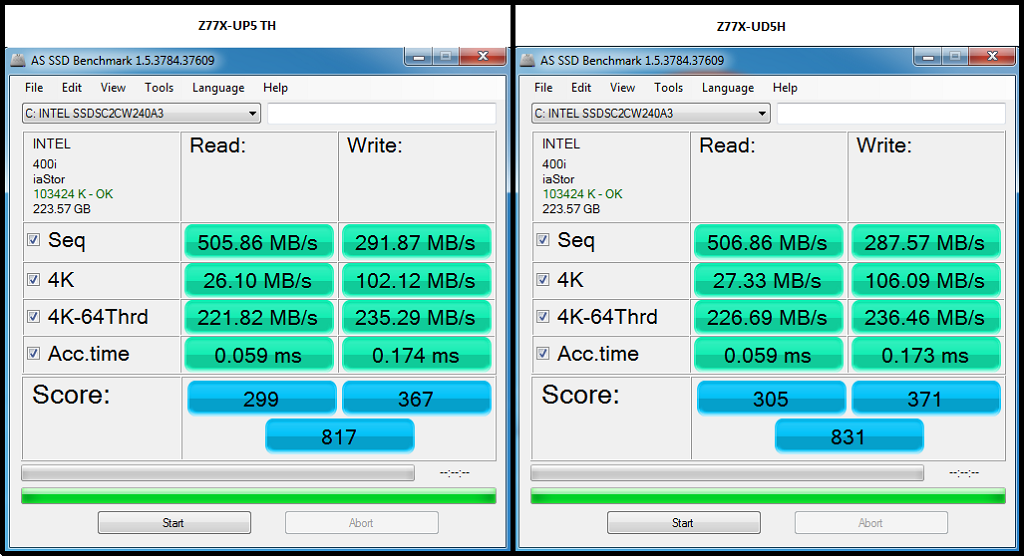
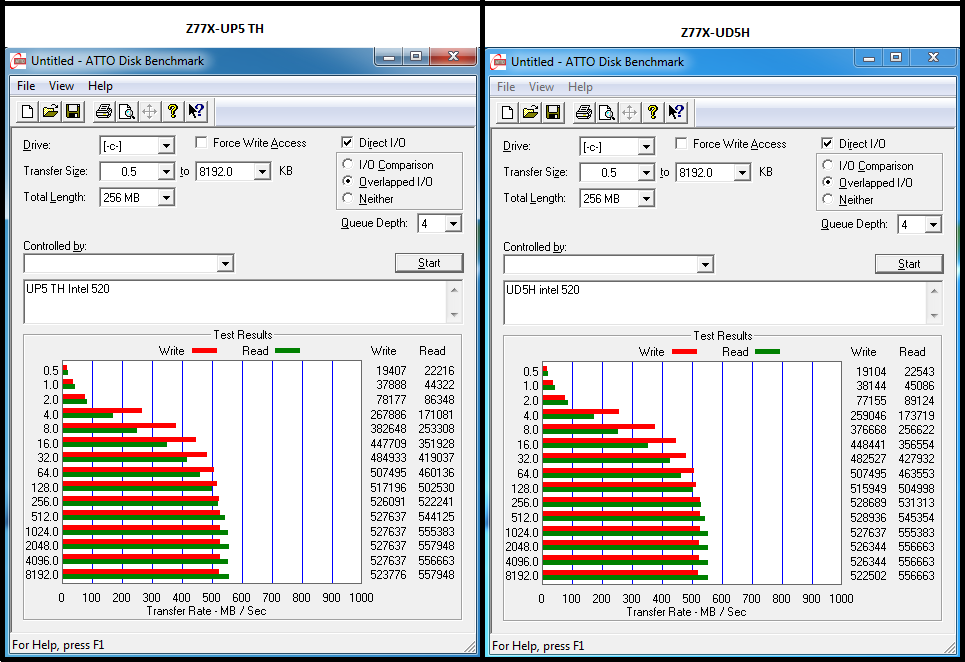
Benchmark results.
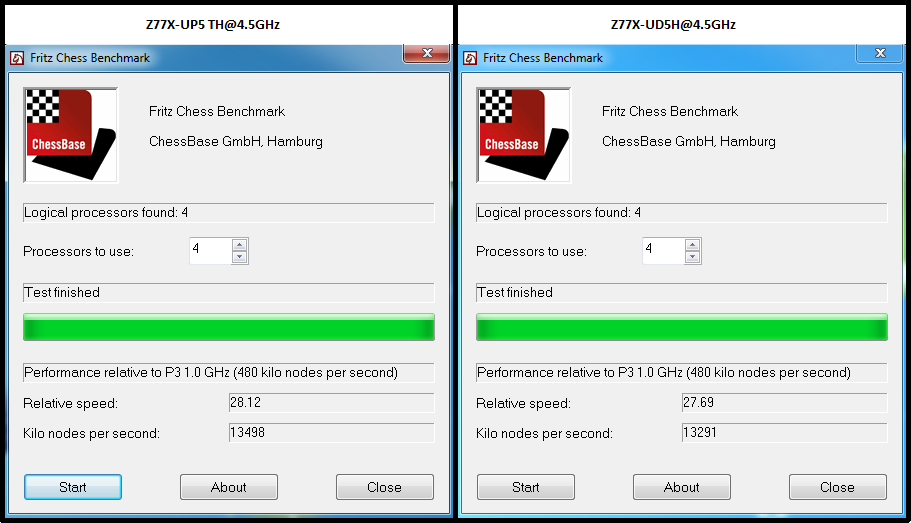
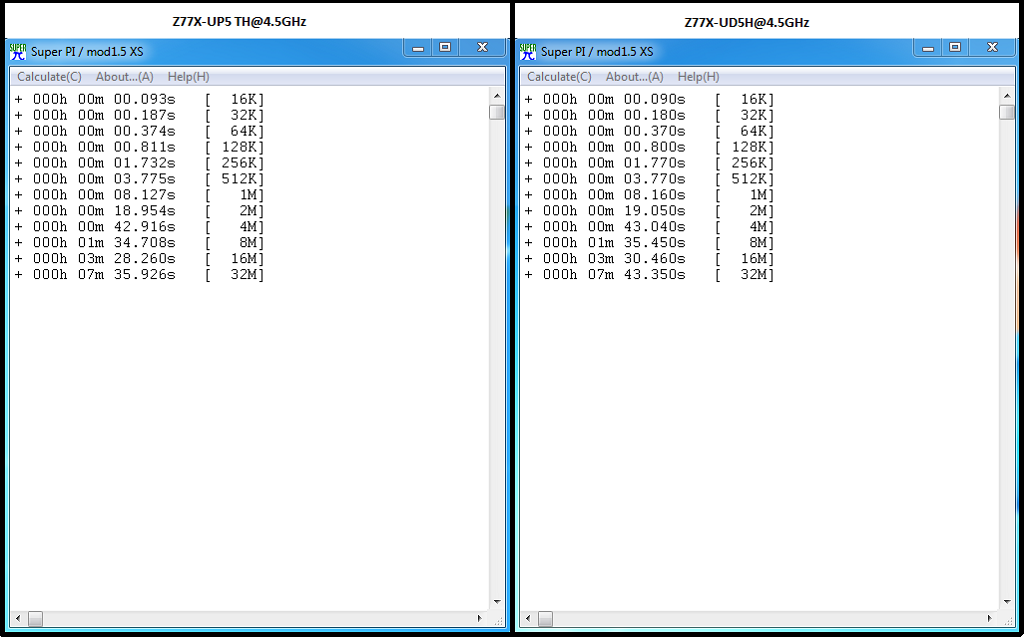
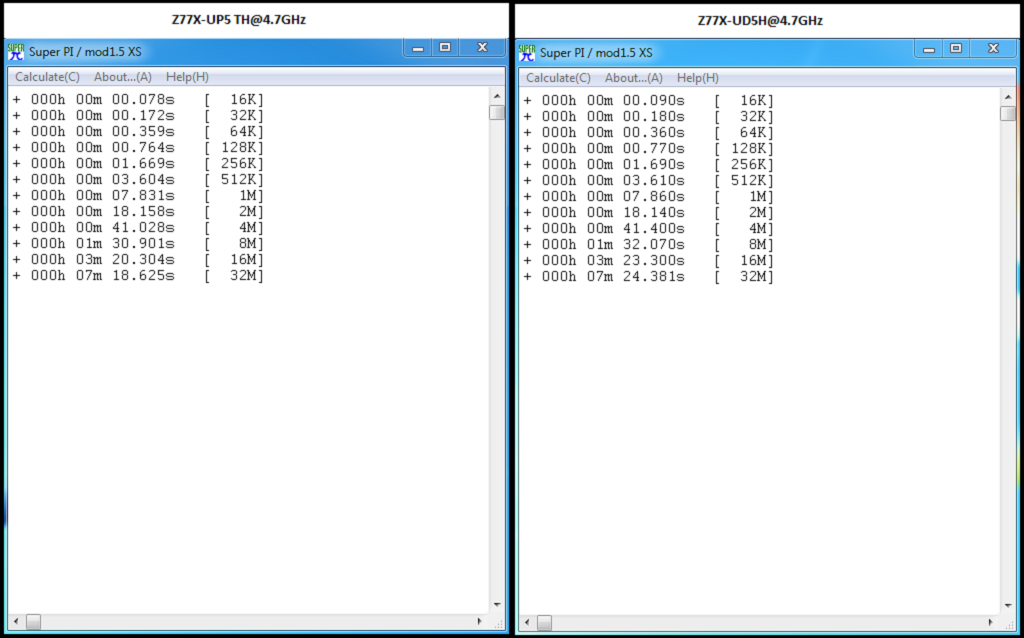
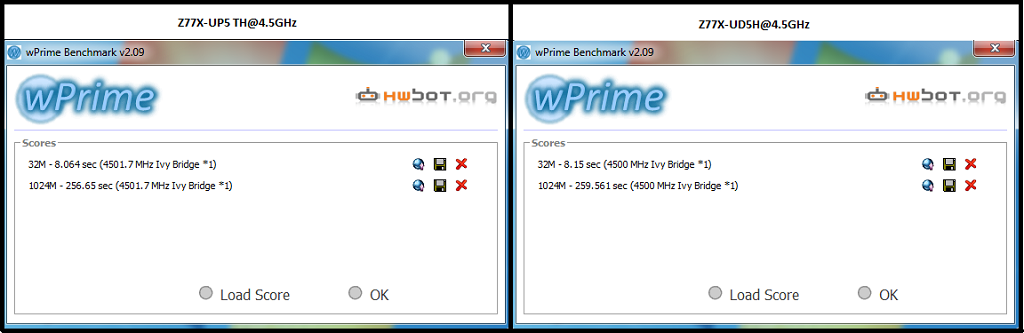
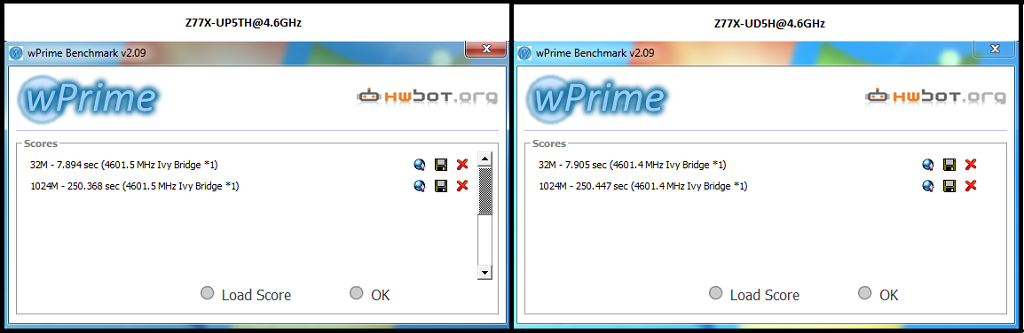
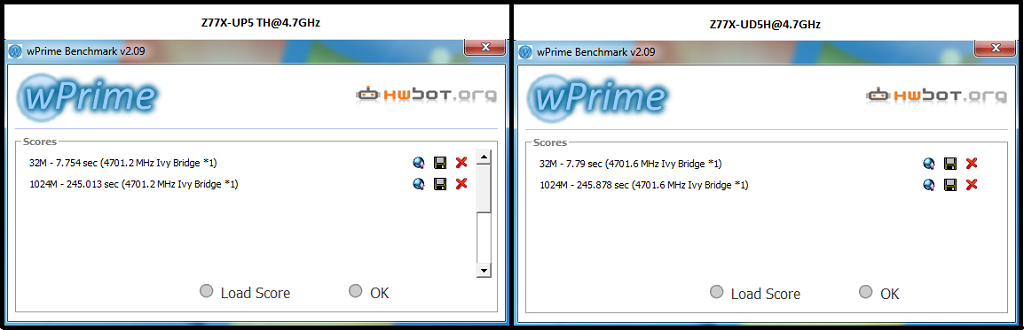
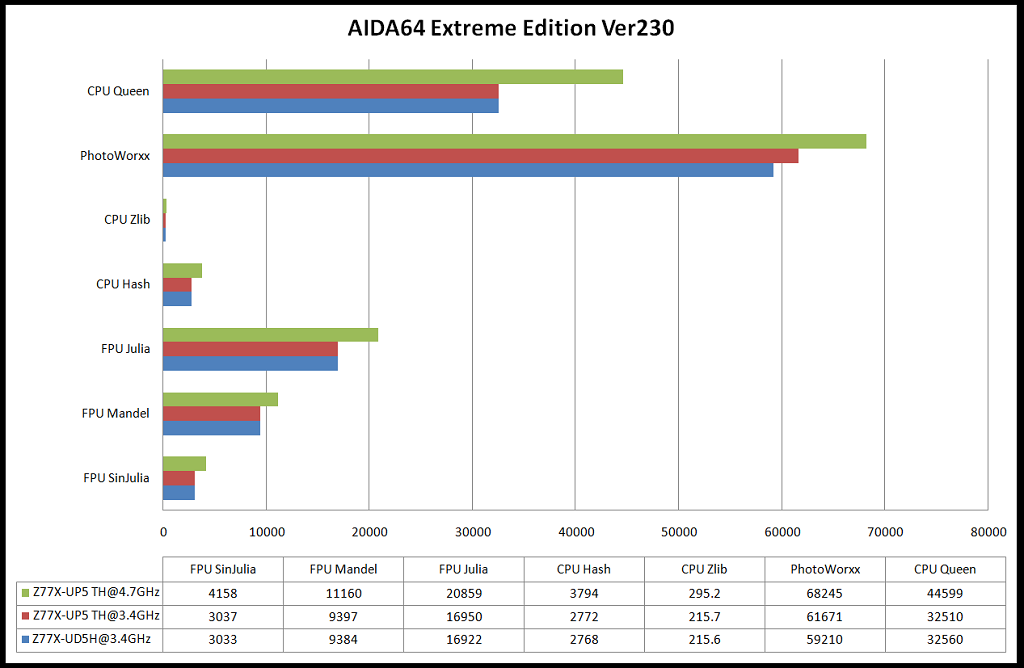
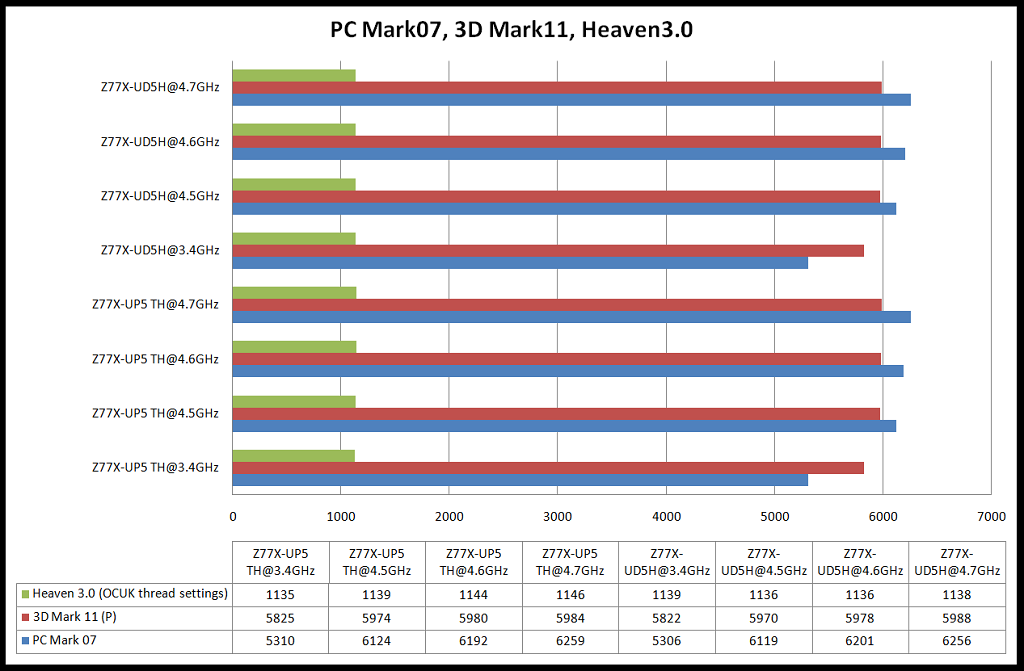
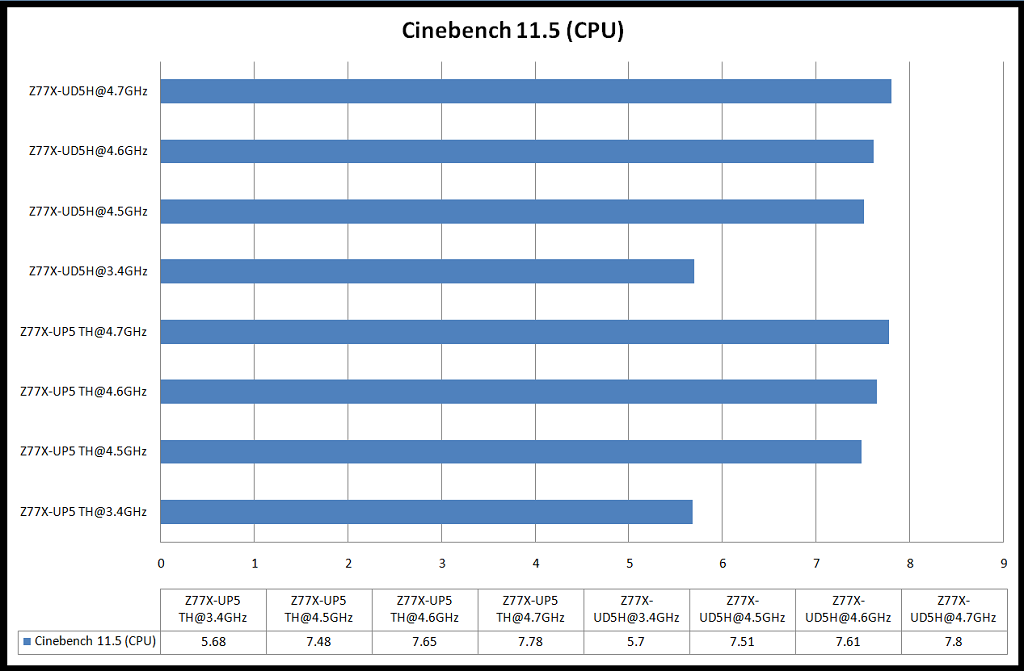
Conclusion.
Somehow Gigabyte have surpassed the UD5H, the UP5 is very similar to it, but just turns the volume knob up from 10 to 11
 . The performance numbers are bang on, the UEFI seems more mature than before with good mouse cursor response and absolutely no odd behavior to report that I can find.
. The performance numbers are bang on, the UEFI seems more mature than before with good mouse cursor response and absolutely no odd behavior to report that I can find.The new IR power stages and Thunderbolt connectivity are the two main selling points of this board, I'm not able to test Thunderbolt currently as I don't have any suitable devices, but being able to daisy chain 12 devices means you can setup an awfully large storage system if you wanted. PROMISE Technology do a range of Thunderbolt devices called Pegasus, with 12 of the R6 series connected to both Thunderbolt ports you can have a total of 72 HDDs

My overclocking was better with this board when compared to the UD5H, I was able to use less Vcore/LLC to reach 4.7+4.8GHz than before, if the new power stages are responsible for this? then I fully welcome their inclusion.
Two things that can be improved upon is the placement of the post code LED and the fan control, it would be nice to see full individual fan control.
It could also be argued that its finally time to kill-off PCI support and replace that slot with a 1X or 4X PCI-E slot.
Overall an absolute cracker of a board.
Last edited:




