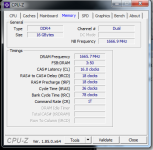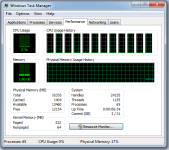Associate
- Joined
- 3 Jul 2018
- Posts
- 7
Hi Guys,
Wondering if any of you wonderful people could help me get my Ram up to speed.
My PC details Ryzen 5 1600,corsair 550 PSU, MSI GTX 970 and a MSI B350 Gaming Plus Motherboard.
I first bought Corsair CMK16GX4M2B3000C15W Vengeance LPX 16 GB Wouldn't shift from 2133 MHZ Using XMP and all the other settings on Motherboard bios try it now etc also manually inputted timings.
Then bought Corsair CMK16GX4M2B3200C16W Vengeance LPX 16 GB again tried all the settings wouldn't shift from 2133 MHZ then i read up a bit and learned these were both version 5.39 which meant Hynix and not the version 4.31 which are Samsung -b
So now i bought another set which are Corsair CMU32GX4M4C3400C16 Vengeance White LED version 4.31 which are confirmed by typhoon burner to be single sided Samsung -b dies.
i only have 2x8 GB of the 32 GB kit but from what i have read that's fine because they are from same set.
These are 3400MHZ and my motherboard QVL has them on the list as compatible but only running at 3200MHZ MHZ but they still don't clock passed 2133mhz so far with what i have tried.
The timings on ram are 16.18.18.36 i have inputted the XMP data into Ryzen Dram calculator 1.2.0
calculate safe and then tried those settings in bios but keep having same same scenario where wont start after 5 tries then defaults to 2133MHZ at this point i would be happy to get them to run at 2134MHZ cause its driving me nuts that none of the ram works above SPD.
I have added some pictures from CPUZ , MSI ,Dram calculator and Typhoon Burner in the hope someone can give me some advice
Thanks










Wondering if any of you wonderful people could help me get my Ram up to speed.
My PC details Ryzen 5 1600,corsair 550 PSU, MSI GTX 970 and a MSI B350 Gaming Plus Motherboard.
I first bought Corsair CMK16GX4M2B3000C15W Vengeance LPX 16 GB Wouldn't shift from 2133 MHZ Using XMP and all the other settings on Motherboard bios try it now etc also manually inputted timings.
Then bought Corsair CMK16GX4M2B3200C16W Vengeance LPX 16 GB again tried all the settings wouldn't shift from 2133 MHZ then i read up a bit and learned these were both version 5.39 which meant Hynix and not the version 4.31 which are Samsung -b
So now i bought another set which are Corsair CMU32GX4M4C3400C16 Vengeance White LED version 4.31 which are confirmed by typhoon burner to be single sided Samsung -b dies.
i only have 2x8 GB of the 32 GB kit but from what i have read that's fine because they are from same set.
These are 3400MHZ and my motherboard QVL has them on the list as compatible but only running at 3200MHZ MHZ but they still don't clock passed 2133mhz so far with what i have tried.
The timings on ram are 16.18.18.36 i have inputted the XMP data into Ryzen Dram calculator 1.2.0
calculate safe and then tried those settings in bios but keep having same same scenario where wont start after 5 tries then defaults to 2133MHZ at this point i would be happy to get them to run at 2134MHZ cause its driving me nuts that none of the ram works above SPD.
I have added some pictures from CPUZ , MSI ,Dram calculator and Typhoon Burner in the hope someone can give me some advice
Thanks











Last edited: