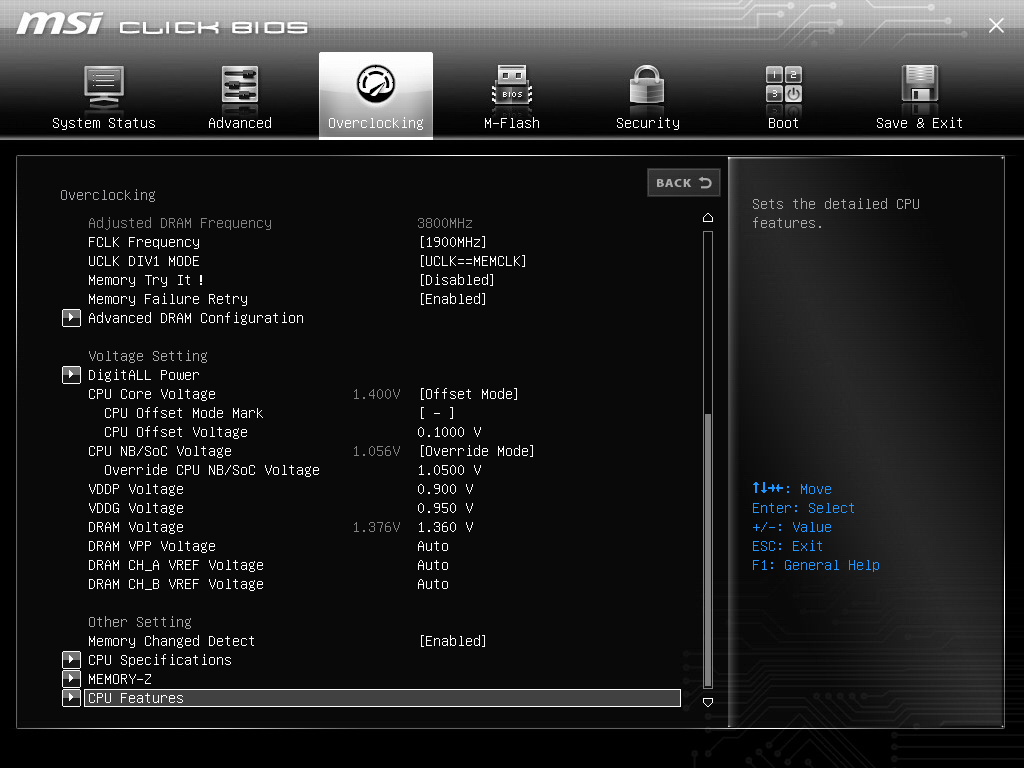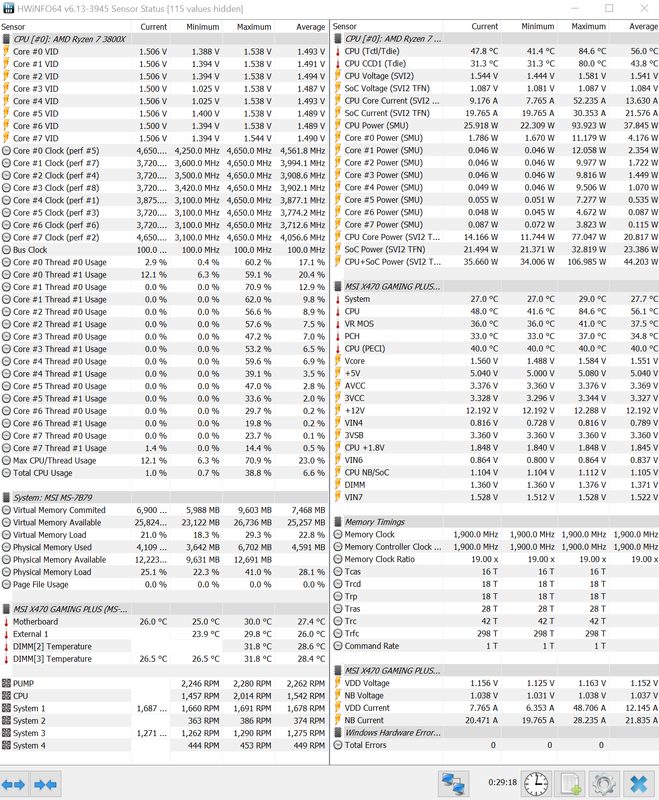Associate
- Joined
- 27 Apr 2014
- Posts
- 859
So sold off my 3600X CPU'S and grabbed a cheap 3800X from buy and sell.Seems to work very good or normal,not sure about the 3800X yet,it's only been a few days with it.
So basically light load gaming up to 4650Mhz
Heavy gaming loads like BF5 can do up to 4475Mhz -4500Mhz all cores
I can say gaming is the same between 3600X vs 3800X no difference.
To anyone worried about the CPU voltage,it is OK.It is running off AMD settings and it has a 3 year warranty.I can also run it at lower voltage if I want to.
Video light gaming
HWinfo 64
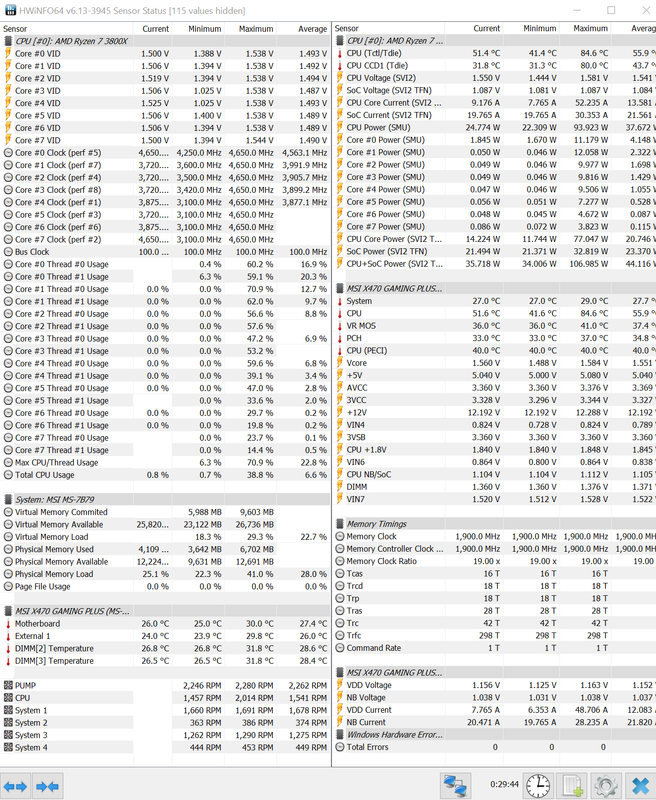
Aida Memory Test
 host an image
host an image
BF5

Computer used
So basically light load gaming up to 4650Mhz
Heavy gaming loads like BF5 can do up to 4475Mhz -4500Mhz all cores
I can say gaming is the same between 3600X vs 3800X no difference.
To anyone worried about the CPU voltage,it is OK.It is running off AMD settings and it has a 3 year warranty.I can also run it at lower voltage if I want to.
Video light gaming
HWinfo 64
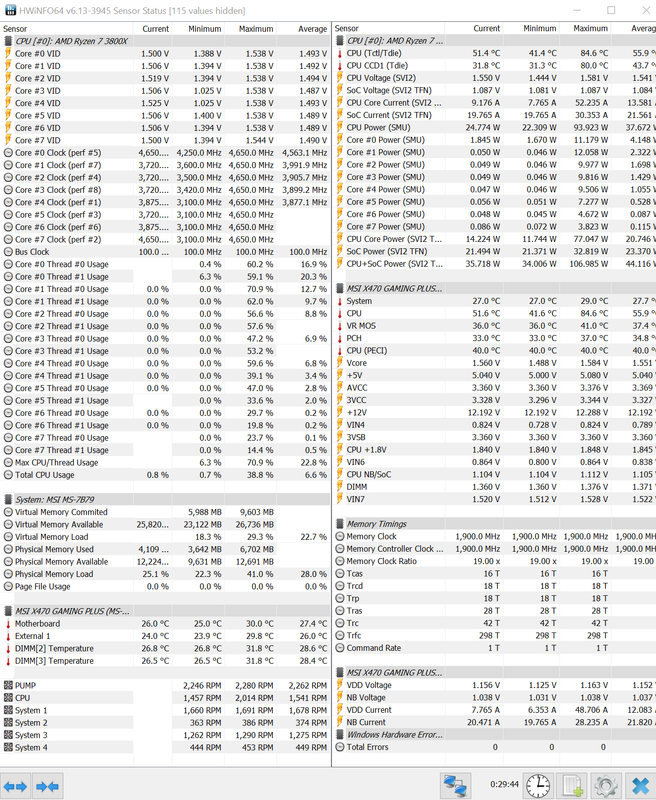
Aida Memory Test
 host an image
host an imageBF5

Computer used
♦ CPU - AMD 3800X With MasterLiquid Lite ML240L RGB AIO
♦ GPU - Nvidia RTX 2080
♦ RAM - G.Skill Trident Z 16GB DDR4(F4-4000C18D-16GTZ) (2x8)
♦ Mobo - MSI X470 - Gaming Plus(E7B79AMS.AA0-AMD ComboPI1.0.0.3)
♦ SSD - M.2 2280 WD Blue 3D NAND 500GB
♦ DSP - LG 27" 4K UHD 5ms GTG IPS LED FreeSync Gaming Monitor (27UD59P-B.AUS) - Black
♦ PSU - Antec High Current Pro 1200W
♦ GPU - Nvidia RTX 2080
♦ RAM - G.Skill Trident Z 16GB DDR4(F4-4000C18D-16GTZ) (2x8)
♦ Mobo - MSI X470 - Gaming Plus(E7B79AMS.AA0-AMD ComboPI1.0.0.3)
♦ SSD - M.2 2280 WD Blue 3D NAND 500GB
♦ DSP - LG 27" 4K UHD 5ms GTG IPS LED FreeSync Gaming Monitor (27UD59P-B.AUS) - Black
♦ PSU - Antec High Current Pro 1200W