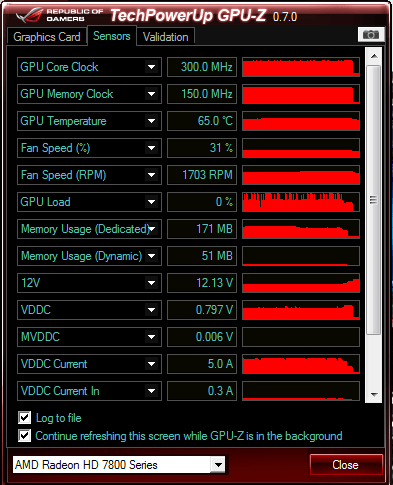Hi guys, earlier today I noticed a drop in performance when playing Batman Arkham City, I also noticed that GPU load was sitting around 40% when gaming.
So I put everything back to stock and ran Heaven and too ka ss of MSI AB.
I dont think that much fluctuation is normal?
This only started happening last night(didnt pay much attention until today).

Any ideas on what could be causing this and any way of fixing it?
So I put everything back to stock and ran Heaven and too ka ss of MSI AB.
I dont think that much fluctuation is normal?
This only started happening last night(didnt pay much attention until today).

Any ideas on what could be causing this and any way of fixing it?