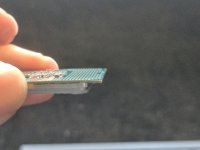I've just picked up a second hand delidded and lapped i7 6700K to replace my i5 6600K, and the wife will get a nice upgrade to that from the i3 6100. However I seem to have a bit of an issue, not sure if its the CPU or motherboard, or something else thats the issue.
I installed the 6700K, it booted up fine but the GPU was not detected. I reseated the 1070, checked all power cables and reset CMOS but it still didn't detect it. Plugged the monitor in to the IGPU and it gave a signal, so I checked the BIOS and it was set to output display to PCIE 1 first so no issues there. I then tried the GPU in the lower PCIE slot (8x speed instead of 16x on my Gigabyte Z170MX), and it detects the GPU fine and is working OK.
It was fine with my 6600K previously so I'm not sure where the issue is. The IHS had slipped during the shipping and was at around a 45 degree angle, so I slowly and gently rotated it back to its correct orientation. Maybe the Liquid Ultra under the IHS has been pushed off the die and has done something? I don't know much about the delidding and die to IHS TIM application procedure, and have not used Liquid Ultra myself.
The motherboard is the Gigabyte Z170MX-Gaming 5 and is running the latest bios. Any help appreciated!
I installed the 6700K, it booted up fine but the GPU was not detected. I reseated the 1070, checked all power cables and reset CMOS but it still didn't detect it. Plugged the monitor in to the IGPU and it gave a signal, so I checked the BIOS and it was set to output display to PCIE 1 first so no issues there. I then tried the GPU in the lower PCIE slot (8x speed instead of 16x on my Gigabyte Z170MX), and it detects the GPU fine and is working OK.
It was fine with my 6600K previously so I'm not sure where the issue is. The IHS had slipped during the shipping and was at around a 45 degree angle, so I slowly and gently rotated it back to its correct orientation. Maybe the Liquid Ultra under the IHS has been pushed off the die and has done something? I don't know much about the delidding and die to IHS TIM application procedure, and have not used Liquid Ultra myself.
The motherboard is the Gigabyte Z170MX-Gaming 5 and is running the latest bios. Any help appreciated!



 Live and learn I guess!
Live and learn I guess!