Hey all
Fired up dead space 2, as I've never completed it and I haven't gamed in a few weeks! I recently bought a new monitor so I thought I'd try the game out in 4k with HDR. Loving it so far, but... what isn't "cool". See what I did there lol is that my GPU fans are running really fast. I loaded up the AMD metrics as I thought perhaps my undervolt had reverted back to stock (400w), but nope, still sipping just 200w.

I was going to potentially sell the card but not with fluctuating 85 - 90ºC hotspot (I think max temp is 110ºC). I'm not sure what the fan curve takes into account. GPU Temp or GPU Hotspot but at 60ºC I should only be running at 35%. Over 80ºC is 60% (which is loud). So it seems to be using Hotspot.
I've never noticed a 30ºC difference before, and this isn't after a long gaming sesh, this is straight away it shoots up to that temperature. I saw this - https://community.amd.com/t5/pc-graphics/6900xt-max-temp/td-p/441952 - but I read that as if the card was running stock. Mine is undervolted and hits that 90ºC hotspot instantly.
Time to crack it open or just leave it alone? The card is only 2 years old.
Cheers.
Fired up dead space 2, as I've never completed it and I haven't gamed in a few weeks! I recently bought a new monitor so I thought I'd try the game out in 4k with HDR. Loving it so far, but... what isn't "cool". See what I did there lol is that my GPU fans are running really fast. I loaded up the AMD metrics as I thought perhaps my undervolt had reverted back to stock (400w), but nope, still sipping just 200w.

I was going to potentially sell the card but not with fluctuating 85 - 90ºC hotspot (I think max temp is 110ºC). I'm not sure what the fan curve takes into account. GPU Temp or GPU Hotspot but at 60ºC I should only be running at 35%. Over 80ºC is 60% (which is loud). So it seems to be using Hotspot.
I've never noticed a 30ºC difference before, and this isn't after a long gaming sesh, this is straight away it shoots up to that temperature. I saw this - https://community.amd.com/t5/pc-graphics/6900xt-max-temp/td-p/441952 - but I read that as if the card was running stock. Mine is undervolted and hits that 90ºC hotspot instantly.
Time to crack it open or just leave it alone? The card is only 2 years old.
Cheers.



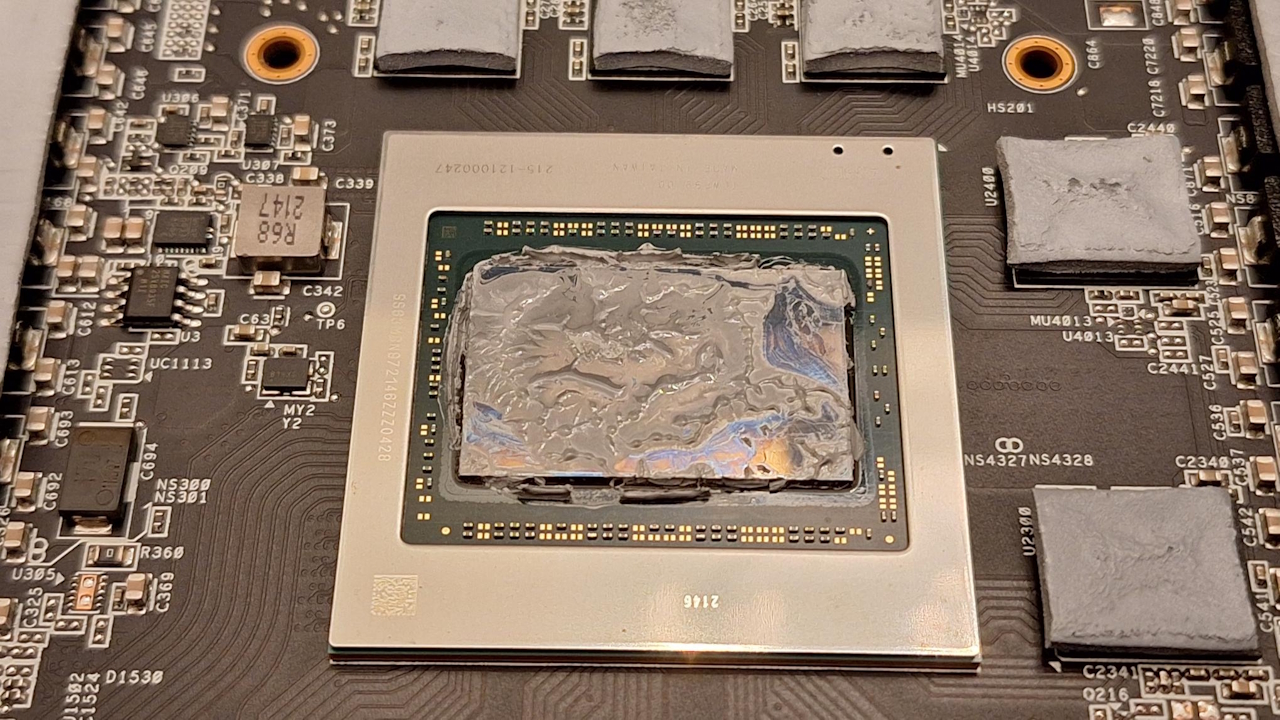
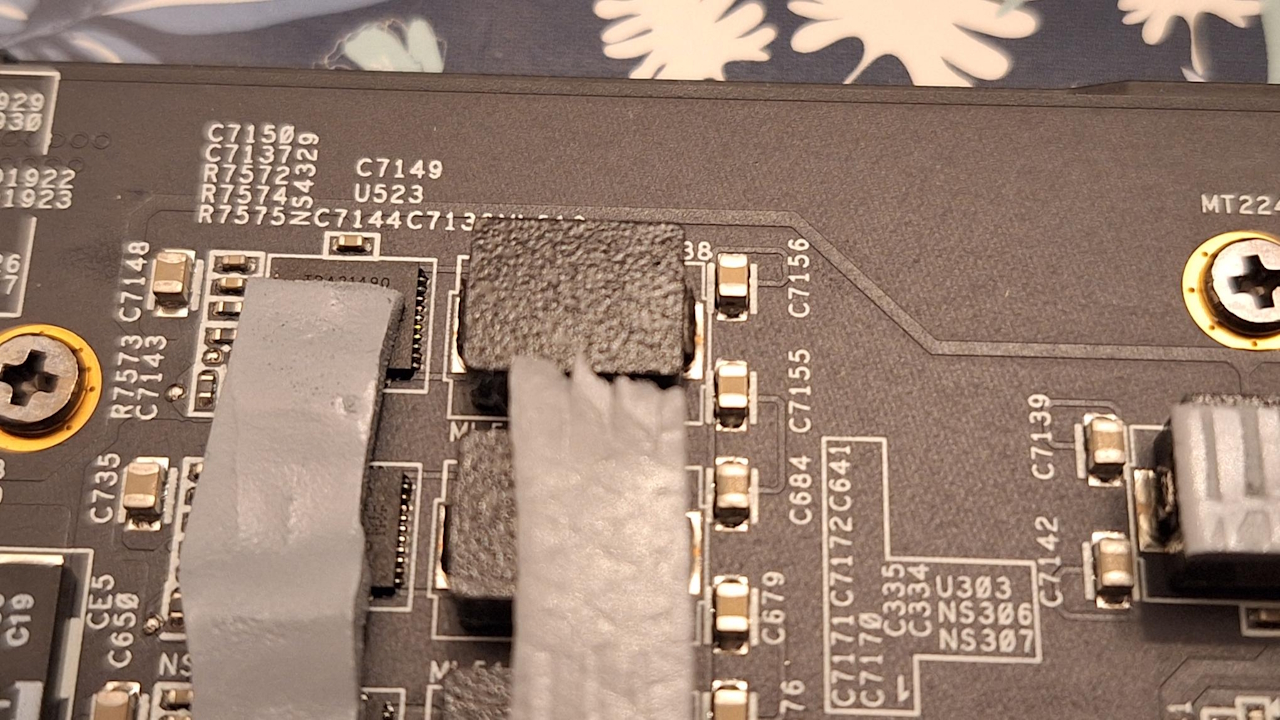

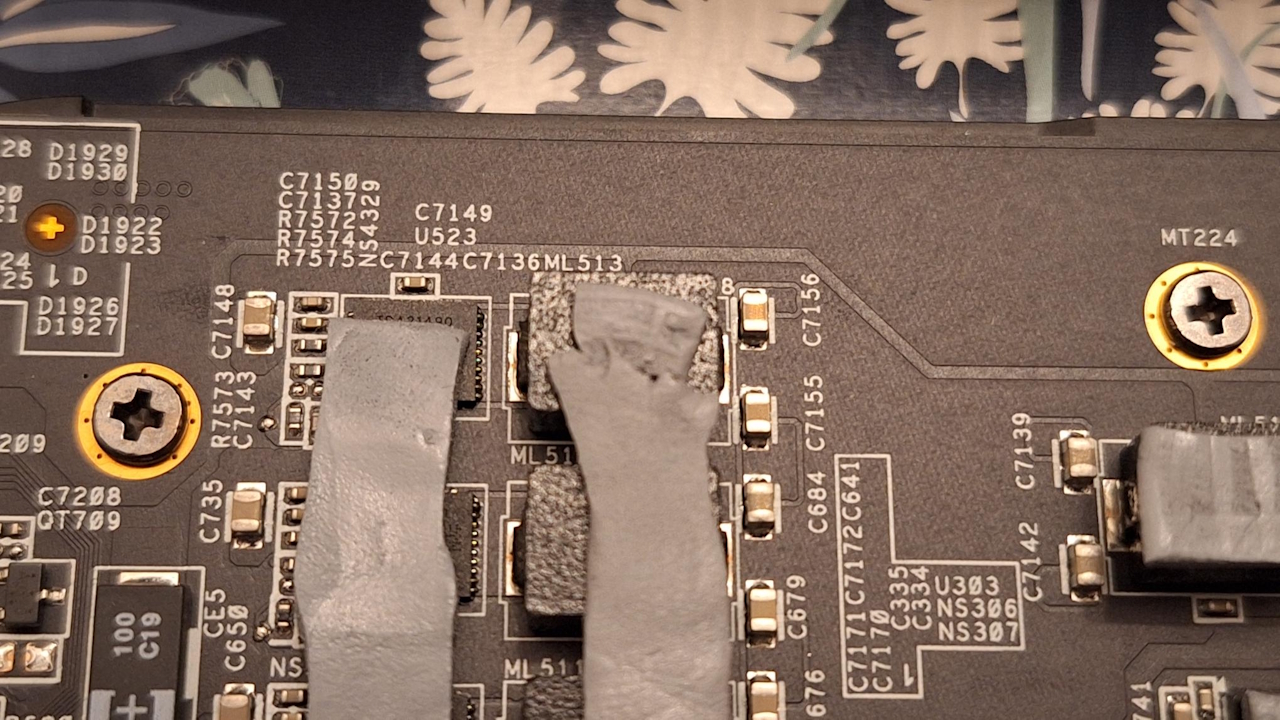
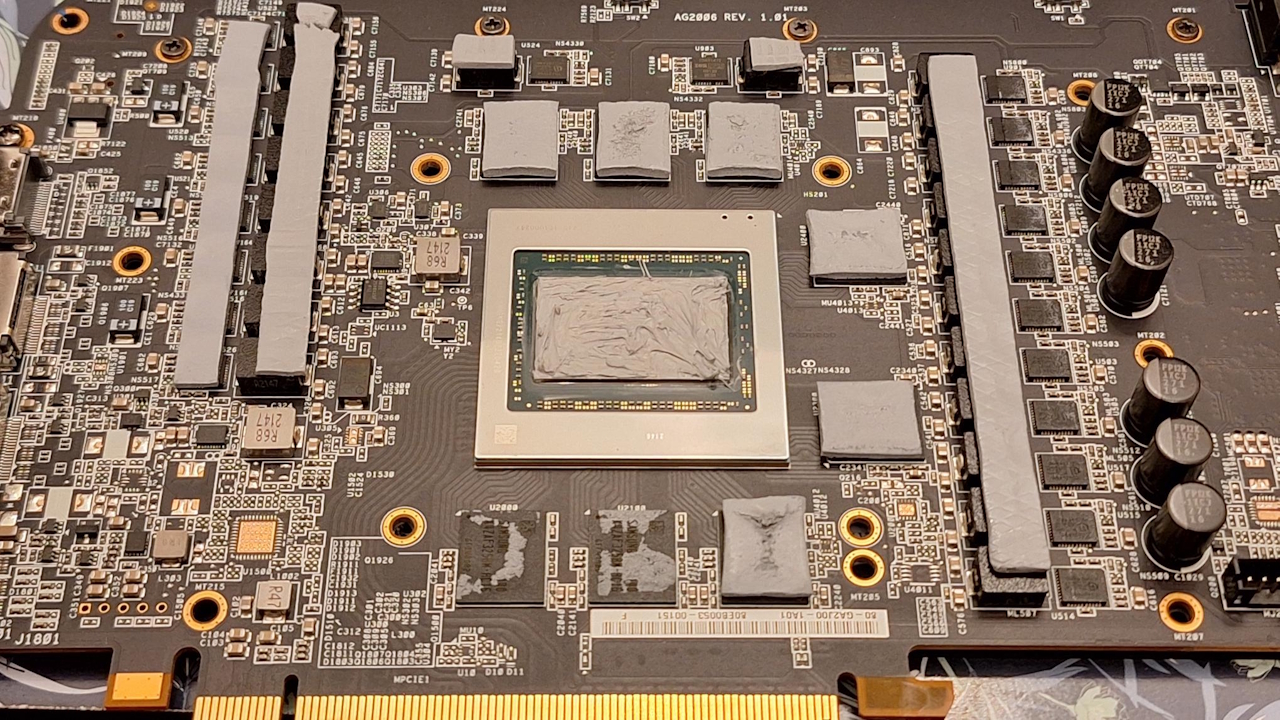
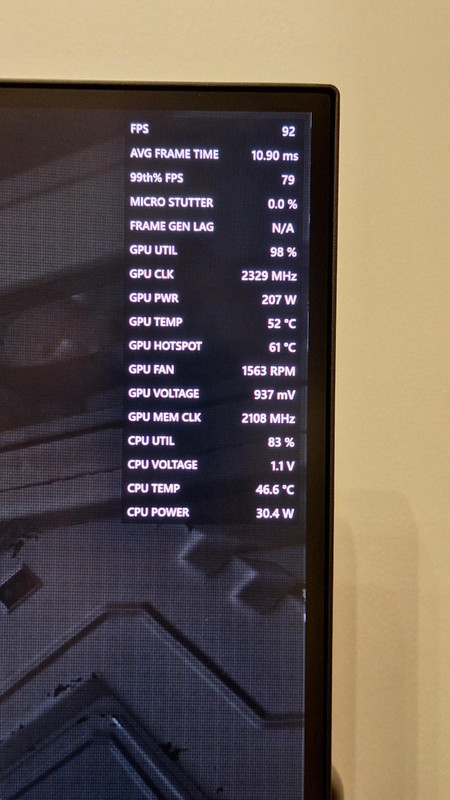
 )
)