Hello,
I have a 'Sapphire ATI Radeon HD 5770 1024MB' and I've been experiencing a drastic loss in performance of late.
Youtube videos will drastically slow down my computer, in CS:S I get 30fps and lowering everything to the lowest levels doesn't make a difference. General performance of the computer is quite sluggish.
I've updated to latest drivers, made sure previous drivers have been wiped. I'm now unsure as to what to do.
I've got a 22" Samsung, plugged in with a DVI to VGA adapter. Surely it's not this that's causing the issues?
Here is a screenshot of GPU-Z that may help you guys:
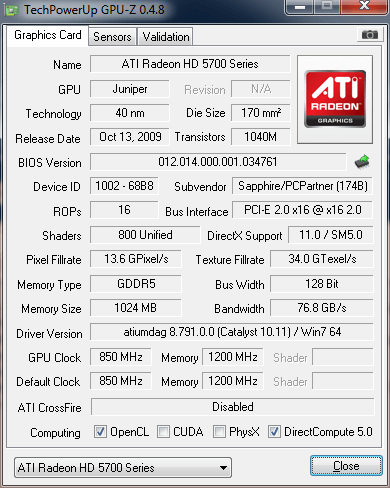
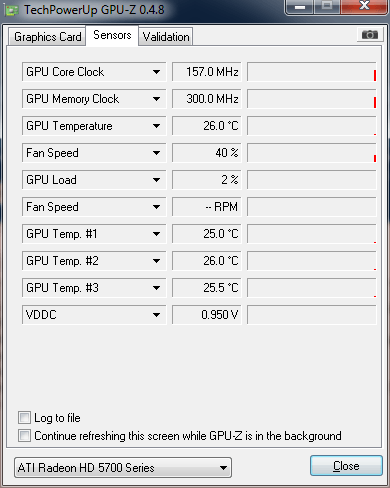
I'm running:
Windows 7 64bit
Corsair 4GB (2X2GB) DDR3 PC3
AMD Phenom II x4 925 @ 2.80GHz. (Stock).
ASUS M4A77TD PRO 770 Socket AM
Be Quiet 530W Pure Power PSU
I'd appreciate any help, thanks.
I have a 'Sapphire ATI Radeon HD 5770 1024MB' and I've been experiencing a drastic loss in performance of late.
Youtube videos will drastically slow down my computer, in CS:S I get 30fps and lowering everything to the lowest levels doesn't make a difference. General performance of the computer is quite sluggish.
I've updated to latest drivers, made sure previous drivers have been wiped. I'm now unsure as to what to do.
I've got a 22" Samsung, plugged in with a DVI to VGA adapter. Surely it's not this that's causing the issues?
Here is a screenshot of GPU-Z that may help you guys:
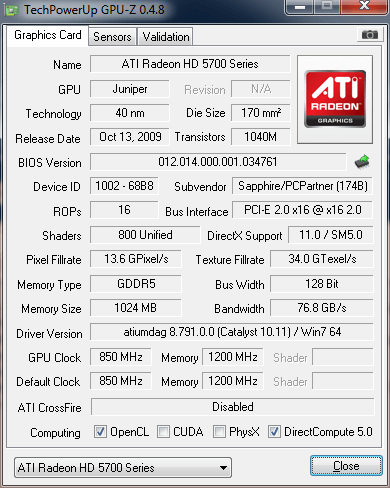
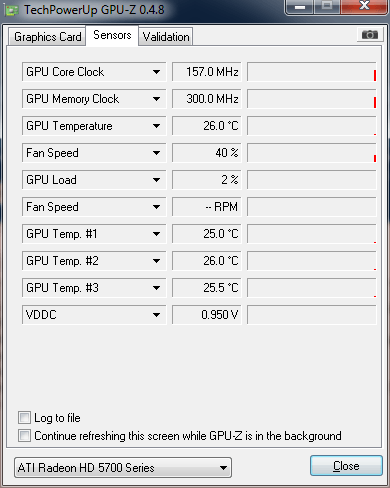
I'm running:
Windows 7 64bit
Corsair 4GB (2X2GB) DDR3 PC3
AMD Phenom II x4 925 @ 2.80GHz. (Stock).
ASUS M4A77TD PRO 770 Socket AM
Be Quiet 530W Pure Power PSU
I'd appreciate any help, thanks.
Last edited:

