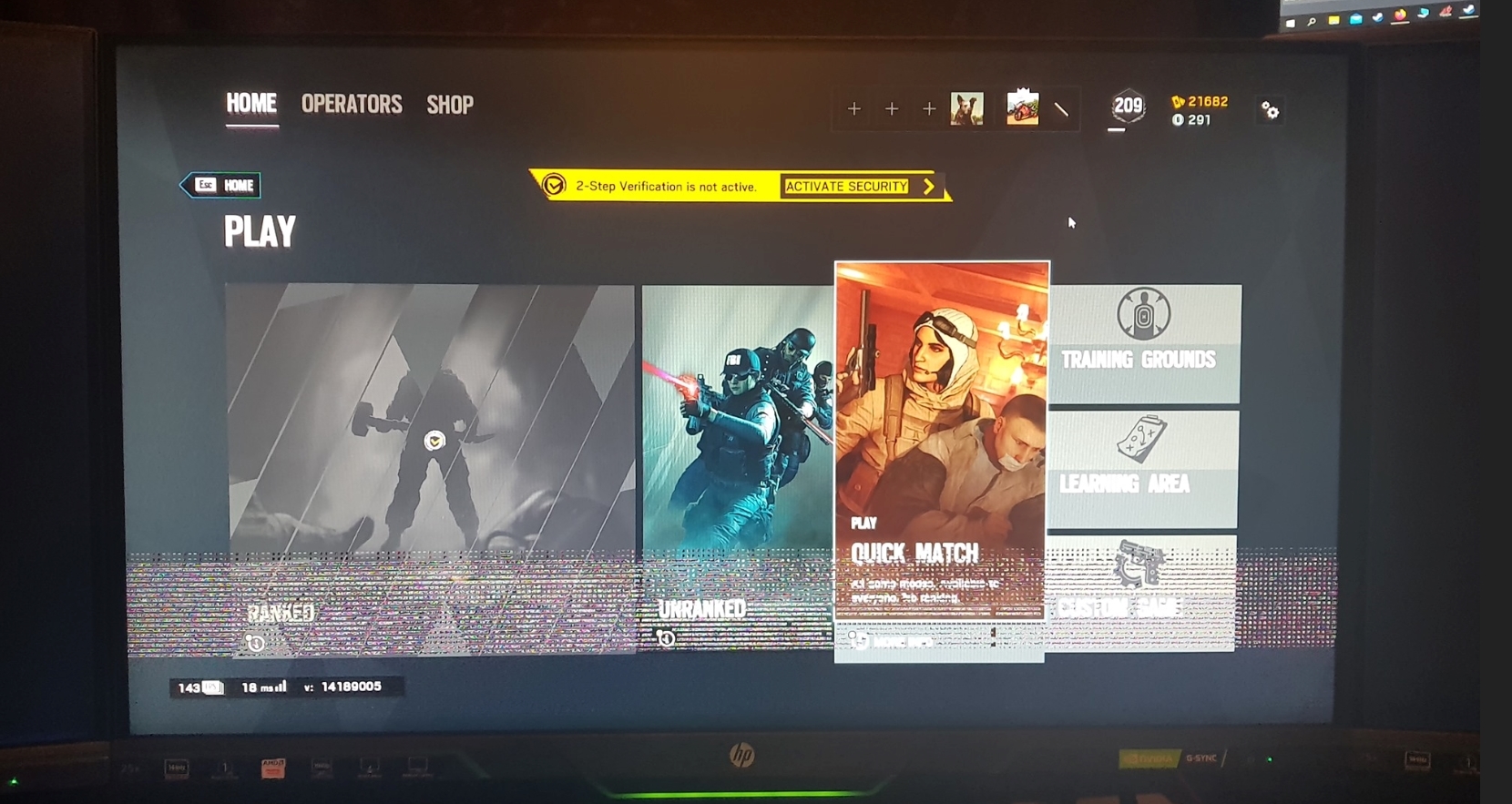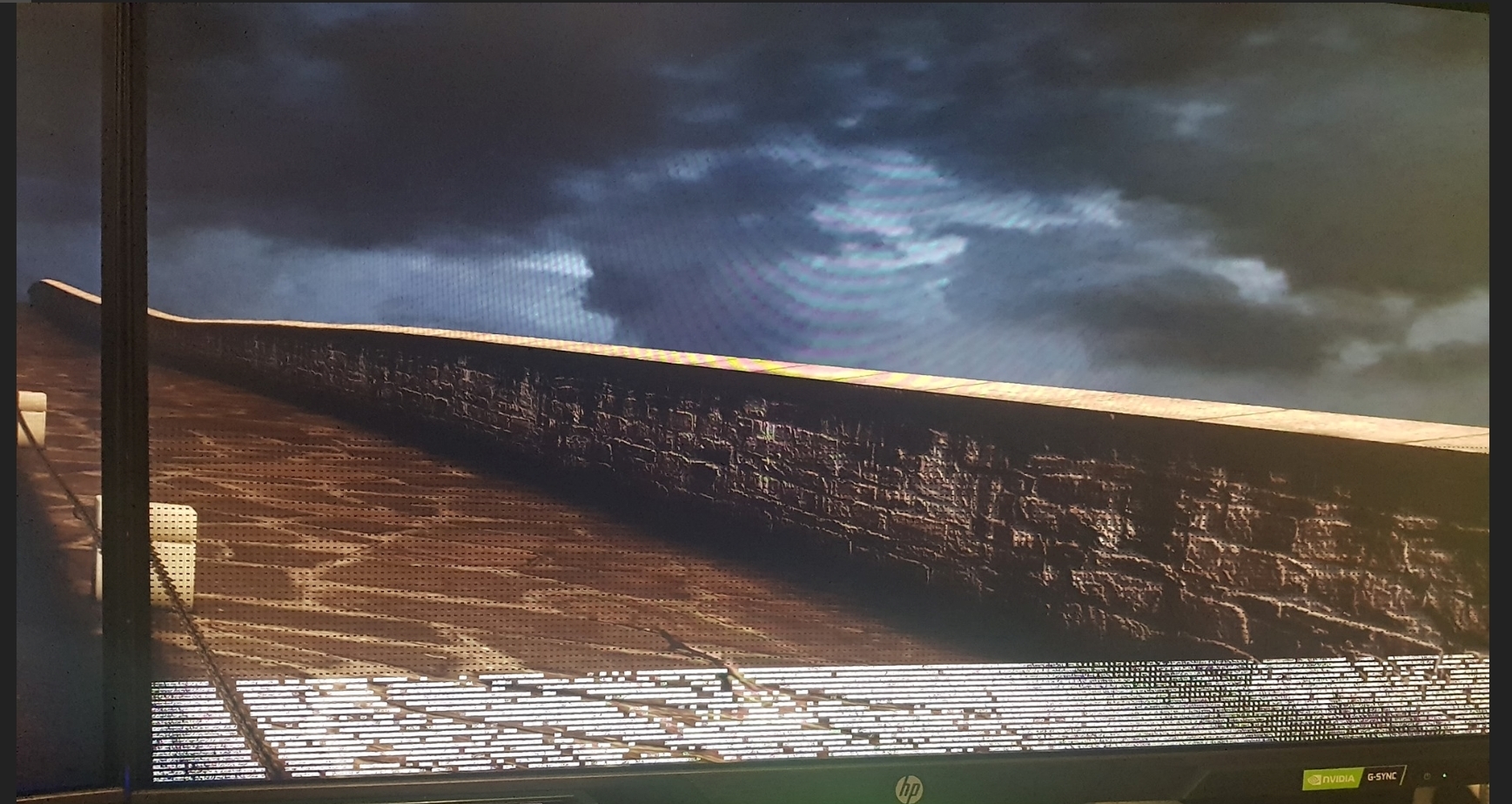Associate
- Joined
- 29 Jan 2020
- Posts
- 11
- Location
- Uk, south east
Ok recently i invested into a brand new pc all bought from overclockers and put together myself,
Im having a issue with the ghraphics some times in most but not all games and is normally only on the menu screens that it happens, i run 3 144hz screens in surround and then i have a 4th 60hz screen, often the issue only happens on the right screen and some times the middle and right screen.
everything is up to date, and ive not got much clue on what to try,it can happen soon as the game starts over times when the game has been running a awhile and sometimes not at all.
Temps of cpu and gpu are fine so its not over heating.
ive included pictures to hopefully help and any clue to what i could do to fix this would be great thanks.
Specs;
amd ryzen 9 3900x
nvidea rtx 2080ti
rog hero crossair Viii
32gb ddr4 3200mhz corsair ram
1tb m.2
2tb ssd
2tb hdd

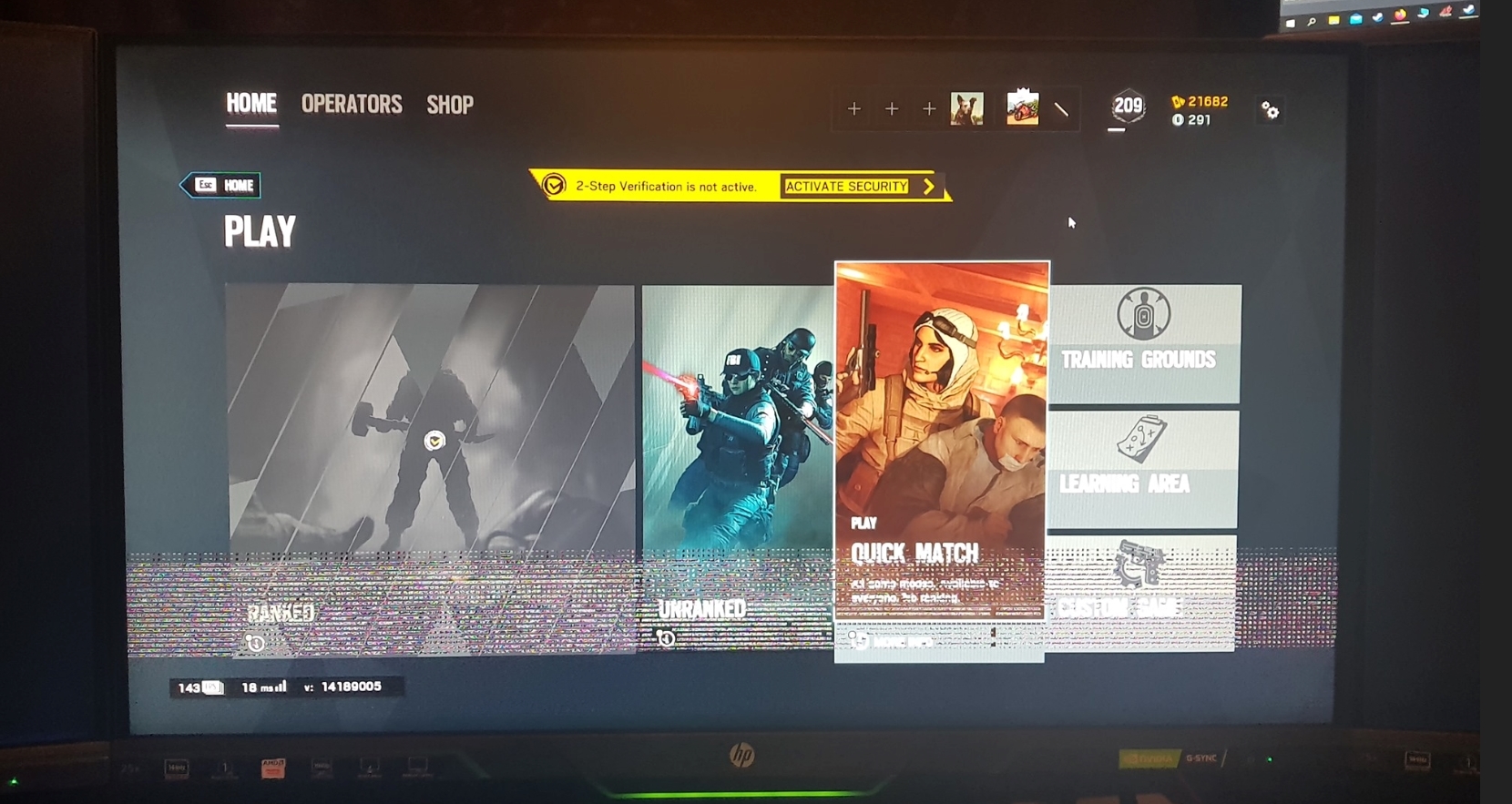
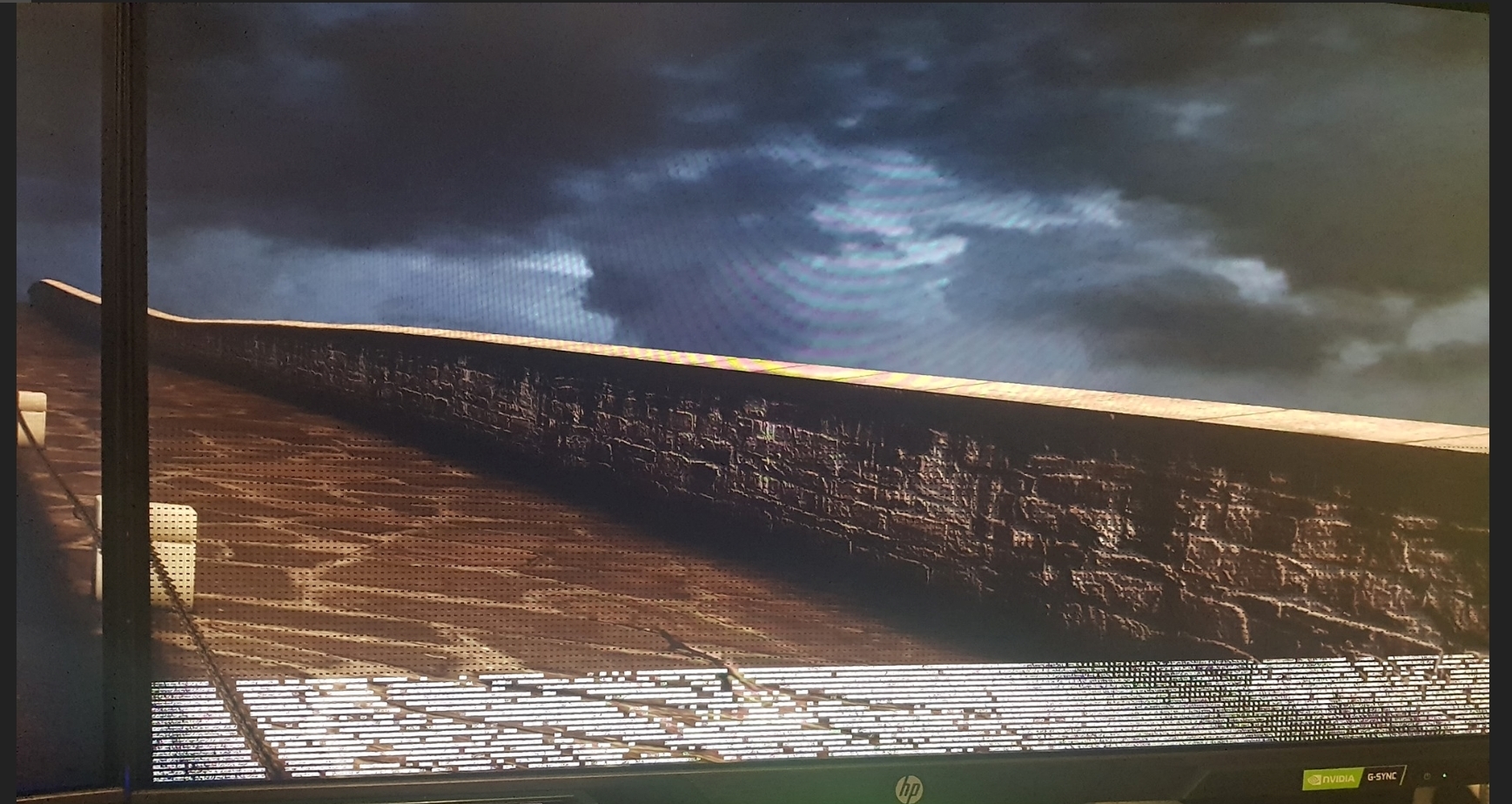
Im having a issue with the ghraphics some times in most but not all games and is normally only on the menu screens that it happens, i run 3 144hz screens in surround and then i have a 4th 60hz screen, often the issue only happens on the right screen and some times the middle and right screen.
everything is up to date, and ive not got much clue on what to try,it can happen soon as the game starts over times when the game has been running a awhile and sometimes not at all.
Temps of cpu and gpu are fine so its not over heating.
ive included pictures to hopefully help and any clue to what i could do to fix this would be great thanks.
Specs;
amd ryzen 9 3900x
nvidea rtx 2080ti
rog hero crossair Viii
32gb ddr4 3200mhz corsair ram
1tb m.2
2tb ssd
2tb hdd