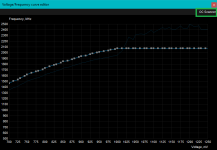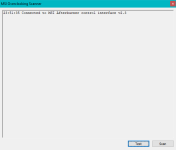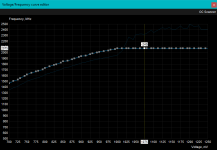You can do that although above 1900MHz I'd use 25MHz increments just to be able to see any artifacts while avoiding a bad crash.
New method for sweet spot overclocking is using the voltage/frequency curve and OC Scanner (incorporated into Afterburner, must be recent version, 4.6.0 Beta 12 or newer). It's fun if you've never tinkered with it and allows you to choose the best voltage point for your particular card/chip.
 Afterburner with icon leading to curve editor marked in green
Afterburner with icon leading to curve editor marked in green
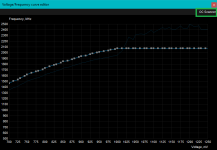 Curve editor with OC Scanner button
Curve editor with OC Scanner button
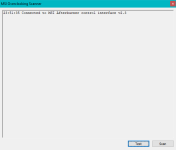 OC Scanner
OC Scanner
Run about 3 scans with Power Limit on different values (110%, 100%, 90%). See which one gets you the best recommended overclock. Reset Afterburner to stock settings each time.
Depending on the card's cooling efficiency and power delivery, a lower Power Limit can be better and get you a better curve. Was the case with my EVGA SC 1070 and others have found the same. Later on, you'll set the Power Limit higher again for headroom in games. After every OC Scanner run, the settings will be copied to clipboard but won't be applied till you hit apply in Afterburner.
Run Unigine Heaven in windowed mode and let it do one run so the GPU gets hot before clicking apply in Afterburner. Increase Power Limit to 110% or max as you prefer, and apply again. Then it's time to check which voltage point is best for the card/chip. Can do this by highlighting one of the points in the curve editor, and hitting L on the keyboard to lock it to that frequency. Say you choose 1075mv which I think is max for the 1060 as well:
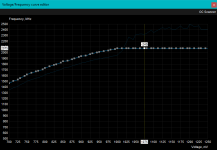 Locked at 1075mv.
Locked at 1075mv.
And now keep your eye on the voltage and the frequency it should be at while Heaven loops. Is it not able to stay at that frequency? Then the voltage is too high, power can't deliver for that frequency, and the extra heat it is generating will be downclocking frequency more than if you choose a lower voltage. So hit L again to unlock, and try a different point, till you see which one can run Heaven holding the same frequency without downclocking. On my 1070 it was 1000mv @ 2050MHz. And on an ITX GTX 1060 I played with, it was 993mv @ 1975MHz.
Once you find the sweet spot, lower all the points to the right of the Locked point. Then unlock and hit apply, so card can idle normally while never exceeding the chosen voltage. Then test with 3DMark etc.
Just my way of doing it (and having fun messing with it). And making sure that the clock doesn't fluctuate once it's at a certain temperature. There's many ways to skin this cat, feel free to experiment.