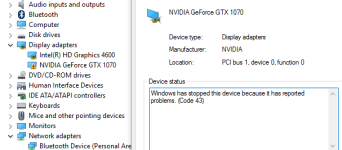Hi
Experiencing an issue with my new 1070 (previously I had 970 SLI)
I have uninstalled previous drivers using DDU. Installed the new drivers using Geforce experience.
However this has happened multiple times now:
Whenever I put the computer to sleep, and wake it up, I have a black screen. I can hear sounds. But can't see anything
Reboot. Still a black screen. I can hear sounds, but I didn't even see the bios option.
The only way to get it to boot 'normally' is to turn off the psu, unplug everything, then plug the cord back in, and turn on.
Then it will work fine again, until I put the computer to sleep, and the cycle above starts again. It's like it 'forgets' the driver? PCIE GPU is my default within the bios
I need to put my computer to sleep so "don't put it to sleep" isn't an option - as it shouldn't be on an expensive piece of hardware. My old 970's did not have this issue.
The card is connected via displayport to a 4k monitor. No other monitors plugged in
Thanks
Experiencing an issue with my new 1070 (previously I had 970 SLI)
I have uninstalled previous drivers using DDU. Installed the new drivers using Geforce experience.
However this has happened multiple times now:
Whenever I put the computer to sleep, and wake it up, I have a black screen. I can hear sounds. But can't see anything
Reboot. Still a black screen. I can hear sounds, but I didn't even see the bios option.
The only way to get it to boot 'normally' is to turn off the psu, unplug everything, then plug the cord back in, and turn on.
Then it will work fine again, until I put the computer to sleep, and the cycle above starts again. It's like it 'forgets' the driver? PCIE GPU is my default within the bios
I need to put my computer to sleep so "don't put it to sleep" isn't an option - as it shouldn't be on an expensive piece of hardware. My old 970's did not have this issue.
The card is connected via displayport to a 4k monitor. No other monitors plugged in
Thanks
Last edited: