Hey all,
Thought I'd do a project log for my new build. This time I'm going down the full MSI route (as I already had an MSI 290x gaming edition ) and so, surprise surprise, It'll have to be (yet another) red and black theme...
) and so, surprise surprise, It'll have to be (yet another) red and black theme... 
Today, I got my first delivery
Parts so far:
NZXT H440 Red and Black
MSI Gaming 7 Z97 Series Motherboard
2x MSI 290x Gaming Edition
Avexir Blitz 1.1 2133Mhz C9
Creative Sound Blaster ZxR
Superflower Leadex 850W
Samsung EVO 500Gb
Seagate SSHD
Will be assembling these pretties tomorrow, hopefully with pics if I can remember where Ive left my camera!
Now the only parts I am waiting for are a processor and cooler... Hurry up Intel with Devils Canyon! Otherwise I'll have to take the plunge with a 4770k...
Thought I'd do a project log for my new build. This time I'm going down the full MSI route (as I already had an MSI 290x gaming edition
 ) and so, surprise surprise, It'll have to be (yet another) red and black theme...
) and so, surprise surprise, It'll have to be (yet another) red and black theme... 
Today, I got my first delivery

Parts so far:
NZXT H440 Red and Black
MSI Gaming 7 Z97 Series Motherboard
2x MSI 290x Gaming Edition
Avexir Blitz 1.1 2133Mhz C9
Creative Sound Blaster ZxR
Superflower Leadex 850W
Samsung EVO 500Gb
Seagate SSHD
Will be assembling these pretties tomorrow, hopefully with pics if I can remember where Ive left my camera!
Now the only parts I am waiting for are a processor and cooler... Hurry up Intel with Devils Canyon! Otherwise I'll have to take the plunge with a 4770k...





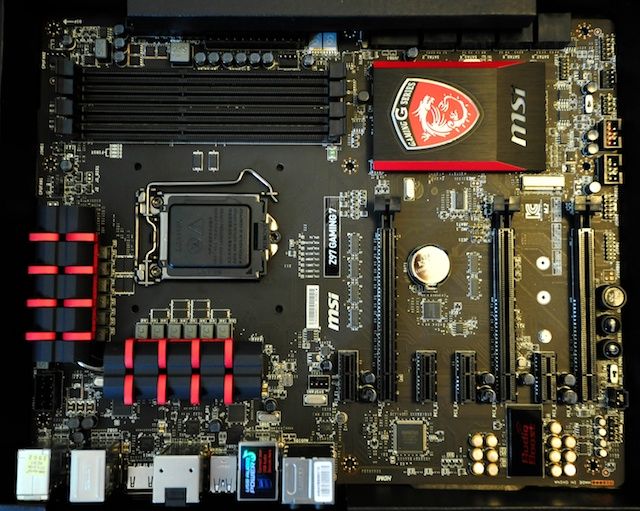



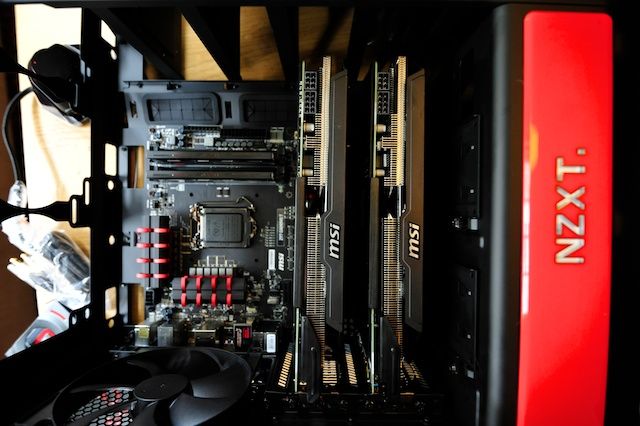



 Can't wait to see the end product!
Can't wait to see the end product!