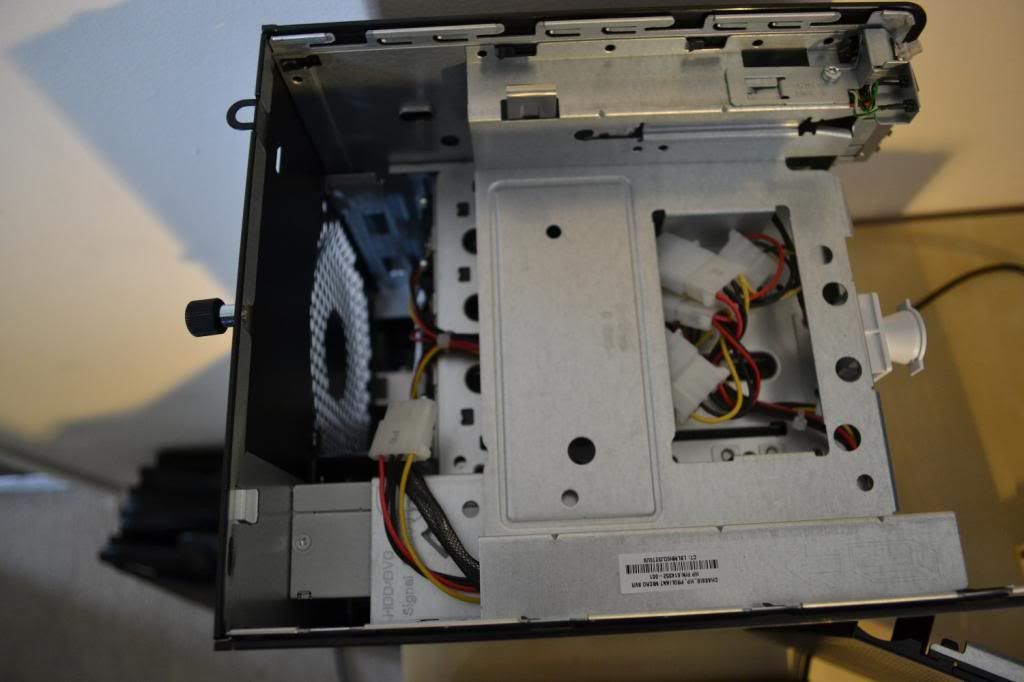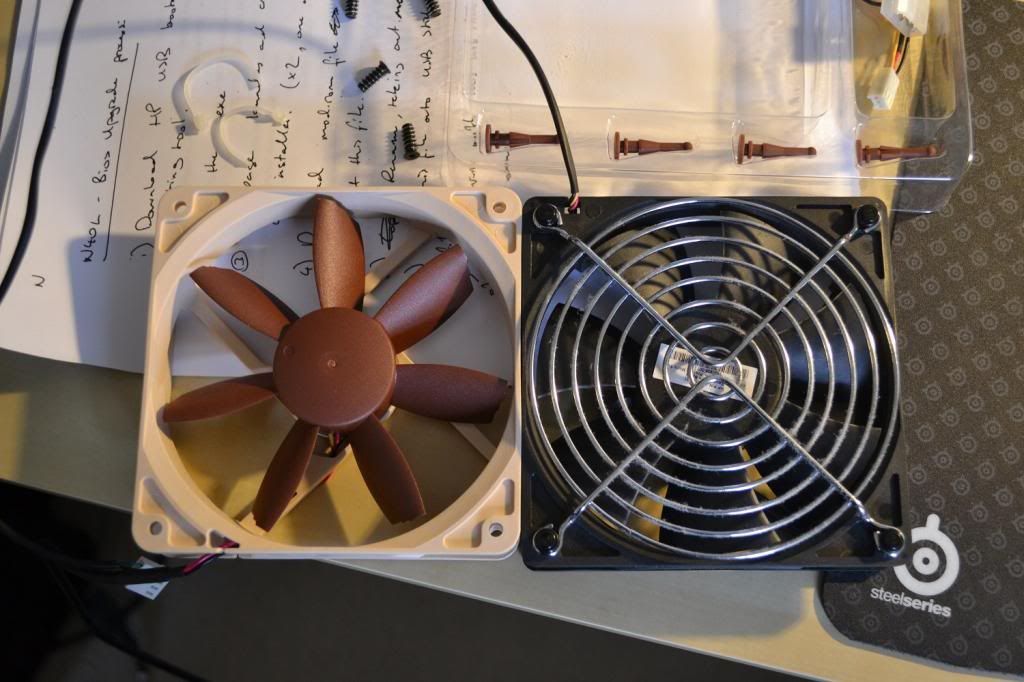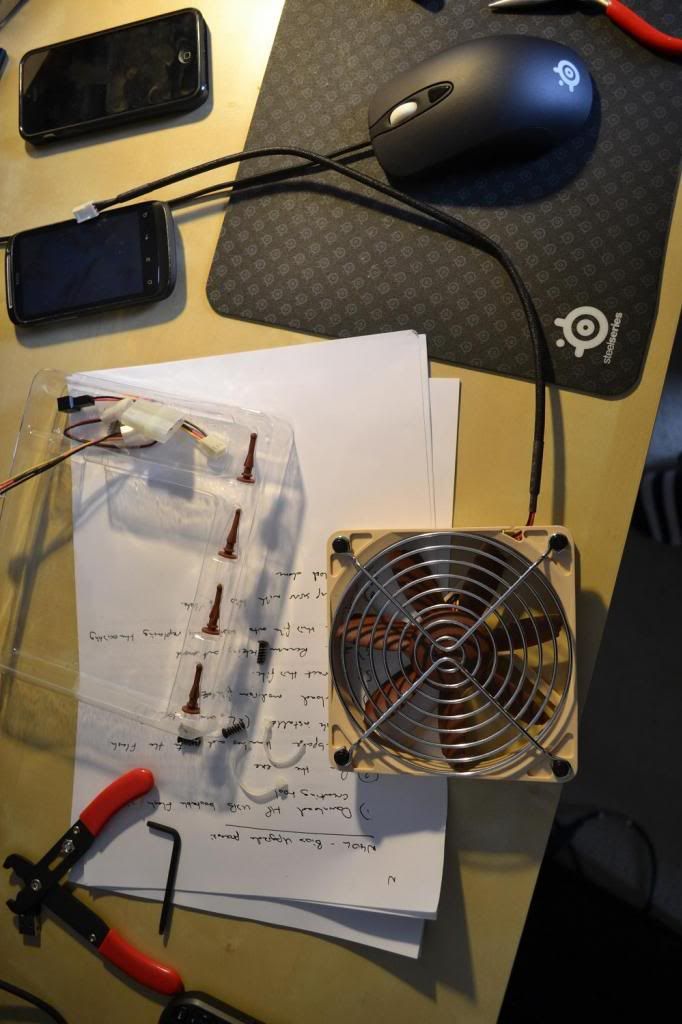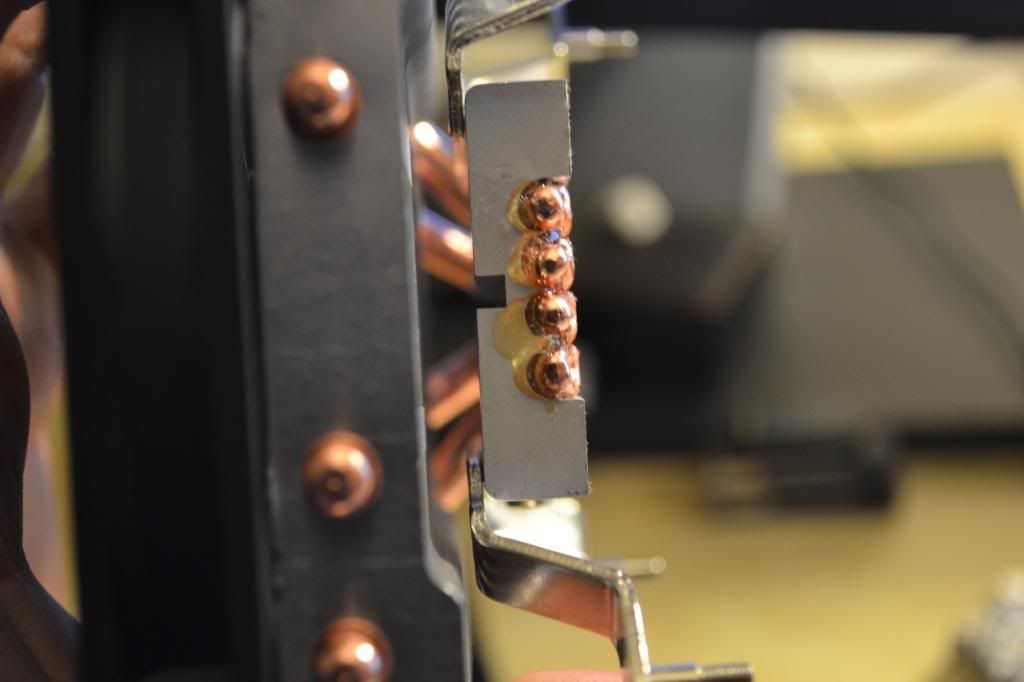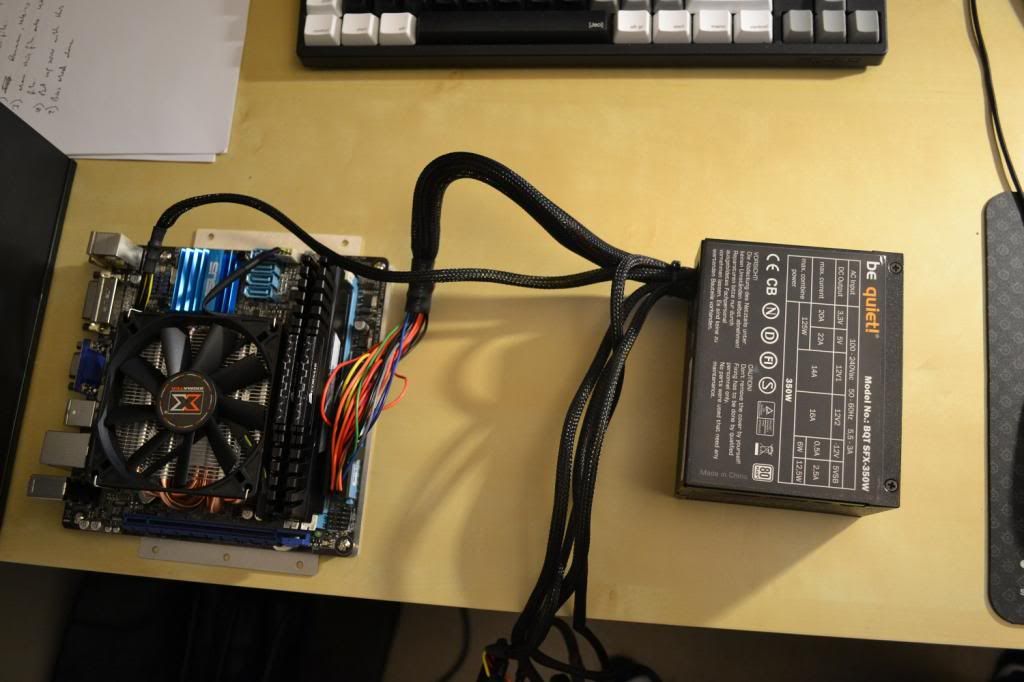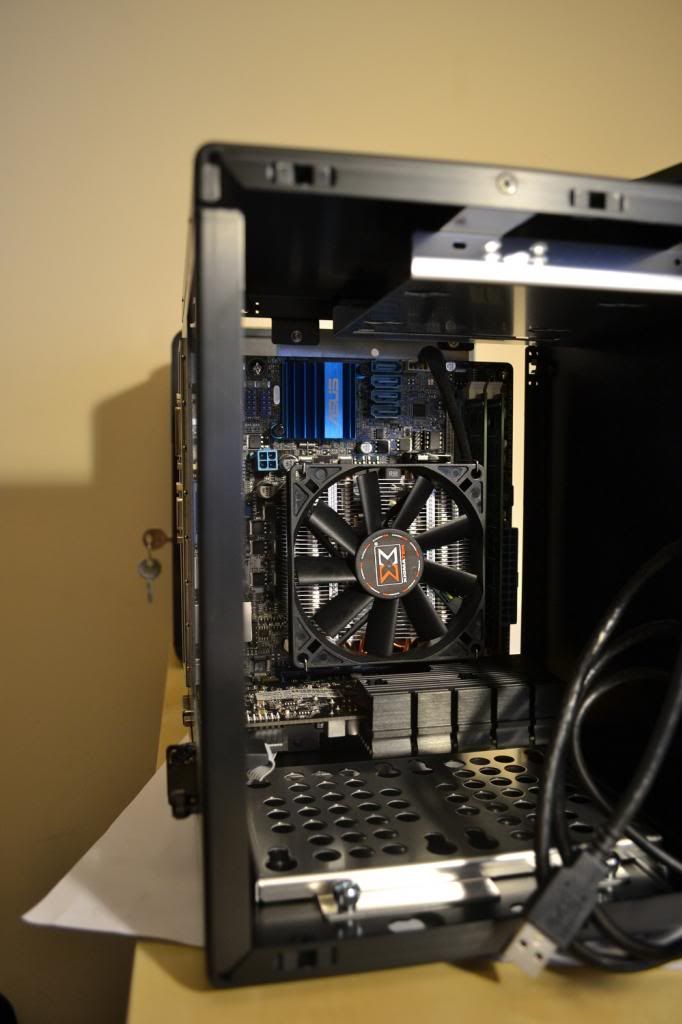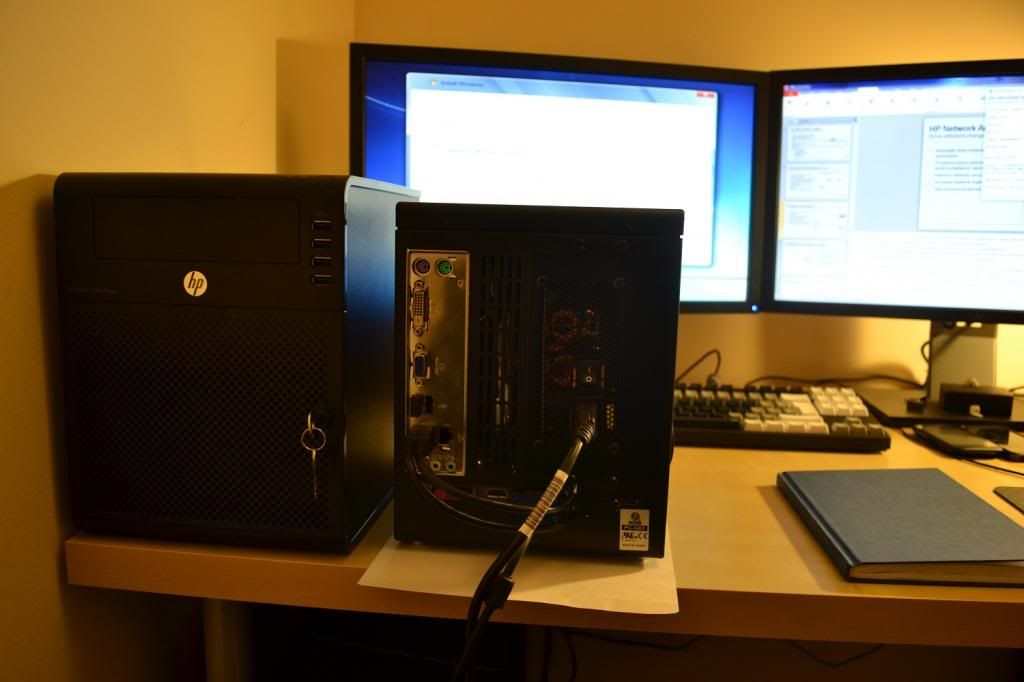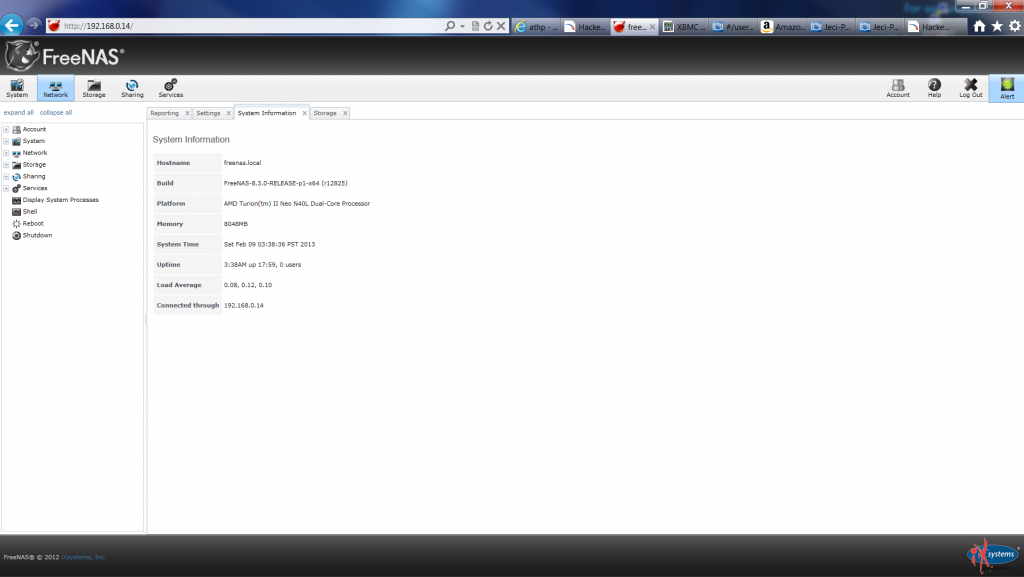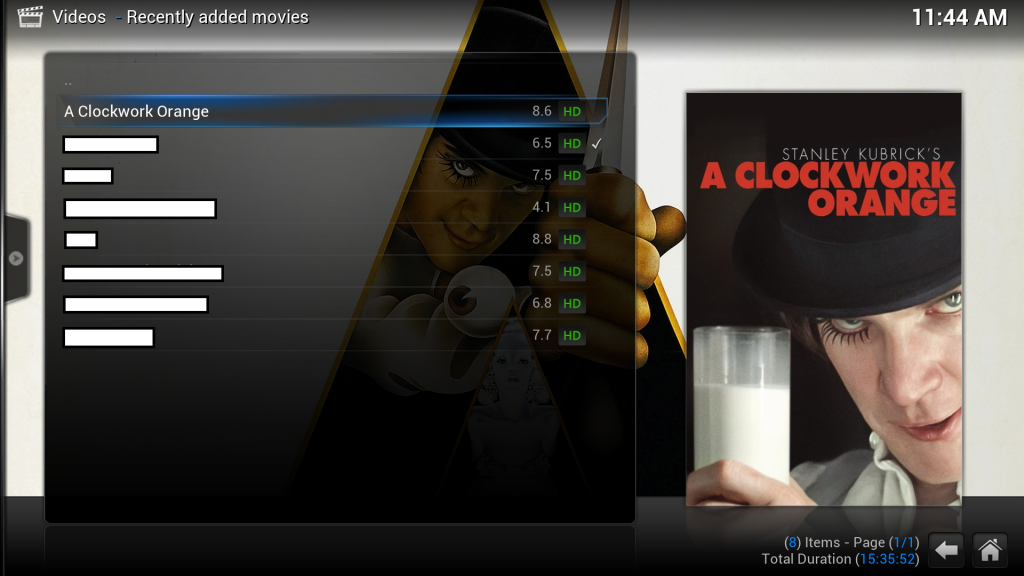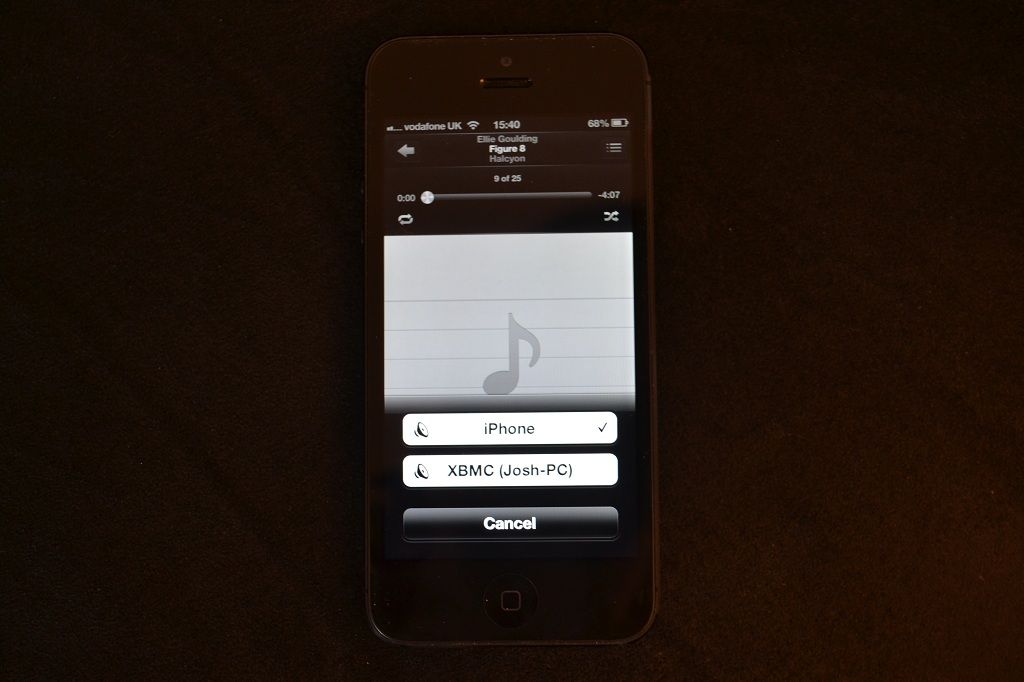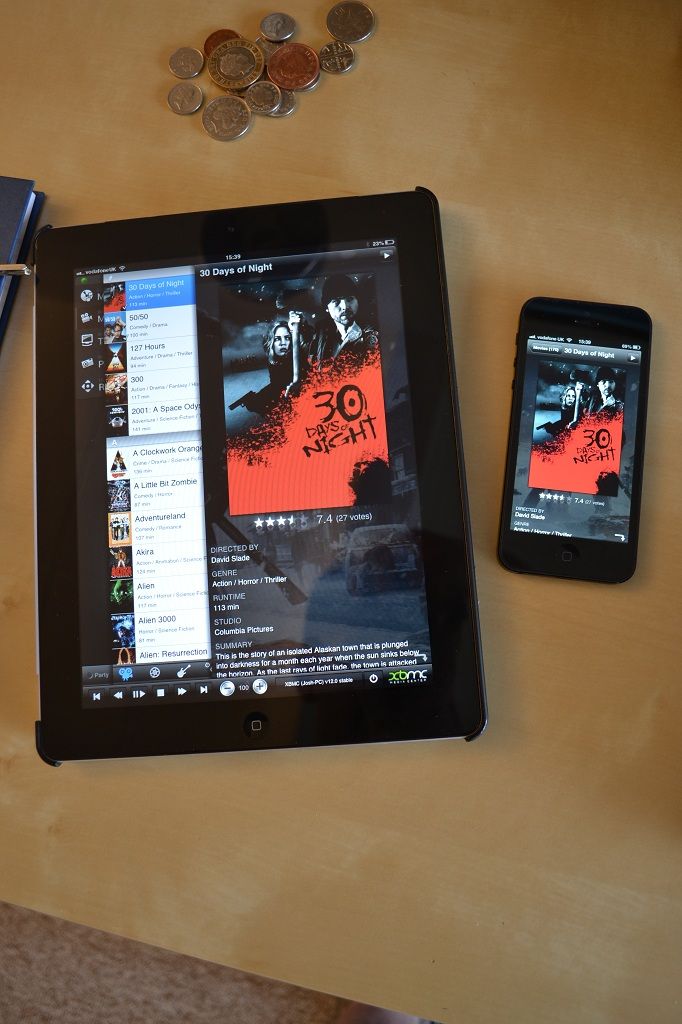Morning Chaps,
So hopefully this is going to be a little bit different for you all to feast your eyes on...
This build log is actually two "build" logs in one, aren't you lucky! I use the term "build" as one of the machines is prebuilt HP N40L, that i'm doing some hacks to and populating with drives, I thought I might as well document it as it could be helpful to others.
So here's a picture of 70% of the components:


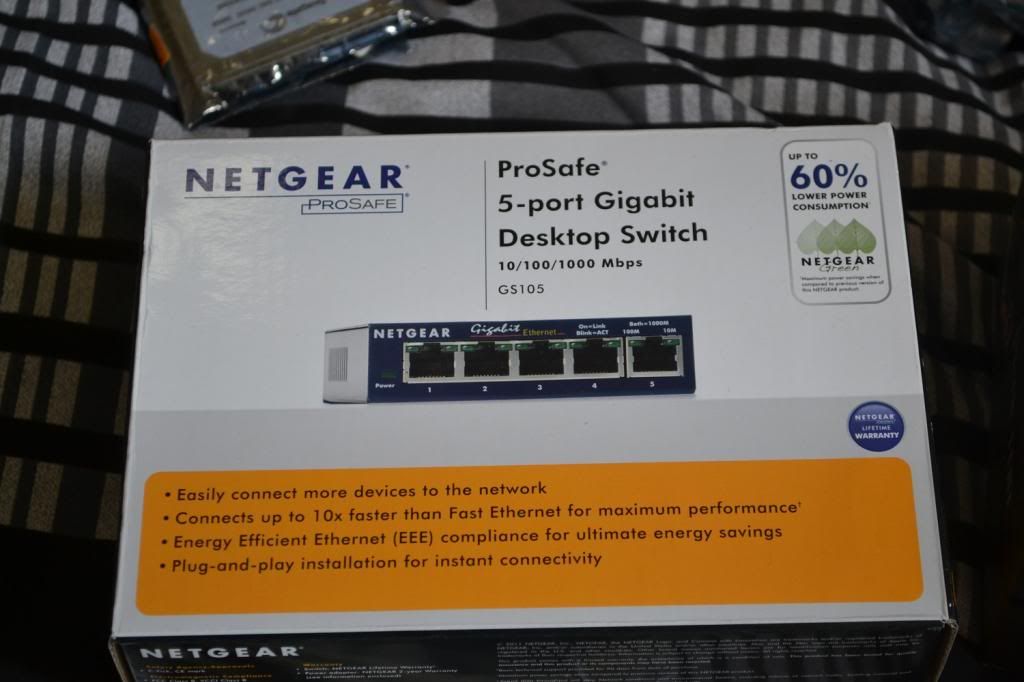


Not pictured (as it's not actually arrived yet) is:
So as i've said this build log is going to document a couple of different builds:
HTPC - This is going to be a mITX based build housed in the Lian Li PC-Q03, it's going to be a dual core machine, with 8GB's of RAM, 2x2.5" HDD's (one for OS, and one for local storage).
NAS - This is going to be built into the N40L, it's going to house the 3x2TB WD Reds, i'm also going to swap the stock fan out for the noctua fan, furthermore i'm going install a hacked bios on the N40L, which will give me full AHCI speeds on the internal Sata port, and the esata port (giving further expansion capability). I'm going to mount one of the HDD's in the 5.25" bay at the top of the case, using the nexus doubletwin making it easier to expand storage later on. I'm going to be installing FreeNas on the system and have that running off of a USB Thumbstick, so ultimately i'm going to have 6x2TB WD Reds running in a RAIDZ1 array.
Lastly i've got the 5 port Gigabit switch which i'm going to be connecting my desktop, HTPC, NAS, TV to, and then hooking it up to my shi**y sky router, hopefully resulting in a seemless streaming!
I'll be building it this weekend if all of the parts arrive in time, so ready yourselves for lots of pictures!


So hopefully this is going to be a little bit different for you all to feast your eyes on...
This build log is actually two "build" logs in one, aren't you lucky! I use the term "build" as one of the machines is prebuilt HP N40L, that i'm doing some hacks to and populating with drives, I thought I might as well document it as it could be helpful to others.
So here's a picture of 70% of the components:


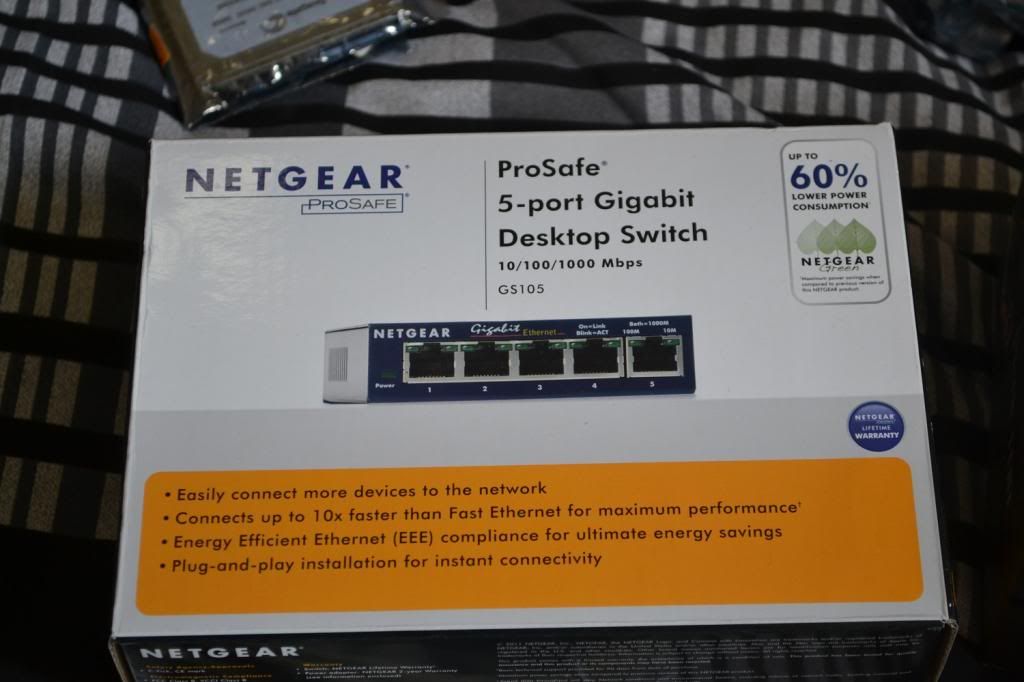


- HP N40L Microserver
- Netgear GS105UK + 3x10M Cat6e + 1x2M Cat6e
- Seagate 500GB 2.5"
- Toshiba 250GB 2.5"
- 3x2TB WD Reds
- Praeton LD964
- Lian Li PC-Q03
- Nexus Doubletwin
- XFX HD 5450
Not pictured (as it's not actually arrived yet) is:
- Intel Celeron G550
- Asus P8H61-I LX
- 8GB 1600mhz Corsair DDR 3
- be quiet! BN134 350W Power Supply
So as i've said this build log is going to document a couple of different builds:
HTPC - This is going to be a mITX based build housed in the Lian Li PC-Q03, it's going to be a dual core machine, with 8GB's of RAM, 2x2.5" HDD's (one for OS, and one for local storage).
NAS - This is going to be built into the N40L, it's going to house the 3x2TB WD Reds, i'm also going to swap the stock fan out for the noctua fan, furthermore i'm going install a hacked bios on the N40L, which will give me full AHCI speeds on the internal Sata port, and the esata port (giving further expansion capability). I'm going to mount one of the HDD's in the 5.25" bay at the top of the case, using the nexus doubletwin making it easier to expand storage later on. I'm going to be installing FreeNas on the system and have that running off of a USB Thumbstick, so ultimately i'm going to have 6x2TB WD Reds running in a RAIDZ1 array.
Lastly i've got the 5 port Gigabit switch which i'm going to be connecting my desktop, HTPC, NAS, TV to, and then hooking it up to my shi**y sky router, hopefully resulting in a seemless streaming!
I'll be building it this weekend if all of the parts arrive in time, so ready yourselves for lots of pictures!



Last edited: