Hi all, I have a big photo from a number of stiched pics stitched together..
I want to cut this into 3 canvas prints. 1 portrait aspect, then another portrait but larger then another same size as the 1st but landscape. All top edges to line up and a gap in between. (Still undecided on the landscape one. Need to mock it up and try..)
My problem is I'm not sure where to start. I'm paranoid I'll get the scale wrong on the and each will look like a zoomed in mess
Is there any printers where I can just send the picture to and they can work out the sizing?
I want to cut this into 3 canvas prints. 1 portrait aspect, then another portrait but larger then another same size as the 1st but landscape. All top edges to line up and a gap in between. (Still undecided on the landscape one. Need to mock it up and try..)
My problem is I'm not sure where to start. I'm paranoid I'll get the scale wrong on the and each will look like a zoomed in mess

Is there any printers where I can just send the picture to and they can work out the sizing?


 I'm sure other sites will have something similar too
I'm sure other sites will have something similar too Find a printer you want to use and look at what they have available. Look at the ratios available and split your shot accordingly but that's a little more work
Find a printer you want to use and look at what they have available. Look at the ratios available and split your shot accordingly but that's a little more work