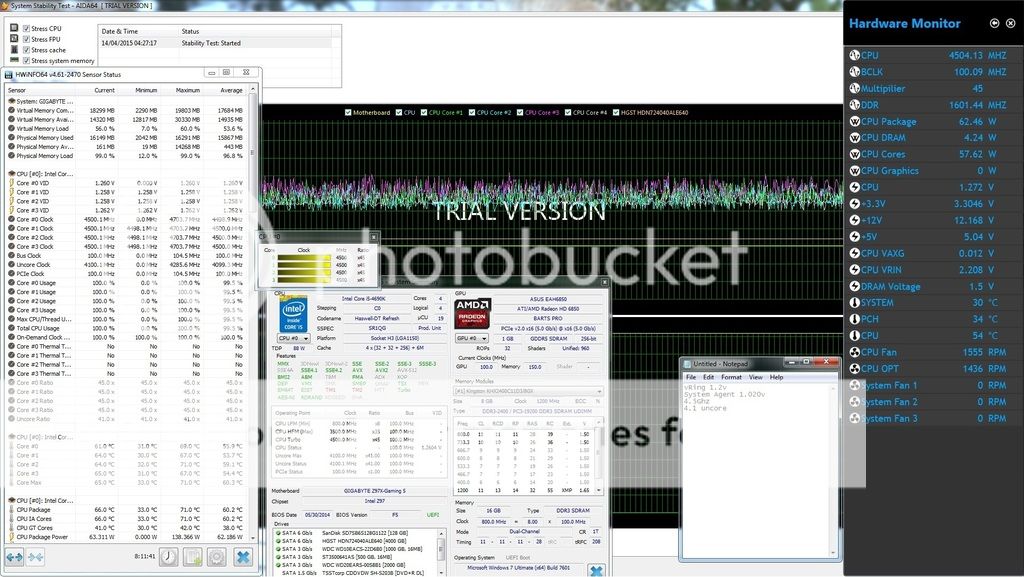I'm trying to get stable with 4690k + Z97X Gaming 5.
I believe my CPU clock of 4.5Ghz with 1.26v is stable (at least on its own). I tested with 1600ddr and x35 uncore. Also I've tested with 2400ddr. I tried 4.2 on uncore but dropped it back to 4.1Ghz with 1.2v ring voltage.
I've been taking screens of what I found stable, so I can look back as a form of notes. I have mainly tested with media coder h265 encoding with prelimiary testing with intel extreme testing utility, Asus real bench, and I heard windows experience monitor was useful too. I thought I had my system stable finally but I got a another blue screen probably 75% into a h265 encode. I think my main area of instability is centered around the uncore, unless the extra work running uncore overclocked and 2400ddr throws the CPU unstable. I'll try to keep the what ifs to a min and if I think a unit is causing instability then raise its voltage.
Its just that waiting 8 hours for a blue screen makes testing a slow labourious process. Also blue screen, not program crash, even after 8 hours that's a bit extreme?
Note: You can get full size pictures from photobucket, click cog and + sign and then right click picture: view, left click to expand.
Shows stock and I believe a stuck voltage regulator temp sensor:
4.5Ghz uncore x35 xmp 2400 - This was a real world encode of h 265.
4.5Ghz vcore 1.26v 1600ddr uncore x35 (stock)
I need to get a screenshot of an uncore overclock. I've tried 1.2v vRing & a random +0.005 system agent with 2400DDR and my cpu overclock all together but it lead to a BSOD. The limit on air for vRing/uncore v is 1.35v so I still should have room to wiggle. However I was reading the bios description of system agent and it said that it effects L3 Cache. I though that Uncore and cache are both ran at the same speed i.e. the uncore multi. From the description (I will post a screenshot) it looks like uncore (integrated memory controller, pci-e link, system agent link) and L3 cache need to be overvolted in tandem due to linked multi if I'm right.
L3 Cache voltage supplied by system agent, same ratio as uncore?
I'm currently testing (as you can see in last image) 1.2v vRing + 0.020 system agent (1600ddr). Last BSOD was 1.2v vRing + 0.005 system agent (2400 ddr). Trouble is I don't have an screens of uncore stability yet, but it has managed several hours on h265 encoding 100% load. Do you think I should up the vRing or will upping system agent help?
8 hrs Aida64 Stable now for h265 encode (its 6 degrees hotter running).
I believe my CPU clock of 4.5Ghz with 1.26v is stable (at least on its own). I tested with 1600ddr and x35 uncore. Also I've tested with 2400ddr. I tried 4.2 on uncore but dropped it back to 4.1Ghz with 1.2v ring voltage.
I've been taking screens of what I found stable, so I can look back as a form of notes. I have mainly tested with media coder h265 encoding with prelimiary testing with intel extreme testing utility, Asus real bench, and I heard windows experience monitor was useful too. I thought I had my system stable finally but I got a another blue screen probably 75% into a h265 encode. I think my main area of instability is centered around the uncore, unless the extra work running uncore overclocked and 2400ddr throws the CPU unstable. I'll try to keep the what ifs to a min and if I think a unit is causing instability then raise its voltage.
Its just that waiting 8 hours for a blue screen makes testing a slow labourious process. Also blue screen, not program crash, even after 8 hours that's a bit extreme?
Note: You can get full size pictures from photobucket, click cog and + sign and then right click picture: view, left click to expand.
Shows stock and I believe a stuck voltage regulator temp sensor:
4.5Ghz uncore x35 xmp 2400 - This was a real world encode of h 265.
4.5Ghz vcore 1.26v 1600ddr uncore x35 (stock)
I need to get a screenshot of an uncore overclock. I've tried 1.2v vRing & a random +0.005 system agent with 2400DDR and my cpu overclock all together but it lead to a BSOD. The limit on air for vRing/uncore v is 1.35v so I still should have room to wiggle. However I was reading the bios description of system agent and it said that it effects L3 Cache. I though that Uncore and cache are both ran at the same speed i.e. the uncore multi. From the description (I will post a screenshot) it looks like uncore (integrated memory controller, pci-e link, system agent link) and L3 cache need to be overvolted in tandem due to linked multi if I'm right.
L3 Cache voltage supplied by system agent, same ratio as uncore?
I'm currently testing (as you can see in last image) 1.2v vRing + 0.020 system agent (1600ddr). Last BSOD was 1.2v vRing + 0.005 system agent (2400 ddr). Trouble is I don't have an screens of uncore stability yet, but it has managed several hours on h265 encoding 100% load. Do you think I should up the vRing or will upping system agent help?
8 hrs Aida64 Stable now for h265 encode (its 6 degrees hotter running).
Last edited: