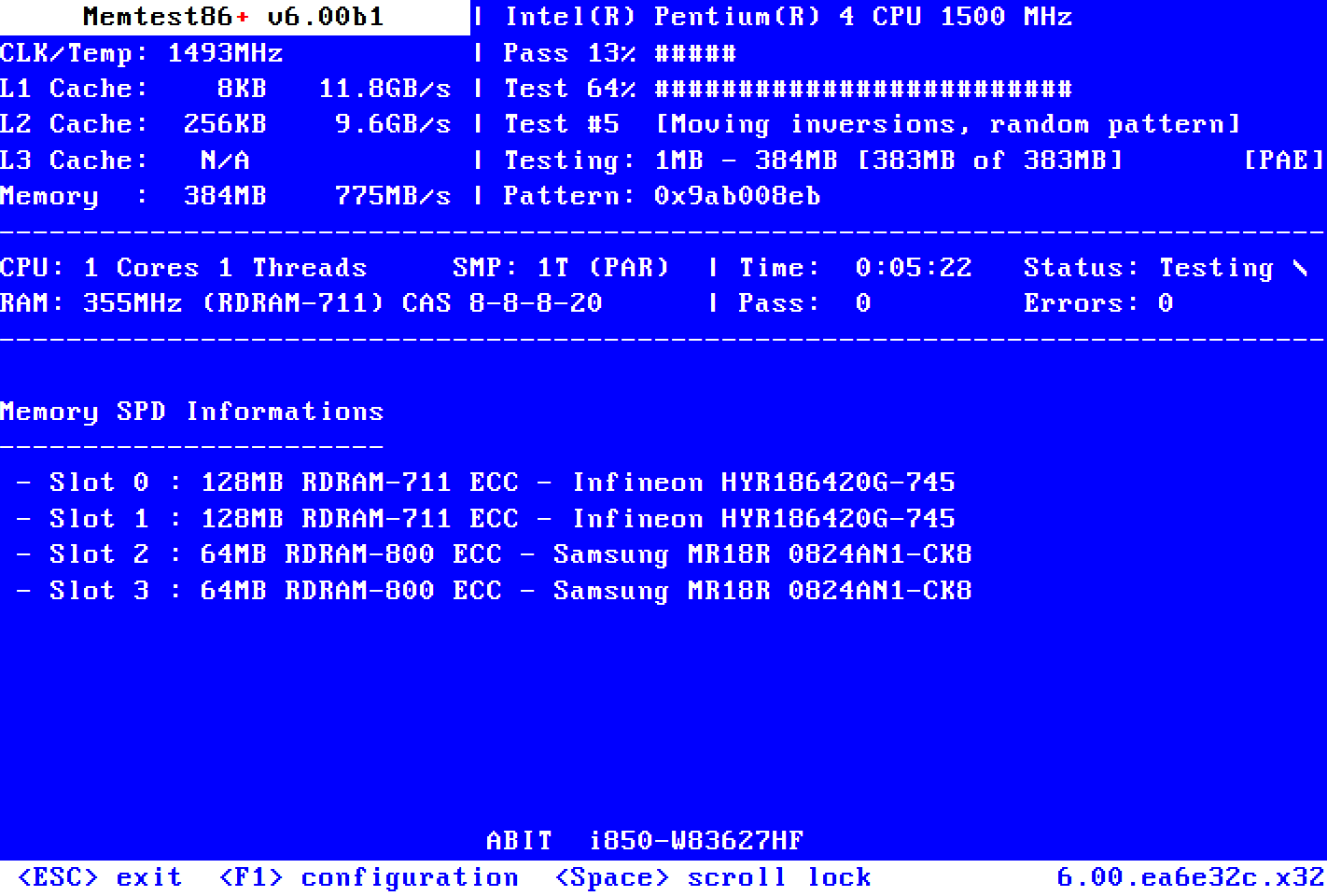What am I missing here? I bought some Crucial Ballistix DDR4 3600Mhz RAM to upgrade my 16gb to 32gb. I could only buy second hand because they've stopped making them now. It's 16gb (2x8) with the exact code and speed as my current ram (also 2x8gb). The only difference is that mine are black and this is red (same model, Micron. BL2K8G36C16U4).
Specs:
i5 12400f
Gigabyte B660m DS3H AX
3070 Ti FE
16GB (2x8GB) 3600 Mhz DDR4 Crucial Ballistix
My old ram (6 months old) has been running perfectly in the A2 + B2 slots at 3600Mhz via XMP with no issue.
I put the new set into the A1 + B1 slots, turned power on, and noticed immediately the PC was hanging and restarted a few times. I eventually got into the BIOS and I saw the now 32 GB memory. I checked the memory information, it was the exact same memory as mine and so I selected XMP profile 3600Mhz and rebooted. The system hanged for over a minute but DID eventually boot into windows.
In task manager and CPU Z I noticed the memory was running at lower speed and timings. I was anticipating a potential problem with the RAM not working perfectly with my old set due to different manufacturing dates and fabrication differences etc. So following some advice online I tried running Gear 1 and Gear 2 but couldn't get the memory to run at XMP speeds, or get the system to boot normally because everytime I restarted it took 4+ minutes to start back up.
So I removed my ram and tried booting with just the new ram. It didn't boot. It just hangs, and doesn't let me get into the BIOS. So I reseated the sticks, made sure there was no dust or anything in the RAM slots, after about 6-8 minutes it eventually lets me into BIOS. So I turn off XMP and reboot. It cant get into windows, a blue screen appears saying there are errors everytime.
Is there anything obvious I'm missing? This happens a lot with me and PCs, there's always some little detail I miss. I mean, it's looking like faulty ram too me, but what's throwing me is that it DID boot as a 32gb despite lower speed.
Any advice would be much appreciated
Specs:
i5 12400f
Gigabyte B660m DS3H AX
3070 Ti FE
16GB (2x8GB) 3600 Mhz DDR4 Crucial Ballistix
My old ram (6 months old) has been running perfectly in the A2 + B2 slots at 3600Mhz via XMP with no issue.
I put the new set into the A1 + B1 slots, turned power on, and noticed immediately the PC was hanging and restarted a few times. I eventually got into the BIOS and I saw the now 32 GB memory. I checked the memory information, it was the exact same memory as mine and so I selected XMP profile 3600Mhz and rebooted. The system hanged for over a minute but DID eventually boot into windows.
In task manager and CPU Z I noticed the memory was running at lower speed and timings. I was anticipating a potential problem with the RAM not working perfectly with my old set due to different manufacturing dates and fabrication differences etc. So following some advice online I tried running Gear 1 and Gear 2 but couldn't get the memory to run at XMP speeds, or get the system to boot normally because everytime I restarted it took 4+ minutes to start back up.
So I removed my ram and tried booting with just the new ram. It didn't boot. It just hangs, and doesn't let me get into the BIOS. So I reseated the sticks, made sure there was no dust or anything in the RAM slots, after about 6-8 minutes it eventually lets me into BIOS. So I turn off XMP and reboot. It cant get into windows, a blue screen appears saying there are errors everytime.
Is there anything obvious I'm missing? This happens a lot with me and PCs, there's always some little detail I miss. I mean, it's looking like faulty ram too me, but what's throwing me is that it DID boot as a 32gb despite lower speed.
Any advice would be much appreciated