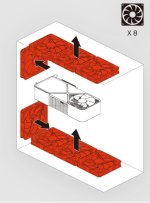The last time I properly rebuilt my system was for the launch of the HTC Vive some 9 years ago when I built a system around a Phanteks Enthoo Pro case. Systems and cases have moved on a lot since then and combined with a planned GPU upgrade this felt like the ideal time to scratch my upgrade-itus and rehome / upgrade my system. As an added benefit, my kids have been bugging me about updating their old i5 8500/980Ti system so perfect timing for some hand me downs for them.
The build will be focused around the HAVN HS420 case. I've never owned a glass panel case before and this will allow me to gaze lovingly on my new build, whilst giving me all of the options I might need for the next 9-10 years of system builds. I've never delved into RBG either so this will be my first toe-tip into visually appealing cases rather than my previous function-over-form builds. I favoured the horizontal GPU mounting rather than the optional vertical mount as I don't have any immediate plans to install fans in the bottom of the case. I guess I can always upgrade to the vertical mount if / when the optional kit is released in the future.
I'm aiming for a decent midrange performance, some of the components will be coming from my existing system and some will be new. In particular the mobo, CPU and case fans will be coming across from the Phantek initially but the fans are all Noctua units and don't really suit the glass panelled aesthetic. For the first time ever for me, it will be an all-AMD build too. Planned components:
Case: HAVN HS420
PSU: Seasonic Focus GX-850
Mobo: Gigabyte B650M Gaming-X AX
CPU: Ryzen 7 7700x
RAM: Corsair Vengeance 32GB 5600MHz
GPU: Gigabyte OC 9070XT
Cooler: Thermalright Aqua Elite 360 V3
I have most of the components at hand already and will document here as I go

The build will be focused around the HAVN HS420 case. I've never owned a glass panel case before and this will allow me to gaze lovingly on my new build, whilst giving me all of the options I might need for the next 9-10 years of system builds. I've never delved into RBG either so this will be my first toe-tip into visually appealing cases rather than my previous function-over-form builds. I favoured the horizontal GPU mounting rather than the optional vertical mount as I don't have any immediate plans to install fans in the bottom of the case. I guess I can always upgrade to the vertical mount if / when the optional kit is released in the future.
I'm aiming for a decent midrange performance, some of the components will be coming from my existing system and some will be new. In particular the mobo, CPU and case fans will be coming across from the Phantek initially but the fans are all Noctua units and don't really suit the glass panelled aesthetic. For the first time ever for me, it will be an all-AMD build too. Planned components:
Case: HAVN HS420
PSU: Seasonic Focus GX-850
Mobo: Gigabyte B650M Gaming-X AX
CPU: Ryzen 7 7700x
RAM: Corsair Vengeance 32GB 5600MHz
GPU: Gigabyte OC 9070XT
Cooler: Thermalright Aqua Elite 360 V3
I have most of the components at hand already and will document here as I go