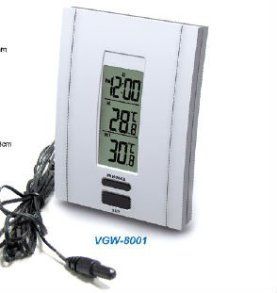I am looking for a CPU heatsink and fan for my socket 1155 as currently when running p95 all 4 cores are reached 95 degrees C under 100% load and gets there pretty quickly. I have not overclocked but would like to at some point but with the stock intel cooler and those temps it would be crazy I think.
So basically I am looking for something for £30-£40 to tide me over, for 1155 socket with as much cooling potential as possible, I have looked at the Water cooling Units but am not familiar with them so would prefer to go with a normal Air cooling one while I am not overclocking or only slightly.
My cpu is currently running stock @3.3Ghz with the stock intel cooler but I have read people getting 4Ghz with the stock intel cooler .. Is that really possible? right now that seems insane to me..
I have been looking at a couple so far and would like some opinions on them
www.overclockers.co.uk/showproduct.php?prodid=HS-037-AL&groupid=701&catid=2330&subcat=2337
www.overclockers.co.uk/showproduct.php?prodid=HS-038-AR&groupid=701&catid=2330&subcat=2338
www.overclockers.co.uk/showproduct.php?prodid=HS-012-PL&groupid=701&catid=2330&subcat=2349
This one is also nice looking but a bit more money
www.overclockers.co.uk/showproduct.php?prodid=HS-000-SP&groupid=701&catid=2330&subcat=2435
Advice/opinions welcome
Thanks
So basically I am looking for something for £30-£40 to tide me over, for 1155 socket with as much cooling potential as possible, I have looked at the Water cooling Units but am not familiar with them so would prefer to go with a normal Air cooling one while I am not overclocking or only slightly.
My cpu is currently running stock @3.3Ghz with the stock intel cooler but I have read people getting 4Ghz with the stock intel cooler .. Is that really possible? right now that seems insane to me..
I have been looking at a couple so far and would like some opinions on them
www.overclockers.co.uk/showproduct.php?prodid=HS-037-AL&groupid=701&catid=2330&subcat=2337
www.overclockers.co.uk/showproduct.php?prodid=HS-038-AR&groupid=701&catid=2330&subcat=2338
www.overclockers.co.uk/showproduct.php?prodid=HS-012-PL&groupid=701&catid=2330&subcat=2349
This one is also nice looking but a bit more money
www.overclockers.co.uk/showproduct.php?prodid=HS-000-SP&groupid=701&catid=2330&subcat=2435
Advice/opinions welcome
Thanks
Last edited: