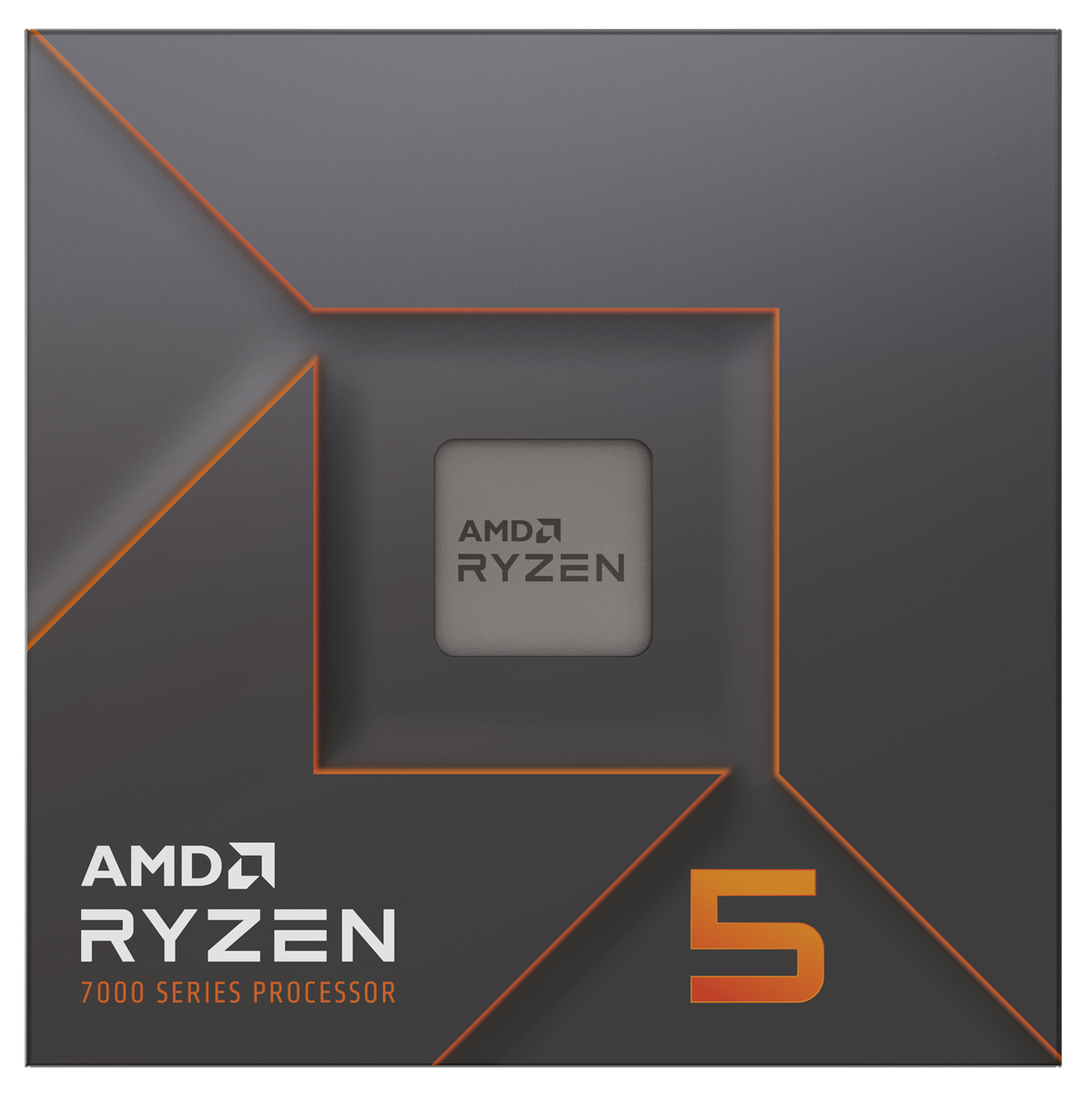I posted here about a year and a half ago about upgrading my AMD Ryzen 1400 system to 32GB, which following the advice on here I did with a Team Group Vulcan Z T-Force 32GB (2x16GB) DDR4 PC4-25600C16 3200MHz Dual Channel kit.
So now, I still have the same system (With a better GPU), but would like to upgrade to 64GB. (2x32GB) ? As I use my system for work, I dont really want to take any risks with incompatablity, hence asking on here first. Edit: Mother board is Gigabyte B450M DS3H-CF, Thanks.
So now, I still have the same system (With a better GPU), but would like to upgrade to 64GB. (2x32GB) ? As I use my system for work, I dont really want to take any risks with incompatablity, hence asking on here first. Edit: Mother board is Gigabyte B450M DS3H-CF, Thanks.
Last edited: