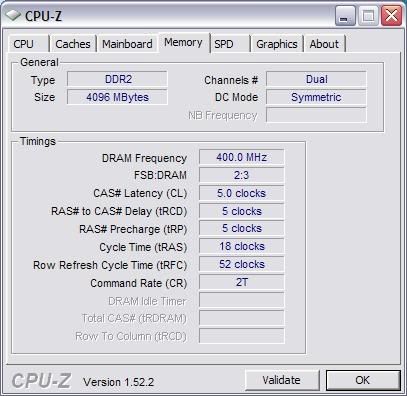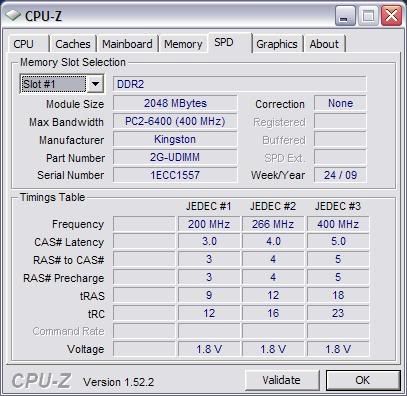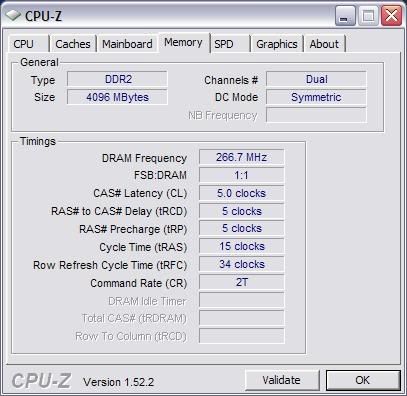i recently upgraded my RAM to:
http://www.overclockers.co.uk/showproduct.php?prodid=MY-039-KS
the RAM clearly states pc8500, however on my motherboard BIOS it says pc6400.
i have taken screenshots to illustrate what i mean.
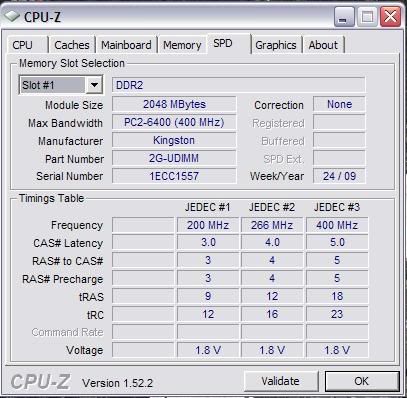
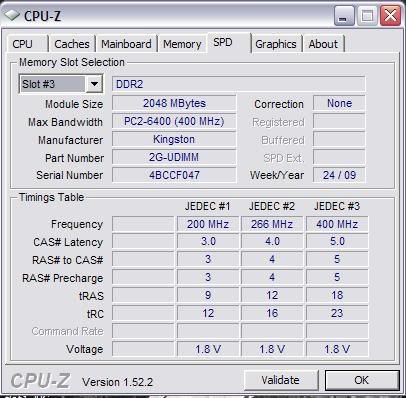
my motherboard = Gigabyte
Model = EP35C-DS3R
am i doing something wrong?
can somone please advise me what i need to change to see PC8500 instead of PC6400.
Thank you.
http://www.overclockers.co.uk/showproduct.php?prodid=MY-039-KS
the RAM clearly states pc8500, however on my motherboard BIOS it says pc6400.
i have taken screenshots to illustrate what i mean.
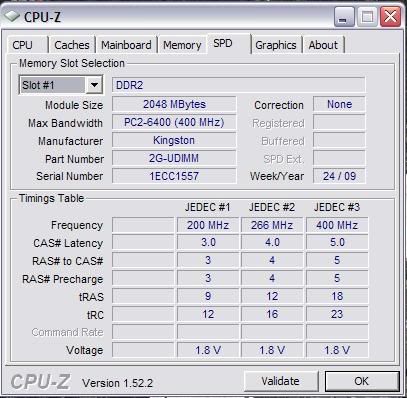
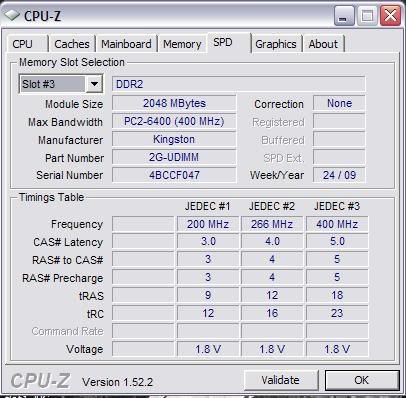
my motherboard = Gigabyte
Model = EP35C-DS3R
am i doing something wrong?
can somone please advise me what i need to change to see PC8500 instead of PC6400.
Thank you.