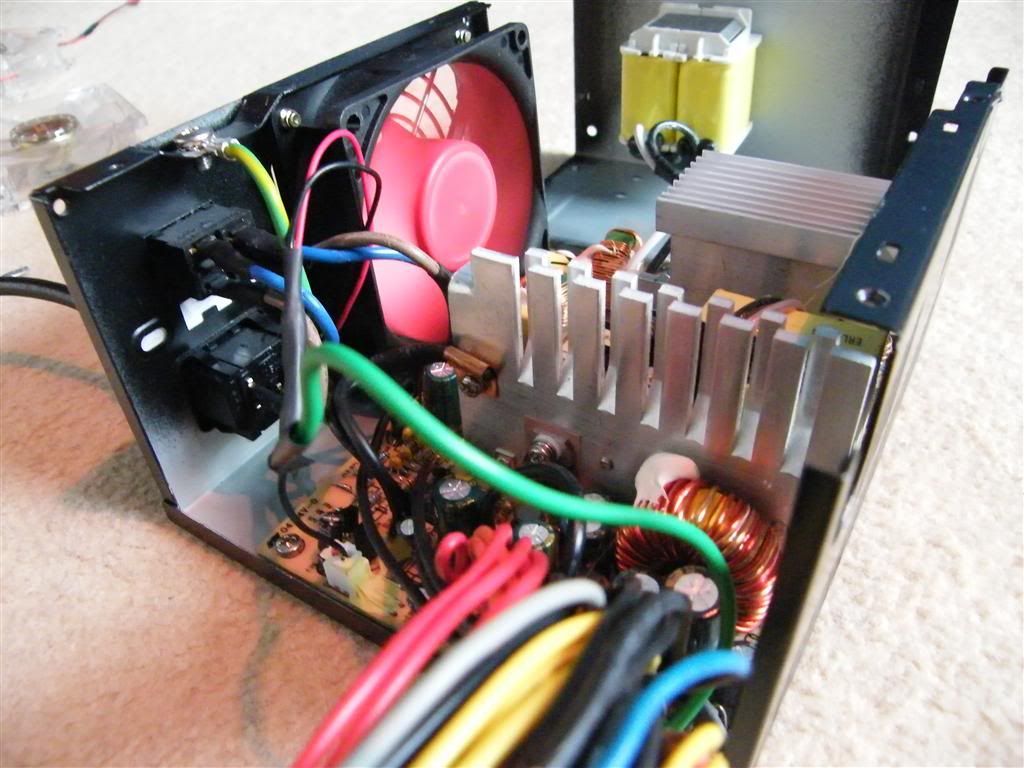My PSU is loud, can I safely open it up without risking damage to clean out the dust. Furthermore can I replace the fans in there with a quieter alternative.
I have this power supply "Enermax Galaxy EGA1000EW". It is a 1000w PSU and now 5 years old. I bought it with full intention of running it till the day it died and I stand by that, however..
It is getting awfully noisy nowadays with the 135 and 80mm fans often spinning up on boot and not dropping to their quieter RPM (at their low operating RPM still the loudest part of my PC).
Ive done the usual, blown it out when it was off and when it was operational with compressed air. No progress, the fans are still kicking out full RPM regardless. (This hasn't always been the case, although its been much more noticable recently since I relocated to quieter surroundings).
I have the PSU mounted sideways in my case and the intake fan gets the freshest air possible (I have a TT Mozart TX monster case).
I can see from the outside that the PSU has some "matted" dust across some of the heatsinks inside. I plan on opening the sucker up and giving it a good dust out with canned air and cotton buds.
If this doesnt silence the fans once again to their original (still loud) spin I would look at a way to replace the fans with a quieter alternative, has anyone undertaken this and what were your results / reccomendations?
Appreciate any help.
I have this power supply "Enermax Galaxy EGA1000EW". It is a 1000w PSU and now 5 years old. I bought it with full intention of running it till the day it died and I stand by that, however..
It is getting awfully noisy nowadays with the 135 and 80mm fans often spinning up on boot and not dropping to their quieter RPM (at their low operating RPM still the loudest part of my PC).
Ive done the usual, blown it out when it was off and when it was operational with compressed air. No progress, the fans are still kicking out full RPM regardless. (This hasn't always been the case, although its been much more noticable recently since I relocated to quieter surroundings).
I have the PSU mounted sideways in my case and the intake fan gets the freshest air possible (I have a TT Mozart TX monster case).
I can see from the outside that the PSU has some "matted" dust across some of the heatsinks inside. I plan on opening the sucker up and giving it a good dust out with canned air and cotton buds.
If this doesnt silence the fans once again to their original (still loud) spin I would look at a way to replace the fans with a quieter alternative, has anyone undertaken this and what were your results / reccomendations?
Appreciate any help.