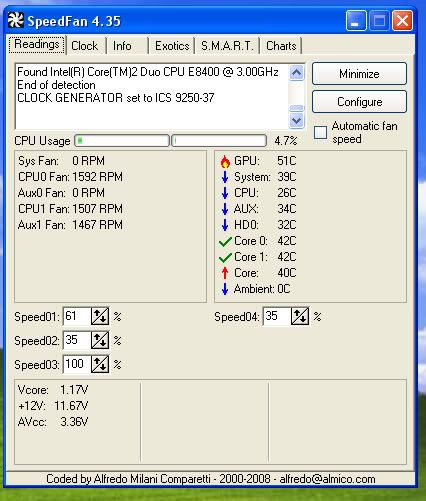Associate
hi guys .. my pc seems a bit too noisy for the stuff i bought .. :S
stuff that could be making a noise :
OCZ 600W PSU - though everyone else says they're nice and quiet
2 x Hiper 120mm fans for the true push - pull http://www.hipergroup.com/products.php?lv=3&cate=15&type=17&pid=48 which are rated by the retailer as 20 db.
the 4 case fans can be found here http://www.thermaltake.com/product/Chassis/fulltower/kandalf/va9000swa.asp and are all rated under 20 db.
so why am i hearing so much noise? =P
and a pic of ze setup http://i285.photobucket.com/albums/ll54/Mitch92uK/IMAGE_008.jpg .. (normally the side of the case is on)
cheers!
stuff that could be making a noise :
OCZ 600W PSU - though everyone else says they're nice and quiet
2 x Hiper 120mm fans for the true push - pull http://www.hipergroup.com/products.php?lv=3&cate=15&type=17&pid=48 which are rated by the retailer as 20 db.
the 4 case fans can be found here http://www.thermaltake.com/product/Chassis/fulltower/kandalf/va9000swa.asp and are all rated under 20 db.
so why am i hearing so much noise? =P
and a pic of ze setup http://i285.photobucket.com/albums/ll54/Mitch92uK/IMAGE_008.jpg .. (normally the side of the case is on)
cheers!