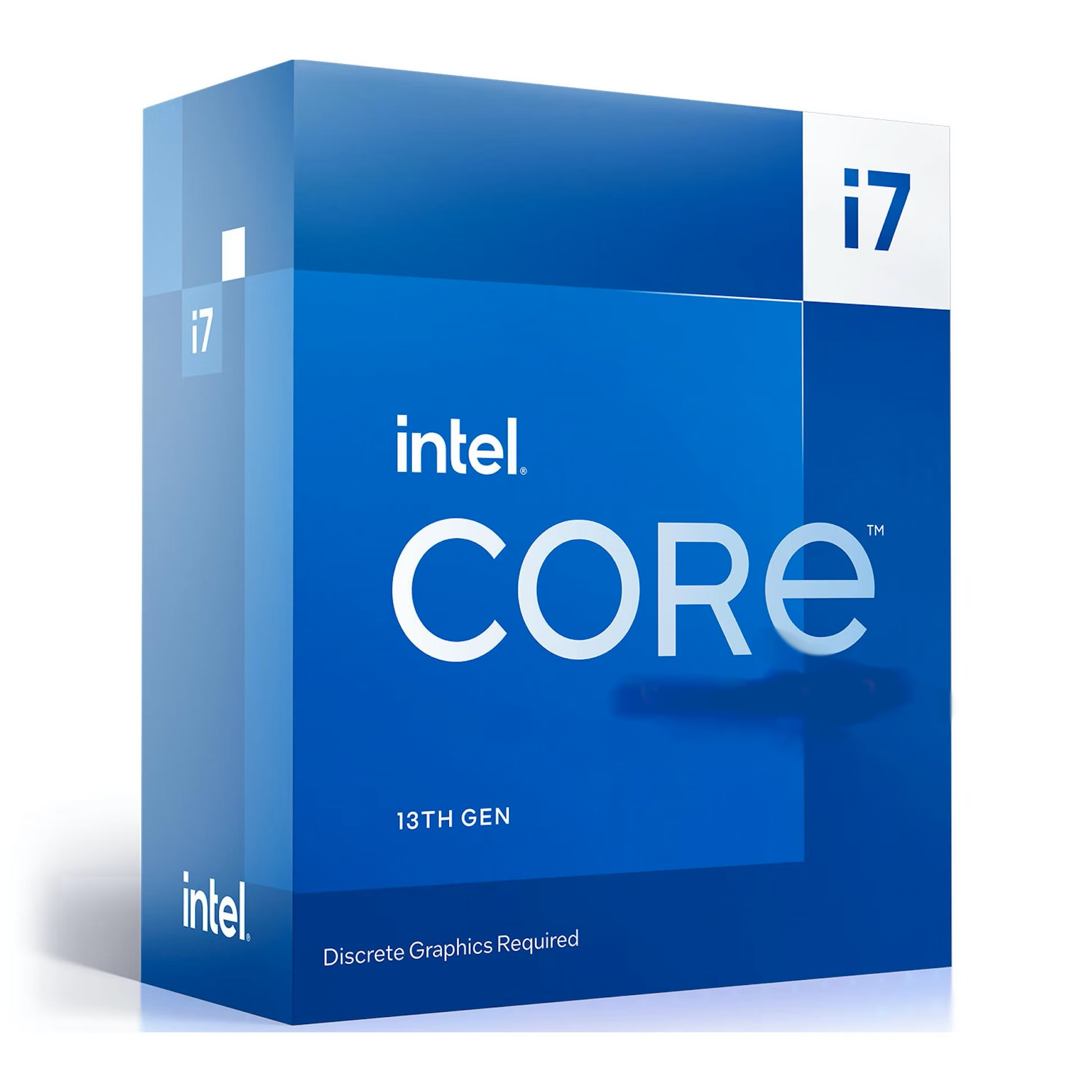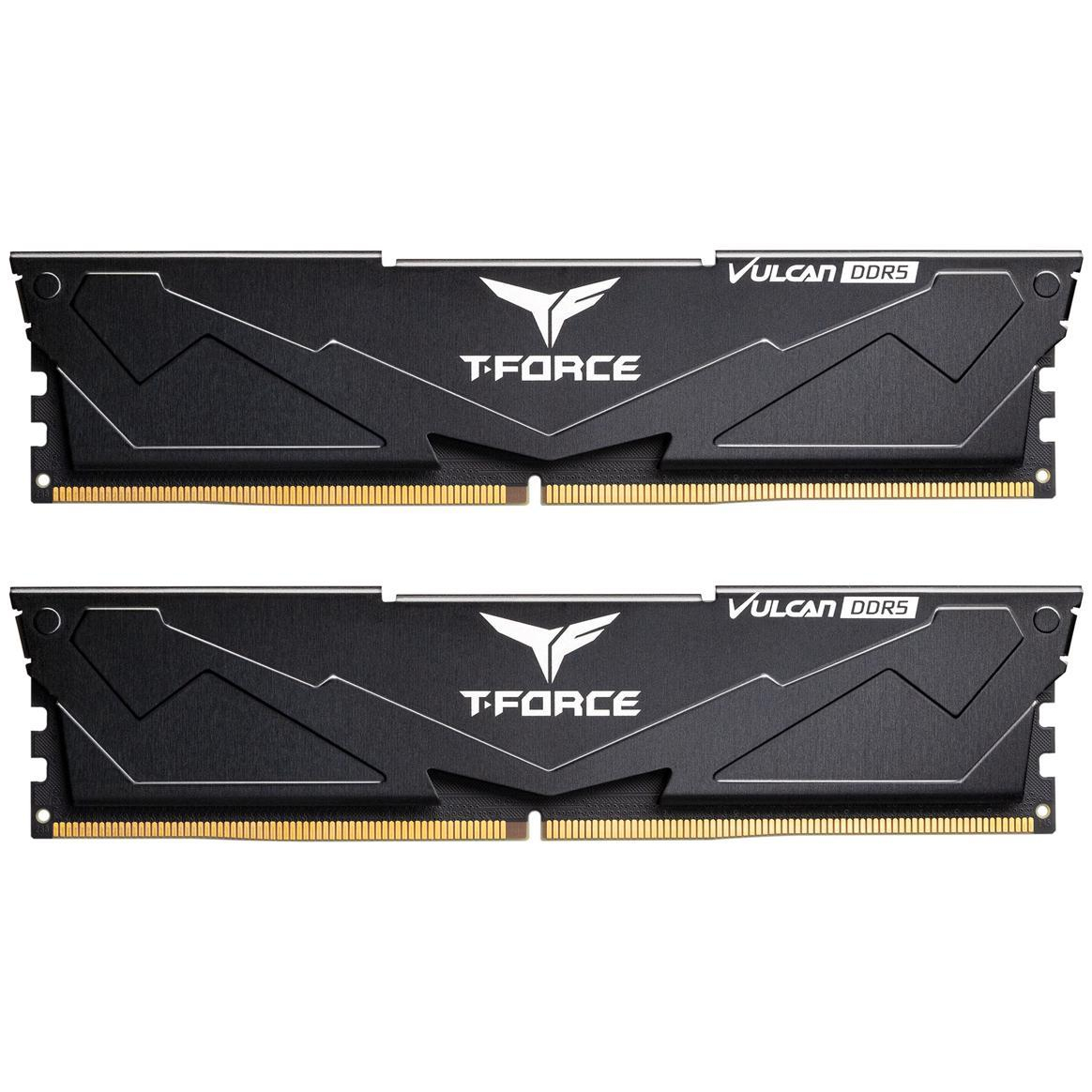Associate
- Joined
- 29 Jun 2013
- Posts
- 17
I'm a few years out of date on my knowledge, please help, this should be fairly simple. Here is the important information...
Old 2014 computer
- Coolermaster Silencio 550 Quiet Mid-tower Case
- ASUS H87M-E motherboard: Micro-ATX, Socket LG1150, USB 3.0, SATA 6GBs, maximum 32GB DDR3
- Power supply: Corsair 750W RM Series Modular 80 Plus Gold, Ultra Quiet
- Intel Core i7-4770
Updated computer
I want to keep the silent case - silence is important.
This is a heavy duty user running at the same time many documents, spreadsheets, video, 60+ websites open, photo editing etc.
I will keep the power supply and the drives.
The graphics in the CPU should be adequate (no gaming or video rendering), if not I'll get a video card later.
Cost is not critical.
What I want to buy:
- New motherboard.
- Intel i7 CPU current generation
- 1TB NVME M.2 SSD
- 32GB memory
- 120mm liquid cooling (the case just has the one output fan at the back)
- any other bits and pieces needed to install it.
Old 2014 computer
- Coolermaster Silencio 550 Quiet Mid-tower Case
- ASUS H87M-E motherboard: Micro-ATX, Socket LG1150, USB 3.0, SATA 6GBs, maximum 32GB DDR3
- Power supply: Corsair 750W RM Series Modular 80 Plus Gold, Ultra Quiet
- Intel Core i7-4770
Updated computer
I want to keep the silent case - silence is important.
This is a heavy duty user running at the same time many documents, spreadsheets, video, 60+ websites open, photo editing etc.
I will keep the power supply and the drives.
The graphics in the CPU should be adequate (no gaming or video rendering), if not I'll get a video card later.
Cost is not critical.
What I want to buy:
- New motherboard.
- Intel i7 CPU current generation
- 1TB NVME M.2 SSD
- 32GB memory
- 120mm liquid cooling (the case just has the one output fan at the back)
- any other bits and pieces needed to install it.
Last edited: