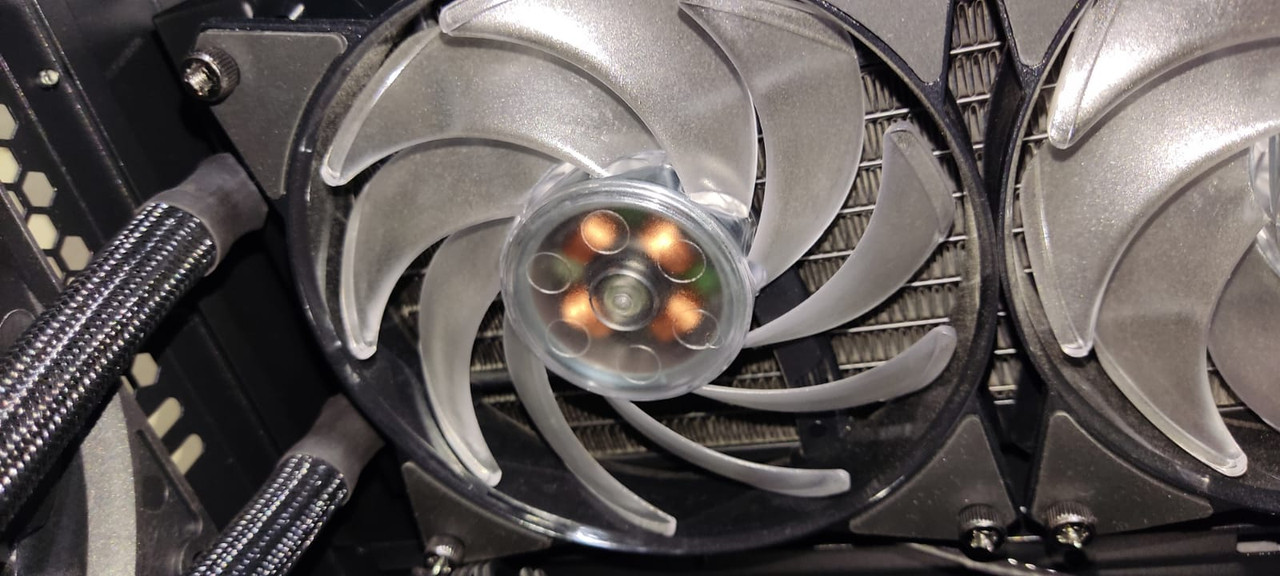Associate
Greetings, I have just inaugurated a new pc with a Ryzen 5800x (stock settings, I haven't changed anything). The Temperatures and the noise that I get from the liquid cooling are making me not happy at all. I have read that this processor is wild and hot, But I was wondering if I could do something either with the cooling or the processor settings, but the thing is that I am a complete ignorant in this, and I don't want to either destroy the processor or ending with one that doesn't give me the performance I paid for. My other components:
/msi-mpg-x570-gaming-plus
cooler-master-masterliquid-ml360r-rgb
/corsair-vengeance-rgb-pro-ddr4-3600-pc4-28800-32gb-4x8gb-cl18
/seasonic-focus-gx-750-750w-80-plus-gold-modular
/msi-mpg-x570-gaming-plus
cooler-master-masterliquid-ml360r-rgb
/corsair-vengeance-rgb-pro-ddr4-3600-pc4-28800-32gb-4x8gb-cl18
/seasonic-focus-gx-750-750w-80-plus-gold-modular
- I used cinebench R23.200 and I got 15.193 Multicore and 1.581 SIngle Core. I reached 90º. Regardless of the heat, is that performance ok or did it throttle due to temps?
- The rpm of the pump of the cooling is almost stable at 2410rpm. Is this too little? that is the official value that I have found in the cooler master webpage, but Could I get it higher through bios or software without any problems?
- I have watched a video of a guy saying that this problem could get fixed altering the PPT down to 120, the TDC to 85, and the EDC to 130 and he also mentioned something about PBO (I Have 0 knowledge about all those weird letters) He said that he only lost max 5% in performance. My rig idles at 50-55 with spikes up to 65º with doing very little. With videogames I can get up to 73º-75º and the fan noise is to shoot myself in the head.
Last edited: