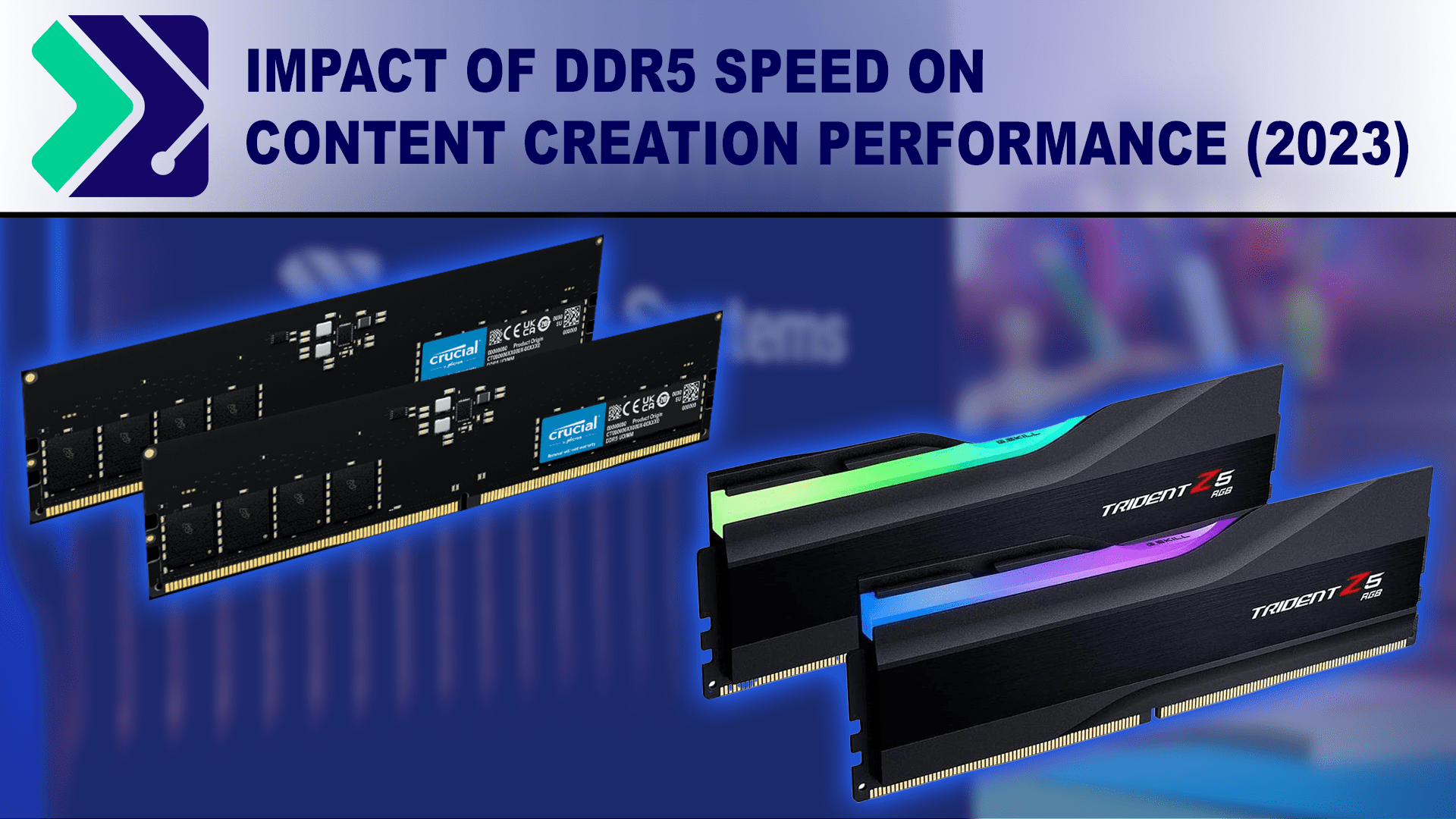But I didn't realise the non-K CPUs have weaker memory controllers.
I don't have any hard facts to support that, but even on Intel ark the non-K i5 CPUs have a lower official memory spec for 2x sticks (4800 versus 5600 for the K CPUs), though I think it is as much because they're derived from 12th gen dies as the binning process, because the 14600 non-K (which has the raptor lake cache config) gets upgraded to 5600 and so far as I can see, this is the only non-K i5 CPU that is rated for 5600.
I chose the 14500 mostly to help future proof the build. I never considered stepping up models from the previous generation and that's something for me to think about. Thinking about it, probably the K series put me off as I don't plan to overclock and these support faster RAM speeds.
In previous Intel generations the i5 CPUs were the same CPUs, but with 12th gen onwards Intel has changed this policy and the i5 K CPUs are significantly different to the non-K CPUs, with the 14600 non-K being the only exception.
E.g.
12400-12600 non-K: 6 P-Cores & 0 E-Cores (die: H0). Memory: 4800.
12600K: 6 P-Cores and 4 E-Cores (die: C0). Memory: 4800.
13400-13600 non-K: 1.25MB per P-Core, 2MB per E-Core cluster (die: C0). Memory: 4800.
13600K: 2MB per P-Core, 4MB per E-Core cluster (die: B0). Memory: 5600.
14400-14500 non-K: 1.25MB per P-Core, 2MB per E-Core cluster (die: C0). Memory: 4800.
14600 non-K: 2MB per P-Core, 4MB per E-Core cluster (die: B0). Memory: 5600.
14600K: 2MB per P-Core, 4MB per E-Core cluster (die: B0). Memory: 5600.
For me the RAM speeds would matter more for when I am encoding videos in HandBrake, building Windows ISO images from UUP dump, then working with the ISO images to customise them. The rest of the time the system remains relatively idle, web browsing, watching YouTube, films, etc.
You might want to look at this article:
DDR5 memory has kits rated for up to 8400 Mbps, while desktop CPUs only officially support up to 5600 Mbps. How much does running at official specifications actually impact performance in common content creation applications?

www.pugetsystems.com
Puget actually advised you don't overclock as a creator though, which I don't think you'll find as a recommendation anywhere else:
What this testing has solidified for us is that if you are looking for the best mix of performance and stability, using RAM that matches the CPU manufacturer’s specifications is probably the right way to go. And to be clear, we are talking about the officially supported RAM speeds, not any of their “optimized for best performance” recommendations.
Having the RAM flat out puts me off a little, as I don't like the idea of continuously wasting energy when energy prices are as expensive as fragile as they are these days.
The impact of RAM on power usage is very small, ram sticks only take a few watts, but they do increase CPU power consumption at idle and under load in a more significant way, though you'd usually only care about that if the PC is on 24/7.
I think I would compromise running RAM with less latency for a slightly higher voltage, just to help keep the system feeling responsive. My builds usually last me around 5 years or so, so this would also help future proof the build a little.
For an AMD build I think buying faster RAM would make sense as future CPUs on the socket could bump up the minimum spec quite a lot, but for Intel, I don't think I'd worry too much. I suppose if you buy 64GB there's a possibility you could reuse it with a future build, so in that sense buying 4800 may be unwise.
A compromise would be to buy memory that you CAN overclock, but also runs happily at the stock speed.
If you get a non-K CPU then that would be memory that can run @ 4800 and with a K CPU, memory that can run @ 5600.
My basket at OcUK:
Total: £303.97 (includes delivery: £3.99)
The first set operates without EXPO/XMP and will run at the stock speed of a K CPU.
The Kingston memory in the
datasheet says that it has an alternative JEDEC speed of: DDR5-4800 CL40-39-39 @1.1V, which would be suitable for a non-K CPU.