Associate
- Joined
- 18 Nov 2010
- Posts
- 679
Help Scan To SMTP Email - UPDATE
Mods first of all please move this thread if required - sorry didnt know if i should put this in one in the networking or servers forums?
as it's an Copier device and M/S Exchange tech query?
I'm having issues getting scan to email to work on a Ricoh Aficio MP 4000
this worked before without any hickups but the other day just stopped working. (i think the onsite admin has messed about with some of the settings but they wont admit to it)
When ever i try to scan to email it come back with these errors
See the images below for the settings i have put in for the scanner & in exchange.
Exchange Servers IP is 100.0.0.200
Copiers IP is 100.0.8.200
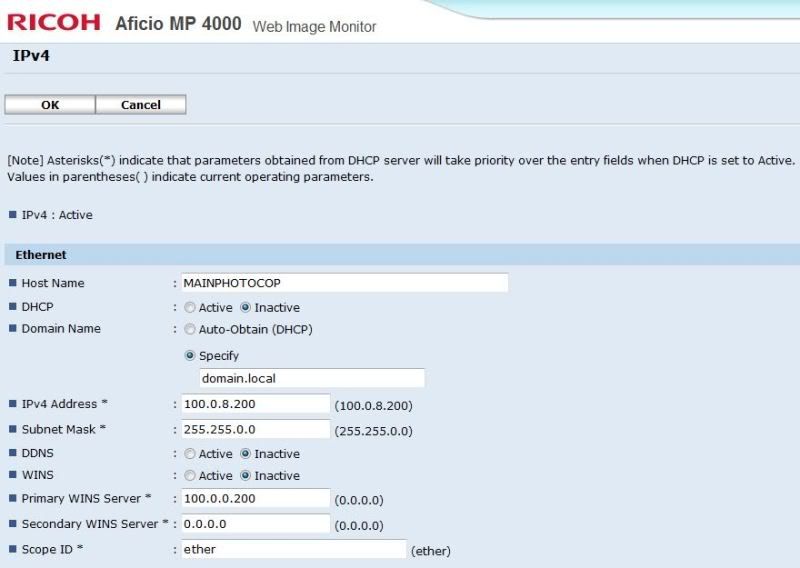
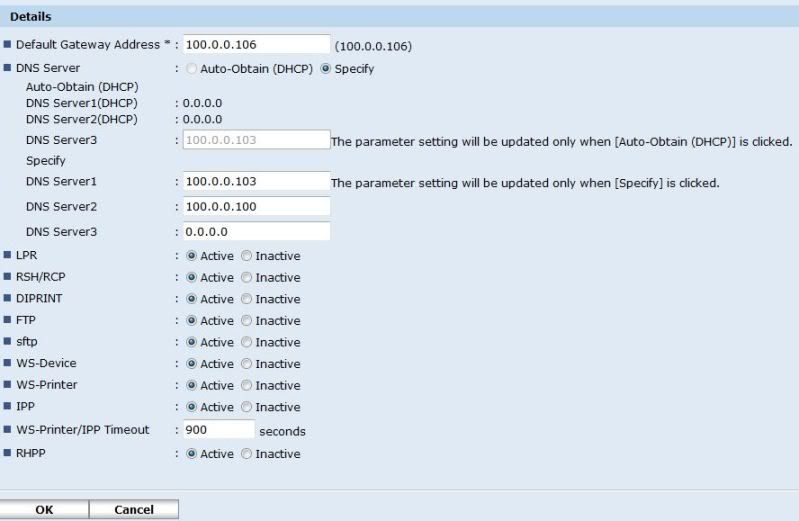
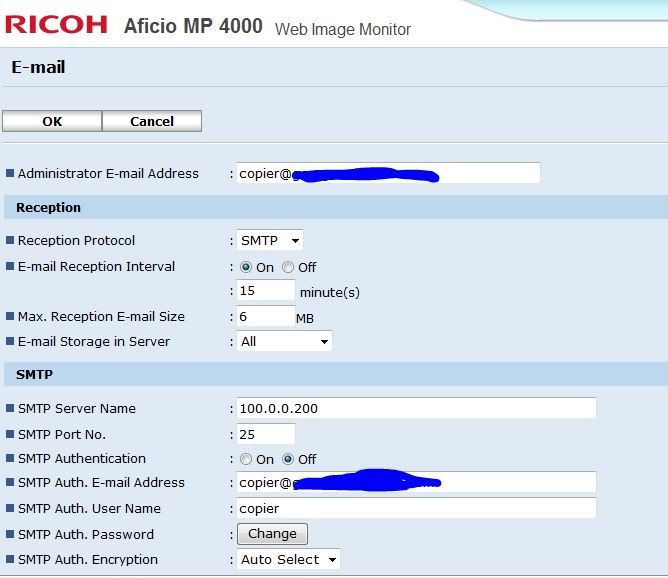
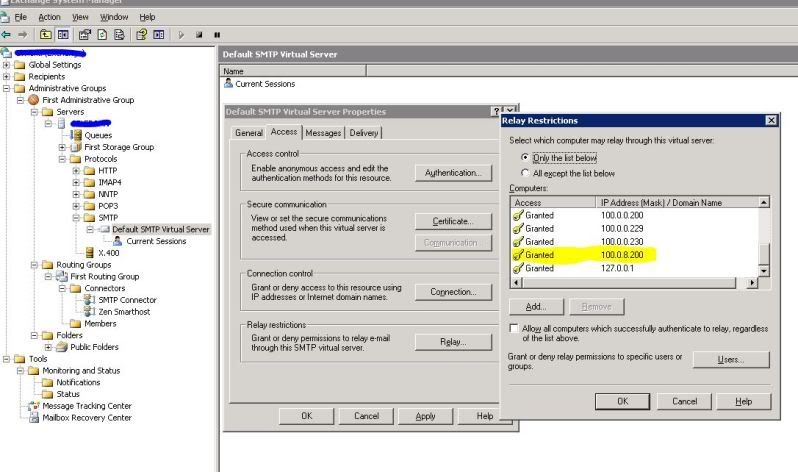
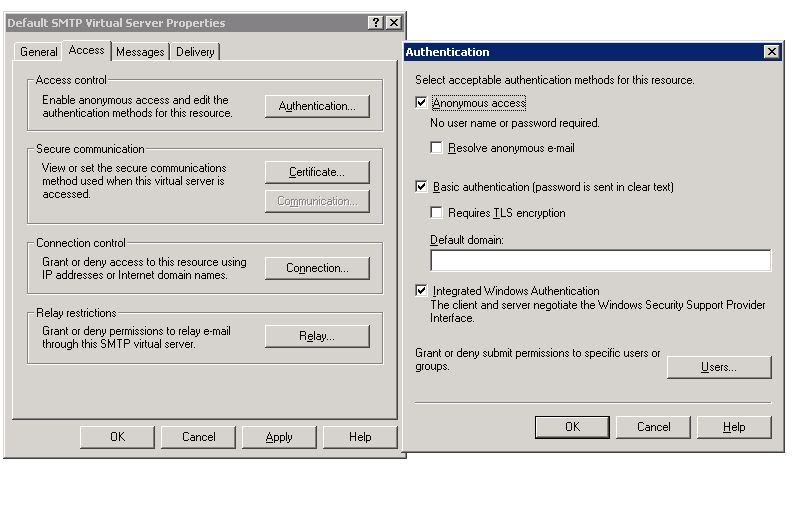
I have tried with authentication on and off and the same errors codes come back, I've searched through the exchange logs and the email has not even hit exchange check email filters and nothing.
I've tried different IP address for the copier and put the new ip in the granted relay list and still the same error codes come back/
any advise would be good?
Thanks
Mods first of all please move this thread if required - sorry didnt know if i should put this in one in the networking or servers forums?
as it's an Copier device and M/S Exchange tech query?
I'm having issues getting scan to email to work on a Ricoh Aficio MP 4000
this worked before without any hickups but the other day just stopped working. (i think the onsite admin has messed about with some of the settings but they wont admit to it)
When ever i try to scan to email it come back with these errors
#[dcs_nas(138)]12/05/24 09:43:40 SMTPC: connection closed. (8000) ERR:
#[dcs_nas(138)]12/05/24 09:43:40 SMTPC: connection closed. (802) ERR:
See the images below for the settings i have put in for the scanner & in exchange.
Exchange Servers IP is 100.0.0.200
Copiers IP is 100.0.8.200
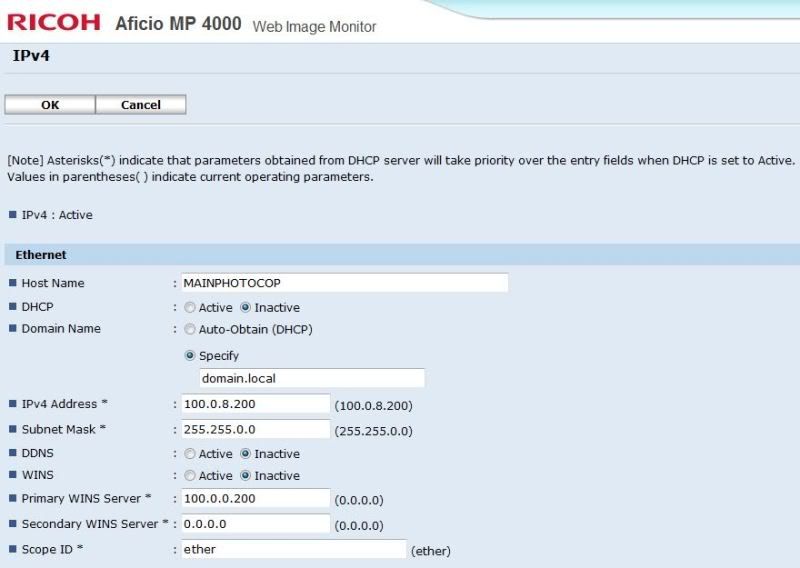
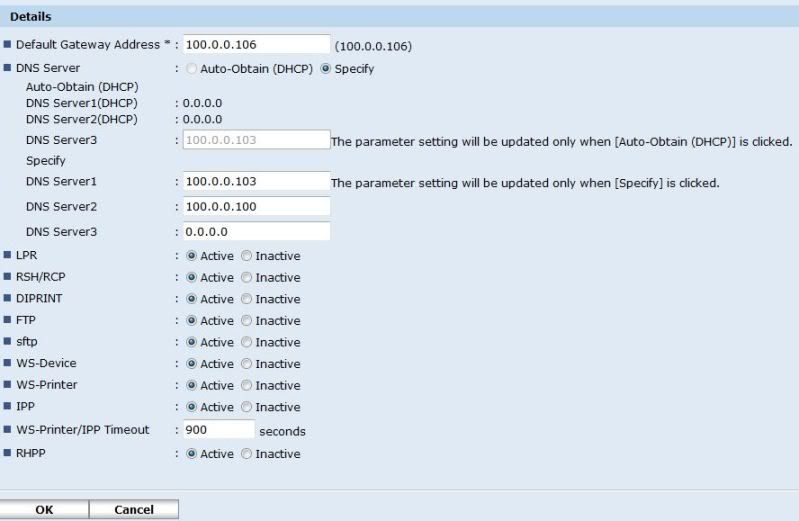
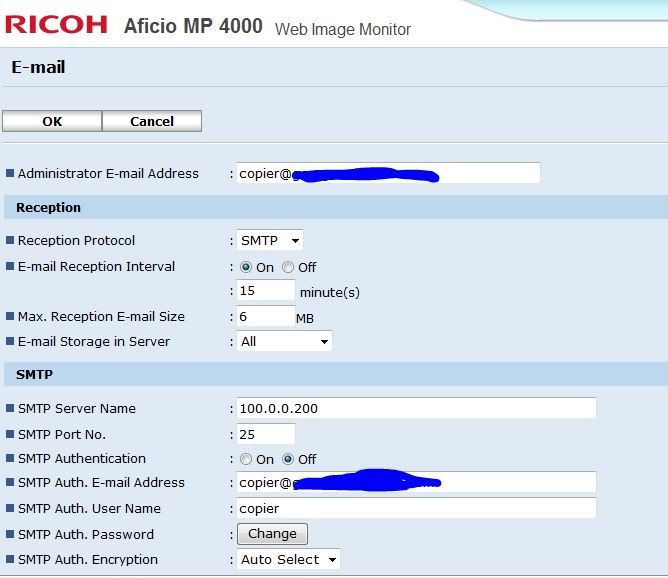
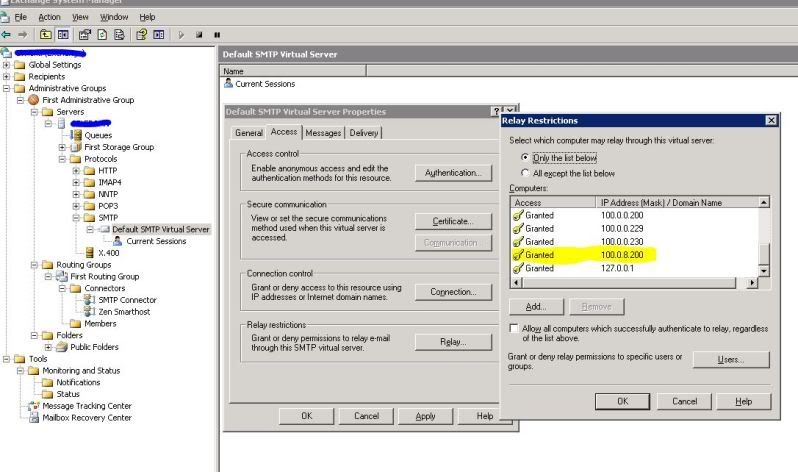
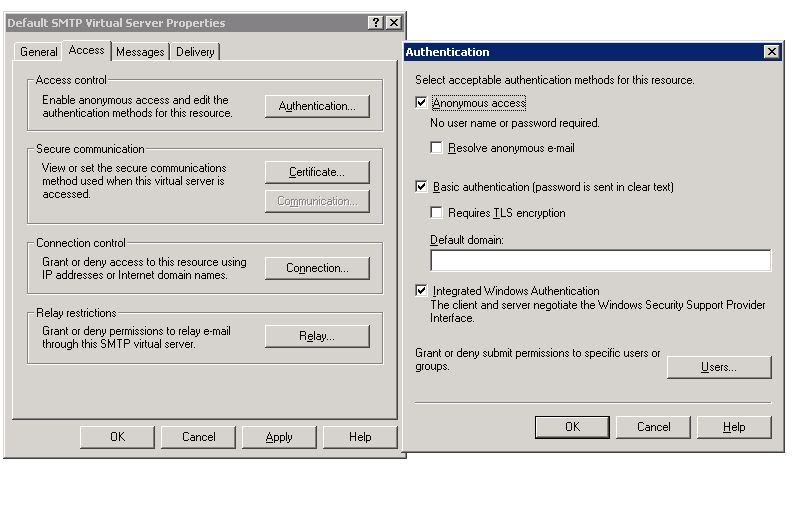
I have tried with authentication on and off and the same errors codes come back, I've searched through the exchange logs and the email has not even hit exchange check email filters and nothing.
I've tried different IP address for the copier and put the new ip in the granted relay list and still the same error codes come back/
any advise would be good?
Thanks
Last edited:



 happys days thanks for all your input
happys days thanks for all your input