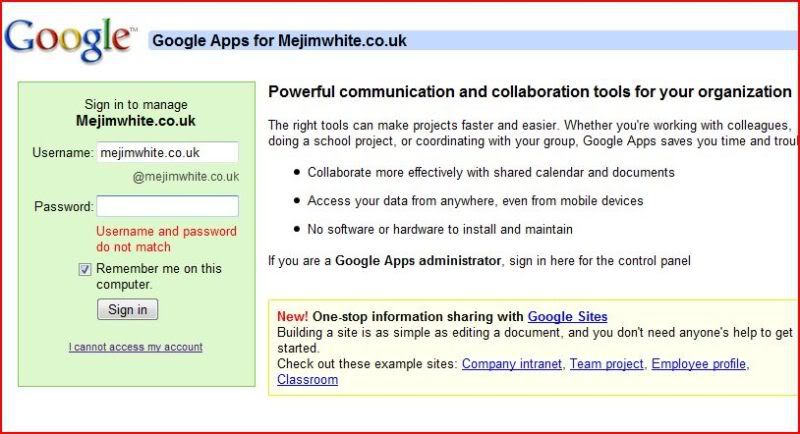I need to verify that I own my domian, as google says by uploading an HTML file,
How to upload the HTML file:
To verify domain ownership by uploading an HTML file, follow these steps:
1. Log into your Google Apps control panel at https://www.google.com/a/your_domain.com. Be sure to replace 'your_domain.com' with your actual domain name.
2. Out of the two verification options, choose HTML upload. Google will generate a string of text that is unique to your account. Copy the string of text from your Google Apps control panel.
3. Open your HTML editor (the application or service you usually use for editing web pages).
4. Create a new blank HTML file and paste the string of text you just copied into your HTML file.
5. Save the file as googlehostedservice.html.
6. Upload googlehostedservice.html to the root directory of your website. Remember to add the file to the root directory and not the sub-folder.
How to make sure it worked:
1. Open a new browser window.
2. Go to your website address and include the new file name: http://your_domain_name.com/googlehostedservice.html. (Be sure to replace 'your_domain_name.com' with your actual domain name.)
Could someone help me with abit more detail on how I do this please?
How to upload the HTML file:
To verify domain ownership by uploading an HTML file, follow these steps:
1. Log into your Google Apps control panel at https://www.google.com/a/your_domain.com. Be sure to replace 'your_domain.com' with your actual domain name.
2. Out of the two verification options, choose HTML upload. Google will generate a string of text that is unique to your account. Copy the string of text from your Google Apps control panel.
3. Open your HTML editor (the application or service you usually use for editing web pages).
4. Create a new blank HTML file and paste the string of text you just copied into your HTML file.
5. Save the file as googlehostedservice.html.
6. Upload googlehostedservice.html to the root directory of your website. Remember to add the file to the root directory and not the sub-folder.
How to make sure it worked:
1. Open a new browser window.
2. Go to your website address and include the new file name: http://your_domain_name.com/googlehostedservice.html. (Be sure to replace 'your_domain_name.com' with your actual domain name.)
Could someone help me with abit more detail on how I do this please?