Associate
- Joined
- 11 Apr 2016
- Posts
- 124
- Location
- London
Unable to access my Bios. I press the delete key just after start button, but the first screen to come is the blue Win10 sign-in, every time? This screen comes up very quick after pressing start button. I used to get the pre black 'Republic of Gamers' logo screen and the option to access the Bios for about 2-3 seconds, before the blue Win10 sign-in screen. But no more, straight into Win10 after a few seconds of pressing the start button. I have just upgraded the RAM to 32GB, but I had this problem before that. Can I press any button on the MB to force the PC into the Bios? Help please!


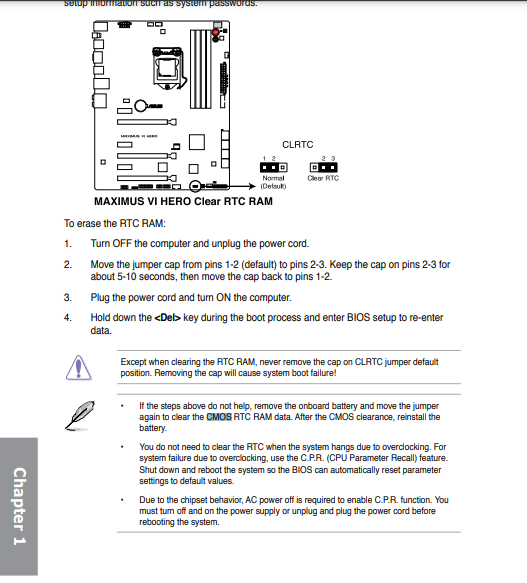

 fwiw on a phone in portrait mode the signatures do not show at all.
fwiw on a phone in portrait mode the signatures do not show at all.