So I saw some videos about undervolting the GPU to lower temps, I like the sound of this as it would also reduce my CPU temps by lowering overall case temps, also hopefully less heat blasting out of my case.
My card is the Gigabyte Windforce OC version with clocks of 1785Mhz, but MSI afterburner reports 1980Mhz as per the attached, but when I run Heaven it reports 1920Mhz.

GPU-Z reports different too, it seems to state the correct boost clock but in sensors tab it also says 1920Mhz.
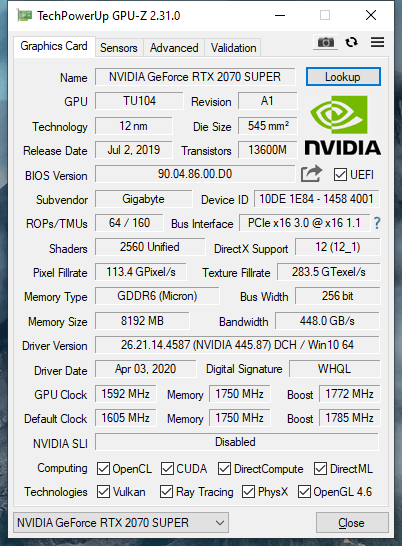
Am I just not understanding it correctly?
My card is the Gigabyte Windforce OC version with clocks of 1785Mhz, but MSI afterburner reports 1980Mhz as per the attached, but when I run Heaven it reports 1920Mhz.
GPU-Z reports different too, it seems to state the correct boost clock but in sensors tab it also says 1920Mhz.
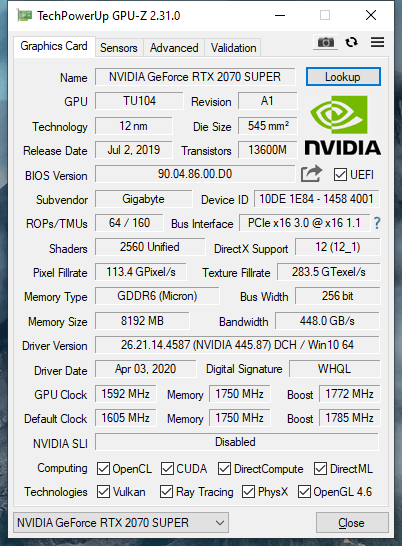
Am I just not understanding it correctly?

