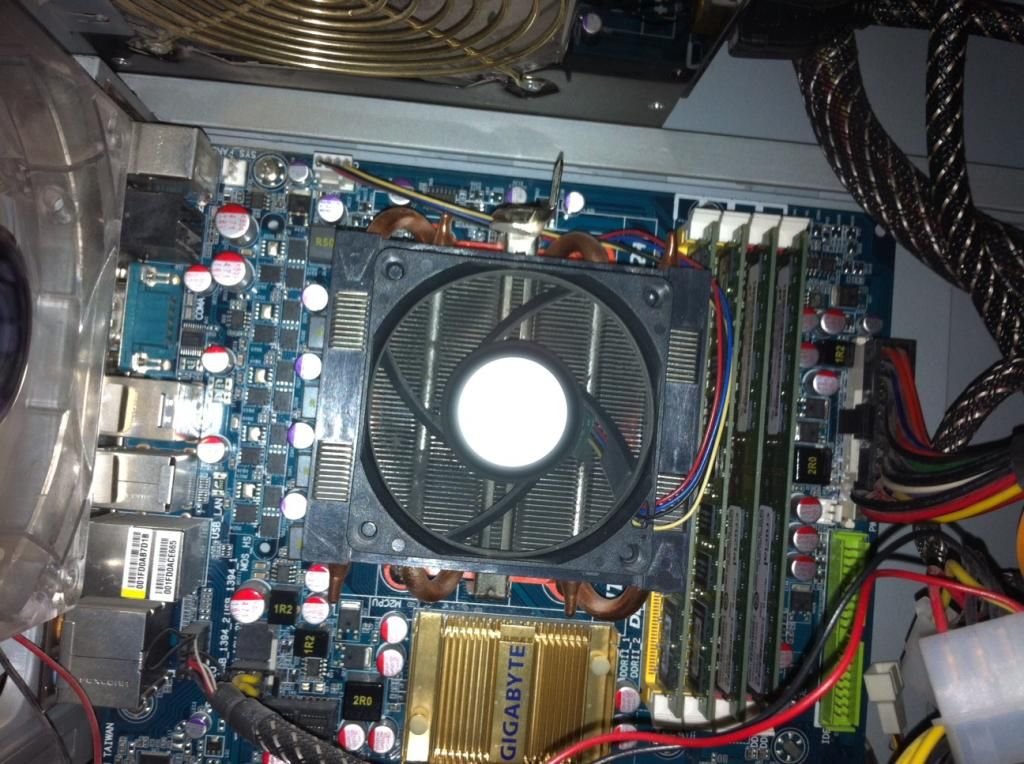Associate
- Joined
- 16 Mar 2009
- Posts
- 1,917
Hello everyone,
this is a thread for me to figure out if I should learn to overclock my CPU or look at a new one. I upgraded my Ram and Graphics card recently and the CPU is next on my list
now i looked at overclocking the current processor and found that i cannot change the multiplier from the x14 it is already on, well i can go lower but that defeats what i want. also in the bios of my motherboard i struggled to figure out where i actually change anything.
now i have an option, i could buy a better cpu and i am guessing this is the better option in the long run but i am not sure of what cpu i should go for. my motherboard supports amd phenom / athlon series processors and has support for socket am3 / am2+ / am2 processors.
i was looking at the phenom 2 x4 black editions, maybe this but is there better, is this suitable etc?
So, should I overclock, buy a new one?
Thanks all
this is a thread for me to figure out if I should learn to overclock my CPU or look at a new one. I upgraded my Ram and Graphics card recently and the CPU is next on my list

Current setup:
OS - Windows 7 Ultimate 64bit
Motherboard - GIGABYTE GA-MA790X-DS4 (with latest BIOS)
Processor Name - AMD Phenom II X4 920 (2800.0 MHz)
Graphics Card - gigabyte ati radeon hd 7850 oc windforce 2x 2048mb gddr5
memory - 8gb ddr2
psu - ezcool atx650jsp (650 watts)
now i looked at overclocking the current processor and found that i cannot change the multiplier from the x14 it is already on, well i can go lower but that defeats what i want. also in the bios of my motherboard i struggled to figure out where i actually change anything.
now i have an option, i could buy a better cpu and i am guessing this is the better option in the long run but i am not sure of what cpu i should go for. my motherboard supports amd phenom / athlon series processors and has support for socket am3 / am2+ / am2 processors.
i was looking at the phenom 2 x4 black editions, maybe this but is there better, is this suitable etc?
So, should I overclock, buy a new one?
Thanks all