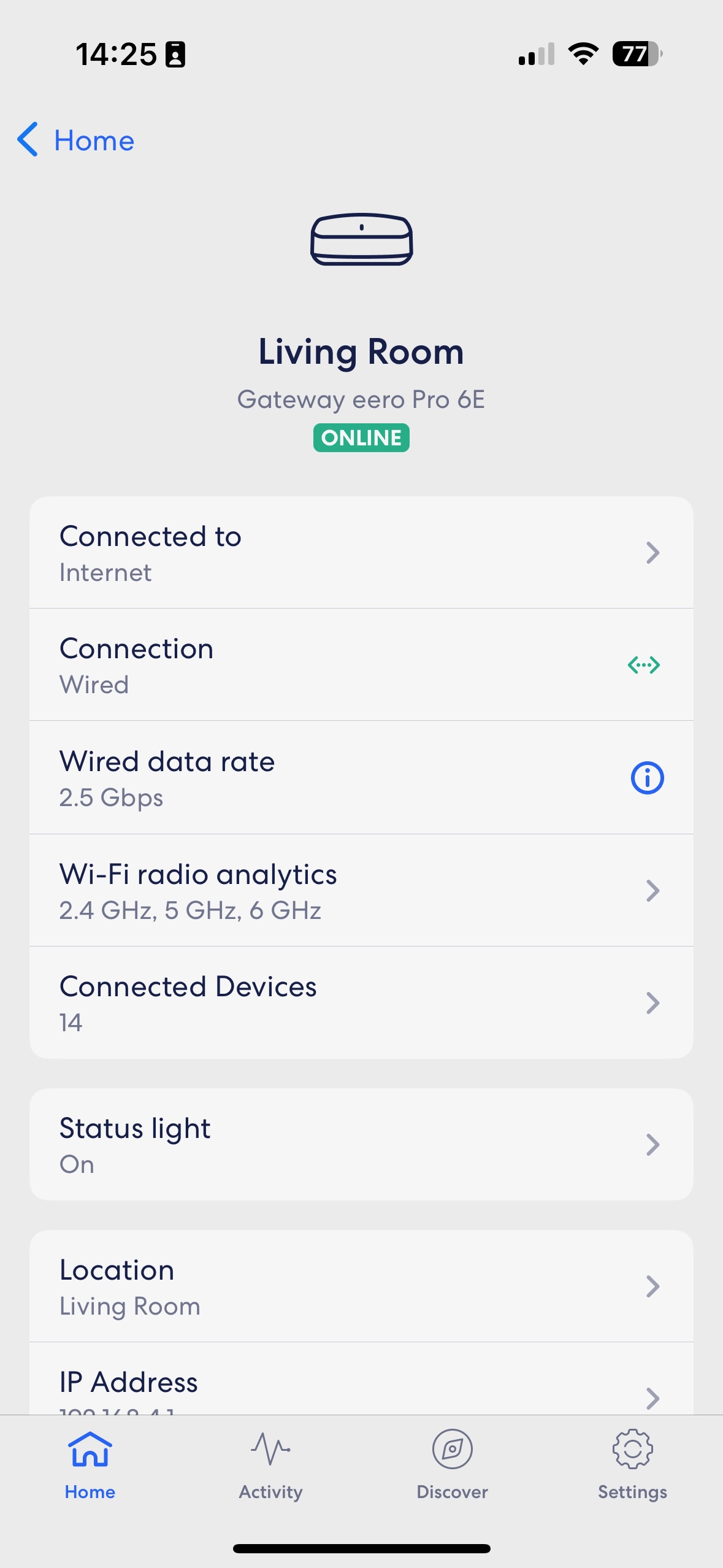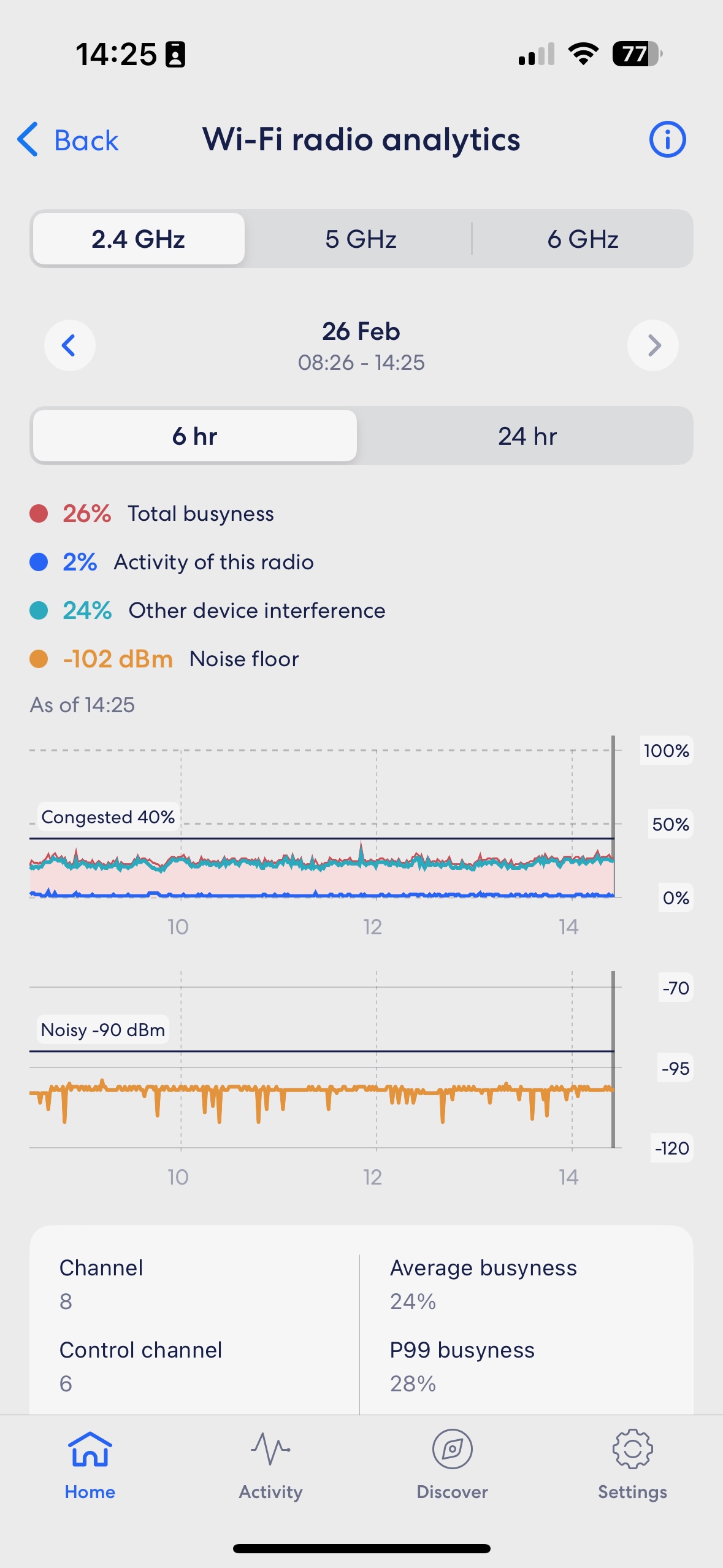Still within the cancellation period and having no end of issues with this device.
I believe the speed of the fibre is fine.
Looks like I'm hitting 150/150.
5ghz also seems fine. I hit 150/150 even upstairs on my phone.
But even 4 feet from the router at 2.4ghz I can hit half that.
Upstairs I'm hitting 30ish on 2.4ghz. This isn't a big house.
Today I raged. Itv player is buffering on my 2.4ghz chrome cast missing some sport critical parts of the program.
Whats worse? I did not have these issues on 70/20 with talk talk.
Do I need to spend more money on a new router? As this eero 6+ just isn't working for me.
I believe the speed of the fibre is fine.
Looks like I'm hitting 150/150.
5ghz also seems fine. I hit 150/150 even upstairs on my phone.
But even 4 feet from the router at 2.4ghz I can hit half that.
Upstairs I'm hitting 30ish on 2.4ghz. This isn't a big house.
Today I raged. Itv player is buffering on my 2.4ghz chrome cast missing some sport critical parts of the program.
Whats worse? I did not have these issues on 70/20 with talk talk.
Do I need to spend more money on a new router? As this eero 6+ just isn't working for me.
Last edited: