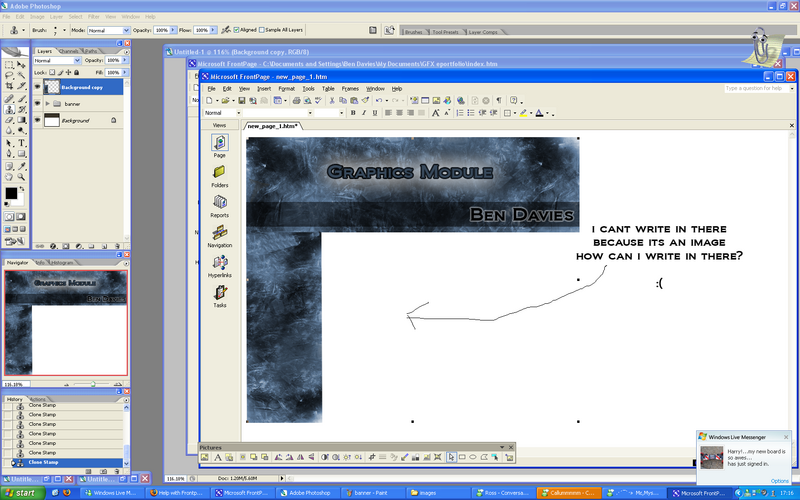For my graphics module in CiDA i have to make an eportfolio but as its the graphics module im linking in a bit of photoshop.
The main problem is i HAVE to create the site in frontpage. I have made the banner and navigation bar. So at this moment in time my website looks like an upside down L.
------------------------------------------------------------------
BANNER
------------------------------------------------------------------
|
|
|
|
NAVIGATION | how do i write here using frontpage
|
|
|
|
|
My only problem is writing the area where i need to write up my project. How can i do this?
Thanks, Ben.
The main problem is i HAVE to create the site in frontpage. I have made the banner and navigation bar. So at this moment in time my website looks like an upside down L.
------------------------------------------------------------------
BANNER
------------------------------------------------------------------
|
|
|
|
NAVIGATION | how do i write here using frontpage
|
|
|
|
|
My only problem is writing the area where i need to write up my project. How can i do this?
Thanks, Ben.