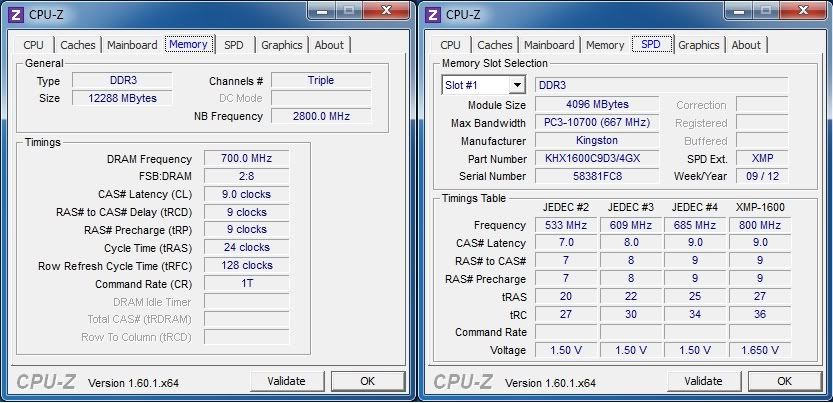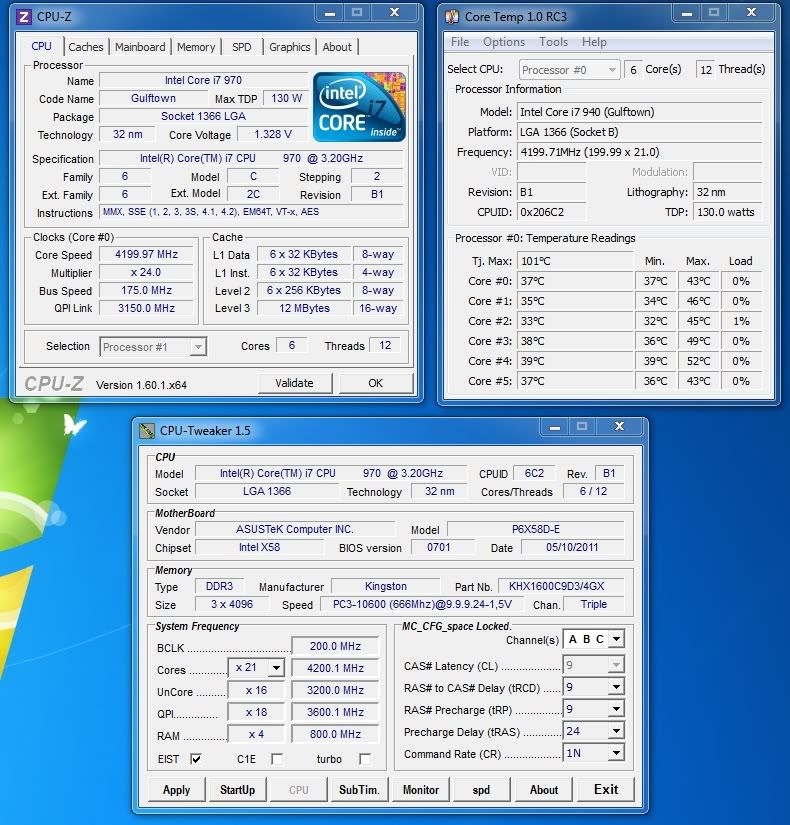Hi all,
Could I pick the brains of those in the know, with regard to my memory.
CPU Z is showing that the memory is running at 700. Times that by two, and it seems I'm only getting 1400mhz, yet I have DRAM frequency set to 1603 in the BIOS...So have I set something wrong??
My i7 970 overclock is 4.2ghz from 21 x 200. DRAM bus voltage is 1.64.
My 12GB of tri-channel Kingston HyperX 1600, has quoted latencies of 8-8-8-24, but as CPU Z reports the latencies at 9-9-9-24, thats what I've entered into the BIOS - I guess I could tighten these up to the quoted latencies?
Any input appreciated - thanks!
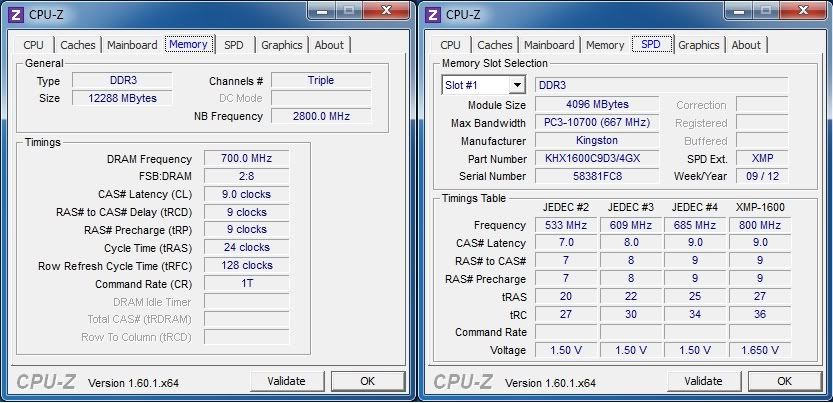
Could I pick the brains of those in the know, with regard to my memory.
CPU Z is showing that the memory is running at 700. Times that by two, and it seems I'm only getting 1400mhz, yet I have DRAM frequency set to 1603 in the BIOS...So have I set something wrong??
My i7 970 overclock is 4.2ghz from 21 x 200. DRAM bus voltage is 1.64.
My 12GB of tri-channel Kingston HyperX 1600, has quoted latencies of 8-8-8-24, but as CPU Z reports the latencies at 9-9-9-24, thats what I've entered into the BIOS - I guess I could tighten these up to the quoted latencies?
Any input appreciated - thanks!