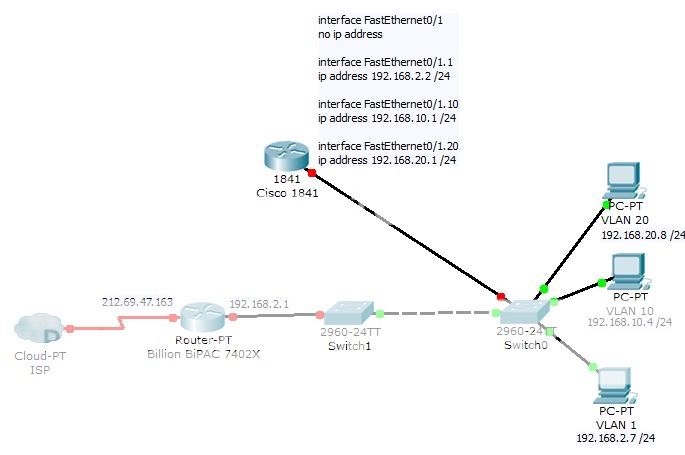Associate
- Joined
- 2 Mar 2009
- Posts
- 228
- Location
- republic of Agdgdgwngo
I bought a cisco 1841 router so that I could segment my home network into 2 VLANs and each with access to the internet that was the plan. The cisco router was meant to go through the broadband router which is a Billion BiPAC 7402X. However PCs in the VLANs have no access to the internet I think I’ve made a mistake with NAT I’m not really sure, also ping's seem to fail when i try to ping PCs . If someone could tell me where I’ve gone wrong that would be great.
Edit: i should say that the Billion router already has DNS and NAT running
Configs below
Billion BiPAC 7402X
Cisco 1841
Edit: i should say that the Billion router already has DNS and NAT running
Configs below
Billion BiPAC 7402X
Code:
Billion Router
Management address – 192.168.2.1
DNS – 8.8.8.8 – 212.69.36.3Cisco 1841
Code:
!
version 12.4
service timestamps debug datetime msec
service timestamps log datetime msec
no service password-encryption
!
hostname LAB
!
boot-start-marker
boot-end-marker
!
!
no aaa new-model
dot11 syslog
ip cef
!
!
no ip dhcp use vrf connected
ip dhcp excluded-address 192.168.10.1
ip dhcp excluded-address 192.168.20.1
!
ip dhcp pool VLAN-10-Desktops
network 192.168.10.0 255.255.255.0
default-router 192.168.10.1
dns-server 192.168.2.1
!
ip dhcp pool VLAN-20-WiFi
network 192.168.20.0 255.255.255.0
default-router 192.168.20.1
dns-server 192.168.2.1
!
!
ip name-server 192.168.2.1
ip name-server 8.8.8.8
ip name-server 212.69.36.3
!
multilink bundle-name authenticated
!
!
!
!
archive
log config
hidekeys
!
!
!
!
!
!
!
interface FastEthernet0/0
no ip address
ip nat outside
ip virtual-reassembly
speed 100
half-duplex
!
interface FastEthernet0/0.1
description Native VLAN 1
encapsulation dot1Q 1 native
ip address 192.168.2.2 255.255.255.0
ip nat inside
ip virtual-reassembly
!
interface FastEthernet0/0.10
description VLAN 10 Desktops
encapsulation dot1Q 10
ip address 192.168.10.1 255.255.255.0
ip nat inside
ip virtual-reassembly
!
interface FastEthernet0/0.20
description VLAN 20 Wi-Fi
encapsulation dot1Q 20
ip address 192.168.20.1 255.255.255.0
ip nat inside
ip virtual-reassembly
!
interface FastEthernet0/1
no ip address
shutdown
duplex auto
speed auto
!
ip forward-protocol nd
ip route 0.0.0.0 0.0.0.0 FastEthernet0/0
!
!
ip http server
no ip http secure-server
ip nat inside source list 1 interface FastEthernet0/0 overload
!
access-list 1 permit 192.168.0.0 0.0.0.255
!
!
!
!
control-plane
!
!
line con 0
exec-timeout 0 0
logging synchronous
line aux 0
line vty 0 4
login
!
scheduler allocate 20000 1000
end
Last edited: