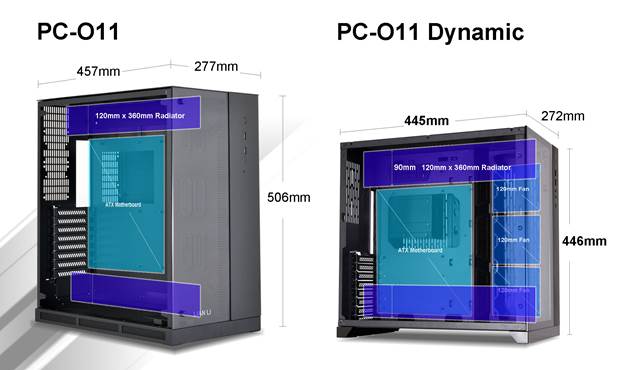Associate
- Joined
- 14 Jun 2021
- Posts
- 5
- Location
- United Kingdom
I have the following build:
Ryzen 7 3700x
4x8GB Vengence Pro
Gigabyte X570 UD
RTX 3080 FE
NZXT h510i elite
I was using the stock AMD wraith/prism cooler (cant remember which)
I have just put a Kraken x63 at the front of the case behind the 2 RGB fans.
My CPU temp seems to be averaging about 60/65 which I thought was quite warm, and was getting into the 80s when playing Chivalry 2. Is this right?
GPU temp does get quite high too, but not sure how to combat what easily/affordably
I know the case is quite tight, and it does seem to get very warm inside, not sure a better cooling route unless I change the case for something with a bit more space like:
https://www.overclockers.co.uk/lian-li-pc-o11-dynamic-midi-tower-white-window-ca-76t-ll.html
Any ideas?
Ryzen 7 3700x
4x8GB Vengence Pro
Gigabyte X570 UD
RTX 3080 FE
NZXT h510i elite
I was using the stock AMD wraith/prism cooler (cant remember which)
I have just put a Kraken x63 at the front of the case behind the 2 RGB fans.
My CPU temp seems to be averaging about 60/65 which I thought was quite warm, and was getting into the 80s when playing Chivalry 2. Is this right?
GPU temp does get quite high too, but not sure how to combat what easily/affordably
I know the case is quite tight, and it does seem to get very warm inside, not sure a better cooling route unless I change the case for something with a bit more space like:
https://www.overclockers.co.uk/lian-li-pc-o11-dynamic-midi-tower-white-window-ca-76t-ll.html
Any ideas?