Hi,
recent new build, i9 13900K, MSI MAG Tomahwk WiFi DDR5, MSI MAG CORELIQUID 360R V2.
running fine for a few weeks now, no temps above 70C under load (I do a lot of Audio).
I updated windows yesterday then noticed the fans were on high. looking at the temps, package temps hitting 100C and all P and e cores as well, was fine previously.
i did notice win search indexer doing its thing causing 100% cpu in task manager, stopping this brought all the temps down to 50-60C, but obviously indexer starts up again and temps go high again.
all temps reported 96-100C when running cinebench and indexer running, but with indexer stopped temps running 60-74C with cinebench.
ive got good airflow, no dust as recent new build. all drivers and firmware up to date.
Installed a contact plate today, thermal paste was in good contact with cooler and CPU previously looking at it.
Im not doing any overclocking.
any ideas on what may be happening, there is no instability when using the computer for audio, no stuttering, etc and no shutting down.
appreciate any help
thanks
tony
recent new build, i9 13900K, MSI MAG Tomahwk WiFi DDR5, MSI MAG CORELIQUID 360R V2.
running fine for a few weeks now, no temps above 70C under load (I do a lot of Audio).
I updated windows yesterday then noticed the fans were on high. looking at the temps, package temps hitting 100C and all P and e cores as well, was fine previously.
i did notice win search indexer doing its thing causing 100% cpu in task manager, stopping this brought all the temps down to 50-60C, but obviously indexer starts up again and temps go high again.
all temps reported 96-100C when running cinebench and indexer running, but with indexer stopped temps running 60-74C with cinebench.
ive got good airflow, no dust as recent new build. all drivers and firmware up to date.
Installed a contact plate today, thermal paste was in good contact with cooler and CPU previously looking at it.
Im not doing any overclocking.
any ideas on what may be happening, there is no instability when using the computer for audio, no stuttering, etc and no shutting down.
appreciate any help
thanks
tony
Last edited:


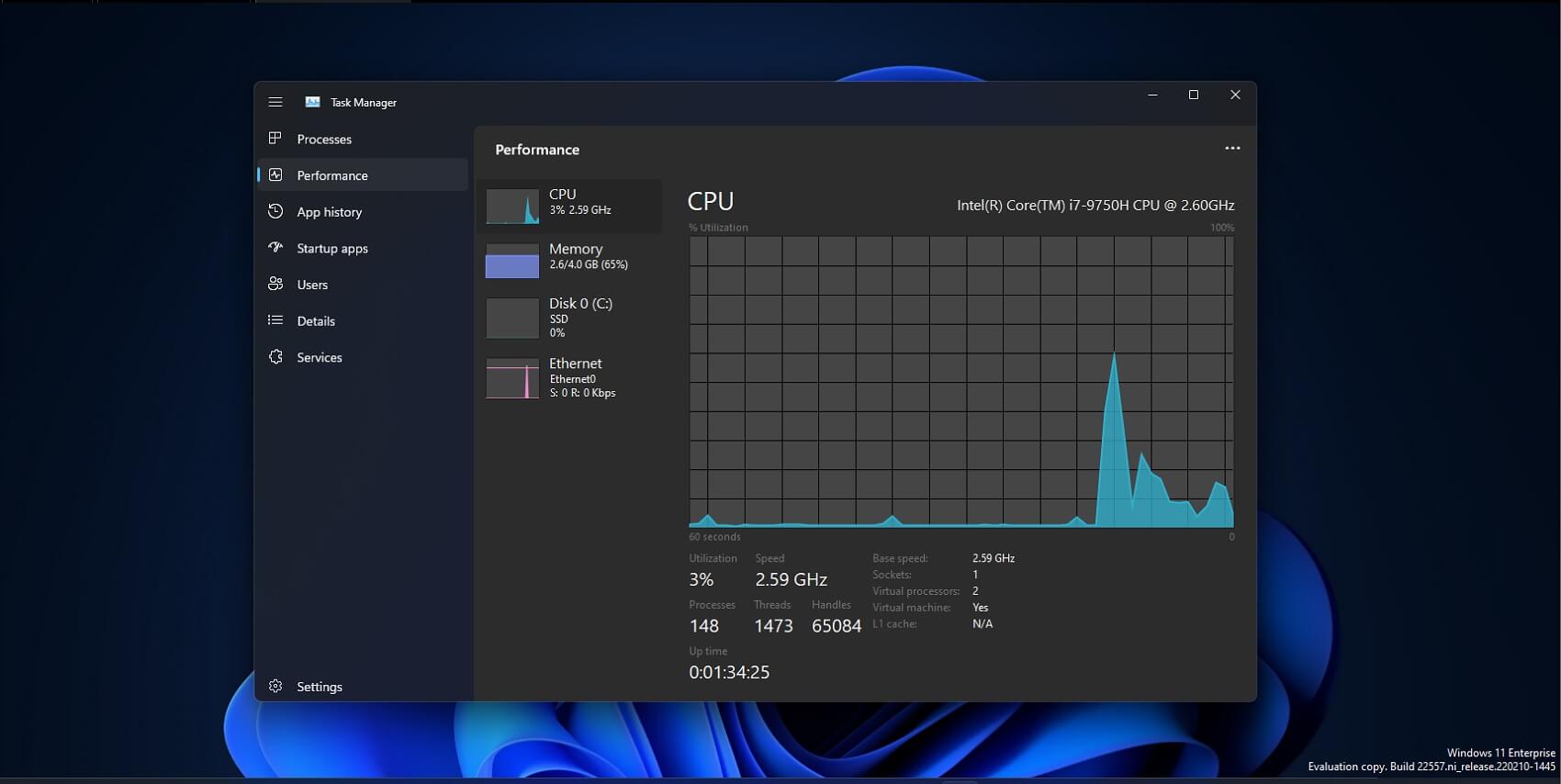
 overall I'm increasingly less and less impressed with Windows 10/11 and I didn't like it to start with.
overall I'm increasingly less and less impressed with Windows 10/11 and I didn't like it to start with.