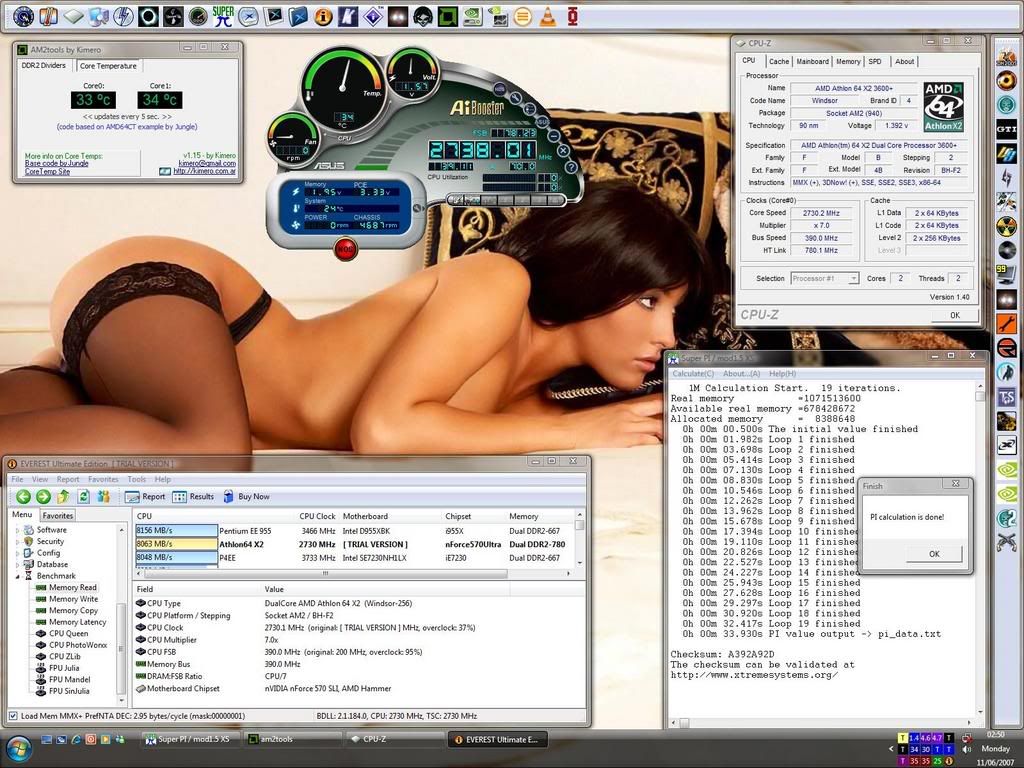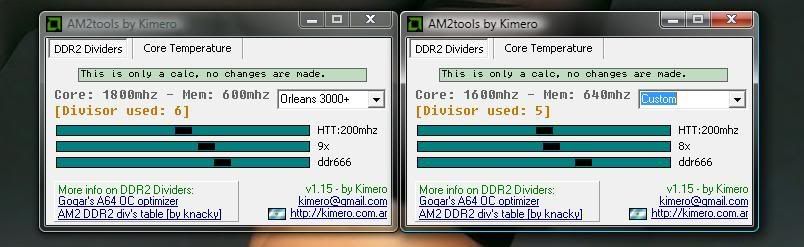Associate
- Joined
- 21 Jan 2007
- Posts
- 303
- Location
- GLENROTHES-FIFE
I've had a couple of hours to mess with this new X2-3600 today, and thought I'd play with the multi's a little. I tried dropping to 9x to start with and the FSB crapped out around the 320mhz mark. I then dropped the multi to x8, memory to 400mhz divider and got this.....
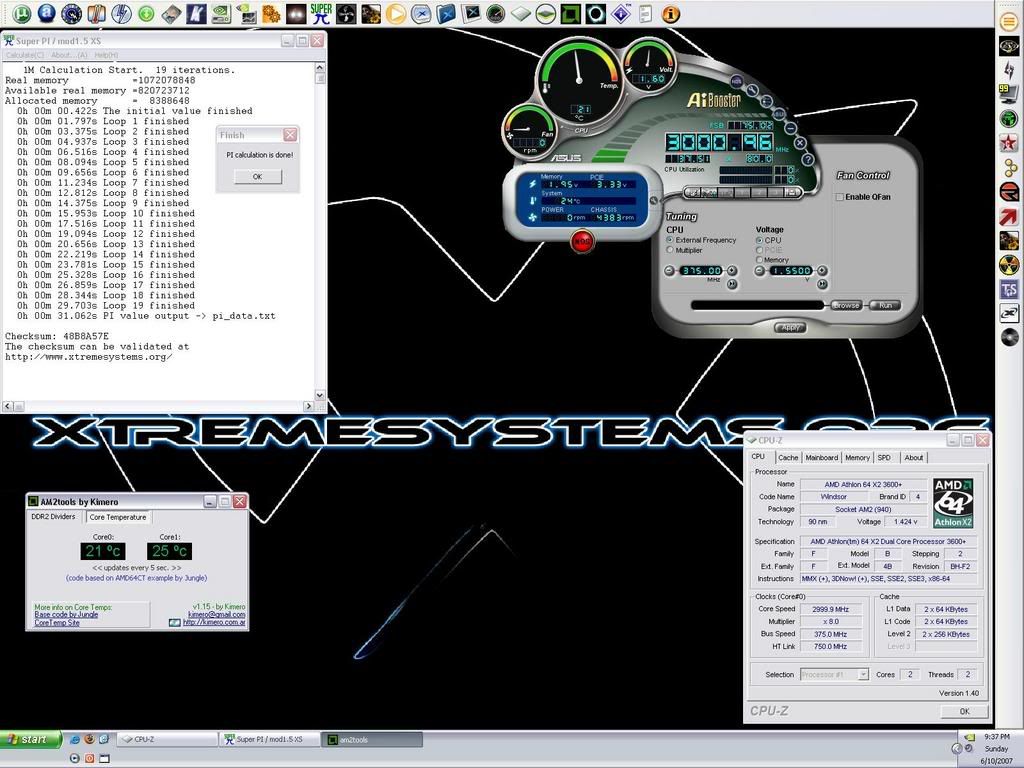
It's the highest A64 FSB I've personally seen. I'm sure there are others out there aswell. Anyone else out there hitting this high?
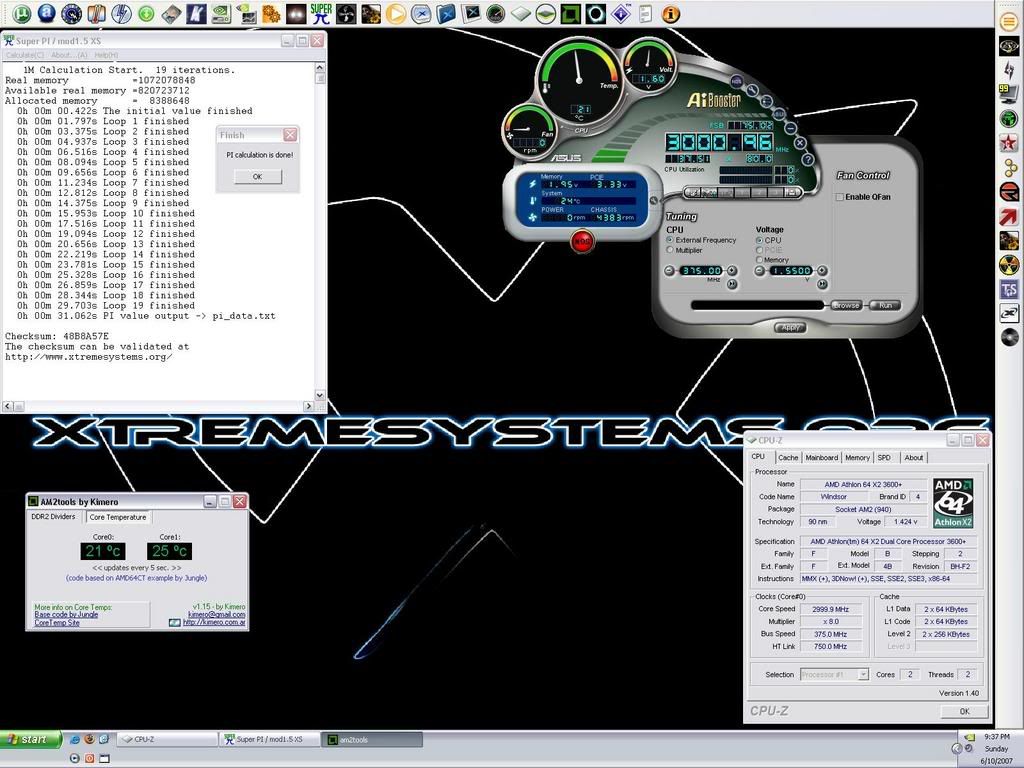
It's the highest A64 FSB I've personally seen. I'm sure there are others out there aswell. Anyone else out there hitting this high?