Hi folks, just after some ideas...
This is a diagram of my home network, it's a few years old, the endpoints are all updated, but the network nodes are still in that state.
The house has thick walls and is very long front-to-back, hence the roaming APs for the wifi network, but I love having all the static devices hard wired.
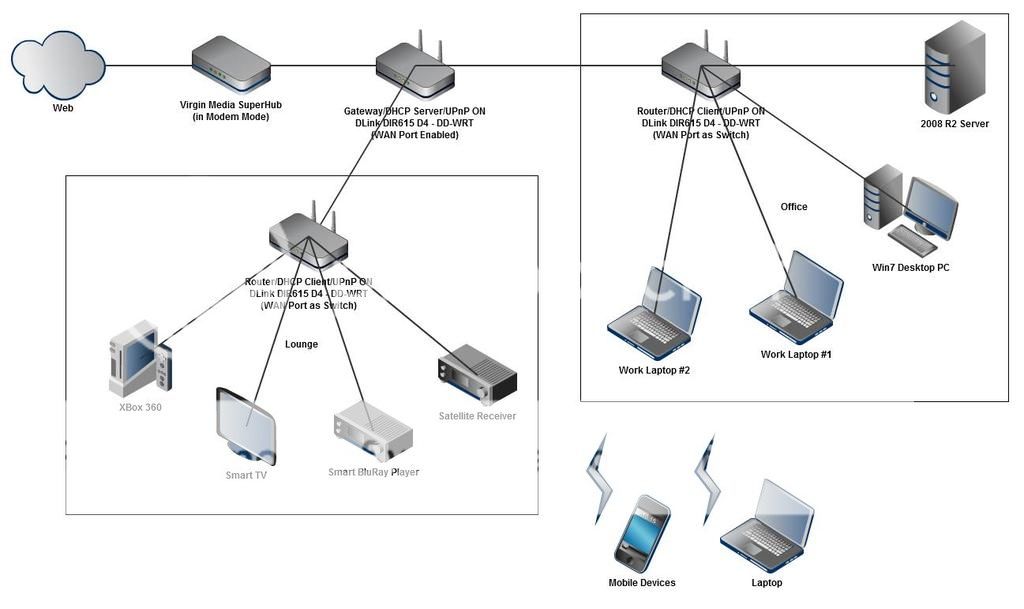
The D-Link routers were ideal, as they were £5 each brand new from various Virgin Media customers on eBay, and have been good, but now they're failing and limited with wifi mode and 10/100 interfaces.
Can anyone recommend a relatively inexpensive router (as I'll be buying 3) with solid reliability, customisable (or open source flashable) decent wifi and ideally 10/100/1000? I'll sacrifice 1000T if that's the best way!
Thanks in advance!
TL;DR - Spec me 3 cheap decent routers?
This is a diagram of my home network, it's a few years old, the endpoints are all updated, but the network nodes are still in that state.
The house has thick walls and is very long front-to-back, hence the roaming APs for the wifi network, but I love having all the static devices hard wired.
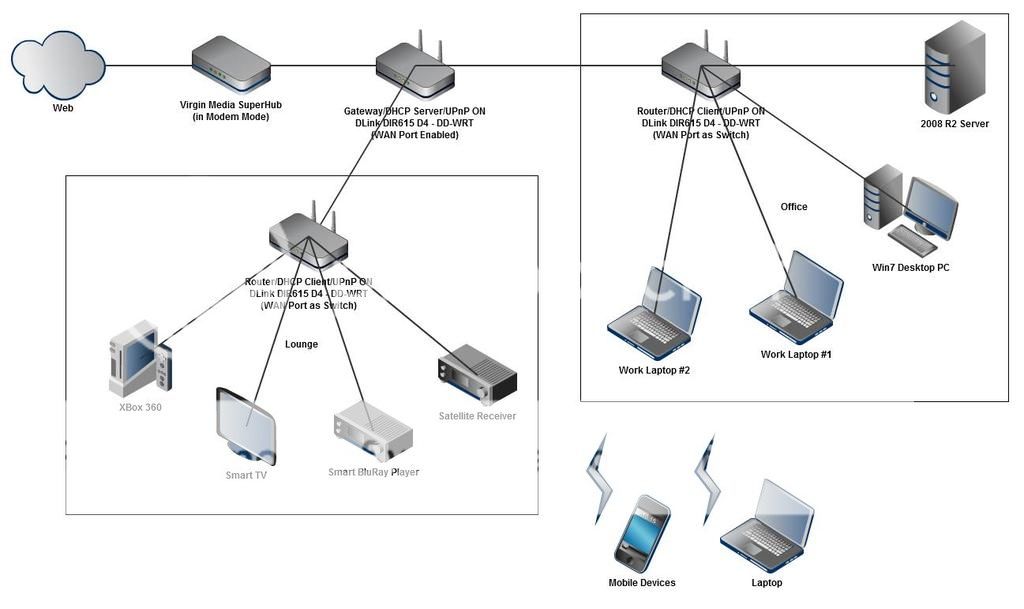
The D-Link routers were ideal, as they were £5 each brand new from various Virgin Media customers on eBay, and have been good, but now they're failing and limited with wifi mode and 10/100 interfaces.
Can anyone recommend a relatively inexpensive router (as I'll be buying 3) with solid reliability, customisable (or open source flashable) decent wifi and ideally 10/100/1000? I'll sacrifice 1000T if that's the best way!
Thanks in advance!
TL;DR - Spec me 3 cheap decent routers?


