Hey guys, I don't know much about networking and have only set up a basic home network before so I need some advice.
Basically in our house we currently have 8 PC's a laptop or 2 and a couple of smartphones connected wired and wirelessly via 3 different routers a Dlink one and two netgear ones.
Now at the minute none of the PC's are able to share anything they are just connecting to which ever router is closest and using said router for connecting to the internet. However a few weeks back I set up the two PC's in my room to connect together by creating a homegroup in windows 7 and these two PC's are wired straight into the same router in my room. But now I want to set up my computer as the main pc for the network with my second PC as a server then have any other PC's connect to the homegroup wirelessly but using any router in the house.
Firstly I don't know if this is even possible but here is my paint effort of I think how I would like it to all work. Rectangles = PC's, Circles = Routers, and the star thingy being the modem. Red lines would be wired but I don't care what is wireless as long as my pc and server are wired.
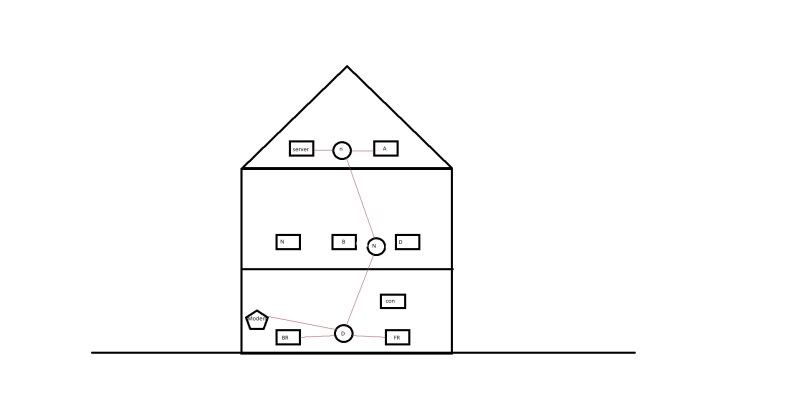 (sorry for the rubbish and small piccy
(sorry for the rubbish and small piccy  )
)
And then I was reading through Baddass' guide and read about bridging software which I guess is why the devices connected to other routers than the one in my room can't join/find my rooms network/homegroup? So maybe I just need some bridging software?
I basically would like to have each router wired together, one router on each floor with the PC's connected wirelessly to the router on their floor and laptops/smartphones wirelessly connecting again to any router and also be able to have all PC's/laptops on one homegroup. I could just skip the middle floor router if that makes life easier .
.
Any input will be greatly appreciated and I'm open to better solutions as I'm sure there is probably a few .
.
Basically in our house we currently have 8 PC's a laptop or 2 and a couple of smartphones connected wired and wirelessly via 3 different routers a Dlink one and two netgear ones.
Now at the minute none of the PC's are able to share anything they are just connecting to which ever router is closest and using said router for connecting to the internet. However a few weeks back I set up the two PC's in my room to connect together by creating a homegroup in windows 7 and these two PC's are wired straight into the same router in my room. But now I want to set up my computer as the main pc for the network with my second PC as a server then have any other PC's connect to the homegroup wirelessly but using any router in the house.
Firstly I don't know if this is even possible but here is my paint effort of I think how I would like it to all work. Rectangles = PC's, Circles = Routers, and the star thingy being the modem. Red lines would be wired but I don't care what is wireless as long as my pc and server are wired.
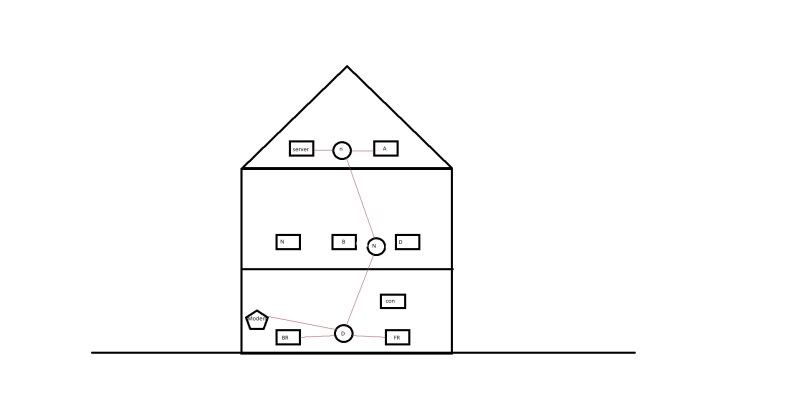
 )
)And then I was reading through Baddass' guide and read about bridging software which I guess is why the devices connected to other routers than the one in my room can't join/find my rooms network/homegroup? So maybe I just need some bridging software?
I basically would like to have each router wired together, one router on each floor with the PC's connected wirelessly to the router on their floor and laptops/smartphones wirelessly connecting again to any router and also be able to have all PC's/laptops on one homegroup. I could just skip the middle floor router if that makes life easier
 .
. Any input will be greatly appreciated and I'm open to better solutions as I'm sure there is probably a few
 .
.


